iOS 7 Review - iOS 7: Notifications Center and Control Center Review
iOS 7: Notifications Center and Control Center
It's a huge improvement, but there's little for Google to fear here.

Sections
- Page 1 iOS 7 Review
- Page 2 iOS 7: Notifications Center and Control Center Review
- Page 3 Mail, Calendar, Reminders and Notes Review
- Page 4 Camera and Photos Review
- Page 5 Safari, Maps, iTunes and iTunes Radio Review
- Page 6 Siri and AirDrop Review
- Page 7 Performance, Battery Life and Verdict Review
iOS 7: Notifications Center and Control Center
Of all the new things in iOS 7, Notifications Center and Control Center are the most useful. Moreover, like the visual makeover, they’re the most egregious example of how iOS had fallen behind.
Let’s start with Control Center, which finally gives you quick access to brightness, Wi-Fi, Bluetooth and other simple control toggles that ought to have been present from version one.
It’s incredible that it’s taken this long, but finally you can turn Bluetooth on/off in just two steps (swipe up from bottom edge and toggle) instead of the previous four (Unlock > Settings > Bluetooth > Bluetooth On/Off).
Other toggles available in the Control Center include Airplane Mode, Do Not Disturb and Orientation Lock.
There are shortcuts along the bottom for a Flashlight, the Timer app, Calculator and Camera apps, while playback controls (including volume) and brightness slider round out the options. It’s comprehensive, it’s useful… it’s about damn time!

The Notifications Center, meanwhile, is now split into three tabs: Today, All and Missed. The Today tab is the most interesting.
As the name suggests it gives you snapshot of your day, starting with the weather and followed by your next appointment, your calendar for the day, reminders, stock updates and a summary of how busy you are the next day.
It’s a very neat addition. Each component can be toggled on/off and some re-ordered. We yearn for a little more customisation, such as the option to include third-party apps over the natives ones, but it’s a great addition all the same.
The separation of ‘All’ and ‘Missed’ is useful, too, but we can’t help feel a more useful split would be ‘Recent’ and ‘Missed’. It’s sometimes unclear why certain items appear in ‘Missed’ and others remain in ‘All’ even if the same amount of time has passed, while the All tab feels overburdened with updates. You can customise what appears here, of course, but a little more prior intelligence would go a long way.
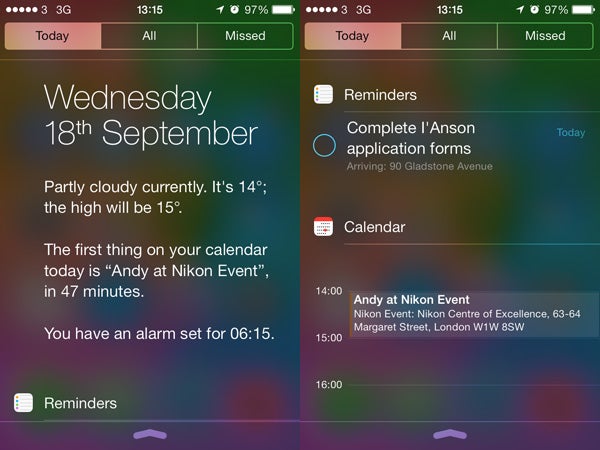
The fact both are accessible directly front the lock screen is hugely useful, though, and the privacy minded will be relieved to know you can deactivate or limit what appears in the Notifications Center.
Of all the updates in iOS 7, they have the most profound impact on how you’ll use your iPhone or iPad.
How we test phones
We test every mobile phone we review thoroughly. We use industry standard tests to compare features properly and we use the phone as our main device over the review period. We’ll always tell you what we find and we never, ever, accept money to review a product.

