Iomega StorCenter 500GB Network Hard Drive Review
Iomega StorCenter 500GB Network Hard Drive
If you're looking for a straightforward, inexpensive NAS box, this Iomega should fit the bill.
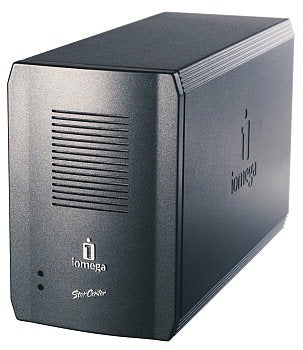
Verdict
Key Specifications
- Review Price: £216.67
The latest batch of quad-drive desktop NAS appliances may deliver mammoth storage capacities, but for many home and small business users they’re too expensive and offer more features than they are ever likely to need. Iomega’s Network Storage Hard Drives are designed for those that just want a basic network storage solution that’s simple to use and is easy on the pocket. In this review we take a look at the latest 500GB model, which now comes with Gigabit Ethernet, a new backup software bundle and a welcome price drop to boot.
This is the only dual-drive model in the range and it comes with a pair of 250GB IDE hard disks. The compact aluminium chassis is particularly well built but tipping the scales at 2.1kgs doesn’t it make it an ideal candidate for transportation. Cooling is handled by a small fan at the rear and we found the appliance a good desktop companion as it’s almost silent. You have three options for drive configuration as the appliance supports JBODs, RAID-0 stripes or RAID-1 mirroring. The latter is useful if you’re storing critical data but the downside is in the event of a drive failure you can’t replace a failed unit yourself. We asked Iomega about this and it advised us that the appliance has to be sent back to the factory for the drives to be replaced but this is covered under the two-year warranty, which also includes the drives as well.
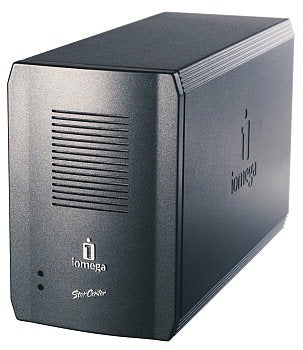
The appliance also has a couple of USB 2.0 ports at the rear, which can be used to add external storage devices and, unlike many competing products, it allows USB printers to be connected and shared over the network. You can also connect digital cameras and the appliance will automatically copy all pictures into a default directory. To work with the appliance your camera will need to be the variety that can be recognized as a standard USB storage device.
The bundled Iomega Discovery utility gets installation off to a flying start as it searches the network for the appliance and configures it ready for use by mapping a drive letter to the device’s default share. The appliance defaults as a DHCP client and will need to be installed on a network with a resident DHCP server – something most broadband routers provide as standard. Once you can access it from the web management interface you can give it a fixed IP address.
The web interface is a tidy affair made all the simpler by the minimal features on offer. On first use the appliance doesn’t implement any security so all shares are available to any user. With the Secure Access Control feature enabled you can then create local users and decide what folders they are allowed to access. Usefully, you can also apply quotas to selected users that restrict the amount of space they can consume. The appliance also functions as an FTP server and you can decide which folder is to be published and whether users can upload and download files and create new directories.
Add an external USB device and the appliance will automatically make its contents available as a network share. It’s also listed in the web interface home page where you can safely disable it before removal. For printer sharing you can either add one manually or use the discovery utility to do it for you. Using an Epson Photo 950 USB printer we found the latter worked first time but although we could still use the printer’s cleaning utilities, the ink monitoring features were unavailable. The appliance is also designed to work with UPnP digital media adapters. It maintains a database of media files and defaults to sharing all these files, although the source folder can be changed if required. Personally, we would have found it useful if it offered an iTunes server feature as well.
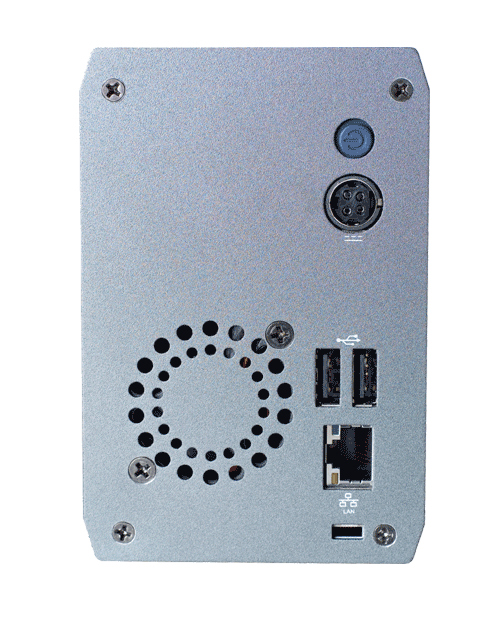
With the appliance installed on a Gigabit Ethernet network we saw it return a reasonable real world performance. Copying a 690MB video file from a Supermicro Pentium D 3.2GHz PC returned a write rate of 7.7MB/sec whilst copying it back again saw this rise to an average 8MB/sec read rate. FTP operations are even better and to test this we used the Windows FTP command line utility. Get and Put commands saw the appliance give read and write speeds of 9.8MB/sec and 8.8MB/sec respectively.
For workstation backup Iomega has dropped its Backup Pro software and replaced it with a single user copy of EMC’s Retrospect Express software. There’s plenty of wizard-driven assistance on tap making backup and restoration tasks a breeze. You need to create a schedule to run backups regularly but once the first one has completed all subsequent jobs will only copy new and changed files. We tested by backing up a 5.3GB mixture of data to the appliance where it was completed in 22 minutes averaging 4MB/sec.
”’Verdict”’
As a basic NAS appliance the StorCenter does the job nicely and looks good value as well. It is short of features but it’s compact and quiet, turns in a reasonable performance and comes with a useful backup software bundle.
(image:iomega1)
Iomega’s Discovery utility makes light work of installation, mapping drive letters and sharing USB printers.
—-
(image:iomega2)
The web interface is a simple affair with the home page providing options for unplugging USB storage devices.
—-
(image:iomega3)
The StorCenter provides basic FTP services with one directory available to all users.
—-
(image:iomega4)
The pair of hard disks can be configured as spanned, mirrored and striped arrays.
—-
(image:iomega5)
The bundled Retrospect software provides a quality range of backup and restore features.
—-
Trusted Score
Score in detail
-
Value 8
-
Features 5

