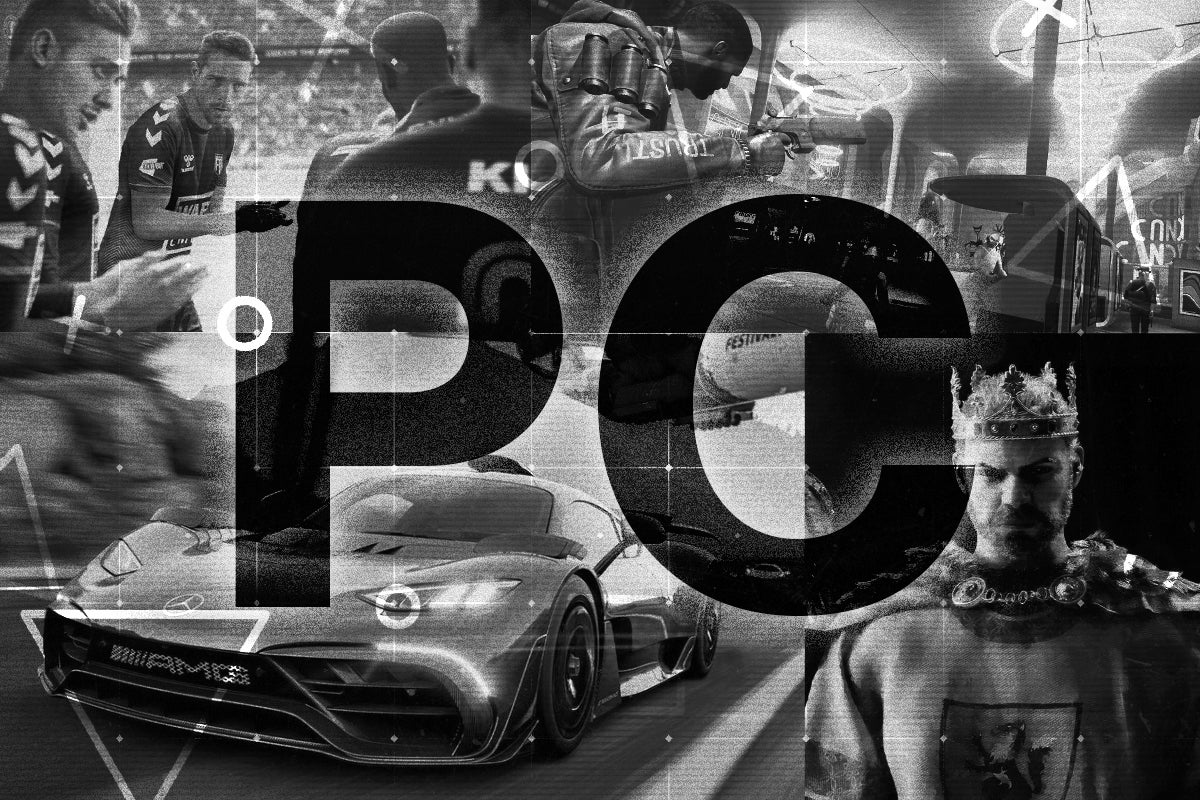Intel Core i9-12900K Review
The most powerful gaming CPU yet


Verdict
The Intel Core i9-12900K is an outstanding high-end CPU, with Intel offering typically high single-core speeds while also seeing a major boost to multi-threaded workloads to challenge AMD’s Ryzen range. Top it off with superb future-proofing by way of PCIe 5.0 and DDR5, and you have a fantastic chip that offers excellent jack-of-all-trades performance.
Pros
- Huge gains in multi-core performance
- Most powerful gaming CPU performance
- Very good for streaming games
- Future-proofed with PCIe 5.0 and DDR5
Cons
- Expensive
- High peak temperature
- Only slightly better than i5 for gaming
Availability
- USARRP: $589
Key Features
- 12th Gen Intel Core architectureThe new Alder Lake architecture boosts performance, while using two different types of cores to improve efficiency.
- 16 cores and 24 threadsWith so many cores and threads, this processor excels at multi-threaded workloads and juggling multiple tasks.
- Support for DDR5 and PCIe 5.0By supporting the latest technology, this chip raises the performance ceiling of your entire system.
Introduction
Intel’s new range of 12th Gen desktop processors is finally here, with the Intel Core i9-12900K being the most powerful of the lot.
Intel claims it’s the “world’s best gaming processor”, with the Alder Lake architecture providing a boost to the single-core performance. The number of cores has also been increased to 16, while support for the likes of DDR5 and PCIe 5.0 also raise the performance ceiling of your overall rig to dizzying new heights.
But the most exciting feature here is arguably the new ‘hybrid architecture’ the chip is built on, with Intel using two different types of cores to make its processors smarter at juggling multiple tasks simultaneously.
This is comfortably one of the most exciting desktop processors that Intel has launched for a long, long time. But can its performance justify that lofty price?
Specs
- New Alder Lake architecture provides big performance gains
- Mix of P-cores and E-cores improves CPU’s efficiency
- Supports new technology such as DDR5 and PCIe 5.0
The Intel Core i9-12900K processor is based on Intel’s new 12th Generation Intel Core architecture, which is also known as Alder Lake.
New generations of processor architecture usually just offer improved performance efficiency and support for new features, but Intel has gone a step further with Alder Lake by introducing a revolutionary new ‘hybrid’ design.
This means the specs included in the table below don’t tell the fill story about the Core i9-12900K’s upgraded performance.
Rather than using the same type of core throughout, Intel uses a mix of Performance cores (P-cores) and Efficient cores (E-cores). The former excel at single-core workloads, while the latter specialise at multi-threaded tasks. The i9-12900K currently packs the most cores of the Alder Lake range, with 8 P-cores and 8 E-cores resulting in 16 cores and 24 threads.
This new hybrid design, paired with the intelligence of Intel Thread Director, enables the Intel CPU to assign workloads to the core best suited for the job. Such a design doesn’t necessarily result in more powerful cores, but it certainly makes the chip more efficient – think of it like a well-coached football team.
Intel claims this hybrid design is particularly useful when juggling intensive tasks with other workloads. Intel used the example of streaming or recording a game, with the E-cores jumping in to take on such trivial background workloads and taking the pressure off the P-cores that are focusing on offering the best possible gaming performance.

These P-cores apparently see a 19% performance uplift for single-core performance compared to 11th Generation architecture. This is particularly important for workloads such as gaming, and likely the reason Intel is able to call this the “world’s best gaming processor”.
The new Alder Lake architecture also enables the i9-12900K chip to support the likes of DDR5 RAM and PCIe 5.0. The former allows your system to make use of the next generation of RAM, while the latter doubles the bandwidth for the likes of SSDs, which can significantly improve the loading times of a game. Of course, you’ll need to purchase the relevant hardware in order to make use of these new upgrades.
The unfortunate side of all of these next-gen upgrades is that Alder Lake processors use a new Z690 chipset, which means you’ll need to purchase a brand-new motherboard to accommodate the i9-12900K. This inflates the cost further, especially if you want to buy a motherboard that’s compatible with DDR5 memory.
Test setup
- Maintained consistent specs across PC builds where possible
- Used DDR5 memory with Intel 12th Gen rig
- Used both synthetic tests and in-game benchmarks
In order to ensure a fair test, I benchmarked every processor using the same components as possible. Of course, I had to use different motherboards when swapping between processors, and the 12th Gen Intel motherboard I called for testing only supports DDR5 memory.
This means I had to swap between DDR4 and DDR5 memory while testing. This potentially means some of the performance improvements may be partly due to the DDR5 memory upgrade rather than just the improvements to the CPU. However, I did make sure that both the DDR4 and DDR5 RAM share the same 16GB memory capacity.
You can see the PC builds I used for testing below:
- Intel Motherboard: ROG Maximus XIII Hero (11th Gen) / ROG Strix Z690-E Gaming WiFi (12th Gen)
- AMD Motherboard: TUF Gaming X570-Plus Wi-Fi
- RAM: Corsair Vengeance, 16GB DDR4 / Adata, 16GB DDR5 (Intel 12th Gen)
- GPU: Nvidia GeForce RTX 3060 Ti
- Cooler: Corsair Hydro Series H150i PRO RGB 360mm liquid cooler
- OS: Windows 11
It was also important to use a wide variety of benchmark tests, with the likes of Geekbench 5 and PCMark 10 for overall CPU performance and Cinebench R23 for creative applications.
Of course, these are artificial benchmark tests that don’t always replicate real-time performance. For this reason, I also made sure to pick a wide selection of games to test the processors, including old games such as 2015’s Dirt Rally, and more modern releases such as 2020’s port of Horizon Zero Dawn.
Every game was tested with the max preset graphics settings, with the likes of Borderlands 3, Horizon Zero Dawn and Dirt Rally tested at multiple resolutions: 1080p, 1440p and 4K. Check out all of the findings below.
Performance
- Best gaming performance seen in a CPU yet
- Intel Core i5 offered similar gaming performance
- Massive gains in multi-threaded performance
Intel has called its new i9-12900K processor the “world’s best gaming processor” – but after finishing my benchmark tests, I think such a claim is actually underselling the flagship chip.
The gains in single-core performance are undeniably impressive, resulting in sizable frame rate boosts for the majority of games I tested. But it’s the improvements to the multi-core performance that impressed the most, with both Geekbench 5 and Cinebench R23 seeing results that are almost twice as good as what the i9-11900K offers.
This makes the Intel Core i9-12900K one of the most powerful and versatile processors around, despite seeing a very similar peak power draw as its predecessor.
The only downside I encountered during testing is that the processor can reach high temperatures under stress. This may mean you’ll need to invest in a more powerful cooler to maximise the performance power of this chip. However, it’s a worthwhile expense for a processor that packs such powerful performance while also being future-proofed for the foreseeable future.
Scroll down for a more detailed look at the benchmark results.
PCMark 10 Extended
The PCMark 10 Extended benchmark test provides a holistic view of your system’s performance, evaluating everything from productivity and content creation to gaming.
The Intel Core i9-12900K saw a result of 9966, which is a decent advantage over the 9778 score of the i9-11900K, and a massive increase on the Intel i5-11600K. Given the improvements that the Alder Lake architecture brings, it’s no surprise to see the Intel Core i9-12900K performing so well here.
Geekbench 5
Geekbench 5 focuses more on CPU speeds, while also splitting up the single-core and multi-core performance. This is a particularly interesting benchmark for Alder Lake, with Intel previously excelling at single-core performance, but lagging behind AMD for multi-core.
It was no surprise to see the i9-1200K top the leaderboard for single-core performance in tests, but the margin was still impressive. It was the multi-core result that really wowed me, seeing almost a 100% improvement over the i9-11900K.
This proves that the Intel Core i9-1200K isn’t just a one-trick pony like previous Intel chips, instead offering all-round performance that should be able to blitz through any workload.
Cinebench R23
Cinebench R23 is a similar test to Geekbench 5 in that it measures both single-core and multi-core performance. However, it also simulates more taxing workloads on the processor to see how it would perform in demanding content-creation applications.
As expected, it conquered the single-core test, but we also saw it deliver an impressive performance lead over Intel’s 11th Generation processors when it came to multi-core performance.
This indicates that the Intel Core i9-12900K is a superb processor for content creation. Unfortunately, I haven’t been able to test the Ryzen 9 5950X for comparison, which is AMD’s best consumer chip for such workloads, but I’ll be updating this review as soon as I get my hands on it.
Horizon Zero Dawn
Horizon Zero Dawn is a modern PC that’s pretty demanding on your system, and so a good option for the benchmark tests. The i9-12900K performed very well here, with a 117fps performance at 1080p, and 54fps at 4K when paired with the Nvidia RTX 3060 Ti.
Those were the best results in the test group, although it was often on a par with the cheaper i5-12600K processor. Still, its lead over 11th Gen Intel processors was still very impressive, seeing an 18fps improvement compared to the i9-11900K.
Dirt Rally
Dirt Rally launched all the way back in 2015, so is a good example of less demanding games that were released a number of years ago. The Intel Core i9-12900K saw a massive leap in power, with a 230fps performance at a 1080p resolution compared to the 208fps performance of the Intel Core i9-11900K – that’s a 27fps difference.
Of course, when you crank up the resolution to 4K, the performance increase is minimal – both the i9-12900K and i9-11900K scored 99fps in the Dirt Rally 4K test. This emphasises that for a significant boost at Ultra HD resolutions, you’ll ideally need to upgrade your GPU rather than your CPU.
Borderlands 3
Borderlands 3 is another modern game that’s very demanding on your PC, and proved to be the one black mark on the i9-12900K’s record. The new Intel chip scored 104fps and 41fps in the 1080p and 4K tests respectively. In comparison, the Intel i9-11900K scored 120fps and 74fps – which meant that, bizarrely, it outperformed the new 12th Gen processor.
How is this possible? Well, it likely comes down to driver support. Intel has revealed it has encountered some early compatibility issues with select games. These have mostly been addressed via game patches and Windows updates, but some games are still waiting for updates. I’m assuming Borderlands 3 is one of those games.
I’m confident that Intel will address these issues very soon, and it’s understandable that new drivers are needed since the likes of the hybrid architecture and DDR5 memory are so cutting-edge. Nevertheless, it’s something to be mindful about if you want to upgrade to Alder Lake as soon as possible.
Total War: Warhammer 2
| Warhammer 2: Campaign (in FPS) | Warhammer 2: Battle (in FPS) | |
| Intel i9-12900K | 62.7 | 49.2 |
| Intel i5-12600K | 62.7 | 49.2 |
| Intel i9-11900K | 61.6 | 48.4 |
| Intel i5-11600K | 61.8 | 48.2 |
| Ryzen 7 5800X | 61.8 | 46.7 |
I included Total War: Warhammer 2 in our benchmark tests to ensure I had a representative for strategy games. The i9-12900K was the most powerful processor in the group test, but only saw marginal gains over its 11th Gen predecessors.
Admittedly, I set the resolution to 4K for both the campaign and battle benchmarks, so the less-than-impressive gains are likely due to that high resolution – only a GPU can really provide a substantial boost when playing at Ultra HD resolutions.
Civilization VI
| Civilization VI (Turn Time in seconds) | |
| Intel i9-12900K | 6.85 |
| Intel i5-12600K | 6.90 |
| Intel i9-11900K | 6.92 |
| Intel i5-11600K | 7.07 |
| Ryzen 7 5800X | 6.83 |
Civilization VI differs from the other in-game benchmark tests here, since it measures ‘turn time’ instead of frame rate performance. This refers to the time it takes for the AI to make its calculations in-between turns, with the speed dependent on the CPU performance.
Since we’re talking about turn time, the lower result is better, and the Intel Core i9-12900K offered the quickest speeds with a 6.85-second average. The Intel Core i9-11900K was only marginally slower with a 6.92-second result, but it still reinforces the point that the Intel Core i9-12900K is the most powerful gaming processor you can currently buy.
Power consumption and heat
- High power consumption, but similar to 11th Gen
- Runs noticeably hot under stress
The i9-12900K is a seriously powerful processor, but how does it fare in terms of power consumption? It’s certainly a power hog, consuming more power than any of the other processors on test – but it didn’t consume quite as much power as you might expect.
| Idle power draw | Peak power draw | |
| Intel i9-12900K | 69.1 W | 335.5 W |
| Intel i5-12600K | 65.5 W | 195.6 W |
| Intel i9-11900K | 67.7 W | 330 W |
| Intel i5-11600K | 65.5 W | 201.4 W |
| Ryzen 7 5800X | 66.9 W | 193.4 W |
The Alder Lake chip saw an idle peak power draw of 69.1W and a peak power draw of 333.5W when running the Cinebench R23 benchmark. For comparison, the Intel Core i9-11900K saw respective results of 67.7W and 330 W. Those are very similar results.
It’s impressive that Intel has been able to provide high performance gains without cranking up the power consumption. That said, you’ll still need a fairly high-spec power supply if you’re going to pair this chip with a high-end GPU.
| Idle CPU temperature | Peak CPU temperature | |
| Intel i9-12900K | 28°C | 97°C |
| Intel i5-12600K | 24°C | 68°C |
| Intel i9-11900K | 29°C | 75°C |
| Intel i5-11600K | 30°C | 64°C |
| Ryzen 7 5800X | 45°C | 86°C |
I used the Corsair Hydro Series H150i PRO RGB 360mm liquid cooler for testing every one of the five processors to ensure fair results when judging CPU temperature. While the i9-12900K saw a low idle temperature, undercutting both of the 11th Gen chips, its peak temperature (during a Cinebench R23 benchmark) was a sky-high 97.01°C.
This means you’ll need a powerful cooler in order to maximise the performance power of this chip, especially when overclocking. The added outlay of a cooler also potentially pushes up the total cost of the upgrade, along with the chip itself, Z690 motherboard and potentially also DDR5 RAM. It’s an expensive investment, but will at least ensure your system is future-proofed for the foreseeable future.
Latest deals
Should you buy it?
If you want the ultimate CPU The Intel Core i9-12900K is the most powerful chip available when it comes to gaming, while also offering an excellent multi-core performance to challenge AMD’s very best.
You just want a processor for gaming The i5-12600K is arguably the better buy for gaming, offering a similar level of performance while being available at a far more affordable price.
Final thoughts
The i9-12900K is an outstanding processor, delivering on its promise to become the world’s most powerful consumer chip for gaming, while also seeing a massive boost in multi-threaded performance to finally challenge AMD. If you only need a CPU for gaming, I’d argue that the i5-12600K represents superior value, but this is still a worthwhile chip if you want a high-end processor that can do it all.
How we test
We always review multiple CPUs at once to compare date, using consistent components for fair testing where possible.
We use a mix of both synthetic and in-game benchmarks to gauge performance, while also considering additional features and pricing.
Use the same components where possible for fair testing.
Use both synthetic and in-game benchmarks for testing
Test both CPU temperature and power consumption.
FAQs
The Core i9 offers excellent performance for gaming, but the i5 offers similar performance and arguably represents better value.
The i9-12900K is only really worthwhile for those who want high performance in both content creation and gaming.
Yes, the i9-12900K saw faster benchmark results in almost every test, with the only exception being games still waiting for a software patch.