iLife A11 Review
A budget robot with powerful cleaning

Verdict
Low-cost and powerful, the iLife A11 can vacuum as well as far more expensive models, and it’s not a bad mop either. The issue with this cleaner is one of flexibility. With no carpet detection, this vacuum can’t automatically avoid soaking carpets or rugs when mopping, and it’s fiddly having two brush rollers to choose from and two bins.
Pros
- Decent mapping
- Powerful suction
- Impressive edge cleaning
Cons
- Fiddly to swap floor brushes
- Stores only one map
- No carpet detection
Availability
- UKRRP: £399.99
- USARRP: $399.99
Key Features
- TypeThis is a robot vacuum cleaner and mop.
- Battery lifeBattery life is up to 150 minutes on the lowest power setting.
Introduction
The A11 is the latest, semi-affordable robot vacuum to pass through our labs and on paper it features a very impresive specs sheet: LiDAR navigation, powerful suction and mopping all for a price of around £400.
This means at first glance the iLIfe A11 sounds too good to be true. Having thoroughly tested it for the past we we can, fortunately, confirm it largely lives up to its promise, delivering very good vacuuming (for the most part). A few fiddly bits, particularly with mopping, may put some people off.
Design and features
- Two bins to choose from
- Swappable brushes for hard floor and carpet
- Only supports one map
From the outside, the iLife A11 looks much like any other robot vacuum cleaner that I’ve reviewed recently: it’s round and low, and docks in the low floor charger that will even fit under some bits of furniture.

Once I started to rummage around in the box, I found that there were some differences. First, rather than having a single brush bar, iLife provides too: one for carpets and a rubber one for hard floors.

Having a speciality can be good, but this choice only really works if you have all hard floor or all carpet. Having to try and switch between the brush bars on mixed flooring is too much of a faff.
Both rollers can get clogged with hair, but there’s a hair-cutting tool located under the top flap of the robot next to the bin.

Actually I should say the place where the choice of bins goes. Rather than having a single unit that contains the water tank and mopping cloth, iLife has done something different. The mopping cloth pops in the bottom, as normal, but the water tank is housed in a separate bin that goes inside the robot.

While the normal bin is a sizeable 450ml, the combined bin and water tank has a 300ml bin and 200ml water tank. It also introduces the problem of what to do with one bin while the other one is in use. I didn’t really like having a dirty bin hanging around in a cupboard.
Underneath, it’s business as usually, with a single side brush, used for sweeping dirt into the main suction path.

There’s a physical remote control in the box, for starting and stopping cleans and even for manual control. This all feels out-of-date, particularly given the iLife A11’s impressive LiDAR navigation system and mapping. I popped the remote back into the box and never missed it.

I found it better to connect the robot to my Wi-Fi and use the simple iLife app for control. After starting the first clean, the A11 builds a map. This is where LiDAR shows its power: it’s fast and accurate at mapping.
There’s an attempt to automatically generate rooms, but it’s not very accurate in my experience, and I found it best to use the controls to merge rooms correctly. It’s worth doing, as you can then tell the vacuum cleaner to clean a specific room.
That’s all you get with maps and it’s not possible to set virtual boundaries, no-go areas or no-mop zones from this part of the app; strangely, when the robot is cleaning, there’s an option to add a Virtual Wall. This option should really be in the map section.

As with many budget robot vacuum cleaners, the iLife A11 can only store one map. If your home’s on multiple levels, you’ll have to pick which one you want the robot to tackle.
The latter omission can be a particular problem, as the iLife A11 doesn’t have a carpet sensor. Stick the mop on it, and it will happily run around your house wetting any carpets or rugs that you have, unless you physically block access to them. The similarly priced Yeedi Vac 2 Pro has carpet detection and no-mop zones, while the more expensive Roborock S7 MaxV Ultra can lift its mopping bracket up when it encounters carpet.
What this means in practice, is that the iLife A11 is a better product if you’ve got all hard floors or all carpets.
From the app, you can adjust the suction power (ECO, Standard or Turbo), plus the Seepage, which is the amount of water the mop will use (Low, Medium or High). I find that High works best for my floors, but that’s mostly because I have four cats traipsing mud in.
There’s a standard clean button, but there are alternative cleaning modes. Manual lets you drive the robot, but the Area clean largely makes this and the Spot Clean modes pointless, as you can simply draw a box on the map that you want the cleaner to tackle. There’s also a Twice option that gets the A11 to pass each area twice, plus a schedule option.
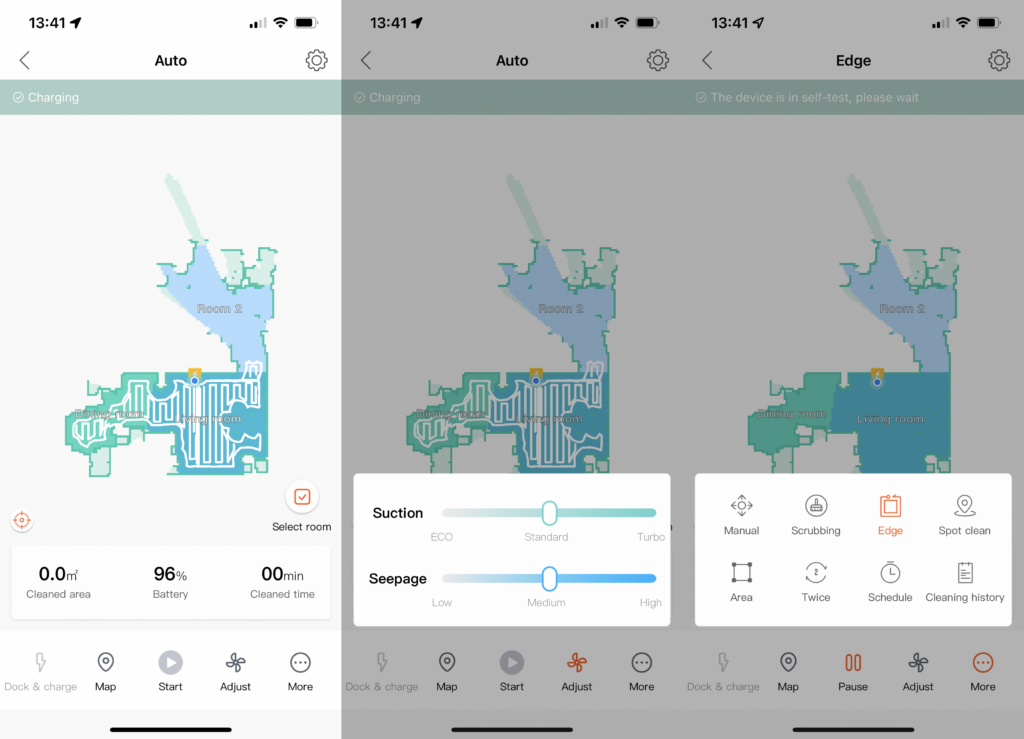
Amazon Alexa and Google Assistant are supported, with basic voice controls to start and stop a clean.
Performance
- An excellent vacuum cleaner
- Does miss some spots
- Mopping is basic
While it may be cheap, the iLife A11 is a quality vacuum cleaner, capable of tackling even tough spills. I set it about my test room, sprinkling a ‘X’ of flour onto carpet. The first pass was pretty good, but a second pass got the vast majority of this very tough spill – most household dirt isn’t as intense.


Navigation was very good, and the A11 avoided getting trapped in my office chair’s legs. I had no issues with this robot’s movements.
Next, I went with the hard floor tests, sprinkling flour in the middle of the floor and right up against the skirting board. Two passes was optimal for this robot, and it got everything placed in the middle of the room.

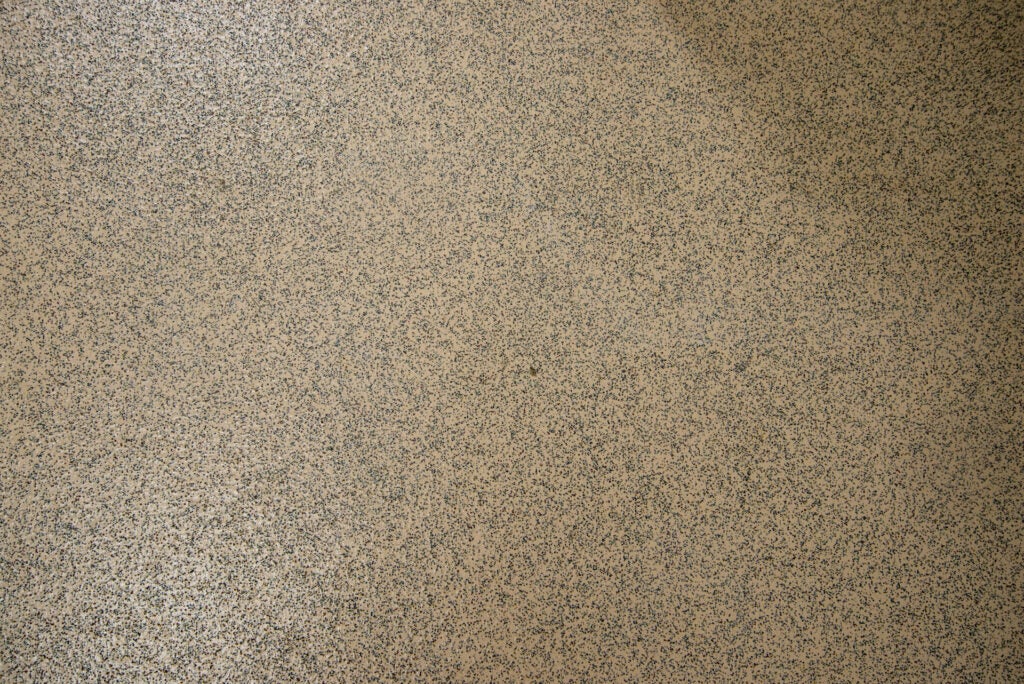
Against the kitchen cupboards, most of the mess was gone after a single pass.


A second pass managed to get pretty much everything. I’ve seen more expensive cleaners fail to clean as well.

To test mopping, I trampled in some dirt and let it dry on the floor, then sent the iLife A11 around. Its mopping system pumps water onto the cloth, which proves quite effective and more surface-level stains, although it can’t scrub areas clean in the same way as the Yeedi Vac 2 Pro.


I measured the robot at a sedate 64.9dB, which is pretty quiet really: I found it easy enough to concentrate on other tasks while this robot was going about its business.
Battery life is up to 150-minutes on the minimum setting. I ran the cleaner on the middle power setting and found enough juice to cover my downstairs, with power left to tackle a second clean or area clean if required.
Latest deals
Should you buy it?
If you’ve just got hard floors (or just carpets) and want a reliable and powerful robot vacuum cleaner, this is a good choice.
If you’ve got mixed floors, this robot is fiddly to control. Those with homes with multiple levels will need a robot that can store multiple maps.
Final Thoughts
As an actual vacuum cleaner, the iLife A11 is an impressive bit of kit. It navigates well and is capable of sucking up even difficult spills of dirt. It’s flexibility and configuration that slightly let the side down.
With space for only one map, the A11 is not that useful in multi-level households. The lack of carpet detection or no-mop zones, also makes this a hard cleaner to recommend for homes with mixed flooring.
At this price, the Yeedi Vac 2 Pro is a better bet, while those that want something different should check out my guide to the best robot vacuum cleaners.
How we test
Unlike other sites, we test every robot vacuum cleaner we review thoroughly over an extended period of time. We use industry standard tests to compare features properly. We’ll always tell you what we find. We never, ever, accept money to review a product.
Find out more about how we test in our ethics policy.
Used as our main robot vacuum cleaner for the review period
We test for at least a week
Tested with real-world dirt in real-world situations for fair comparisons with other vacuum cleaners
FAQs
There’s a rubber one for hard floors and a brush bar for carpet.
You can control the level of water used, but the mop cloth is static and can’t scrub dirt.
Trusted Reviews test data
You can see a collection of the test data we collected reviewing the iLife A11 in the table below.
Full specs
You can see the iLife A11 specs in the table below.




