Humax HB-1000S Review - Setup and Remote Review
Setup and Remote
Humax’s feature-packed Freesat box makes on-demand TV easy

Sections
- Page 1 Humax HB-1000S Review
- Page 2 Setup and Remote Review
- Page 3 Performance and Verdict Review
Humax HB-1000S – Setup
Obviously a satellite dish is required to watch Freesat (an existing Sky dish will work) but if you don’t already have one you’ll need to pay a local installer to put one up. Simply connect the dish to the LNB input on the back, rig up your HDMI and Ethernet cables and away you go.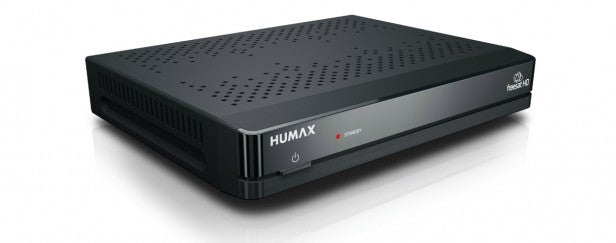
In terms of setup, Humax’s user-friendly approach is clear from the first boot-up. A five-step wizard guides you through all the crucial settings, including picture and sound, signal test, broadband connection and parental control. The clear and simple settings menu lets you make further picture, sound, network and system tweaks.
The setup wizard also takes care of channel tuning. It located 194 channels in a flash, and if you enter your postcode it finds your regional channels too. To watch non-Freesat channels, you need to switch to ‘Non-Freesat mode’ in the setup menu and carry out a new channel search. It found 376 channels, although many of these are encrypted and there’s no EPG or programme information. In this respect, the Manhattan Plaza HD S2 is more flexible unit.
Humax HB-1000S – Onscreen menus
Onscreen menu presentation is superb – the use of thumbnails, channel logos and smooth-scrolling menus lend an air of sophistication and slickness that few digital TV boxes can match.
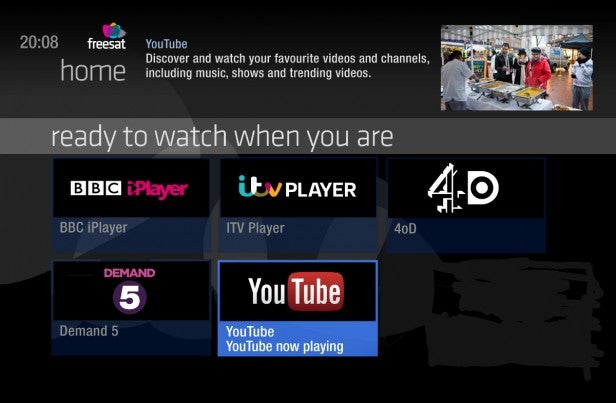
Take the Home Menu for example. You can scroll through the list of options on the left while live TV plays on the right. Highlight an option and a preview appears below the screen – when you highlight ‘TV Guide’, a mini now & next display appears, while ‘On Demand’ shows you logos of the catch-up TV services. This is how menu navigation should be.

The individual menus are all first rate, making it easy to find on-demand services, media files and USB recordings. You can search for content by keyword or check out the Showcase section, which flags up forthcoming programmes (recommended by Freesat, not based on viewing preferences). If you get a bit lost, the handy ‘Help & Info’ section explains everything.
Humax HB-1000S – EPG
The electronic program guide (EPG) is a joy to explore. Its design is slick and polished, with a classy colour scheme and channel logos adorning the programme grid. It even plays live TV as you browse. The default setting is a now & next screen, but navigate to the right and it switches to the traditional timeline structure, showing seven channels at a time over a two-hour period.

Head left from the first EPG screen and you’ll move back through the last week, day by day – on each page you’ll see the available programmes for the selected channel and time period. You can switch channels using the column on the right, and view information for each programme as you would in a regular EPG. Select ‘Watch Now’ and away you go – it’s so easy.
You can also browse the EPG while you continue to watch a programme using the onscreen banner. Like the full EPG, you can browse catch-up programmes and forthcoming shows on any channel. It’s brilliant.
Humax HB-1000S – Remote
Even the remote is impressive, in terms of both looks and operation. The lovely curved edges, gloss-black finish and silver ring look classy on the coffee table, while the intelligent placement of core buttons and clear labelling make navigation a cinch. 

