Humax Eye Review
Humax Eye
Is this rebadged Y-Cam better than the original?

Verdict
Pros
- Small and compact design
- Decent video and image quality
- Easy-to-use app
- Free cloud storage
Cons
- Switching on night-vision triggers motion detection
- Slow to access cloud video
Key Specifications
- Review Price: £129.99
- 720p, 15fps recording
- 7-days of free cloud storage
- Night vision
- Location detection
What is the Humax Eye?
Humax, best known for its PVRs, has decided to branch out into smart home security with it’s first camera, the Eye. Only it isn’t a Humax camera, but one manufactured by Y-Cam. Specs-wise, the Eye matches the Y-Cam Evo, but it has one new feature: you can watch and record video from certain Humax PVRs.
Related: Y-Cam Evo review
Humax Eye – Design and Build
While Y-Cam went for a brushed-metal effect for the plastic case on the Evo, Humax has decided to opt for a matte-black plastic instead. I quite like the black case, and the Eye is a rather neat little security camera squeezed into a 2-inch square. The Eye can be fixed to the provided stand or mounted on a wall, depending on your preference. In either case, the Eye’s diminutive body makes it easy to locate anywhere in your home.
The camera is powered by micro-USB, with a cable and power adapter included in the box. A 3m USB cable offers plenty of flexibility when it comes to placement of the camera. Thanks to its wide-angle (100-degree) lens, you can easily cover an entire room from almost wherever you put this camera.

Humax Eye – Features
Setting up the Eye is easy and requires you to download the Y-Cam app, as Humax hasn’t rebadged this part of the package. The app detected my camera immediately and soon had it on my wireless network. After being prompted to set up the motion-detection zone, the Eye was ready to go, monitoring for motion and recording automatically. It can even switch between day and night modes automatically, turning its IR on or off depending on the level of ambient light.
By default, the camera will record all of the time, but geo-fencing turns off motion detection and recording when you’re at home for privacy. It’s neat to have this feature, but it works with only one phone, which isn’t very useful for a busy household. It’s a shame that there’s no IFTTT integration to tie the security camera into your other smart home devices.
The Y-Cam app is great, and easy to use. The main screen has room for multiple devices, so that you can easily keep tabs on your entire home if you buy more cameras. The one issue is that the app is a little slow when accessing video in the cloud; to be fair, the website is no quicker.
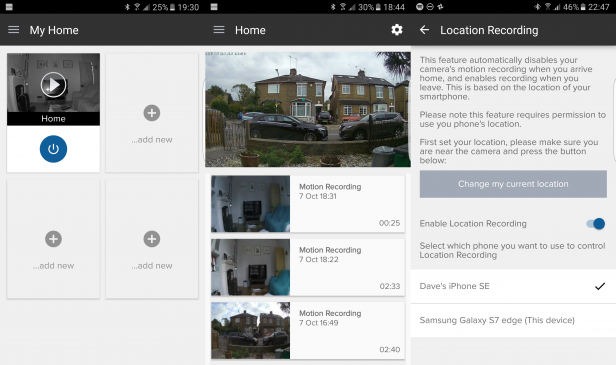
Humax Eye – Performance
Motion detection on the Eye is very reliable, with the camera not getting too bothered by little bits of movement, such as a tree swaying through a window; it’s possible to adjust sensitivity if you’re getting too many false alarms.
Humax desperately needs to update one thing, though. When the camera switches automatically between day and night modes, it’s enough to trigger the motion detection and generate a warning. It’s more of a minor irritation than a deal-breaker, but an action from the camera shouldn’t be enough to trigger motion detection.
Any motion detection is recorded to the Y-Cam cloud server, with free storage for seven days. For longer-term storage, or to save anything important, clips can be downloaded for free from the web client. It’s great to see that there are no long-term costs for using the camera and every manufacturer should offer something similar.
Humax Eye – Video Performance
Recording at 15fps at a resolution of 1,280 x 720, the Eye’s video is decent. There’s a fair amount of compression in the video, blurring out fine details, but you can recognise faces clearly in daylight. Night-time images are that bit blurrier, but it’s hard to get more detail unless you upgrade to a Full HD model. If you have a Humax PVR (HDR-1100S, HB-1000S and FVP-4000T), you can watch recordings and the live view from your TV. This may be interesting if you have one of the supported PVRs, but both the smartphone apps and website are easier ways to see what’s going on.

Should I buy the Humax Eye?
The Humax Eye is, like the Y-Cam Evo, a neat little security camera with great motion detection and a friendly app. There’s very little in it, with both costing exactly the same. My personal preference would be to opt for the unit from the actual hardware manufacturer.
If you have the means to spend a little more, then there are some higher-quality security cameras available. The Netgear Arlo Q costs only a little more, while the Netatmo Welcome offers face-detection technology so that it can recognise a friend from a thief. Both have IFTTT support, too.

Verdict
The Humax Eye is a neat little security camera with free online storage, but higher-quality cameras cost only a little more.


