First Impressions: Huawei Vision S
Hands-on with the Huawei TV looking to make a splash in UK/Europe

First Impressions
The Huawei Vision S shows potential, but a lot of obvious limitations, too. It’s Huawei-centric to a fault, lacks recognisable native apps and familiar content, and features low brightness for HDR content. Huawei customers may find enough synergy, but there isn’t much here for non-Huawei owners.
Pros
- Solid picture quality with the right settings
- Good enough upscaling
- Easy to use interface
- MeeTime calls are pretty decent
Cons
- Lacks brightness for HDR
- Very Huawei-centric feature set
- Won’t process Atmos soundtracks
- No TV tuners
Key Features
- MeeTime Enables full-screen calls from a smartphone to the TV with the Vision S camera
- HarmonyOSHuawei has built its own interface to compete with the likes of Google TV
- Vision CameraCamera can be detached for privacy reasons
Introduction
In the West, Huawei is best known for its smartphones, but the company has many interests, with the Huawei Vision S TV being a case in point.
The Vision S TV is interesting for what it does and doesn’t do. It’s a summation of Huawei’s ‘vision’ of a smart TV, with its high refresh rate and built-in sound system.
Huawei has decided to go its own way with the interface in HarmonyOS, building a ground-up alternative to the likes of Google TV and webOS. The Vision S isn’t yet confirmed for the UK, but if it does make its way to these shores, will it find wide appeal?
Availability
- UKunavailable
- USAunavailable
- Canadaunavailable
- Australiaunavailable
The Huawei Vision S TV hasn’t been confirmed for the UK, but it’s available in China and Southeast Asia already, and is set to launch (if it hasn’t already) in Spain and Russia.
It’s available in 65- and 55-inch sizes, and in UK currency at least, one of those sizes is expected to carry a price of £500.
Design
- Stylish, minimalist feet
- Not enough clearance for a soundbar
- Magnetic attachment for the Vision camera
Huawei is pitching the Vision S as an affordable TV, but the design is of higher quality than its (potential) price tag suggests.
The feet are well made, as is the finish on the bezel that frames the TV, although the Vision S isn’t quite as slim as other TVs (73mm deep) if you’re looking at wall-mounting.

There are feet at either end, which are easy to attach, requiring the tightening of just a couple of screws. However, these feet sit out to the extremities, so may cause an issue for smaller stands.

The second issue is that they don’t provide much clearance. Plonking a soundbar in front is likely to obscure the IR receiver and the screen – not helpful if you want to boost the audio.

Going from the bottom to the top, there’s a magnetic connection on the rear panel for attaching the Vision camera. There’s some articulation (up and down) for finding the best angle for MeeTime calls, which works quite well, as I’ll get to later.

Interface
- Good interface
- AI assistant isn’t the smartest
- Remote is nice to use
For this preview, the HarmonyOS region was set to Spain, although the menus are in English. There’s no date for HarmonyOS’ UK launch, but if it does arrive it probably won’t change much from what’s here.

It’s displayed full-screen, similar to Android or Apple TV, which I like since it’s a simple and accessible way to navigate the various hubs.
Those hubs are Today, Input Source, Video, Music, MeeTime, AppGallery, Gallery, Tips, Settings, Media and All Apps. Settle on the Video and Music hubs and a slideshow of spotlighted content passes by. At the top are shortcuts for internet-based search, profile, settings and Wi-Fi status.
The first hub – Today – concerns Huawei’s AI assistant called Celia. She’ll listen to requests or offer quick navigation, as well as keeping tabs on the content you’ve sampled, and provide recommendations to discover more content.

She’s quick to respond but not the smartest. Ask her for the time and she can’t provide results. If you ask her what the weather is like, you have to be more specific in terms of location. Ask her when the Euro 2020 final is and she’ll bring up zilch. She’ll suffice for basic fetch requests (volume up, play some music), but not much more.

HDMI inputs are shown full-screen so you can see what’s playing (with no sound), which is neat. Enter either the Video, Music and the AppGallery hubs, and content is displayed in easily digestible rows with recommended content and playlists. There’s paid content in Huawei’s VIP music section or through purchasing films and shows in the Huawei Video store.
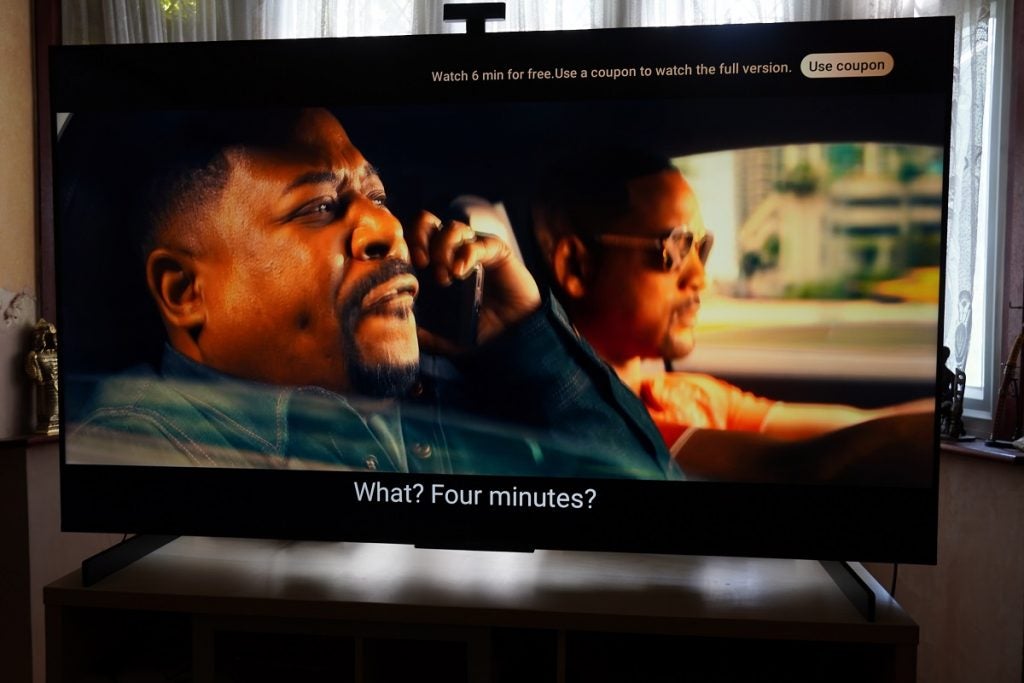
Most (well, all) of the interesting content in the Video Store is served by Sony, and for some films there’s a taster of the first six minutes. As the region is set to Spain, they’re rather amusingly dubbed in Spanish.
Despite the suggestion of ‘third-party apps galore’, that isn’t the case. Access to the likes of Netflix, Disney+ and Prime Video will be through a connected streaming stick or set-top box. The Vision S does boast licensed content from the BBC, but it dates back five years with shows such as War & Peace and Upstart Crow.
The remote takes its cue from the Fire TV with its directional D-pad (that also functions as playback control), volume, ‘back’ button, power, microphone and menu/Home buttons. It looks neat and feels good to hold and use, bucking the trend of stiff, plasticky remotes.

Features
- No TV tuners
- Only plays nice with Huawei devices
- Curious gaming performance
Huawei has packed the Vision S TV with exclusive features. But before I get to those, let’s go over the general ones – and the ones the Vision S doesn’t have.
There’s no tuner, which makes the Huawei Vision S less a TV and more a big smart screen. If you want Freeview or Freesat, you’ll need a set-top box.

The Vision S doesn’t have many connections, either. There are 3 x HDMI 2.0 (HDMI 2 is ARC), a single USB 2.0, Ethernet, 3.5mm out and S/PDIF (coaxial). Otherwise, there’s Wi-Fi and Bluetooth 5.1 support. Don’t expect Chromecast or AirPlay connectivity.
Latency for gaming seems to be good at 13.4ms, but there’s a bit of stutter playing MotoGP 21. Bizarrely, latency is the same whether the picture mode is Game, Auto or Standard, which makes me wonder what exactly the Game mode achieves. There are no HDMI 2.1 features, so Auto Low Latency and Variable Refresh Rate aren’t applicable here.
I’ve also encountered HDCP 2.2 issues where content would down-convert from HDR to SDR and play at 1080p. Huawei recommended a fix and the issue didn’t rear its head again.
The Vision S’s main remit is to play nice with other Huawei devices, but some of these features feel like variations of the same pattern.
MeeTime allows for video calls from the mobile app to the TV, and it does so in solid fashion. The 13-megapixel 1080p camera offers decent colours and clarity (at least in bright surroundings), and call quality comes through well enough, too.

One Hop projection involves tapping a Huawei smartphone on the remote to mirror its screen to the TV. You could configure it to look like a desktop view, but loading times can become very slow when accessing content.

Mirror Control turns the smartphone into a touch input for controlling the Vision S, or you could use it as a controller for games. However, supported AppGallery games require an account to play them and they also need to support Mirror Control.
There’s a Huawei Vision app to – you’ve guessed it – control the TV, but I only found a Chinese language-based version. Multi-Screen connects to other Huawei devices to browse pictures, videos and play audio from other devices, while Huawei Share transfers audio, video and pictures from a Huawei smartphone to the TV.

Picture quality
- Lacks brightness for HDR
- Not the most consistent motion processing
- Solid performance with SDR content
From the off it’s clear the Huawei Vision S isn’t bright enough for proper HDR. Huawei states a peak brightness as 350 nits, but average brightness is below 300 nits.
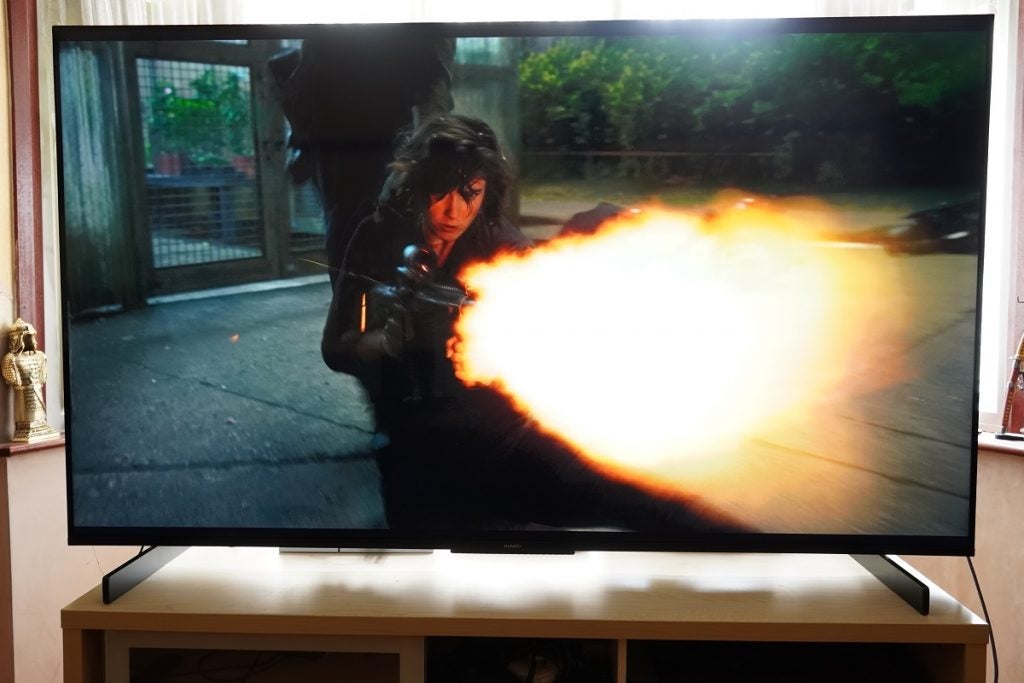
With support for HDR10 and HLG, there’s no dynamic HDR formats such as Dolby Vision and HDR10+ to improve tone mapping, resulting in less detail in the highlights. At the other end of the scale, black levels appear solid enough, but above black detail is lacking, which means brightness needs to be tweaked to reveal more of it.
Out of box – – – – – – – – – – – – – – – – – – – – – – – – – – – Adjusted

Backlight clouding is visible at wider angles, along with the loss of colour saturation and intensity, plus some bleed in the black bars above and below a film, so backlight control is the strongest unless you’re head on.
It isn’t all bad, though. With a film such as Ang Lee’s Gemini Man in 4K HDR, the Vision S boasts a satisfactory sense of detail – the pores on the actors’ faces, texture from their clothes to their cuts and bruises were all displayed with clarity and good levels of detail.


Colours are solidly portrayed, too, although they lack punchiness with the default settings; this is particularly noticeable with complexions. A play around with the settings and things improve in terms of expression.

Upscaling is solid enough, whether it’s streaming or playing a Blu-ray/DVD. A 1080p stream of War & Peace is full of contrast and colour, and while there’s a trace of noise evident with a Blu-ray of The Favourite, and softness with a DVD of Star Wars: Revenge of the Sith, with the right settings, colours take on a punchier, colourful but still natural look.



Huawei’s motion processing supports 120Hz refresh rates but the results are mixed. Turning it on clearly darkens the image and can affect colours, too; the green field at the beginning of 1917 takes on a different look. It does stick to its task fairly well with slower movement as Blake and Schofield walk towards the camera, the only issue being slight judder with their hands.
Motion off – – – – – – – – – – – – – – – – – – – – – – – – – – – – – Motion on


With Blade Runner 2049, motion adds some noise and artificiality, but holds on well enough. It’s in fast-paced action where the Vision S trips up. The action scenes in The Winter Soldier feature noise towards the edges, distracting edge definition around characters, and jittery motion as it struggles for smooth consistency.

And if you’re inclined to use motion processing, its use is limited. I may be wrong, but it can’t be engaged when streaming from the Huawei Video store. I wouldn’t recommend using motion for games since controls feel turgid and image quality dips.
Sound quality
- Clear, detailed sound
- Can’t process Atmos soundtracks
- Decent bass
For a flatscreen TV, the Huawei Vision S tries hard to make a purchase of a soundbar seem less necessary. It’s a big presentation, clear and detailed with a range of content. Watching the Opera siege sequence from Tenet and the ‘demolition’ of the Old Bailey in V For Vendetta, there’s decent low-frequency power delivered from the Vision S’s speakers.
Gunshots in Tenet are sharp, punchy and – most importantly – loud, without distortion. Dialogue is also handled well with no trace of sibilant tones present. A soundbar will improve performance, though – if you can fit it below the TV without blocking anything, that is.
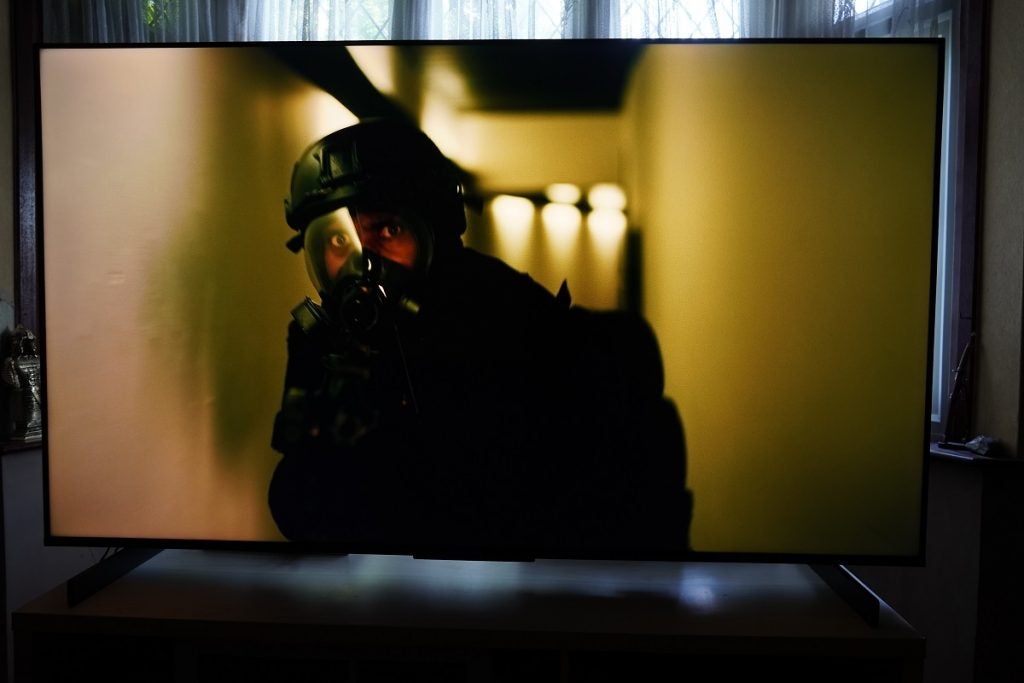
The Vision S only supports Dolby Audio and DTS soundtracks, but it can’t process Dolby Atmos soundtrack, resulting in silence. Dipping into the settings for your player and setting it to downsample Atmos to Dolby Digital (or whatever alternative is presented) is the only way to hear audio.
There are also way too many picture and sound settings. Switching between the audio modes also delivers no perceptible change to the TV’s presentation whatsoever.
Should you buy it?
If you’re a Huawei fan Unless things change, this TV is only for existing Huawei customers, with a feature set tailored to those who have smartphones, speakers and other devices from the brand.
If you want an actual TV There are no tuners, there’s no native support for major streaming apps with HarmonyOS, and smarts are mostly Huawei-exclusive. There isn’t much here that will appeal to non-Huawei customers.
Initial impressions
The Huawei Vision S shows potential, but a lot of obvious limitations, too. It’s Huawei-centric to a fault, lacks recognisable native apps and familiar content, and features low brightness for HDR content. Huawei customers may find enough synergy, but there isn’t much here for non-Huawei owners.
FAQs
Currently, no release date has been mentioned for the UK.
We’ve been quoted a figure of somewhere around £550, so if the Vision S does arrive in the UK, it will sit at the affordable end of the scale.
Quite simply, it does not.








