Huawei TalkBand B5 Review
Huawei TalkBand B5
Who needs a fitness tracker and a Bluetooth headset?

Verdict
Pros
- Good call quality
- Solid sleep tracking
- Premium design
Cons
- Disappointing battery life
- Not water-resistant
- Limited smart functionality
Key Specifications
- Review Price: £170
- Bluetooth headset and fitness tracker
- Premium leather strap
- All-day activity and sleep tracking
- Android and iOS companion app
What is the Huawei TalkBand B5?
The Huawei TalkBand B5 is a strange device. In a sense, you could call it the ultimate wearable. Not necessarily in terms of functionality or performance, but because it’s really two wearables rolled into one.
It’s Huawei’s fourth attempt at a wearable that combines a fitness tracker with a Bluetooth headset that sits in your ear. The last TalkBand was released two years ago, which was already a lifetime away from the days that Bluetooth headsets were deemed fashionable.
As such, the TalkBand B5 appears odder still. In terms of its features, however, it manages to be both a respectable fitness tracker and a very functional Bluetooth headset. It’s just hard to know who would need a device that does both.
Related: Best fitness trackers
Huawei TalkBand B5 – Design and comfort
On the surface, the TalkBand B5 doesn’t appear to present a huge departure from the previous TalkBand. Upon closer inspection, however, you’ll discover that the screen is larger than that of the previous model. The TakBand B5 features a 1.13-inch, 300 x 160 resolution AMOLED that’s capable of displaying a greater amount of information than before.
Similar to the Fitbit Charge 2, for example, the B5 has a tall, vertical screen. Unlike the Charge 2, however, the TalkBand has a touchscreen. This means it responds to prods and swipes to navigate its menus, and the bold, bright colours make it easy to use even when outdoors. There’s a discreet button on the side that turns the display on or off, which also works to end a workout. Around the back is an optical heart rate monitor.

All pretty standard so far. It isn’t until you notice the two release buttons on either side that things depart from the norm. The TalkBand’s trick of a main unit that pops out makes a return. Squeeze these two buttons and you realise the display is actually the Bluetooth headset. You get a few different-sized silicone tips included, and these all have a ‘wingtip’ to help secure the headset in your ears.
So the idea is that when you receive a call, you can detach the Bluetooth headset component and engage in a hands-free call. That all works well enough, but then you’re left with a somewhat awkward-looking strap on your wrist that’s hollowed out where the headset used to be.

The TalkBand B5 is available in both a Sport model (£150), which comes with a silicone strap, or a more executive Business model (£170) that has a brown leather strap paired with a gold housing. Each model therefore skews towards either the fitness side or the more business-orientated aspect of a Bluetooth headset. The Business model I was sent in for review looks smart and lives up to its name.
Related: Best smartwatch
The only issue is that while the leather strap looks and feels more premium than your average fitness tracker, it doesn’t apply itself well to the fitness aspect. Sweat and moisture never combine well with leather, making the device uncomfortable to wear on a run. Worn day-to-day, I at least found the TalkBand comfortable and had no issues wearing it to bed for sleep tracking purposes.

The TalkBand isn’t water-resistant, so it shouldn’t be worn swimming or in the shower. Having to take the TalkBand B5 off to shower each day and then remember to put it on isn’t, admittedly, something I always remembered to do. That’s my biggest issue with any fitness tracker that isn’t water-resistant.
Huawei TalkBand B5 – Activity and fitness tracking

The TalkBand B5 has all-day activity tracking in order to monitor your steps throughout the day. If you’re sedentary for an hour then you’ll also receive a notification to encourage you to either get up and move or do a few stretches.
Overnight you also get sleep tracking, which Huawei calls TruSleep. The sleep tracking is more thorough and informative than that offered by some rivals. Sleep is broken down into deep, light, REM and time awake, which helps give a better indication of your overall sleep quality beyond just its duration.
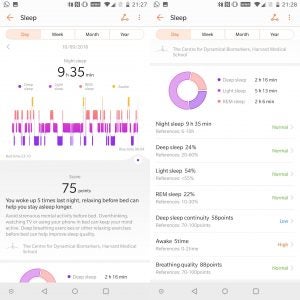
The app gives you a sleep score and advice from Harvard Medical School’s Centre for Dynamical Biomarkers to better understand your sleep patterns to encourage a good night’s kip. The advice isn’t necessarily going to be anything you haven’t heard before – reducing stress and avoiding screens straight before bed, for example. Still, the sleep tracking is up there with Fitbit’s for the level of breakdown.
The TalkBand B5 can also be used to track running, treadmill running, walking and cycling, although none of this is automated. You’ll have to remember to manually trigger any workouts.
There’s no GPS built-in, so you won’t get any mapped routes. It wasn’t obvious if the TalkBand B5 used any form of connected GPS to piggyback the GPS in a aired phone – but I suspect it can. I wore the TalkBand B5 at the same time as a GPS-equipped Samsung Galaxy Watch, and both devices measured exactly the same distance. Even with two GPS devices worn at the same time, it isn’t often that I see identical distances.

During a workout you’ll receive the usual metrics such as distance, pace and heart rate, and you can easily scroll through these with a swipe. The display is easy to read, even whilst running. You also get regular buzzes to notify you of the distance you’re covering.
The TalkBand B5 really only covers the fundamentals when it comes to fitness, but it at least does these relatively well. The companion app pulls all the data into one place, but it’s far from the most attractive app out there.
Huawei TalkBand B5 – Smartphone notifications and calls
The TalkBand B5 has some basic smartwatch functionality, such as mirroring any notifications to your wrist. You can scroll through messages across the vertical screen, but you can’t respond; it’s all passive.
It’s also a little annoying that new notifications will buzz, but you’re shown only a list of your current notifications rather than the latest notification that’s caught your attention. You have to select a notification to see its contents, which feels like a needless extra step when you just want at-a-glance information.

The Huawei product page lists other handy functions such as a remote camera shutter, but it’s only on closer reading that you realise this is only for Huawei phones. Since I was using a OnePlus 5T and an iPhone 8 Plus during different periods of testing, this meant no remote camera triggering fun.
There’s at least a phone finder function to help locate your paired phone if it’s in Bluetooth range. Sadly, the TalkBand B5 doesn’t have any media controls, which is one of my more frequently used smartwatch functions.
As for the Bluetooth headset functionality, this, too, is restricted. You can add contacts in the companion app so you can dial them from the TalkBand B5, but you don’t have access to your wider contacts list. You can at least access your recent calls list in order to return a call without digging out your phone.
Related: Apple Watch 4
Call quality was excellent, with the ability to hear voices clearly in both directions. But while this headset works well, I’m still not sure who it’s for. Bluetooth headsets haven’t exactly been cool for the past decade and, more often than not, I had Bluetooth wireless headphones in my ears so already had a means to accept a hands-free call.

The way the headset sits in your ear also looks a little silly, with the display still sitting in a vertical orientation, rather than horizontal as most Bluetooth headsets do.
Huawei TalkBand B5 – Battery life and charging
Huawei rates the TalkBand B5’s battery as around 3.5 days without TruSleep functionality, or 3 days with it turned on. That felt about right in testing, but those figures also discount having constant heart rate measurements. With that feature turned on, battery life dropped by around half a day. That’s not the most stamina when it comes to a basic fitness tracker.
Throw in some actual talk time when using it as a headset (maximum 6 hours) and you might find yourself needing to top up the battery more often.
To charge the device you simply pop out the headset and connect a micro-USB cable. It’s nice not to need a proprietary charging cable for once.
Why buy the Huawei TalkBand B5?

If you’re the kind of person who just so happens to need an entry-level fitness tracker and a Bluetooth headset, then congratulations – the TalkBand B5 could be the tech holy grail you never knew you needed.
For everyone else, it’s a bit of a strange device. It’s more expensive than most other entry-level trackers, and not everyone really needs an awkward-looking Bluetooth headset. Battery life is also on the short side.
A Fitbit Charge 2 or Garmin Vivosport are both better fitness trackers for the money. Just combine either with Bluetooth headphones and you’ll have a better overall pairing.
Verdict
A slightly peculiar hybrid wearable that isn’t for everyone.


