HTC Flyer Review
HTC Flyer
The triumphal return of the stylus or a needless throwback?

Verdict
Pros
- Stylish design
- Fast performance
- Styus is a very useful addition
- Slick interface
- Portable and easy to hold
Cons
- Stuck using Android 2.3
- Too expensive
- App support limited
- Stylus doesn't dock inside tablet
Key Specifications
- Review Price: £599.00
- 7in Capacitive Touchscreen
- Android 2.3.3 Operating System
- Included Pressure Sensitive Stylus
- 1.5GHz Single Core ARM-based Processor
Well, with a list price of around £600, there’s little point beating about the bush; as it stands the HTC Flyer is too expensive and as such there are very few people we’d recommend buy one. However, if you do have a bit of spare cash or if the price drops in the near future, this tablet has a huge amount to offer.
Starting as ever with the look of the thing, it’s classic HTC with a combination aluminium and matt plastic on the back and a simple slab of glass filling most of the front. In fact, with its oversized hole for the rear camera, it could easily be mistaken for a phone if perspective got the better of you. All told, while inevitably derivative to a certain degree – there’s only so much you can do to style a device of this form factor – HTC has done enough to set the HTC Flyer apart yet have it still look very elegant.
It has thought about usability too. On the back, a small raised section helps prevent the tablet rocking about too much when laid on a flat surface, while small raised lips above and below the screen keep the glass held clear of whatever surface the tablet’s resting on. Most of all, though, the curved back and sides make it a very comfortable tablet to hold.

This also brings us to the Flyer’s most obvious design difference as compared to the likes of the iPad – its size. Sporting a 7in screen, the device is some 45mm shorter than the iPad 2, 63mm narrower and 180g lighter. At 13.2mm thick, it is a little thicker but this is essentially unnoticeable in normal use, and arguably desirable for easier handling.
The end result is a tablet that is very comfortable to hold, and feels like a much more natural size for one-hand holding and navigation in portrait orientation. Tip it into landscape mode and it remains easy to hold, helped by the raised lips at its edges as well. It really cannot be overstated how much nicer to handle it is than larger tablets.
Features wise, there’s little missing from the Flyer. Joining the camera on the back are stereo speakers, while up top is a headphone jack, along with the power/screen lock button, and the bottom edge is home to a microUSB port. The only obvious omission is an HDMI socket for piping video out to a TV. It’s definitely a regrettable omission but is probably a minor consideration for most users.

Contrary to what its shape (and the rather noticeable gaps around its edges) suggests, the bottom white plastic section on the back isn’t removable but instead the top one slides off. Under here you’ll find a microSD slot, for adding more storage to the already healthy 32GB onboard, as well as a SIM slot. A cheaper, non-3G version is also set to be available.
As well as the rear camera, there’s a 1.3 megapixel front facing one nestled in the bezel. Opposite this are another of this tablet’s rather adorable features. In normal portrait position, with the screen unlocked, four navigation buttons shine from the blackness of the bezel but tilt the tablet into landscape and the buttons disappear to reappear opposite the camera. It’s not a necessary trick but it is a very welcome one.
Screen quality is of paramount importance on a tablet so it’s good to see HTC hasn’t skimped here. The 7in display packs in 1,024 x 600 pixels, which compares to 1,024 x 768 in the iPad 2. The result is a much sharper looking picture, which benefits all uses for the tablet. Colour reproduction is also excellent, with strong yet natural tones, while it produces truly black looking blacks yet maintains a high overall brightness when required. Backlighting is also even with no sign of light bleed.

The one thing the display fails at is being big. While we’re fans of the smaller factor, due to its greater portability and ease of handling, there’s no denying larger screens are easier to read from a distance and are better for watching video. The difference is akin to thinking about how you hold a book as compared to a laptop, and is precisely why we maintain the larger tablet sector would be better served by laptops with touchscreens or devices like the Asus Eee Pad Transformer.
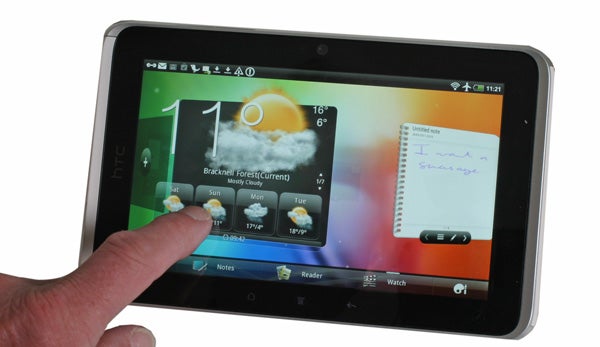
The touch sensing of the screen is also excellent, with it responding rapidly to multi-touch gestures and other pokes and prods. You can also scribble on it with the included stylus. Yes, in a move that some people are ridiculing as a throwback to the old irksome and slow resistive touchscreens that all required styli to be usable, HTC has bundled (at least on some models) a precision poking device. However, rather than being a necessity for simply navigating the tablet, the Flyer uses the stylus for note taking and doodling.
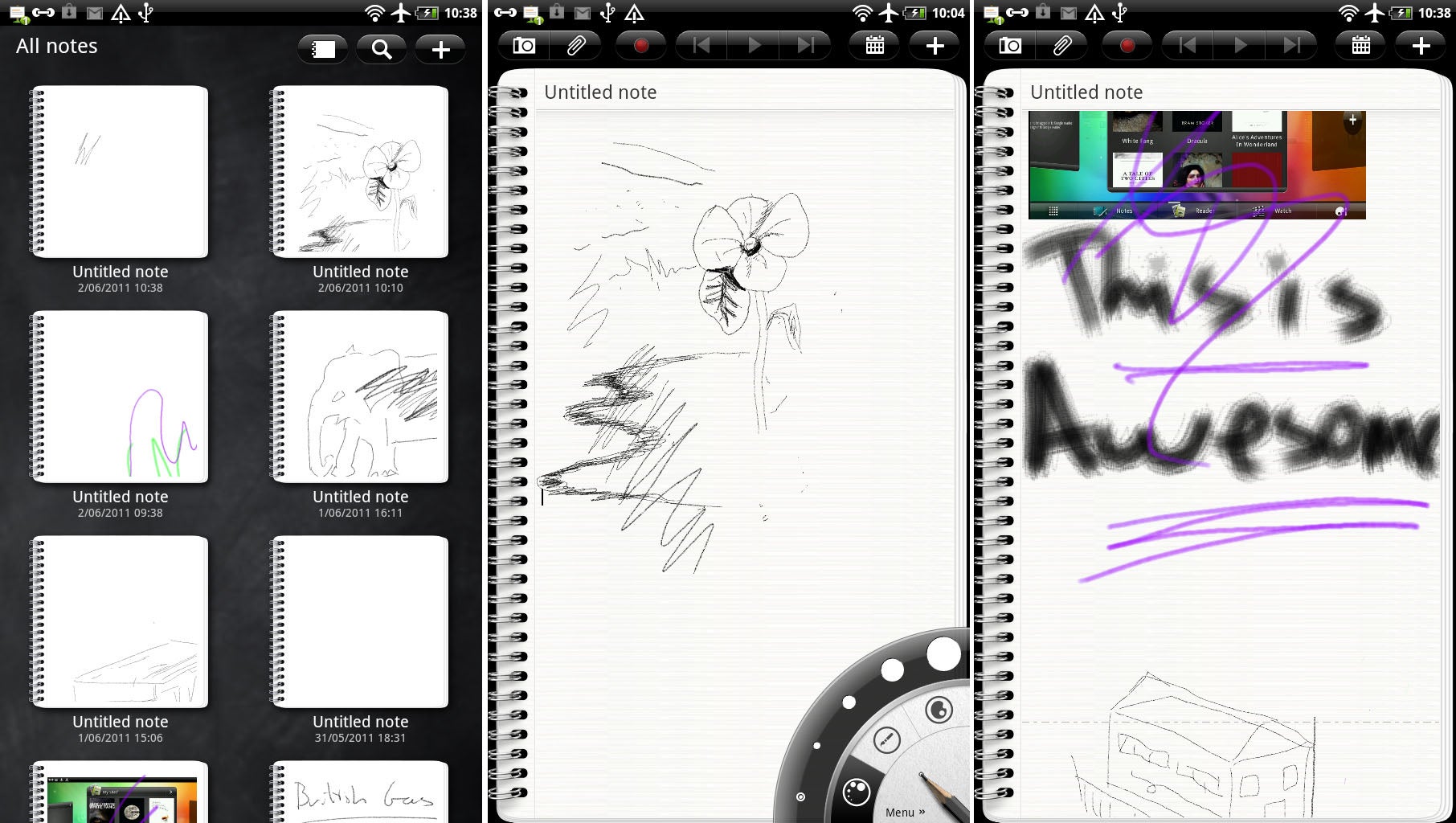
Simply tap the screen with the stylus and a screenshot will be taken, ready for you to start scribbling on. This allows you to really quickly and easily annotate a snapshot of a webpage or circle just exactly where Wally is. Perhaps more useful than this, though, are the note taking facilities.
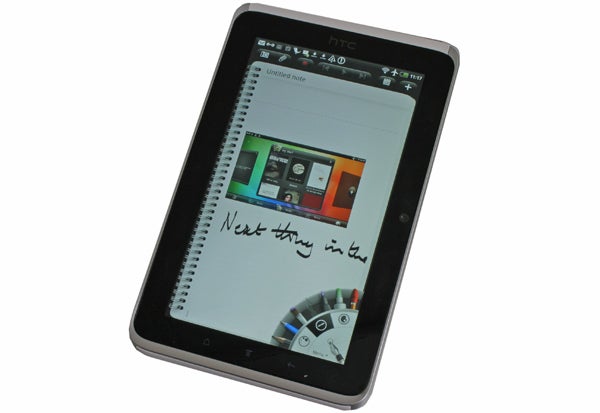
Alongside the standard, Home, Menu and Back, Android navigation buttons in the bezel there’s a little green symbol depicting a stylus in a circle. Tap this and a small menu pops up in the bottom right hand corner of the screen. From here you can tap the picture icon to take a screenshot or tap the notes icon to start taking a note. Powered by the widely used, cross-platform EverNote app, this lets you import pictures and text onto a notepad style interface, and of course scribble away on it. Whether you’re jotting down a shopping list, planning how to landscape your garden or just fleshing out your latest idea for that web cartoon you’ve always wanted to do, it’s a great feature to have on hand.
Unfortunately the stylus isn’t quite accurate enough to make for a truly compelling artist’s device. While the 99 pressure levels it can sense may sound like a lot, in reality it pales in comparison to the 1,000 on professional digitisers and even trails significantly the 512 levels found on the Wacom enabled Asus Eee Slate EP121. What’s more the minimum detection point is quite high, so you have to press just a little bit more than you might expect to get a response. The tracking accuracy isn’t perfect – something that isn’t helped by the slightly oversized nib – either with it not quite offering the absolute finest level of detail, nor is the angle of the pen recorded. So, all told, you won’t be able to happily sketch in any particularly artistic manner but you can make a few jottings to prompt your memory.

The pen itself is made of aluminium so has a sturdy feel to it, though might prove a tad short for some. It houses two buttons that fall comfortably under your thumb; one for erasing and one for selecting or highlighting text. Sadly the latter only works in a few apps including the e-book reader and notes apps. Were this a universal way of selecting text, say from a webpage, it would be a killer feature. As it is, it’s just quite useful. The stylus uses a single AAAA battery for power.

Something else that’s a bit of a missed trick is how you store the pen. Instead of docking inside the tablet, it goes in the included case, which is frankly rubbish! It’s made of a nice enough leatherette material but the pouch style is not very convenient for quickly accessing the tablet and it only stores the pen on an outside loop. It has proved quite protective and secure in our use so far (several train and bus journeys in) but there’s no doubting a better solution could be found.
General performance of the Flyer is excellent. HTC forewent a dual-core 1GHz CPU and instead opted for a high-speed 1.5GHz single core chip, backed by 1GB of RAM. The result is that while dual-core may well be taken advantage of by apps of the future, right now the Flyer easily keeps pace with the fastest out there. Whether flitting through its ever-so-fancy homepage animations, flipping between multiple apps, or careering through the latest game, it doesn’t miss a beat.

As for that interface, HTC has employed its Sense stylings, heavily overhauling the look and functionality of the Android 2.3 operating system on which it sits. Yes, rather than Google’s tablet specific version of its mobile OS, HTC has modified the phone version – this explains the need for physical buttons on the bezel, while Android 3.0 devices use onscreen buttons.
What these changes entail, then, are manifold. Take the lock screen. To unlock it you simply slide a circle to the edge of the screen. However, you can also drag one of four icons – Mail, Calendar, Internet, Camera – onto the circle to jump straight to that app. Though this sounds gimmicky, it’s actually very useful, saving you a few crucial seconds here and there, and you can change the apps to those of your choice.
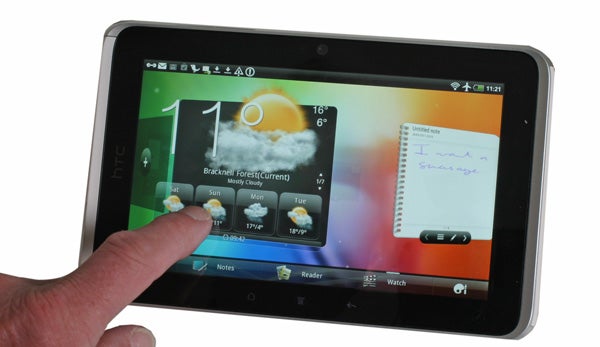
Get to the desktop and other changes are also immediately obvious. Instead of icons for Contacts, Email, Web and Phone running along the bottom we have Notes, Reader and Watch. These provide access to three of this tablet’s features the company most wants to celebrate. However, again you can customise these to be whatever you want.
Flanking these three shortcuts are the App launcher on the left and a further menu for customising the interface on the right.
Further changes include the funky spinning homescreens. Flick across from left to right fast enough and rather than just swiping from one homescreen to the next, the view zooms out to a spinning carousel of homescreens. This really is just eye candy but it’s very pretty eye candy. What’s particularly impressive is that HTC has made all its widgets compatible with the rotating animation, giving the impression that they’re physical objects rotating in front of you.
Jump into the App launcher and, as is common now, HTC has paginated it rather having one long list. We’ve never seen the point of this and still don’t on this device. More useful is the Favourites and Downloads tabs, though even here we wonder whether it just adds more complication for little benefit. After all, if I’ve just downloaded an app, I’m fairly likely to know what it’s called to then be able to find it on the main menu.
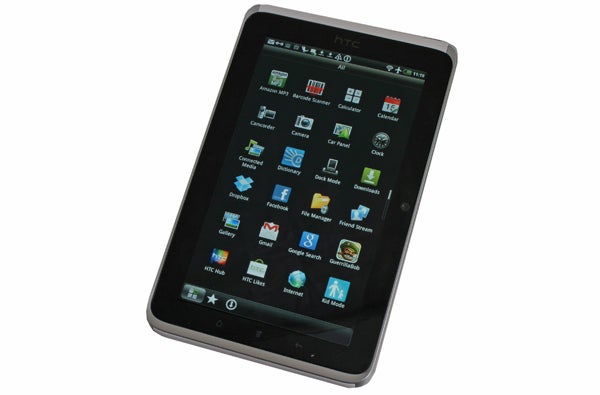
Drag down the notifications bar from the top and you’ll find a host of useful tools. At the top are recent apps and a permanent link to the task manager, while below are notifications. Tap the quick settings tab and you can quickly turn on/off auto brightness, auto rotation, Wi-Fi, Wi-Fi hotspot, mobile network (3G) and Bluetooth or jump straight to the full settings.
Overall it feels like an intuitive, easy to use, and slick interface. Yes, it lacks the simplicity of iOS and doesn’t have some of the tablet oriented niceties of Android 3.0 but, given the device’s size these are far less noticeable than you might expect.
Jumping into some of the core apps, again, while the tabletiness of Android 3.0 is lacking, HTC has done an excellent job of optimising the experience.
Take email. Viewed in portrait, the app is like any Android phone with a large list of emails which open to fullscreen when tapped upon. However, flip to landscape and you have a very serviceable split pane view for scanning your inbox on the left and viewing messages on the right. In actual fact the email experience falls down for rather more basic reasons like the tabbed interface being a bit complicated with far too many icons and menus onscreen at any one time.
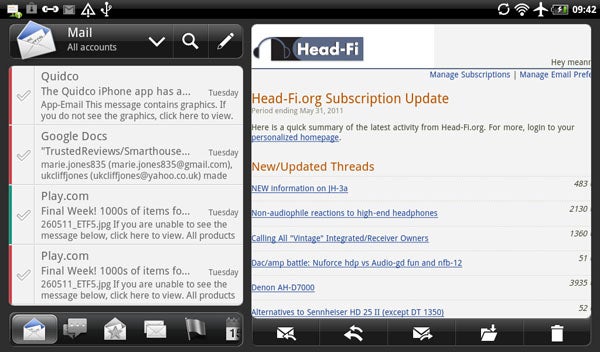
Other messaging services include SMS, which uses the standard Android interface and shows messages in conversation style, and Google Talk. The presence of SMS is a nice bonus over most other tablets but you can’t, however, make a phone call, which probably shouldn’t come as a surprise.
As ever with Android, it’s easy to gather all your Contacts together by signing into your Gmail, Facebook and Twitter accounts or simply adding them manually. Once done so, the device does a good job of matching contacts so the same person on different services is listed as one entry. You can also create groups and it’s quick and easy to fire of a text message or email to everyone in one of said groups.
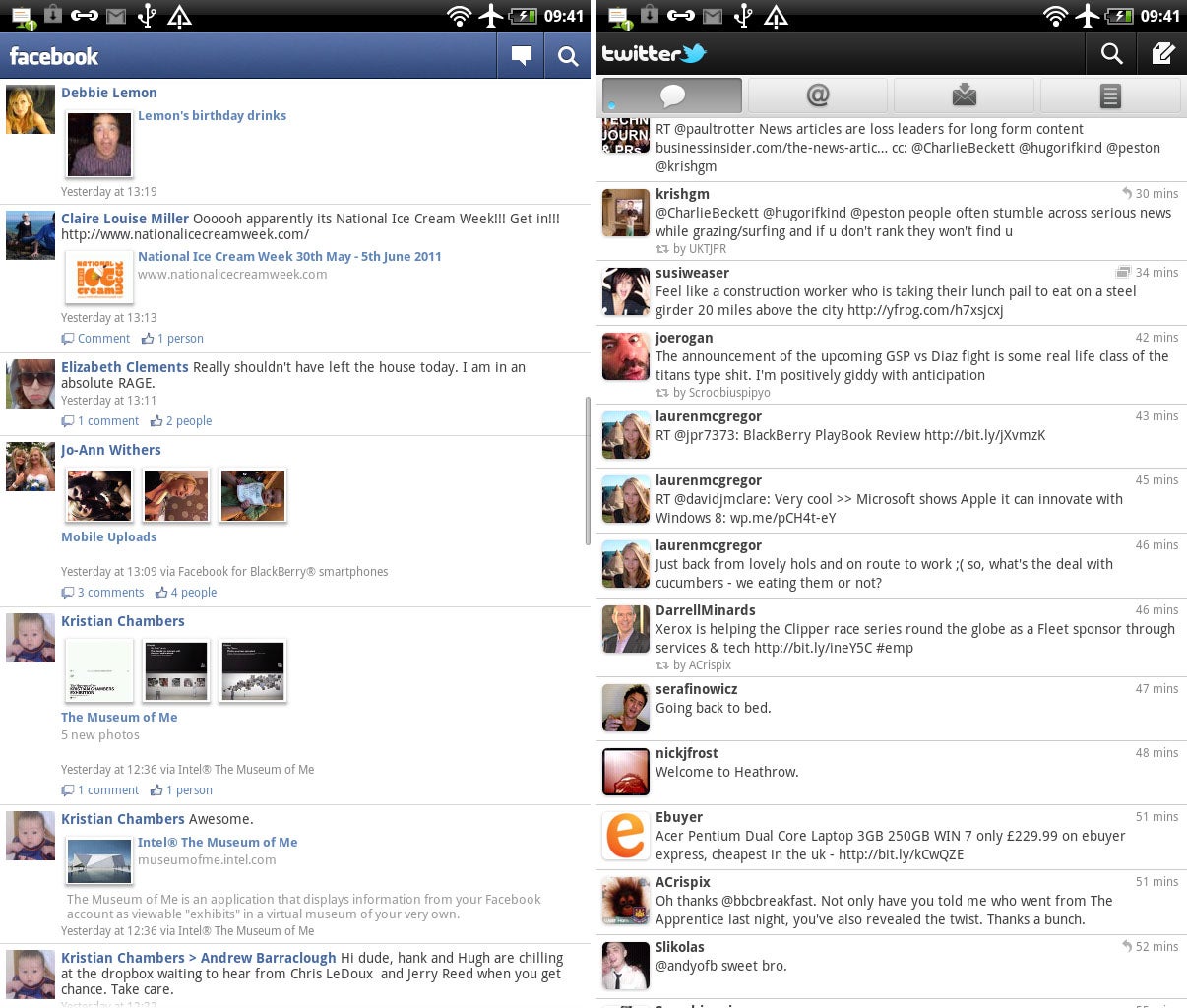
The Facebook and Twitter apps haven’t been optimised to the larger screen but nonetheless, they’re easy enough to use if you hold the phone in portrait.
What makes all these services particularly pleasurable to use is the onscreen keyboard which is fast, accurate and has good word prediction. We also like the presence of a keyboard minimising button and the four cursor keys running along the bottom – very useful for pin-pointing the cursor in a lengthy document. What’s so great, though, is that in portrait you can easily reach all the keys, just as you can on a phone. You can’t touch type when in landscape mode, as you just about can on an iPad but you can still do a decent six fingered approximation (index, middle and ring fingers of both hands).
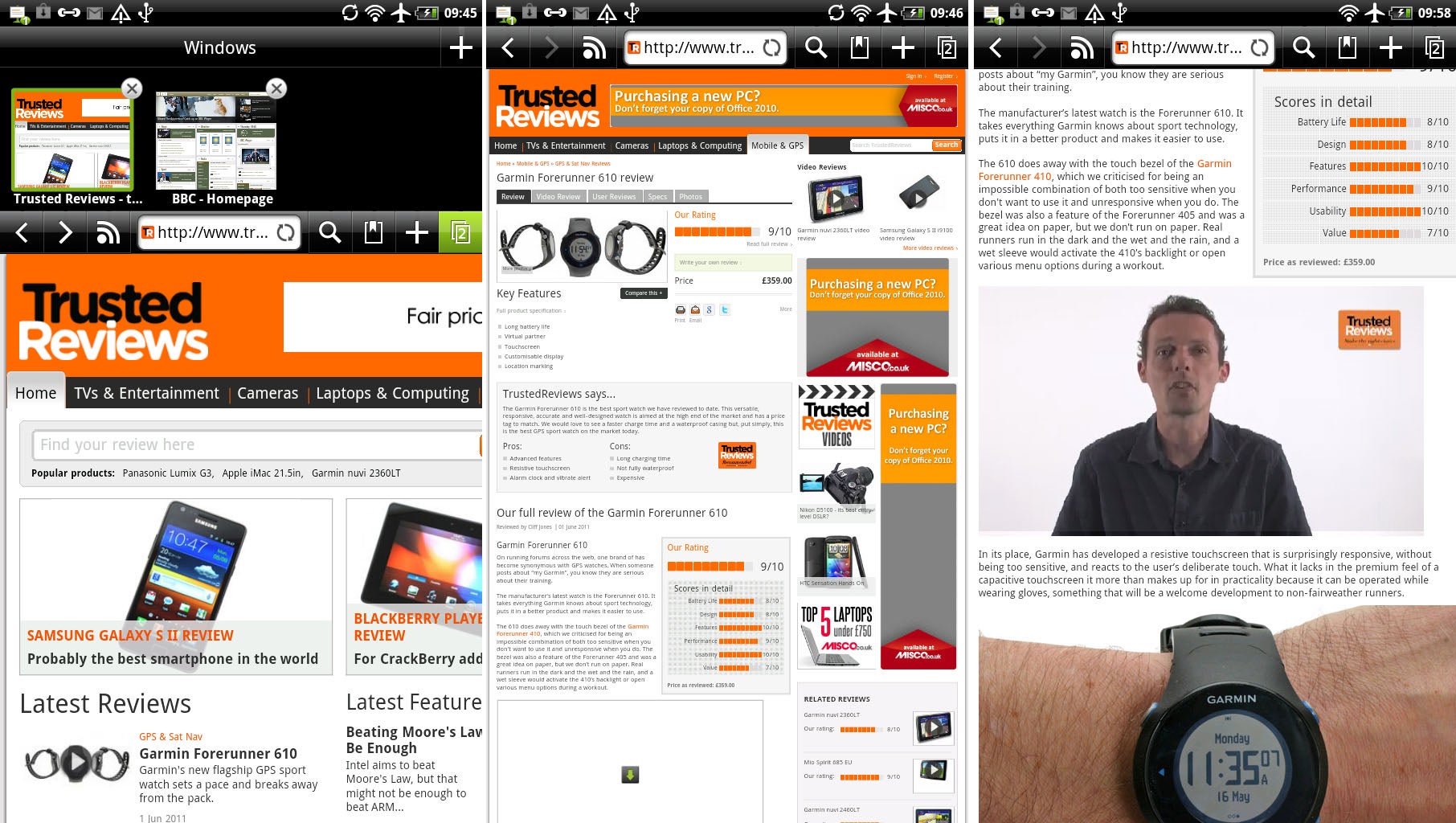
The web browser has been given a slightly tablet-centric overhaul with better tab navigation than normal Android 2.3, but it’s not the near desktop like experience of Android 3.0. Nonetheless, the browsing experience itself is excellent. Web pages render very rapidly and look exactly as you expect. You of course get Flash video support as well, though as every we do recommend you switch this to ‘on demand’ to get the best performance and battery life. There is a bit of stuttering as you zoom in and out and move around a page, which takes the edge of the experience slightly but this is more of a cosmetic annoyance than a practical one.
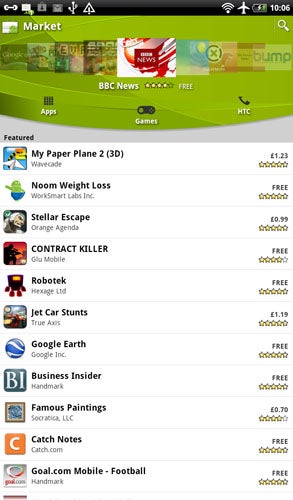
As has been well established, the number of decent apps available for Android tablets (and Android phones for that matter) is still quite small despite the volume of apps overall so you simply can’t get hold of newspaper apps like The Times and The Telegraph like you can on the iPad. Nor are there as many games or other more slickly presented novelty or useful apps. Sadly, this doesn’t look like changing soon as app developers don’t yet see the money in it but we certainly hope and suspect this will change soon. In the mean time, there are still plenty of useful and entertaining apps to choose from, and with Android being more open than any other mobile OS you can really go to town on customising the device.
One area where the HTC Flyer falls down somewhat is video and audio playback. While the screen shows of video magnificently and the device has enough performance to play HD video, format support isn’t great (Samsung really leads the charge on this front). While you can download the likes of RockPlayer to bolster format support, most of these apps don’t support hardware acceleration so can’t keep up with playing HD mkvs for instance. The result is that you’ll have to convert most of your videos to get them to play on the device.
Audio support isn’t much better, though again other software can be installed to help here. The main problem with audio is that the headphone jack is ever so slightly noisy. It really is a bit picky to point this out but using some high-end Unique Melody Mage IEMs we were able to notice a constant slight background hiss not present on an iPhone 4 for instance.
The speakers aren’t a great help either. The presence of stereo is to be applauded but the quality of audio is about as mediocre as we’ve come to expect from HTC. The addition of stereo is noticeable and beneficial but there’s just no oomph like on the astounding BlackBerry PlayBook. For a company that otherwise makes such great hardware it really is baffling how poor it tends to make its speakers, headphone jacks, and cameras.

Yes, despite the rear camera’s large size, it isn’t much cop. It’ll get you by for all tablet duties but we really would’ve hoped for a bit better. In good light both front and rear cameras are okay but they’re just particularly bad in low light. At least there’s a fun PhotoBooth app for mashing up your image into all sorts of more intentionally bad forms.
HD 720p video is also available from the rear camera and again it’s decent in good lighting but poor in the gloom, and with no LED the Flyer can’t help itself in the dark.
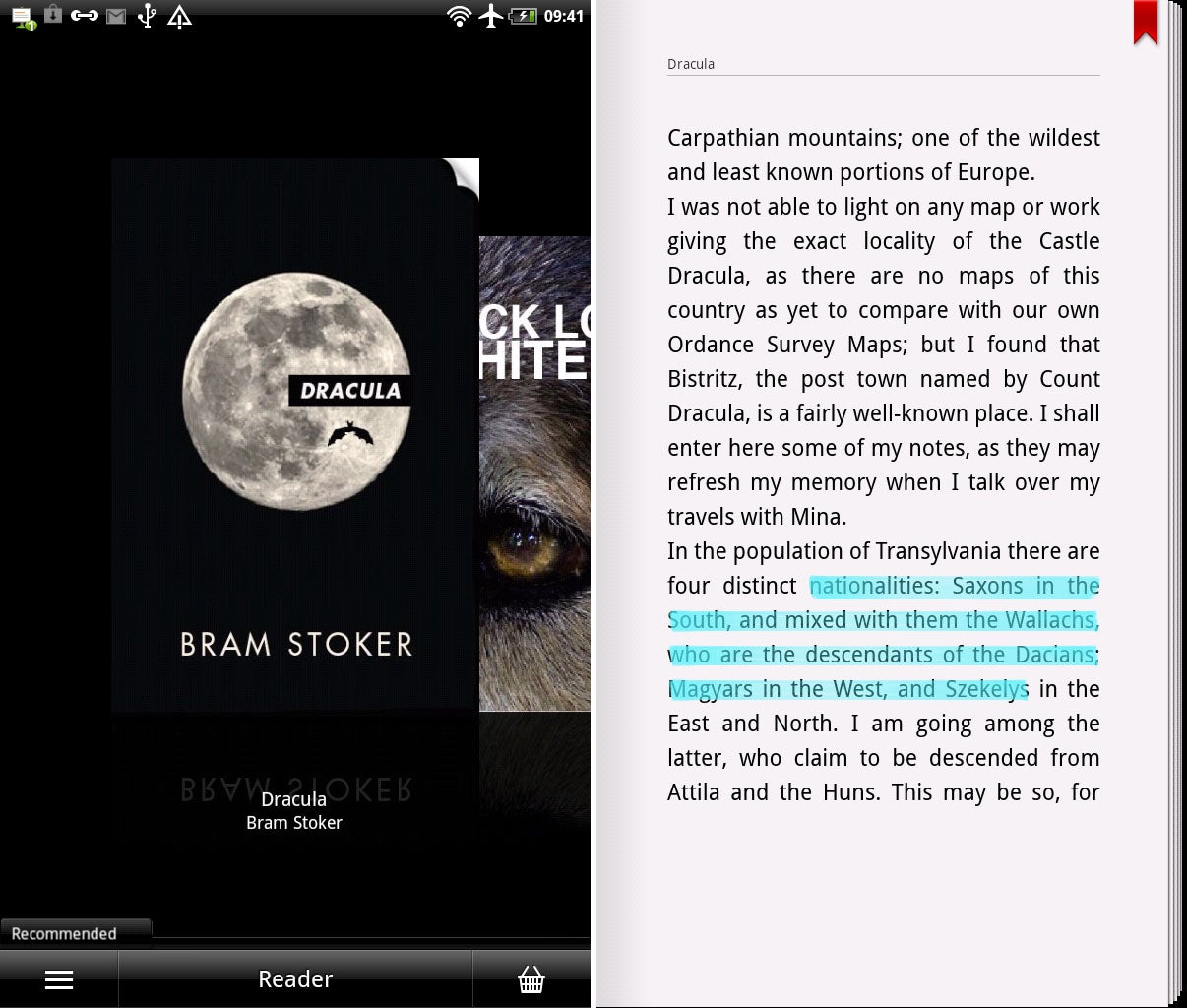
Coming back to those HTC favourite apps strung along the bottom of the homepage. Reader is an ebook reader app that provides quite a nice reading experience, with little animated page turns just like the iPad, and has all the usual settings for font size, bookmarks, and searching through the text of the book. You can also buy books through Kobo books or open copyrighted works with an Adobe ID. This is one app that takes advantage of the stylus, allowing you to annotate the book either with scribbles or highlights.
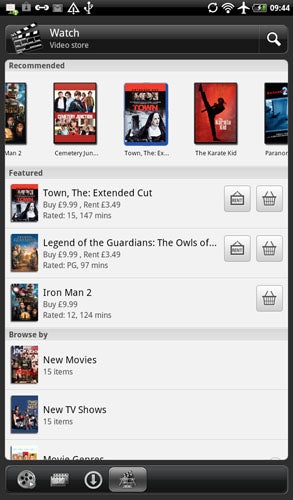
The other app is Watch, which provides video downloads and streams. You can rent films for around £3.49 or buy them for £9.99. It’s an easy enough service to use but the selection of films seems very limited thus far.
Battery life proved very variable with us getting a week of light use on only Wi-Fi yet hammering it with everything on killed the Flyer within a working day. Overall, though, we suspect many people will be able to get away with charging this tablet twice a week for average commuter-type usage.
Coming full circle back to this issue of price, if we compare this 32GB, 3G enabled Flyer to a similarly specced iPad 2, it comes out looking reasonable with both pushing £600. However, the Asus Eee Pad Transformer, while only providing 16GB of onboard storage (though it can be bolstered by the addition of both SD and microSD cards) and lacks 3G, comes with a keyboard attachment that ups the battery life to double that of nearly all other tablets and can be bought for just £430. Then there’s the fact that this is a smaller tablet and it does ‘only’ have a single core CPU (fast though it be). So, all told, we would like to see the Flyer available for around the £400. Currently Best Buy is listing the Flyer for £480, though with no other shops yet following suit, we don’t know whether this a sign of things to come or just an anomaly.
”’Verdict”’
The HTC Flyer has lived up to our expectations in terms of the experience it delivers. It’s beautifully made, easy to use, fast, and that stylus is great. However, not only do we have reservations about the current and long term app support but currently it’s severely overpriced. Until it drops well below the £500 mark, it’s not the tablet we’d go for.
How we test tablets
We test every tablet we review thoroughly. We use industry standard tests to compare features properly and we use the tablet as our main device over the review period. We’ll always tell you what we find and we never, ever, accept money to review a product.
Trusted Score
Score in detail
-
Performance 8
-
Value 6
-
Design 9
-
Features 9
-
Battery Life 7
Other
| Processor | 1.5GHz ARM based processor |
| Memory (RAM) (Gigabyte) | 1GB |
| Height (Millimeter) | 195.4mm |
| Depth (Millimeter) | 13.2mm |
| Mobile Broadband/3G | Yes |
Display
| Operating System | Android |

