HP Sprocket Review
HP Sprocket
Fun instant photos from your smartphone
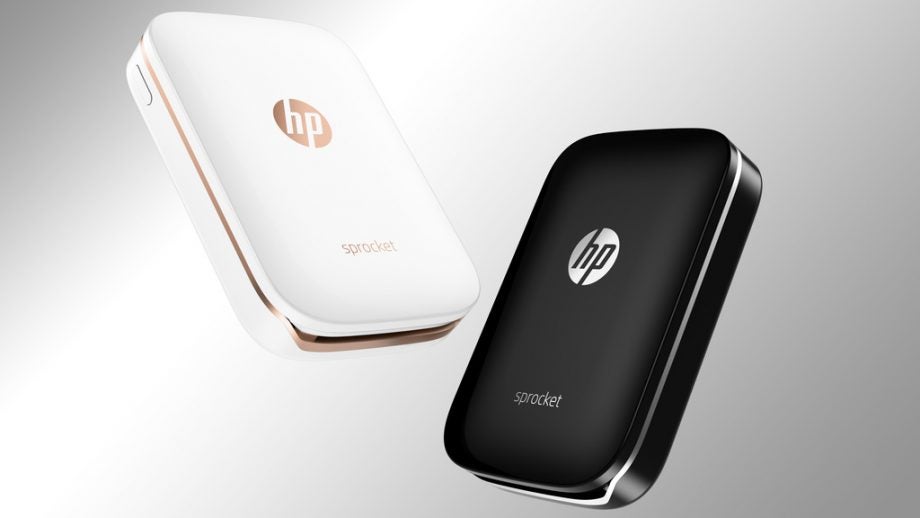
Verdict
Pros
- No ink refills
- Very easy to use
- Fun app
Cons
- Variable print quality
- Expensive prints
Key Specifications
- Review Price: £99
- Portable
- Bluetooth connection
- 50-second prints
- App controlled
What is the HP Sprocket?
The HP Sprocket is one of the smallest printers we’ve ever seen. If you’ve ever wanted to combine the talents of your smartphone with the charm of physical instant photo printing, this could well be the device for you.
HP Sprocket – Technology
This is a printer that uses no ink, in the sense of applying liquid or powder to paper, and doesn’t print on any media bigger than 2 x 3 inches (5.0 x 7.6cm). HP’s Sprocket uses the Zink technology, originally developed by Polaroid and, since 2005, by its spinoff, Zink Imaging inc.
The technology uses paper coated with multiple layers of transparent dye in manufacture. These dyes are activated in the printer with pulses of heat of different length and intensity from a thermal print head. The dyes then turn cyan, magenta and yellow, giving a full-colour image with a single pass of the paper through the printer.
Related: Best printers
So why go for this level of complication, when we have inkjet and laser printers that already do a great job on plain paper? Zink’s heritage with Polaroid should give a clue – the idea is for ‘instant’ photographs from phones, without any of the bulk or mess needed for even the most compact inkjet.
HP Sprocket – Design and features
The Sprocket consists of a box about the size of a compact camera, but without the lenses on the front. There’s a small slot at the front, from which the photos emerge and a Micro USB socket at the back for connecting the supplied cable to recharge the internal batteries. A single charge should be good for 30 prints. It takes around 90 minutes to recharge the printer.
Related: Best laptop for students

Drop a pack of 10 paper sheets inside, connect to the printer via Bluetooth, download the Sprocket App from HP and you’re good to go.
The app, meanwhile, is great fun. You can slap funky stickers all over your pictures before printing, as well as captions and other editing tools that should elevate your smartphone selfies above their usual standard.
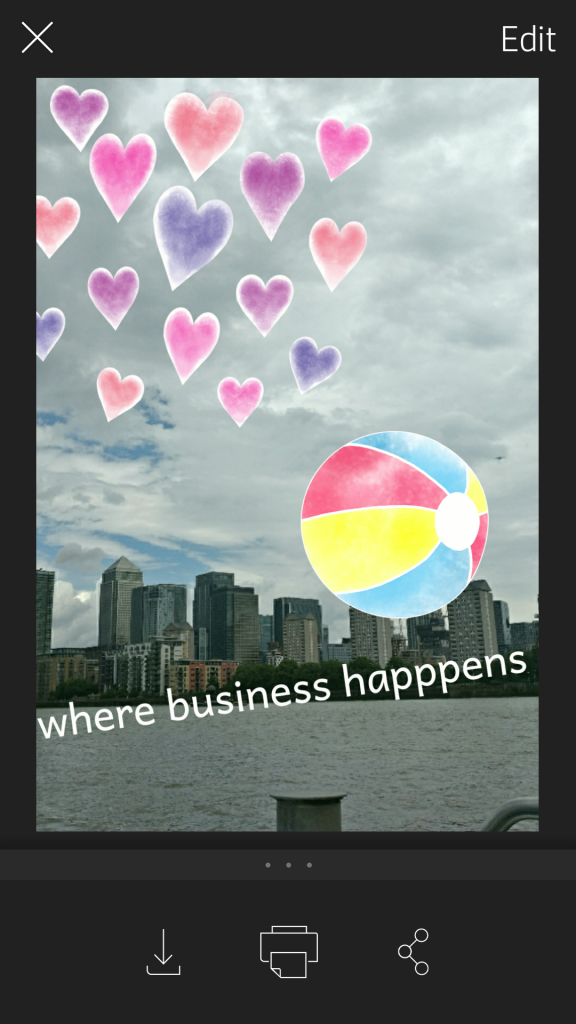
HP Sprocket – Performance and cost
A single 2 x 3-inch print takes just under 50s to roll out of the Sprocket, which isn’t instant (nowhere near as fast as an old analogue Polaroid, for instance), but won’t hold up the proceedings at a party or event long enough to be a deal-breaker.
The print quality depends very much on the subject matter. I printed a couple of shots of kids on the beach and there was good colour and plenty of detail, almost down to individual sand grains. On Trusted‘s standard landscape shot from the US Zion National Park, however, the sky lost a lot of its blue and there was noticeable banding. Not bad for a tiny printer, but these feel like fun stick-on-your-pinboard shots and nothing more.

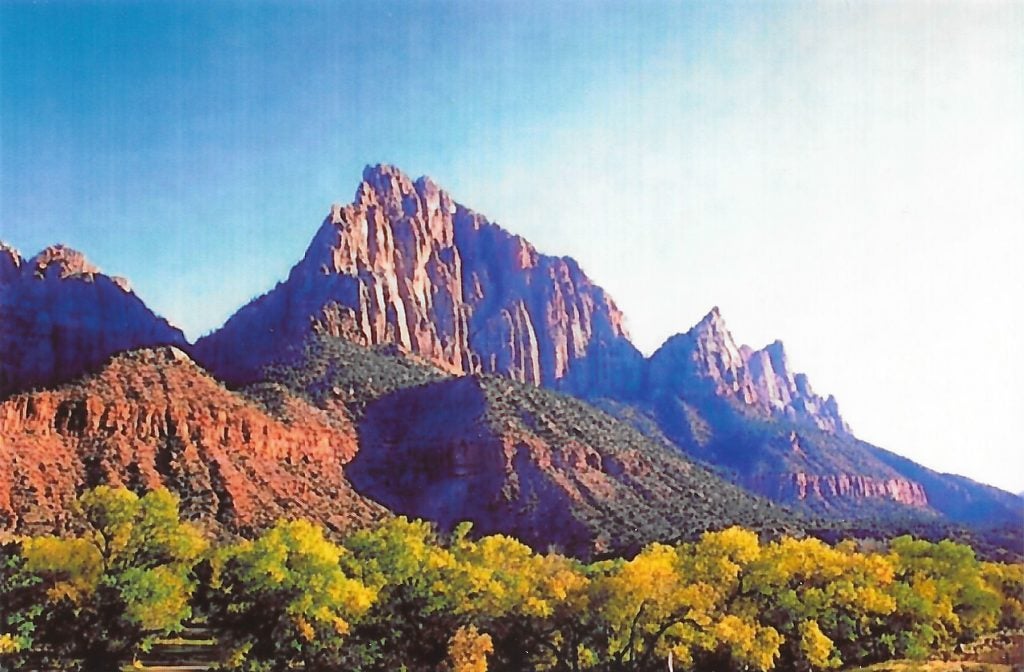
Print costs are high. The only consumable is paper, and prices for this in 10 and 20 sheet packs give a running cost of around 50p per photo. That’s considerably more than for typical inkjet prints, which come out between 10p and 20p, depending on brand, for much larger images. Of course, that’s not what the Sprocket is about, though, as it’s the convenience of printing instantly and on-the-spot that you’re paying for.
Should I buy the HP Sprocket?
There have been numerous attempts at this sort of printer over the past decade or so, but very few can still be found today. The Sprocket, then, is perhaps a second (or third) coming of instant photography, and it’s a charming blend between the ease and permanence of digital shots and the physicality of pinning a photo up on your wall.
There are other small format printers, of course, including Canon’s SELPHY range, which use a form of dye sublimation and print up to a more regular 15 x 10cm. They are noticeably more bulky, though, without the pocketability of the Sprocket.
Verdict
A fun compact printer that you can take with you anywhere. Pricey prints and mediocre quality only do a little to take away from its charm: it’s a great gift that keeps on giving.

