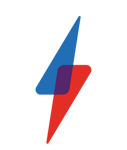HP Spectre x360 15 (2017) Review
HP Spectre x360 15 (2017)
A unique hybrid laptop
Verdict
Pros
- Outstanding design
- Good battery life
- Great screen
Cons
- Dual-core processor
- Low-end GPU
Key Specifications
- Dual-core 2.7-3.5GHz Intel Core i7-7500U processor
- 8GB DDR4 memory
- 2GB Nvidia GeForce GTX 940MX GPU
- 512GB PCIe SSD
- 15.6-inch 3840 x 2160-pixel glossy touchscreen
- Active stylus
- Laptop sleeve included
- 1 x USB 3.0, 2 x USB Type-C (1 x ThunderBolt 3), HDMI, 3.5mm headset jack, 802.11ac Wi-Fi, Bluetooth 4.2
- Windows 10 (Windows Ink-compatible)
- Three-year collect-and-return warranty
What is the HP Spectre x360 15?
The x360 15 is a unique proposition. It’s a 15.6-inch laptop with a fully flexible hinge for use in four different modes, but offers dedicated graphics, an Ultra HD screen and build quality that arguably matches the likes of the Dell XPS 15. It even comes with a stylus, which is far from standard these days.
It’s an impressive package, although with only a dual-core processor on board it isn’t as powerful as some would like.
HP Spectre x360 15 – Design and Build
I haven’t always been a fan of the Spectre way of doing things, but I think the x360 15 is the first such laptop I’ve found to be truly attractive. The dark-grey aluminium lid along with the new, fancier HP logo looks great, with smooth corners and precision-cut edges featuring the now-unmistakable Spectre copper trim around the edges.
Related: Best laptops to buy right now
The main chassis receives the same treatment – although, presumably, to save on weight the keyboard tray is made from a premium plastic instead of metal. The copper trim around the edges is super shiny and looks superb.
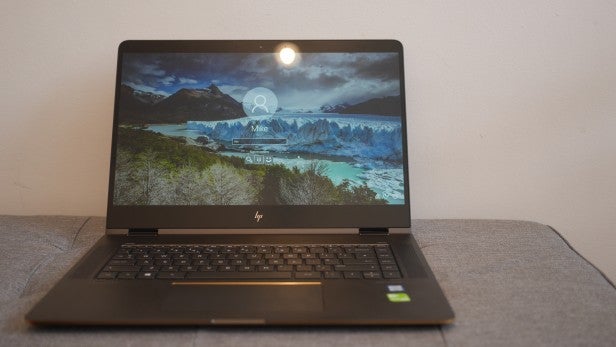
The space around the keyboard tray is a vast expanse of grey, which I can’t help but feel could have been put to better use. Perhaps with an extra row of keys, or a fan grille – or at least some finer detailing.
In terms of ports, HP has been quite generous, perhaps learning the lessons from other machines (including the Spectre 13) that lacked some important connectors.
There’s one USB 3.0 connector, which sits on the left of the device, alongside a the 3.5mm headset jack and SD card reader. There’s a pair of reversible USB 3.1 Type-C ports on the right. Both can be used for charging, and one doubles as a ThunderBolt 3 port. This means if you have a high-end ThunderBolt 3 monitor or dock, you’ll be able to plug in, charge your laptop and access your peripherals in one motion.
Finally, there’s high-end, dual-band Intel 802.11ac Wi-Fi and Bluetooth 4.2 as well.
It’s a big machine, no doubt, and at 2kg you’re certain to notice it in your bag. It’s nearly exactly the same weight as the Dell XPS 15, which is impressive considering the Spectre’s bendy hinge. It’s 1.8cm thick, and it fits just fine into my fairly large backpack. It even comes with a nifty protective sleeve in the box.

The laptop feels robust, and the hinge doesn’t display a hint of wobble when typing. If you pick up the laptop with a degree of aggression then you’ll probably see the screen lie back a little; it’s just a case of being careful when you pick it up. Given it costs nearly £1500/$1500, you’ll probably find yourself being pretty careful anyway.

As ever, having a flippy screen on a 2kg laptop is surely a niche feature, but if it’s something you value, then this is the best laptop for the job. Tent mode is good for when you want to save space and stream, while tablet mode is excellent for streaming Netflix in bed and sketching on a flat surface.
HP Spectre x360 15 – Keyboard and Touchpad
The island-style keyboard is nicely backlit with a cool, slightly blue-ish set of LEDs. The keys themselves could be a little grippier, but they’re well spaced and offer enough travel to make the typing experience comfortable.
The top row of keys doubles as function keys; by default, they’ll respond to the symbol on them. There isn’t much missing here: there are three media keys for skipping, going back and pausing tracks; and three buttons for volume up, down and mute. Screen brightness can also be found here, along with a button to deactivate the keyboard backlight and switch the laptop into Airplane mode.
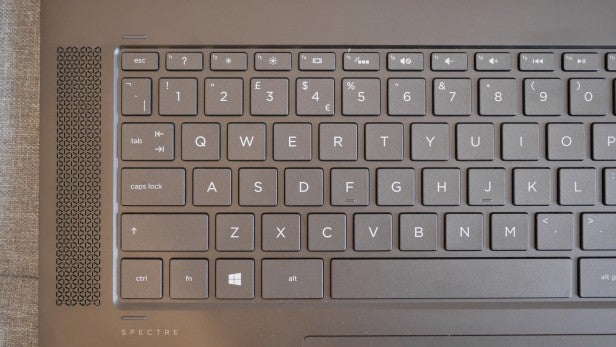
I don’t like the placement of the ‘’ key to the right of the spacebar, and the ‘#’ button that sits above the half-height Return key – but these are minor quibbles.
In typical HP fashion, the touchpad is ultra-wide, providing plenty of room to swipe and perform gestures. Palm rejection works well despite the touchpad’s width; I didn’t experience any problems with it. Note, though, that the touchpad isn’t Microsoft Precision-certified. This isn’t a huge problem in itself, but it does mean that the touchpad doesn’t offer the same fluidity as those that are certified, so if you’re coming from a laptop with a Precision Touchpad, then you’ll notice. The Dell XPS 15 wins in this regard.
HP Spectre x360 15 – Screen and Stylus
HP has equipped this machine with an Ultra HD 3840 x 2160 touchscreen panel, and it’s very good. Its left and right bezel is impressively thin, which helps the laptop’s high-end style ambitions.
Quality is excellent as well. Whites are clean, without a hint of blue or yellow, and its 339-nits maximum brightness puts it in the upper tier of what laptops are capable of. Black levels – where closer to zero is better – were reported at 0.3 nits, which leads to a 1193:1 contrast ratio – above average for a laptop. The overall effect is that high-resolution images and video are packed with detail and look super-sharp.
The only mild disappointment is that colour coverage isn’t higher: I measured it at 83% of the sRGB colour gamut and 60% of the photographer-friendly Adobe RGB gamut. Higher is always better, and while most users won’t notice the difference, those looking for a supremely colour-accurate screen should consider the Dell XPS 15’s 4K option – or any of the most recent MacBook Pros.

If you use the Microsoft Edge browser for Netflix then this high-res screen also offers the added bonus of being able to watch some shows at Ultra HD resolution.
HP has been generous and provides its latest Active Pen in the box, and the laptop is compatible with Microsoft’s Windows Ink platform. This means it’s easy to make notes using OneNote or Sticky Notes, and you’ll be able to draw on web pages in the Edge Browser. The stylus has two additional buttons on the side, and takes a single AAAA battery.
The nib is perfect for making notes and doodling, gliding smoothly across the screen – it’s genuinely pleasant to use. It’s a great addition and takes full advantage of this laptop’s large, high-quality touchscreen.
Related: Best Monitors
HP Spectre x360 15 – Webcam and Audio
This laptop is a fine all-rounder, with the microphone in particular proving to be a highlight. The dual-array unit minimises noise and echo, and generally helps with clarity. The webcam is similarly decent, although it wasn’t great at picking out my face when it was back-lit by daylight streaming through a window behind me.
The webcam also supports Windows Hello facial recognition, which means you can log into your laptop simply by sitting in front of it with your face in view. It’s a small thing, but you’ll love how easy it makes the process of signing in.
Unfortunately, the speakers are mediocre at best. Although they’re able to reach high volumes, they rely heavily on the pre-installed Bang & Olufsen audio software, which struggles to do its job properly. With rock music that features plenty of treble and bass, the speakers can’t handle both elements at the same time, so you end up with a fairly messy-sounding noise that leaps between bass and treble depending on what it fancies at that given moment.
With the software switched off, sound is more consistent. However, it continues to lack the depth that the B&O software was providing. You can’t have your cake and eat it, sadly. Impressively, at least, audio quality doesn’t suffer when you turn the laptop around into tent and tablet mode.
HP Spectre x360 15 – Performance
The Spectre x360 15 may be priced similarly to the Dell XPS 15, but don’t mistake them for having identical specs. Dell’s premium laptop comes equipped with a quad-core Intel Core i7 processor, but the Spectre makes do with a dual-core Core i7. It isn’t as bad as it sounds, however. The Core i7-7500U is a decent chip that you’ll find in the Dell XPS 13, with a similar processor inside the 13-inch MacBook Pro as well.
Related: Intel Core i explained
It’s great for basic tasks such as editing photos and HD video, and its up-to 3.5GHz clock speed is great for quick tasks such as loading programs and web pages. But it loses marks for its lack of cores, and will perform tasks such as exporting videos far more slowly than its quad-core rivals.
This can be seen in its Geekbench 4 Multi-Core score, which tests a chip’s ability to perform complex tasks. The Dell XPS 15 scored 13,259, while the HP here managed just 8030. It did at least beat the Dell XPS 13’s 7675, and the base model 13-inch MacBook Pro’s 6947.

Dedicated graphics, in the form of Nvidia’s ageing GTX 940MX GPU are paired with 2GB of dedicated GDDR5 memory. This is by no means a gaming laptop, but the GPU does at least grant you access to some older 3D games at playable frame rates – if you’re happy to drop to Low settings and a lower-than-Full HD resolution.
Dirt Rally, for example, runs at 50fps at the Medium preset and Full HD resolution. Middle-earth: Shadow of Mordor managed 30fps at Low settings at Full HD. These scores are playable, but not exactly beautiful. For the money, the GTX 1050 in the Dell XPS 15 is a far more competitive piece of kit.
Related: Best laptops to buy right now
The 512GB SSD is a PCI-Express (PCIe) model, which means it’s substantially faster than the standard SATA SSD’s you’ll find in cheaper laptops. In the CrystalDiskMark benchmark I measured the SSD’s peak read and write speeds at 2986 and 1301MB/sec. This is incredibly quick, and it’s most obvious benefit is how long it takes to boot: less than 15 seconds from power-on to log-in.

In terms of bloatware, HP has pre-loaded McAfee LiveSafe, which I uninstalled immediately. There are also a few bits of HP software, one for the stylus, one for the warranty, and the aforementioned audio tuner. You also get Candy Crush Soda Saga pre-installed, along with Netflix and a game called March of Empires. Although all of it is easy to uninstall, I’d have preferred for none of it to be there at all.
HP Spectre x360 15 – Battery Life
With its power-sipping processor and generous chassis, you won’t be surprised to discover that the Spectre x360 15’s battery life is really rather good.
In our simple Powermark benchmark that we run on every laptop for consistency, it managed 9hrs 45mins at 150-nits screen brightness with Wi-Fi switched on. For my uses, which includes having multiple browser tabs open at once, music streaming and a bit of YouTube, I saw closer to seven hours at a little over half brightness. You could stretch to eight if you turned down the screen brightness and cut down on the browser tabs.

In an hour of Netflix streaming at 150-nits brightness, the Spectre consumed 15% of its battery, which points to around 7 hours of non-stop streaming.
Should I buy the HP Spectre x360 15?
There aren’t many laptops out there such as this Spectre. A 15.6-inch, 360-degree-hinge power laptop with dedicated graphics is a rare thing, and for that reason HP has carved out a bit of a niche for itself.
But it’s exactly that – a niche. It does everything well and comes in at a just-about-reasonable price. If you’re after a big, 360-degree-hinge laptop with stylus, the HP Spectre x360 15 is the best on the market right now. Of the laptops we’ve reviewed, the Acer Spin 7 is in the same price bracket but is less powerful; however, it’s also smaller and lighter, and so worth a look.

If you want more power for the same money and weight, and don’t need a 360-degree screen, then the Dell XPS 15 is a more sensible choice.
Verdict
A beautiful hybrid laptop with a great screen.