HP OfficeJet Pro K5400n Inkjet Printer Review
HP OfficeJet Pro K5400n Inkjet Printer
HP goes after laser printers with this office inkjet printer.
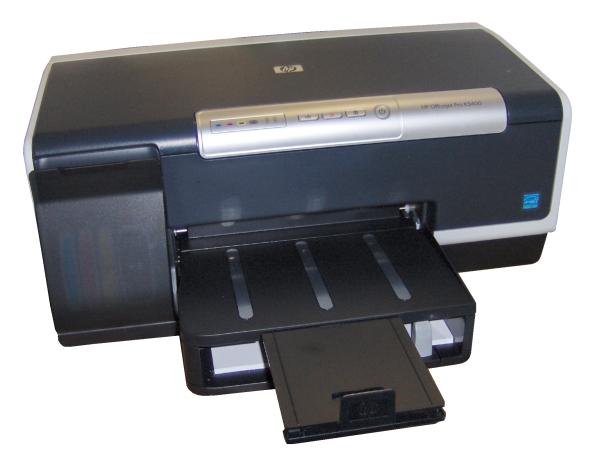
Verdict
Key Specifications
- Review Price: £74.04
The Pro suffix to a range of printers and all-in-ones usually denotes a heavyweight office device and this is certainly true of HP’s OfficeJet Pro K5400n, though its price, currently just under £80 including VAT, is still substantially cheaper than a colour or even most mono laser printers.
We mention the laser printer comparison as HP is selling the machine as a direct alternative and claims speeds of up to 10ppm in ‘laser quality’ mode. Is it really a viable alternative to a laser printer for office use?
There is a continuing trend in inkjet printers and all-in-one devices to use permanent or semi-permanent print heads. This means when you replace the device’s consumables, you’re only paying for extra ink and not a new set of inkjet nozzles. This doesn’t necessarily make the device cheaper to run – that depends on the pricing of an ink cartridge – but it should reduce the amount of wastage and recycling.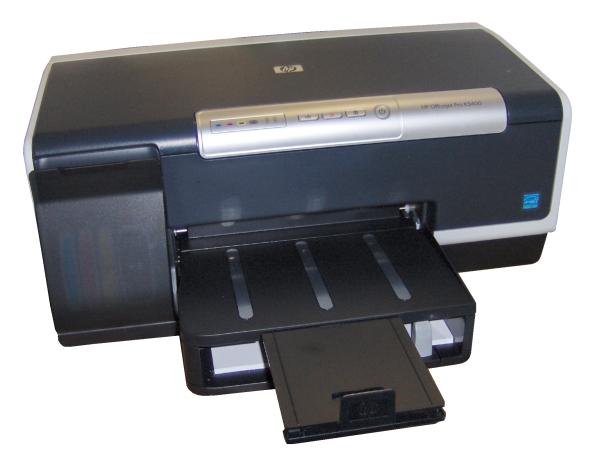
The OfficeJet Pro K5400n uses semi-permanent print heads, arranged so that there’s one for yellow and black inks and another for cyan and magenta. The ink cartridges themselves, four individual units, plug in behind a rather obvious and ugly pull-down cover on the left-hand side of the printer, while the print heads plug into the machine’s carriage.
The rest of the design is fairly minimalist, with a four-button control panel, providing buttons for power, paper feed, job cancel and network access, as well as six indicator lights for faults with cartridges or print heads. There’s a single, 350-sheet paper tray, with no supplementary multi-purpose or photo tray and no memory card slots to print photos directly.
This is a machine intended primarily for the office as a laser printer replacement, so the one concession it does make is in its PC connectivity, where it comes as standard with Ethernet networking, as well as USB 2.
Physical installation requires you to plug in the four ink cartridges, then the two, dual-ink print heads and wait for charging and alignment cycles, all automatic, to complete. This is a one-off process, when you fit new consumables and otherwise the printer starts up quickly.
Software installation is reasonably straightforward, though the driver software did get stuck halfway through its setup utility and we had to uninstall and reinstall from scratch. It then went through without further problem. Software comprises the HP Solution Centre and a driver, which incorporates multiple pages per sheet and poster printing, but no watermarks or overlays.
HP does offer its real life technologies photo fix, which is designed to improve the quality of photo prints by enhancing shadow detail and other image features, automatically.
HP claims speeds of up to 10ppm when printing in an equivalent quality mode to laser print. This is normal mode on this machine and in our tests it completed a five-page black text print in 35 seconds. This is equivalent to 8.57ppm, unexpectedly close to the claimed print speed. In draft mode, our 20-page document took 1 minute 16 seconds, giving 15.8ppm against the rated speed of 36ppm. We can’t see how this printer could ever achieve over 30ppm.
Our black text and colour graphics print, again a five-page job, took 53 seconds, giving 5.66ppm. A 15 x 10cm photo print at best quality took 1:33, but printed in normal mode, this reduced to just 43 seconds.
If you compare all these speeds with a mono laser printer costing about the same to buy, HP’s own LaserJet P1006, for example, you’re looking at a real-world print speed of 12.5ppm for black text and 11.1ppm for text and graphics, though these are all greyscale speeds. This machine is therefore only about two thirds as fast as the LaserJet.
If, instead, you compare the OfficeJet Pro K5400n with a budget colour laser, such as the Lexmark C500n, which costs around £180, its top black print speed is 13.0ppm and colour comes through at about 6ppm. The colour print speed of both machines is therefore very similar.
As you might expect, the output quality from this colour inkjet is pretty good. Black text is dense and truly black, though there is some ink creep into the fibres of the standard multi-purpose paper we use for all our print tests.
The real difference in quality comes in the colour print samples, though, where the range of available inkjet colours far exceeds that of typical lasers. Prints may not be as sharp from the inkjet, but in colour business graphics and, more especially, in our colour photo test samples, images come through far more vibrant and lifelike than from a laser. The only area where we could fault the inkjet print is in shadow detail, where many of the darker shades veer to black.
HP claims this printer can cost half as much to run as an equivalent laser printer. Using its high-capacity Value cartridges, which give the best economy, it produces a black page cost of 1.59p and a colour cost of 4.30p. The equivalent figures from the Lexmark C500n are 2.78p and 9.74p, so HP’s claim seems fair. It really can cost quite a bit less to run this machine than a colour laser printer and in this comparison the inkjet has a purchase price of less than half the price of the laser machine, too.
”’Verdict”’
Inkjet printers have improved considerably in the last couple of years and the semi-permanent print head technology HP introduced about then has filtered down to machines costing substantially less than £100. This gives the advantages of high print speed and low running costs to a technology which also outshines laser print in some areas, particularly photo reproduction.
Although the OfficeJet Pro K5400n itself is not particularly well geared to photographic print, it’s more than adequate as a general-purpose office printer in a SOHO or even low-end SME environment.
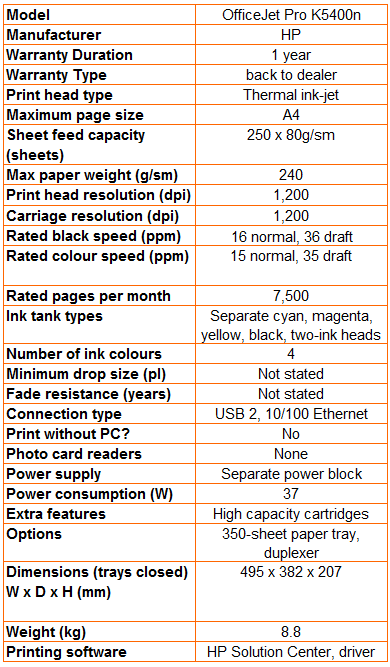
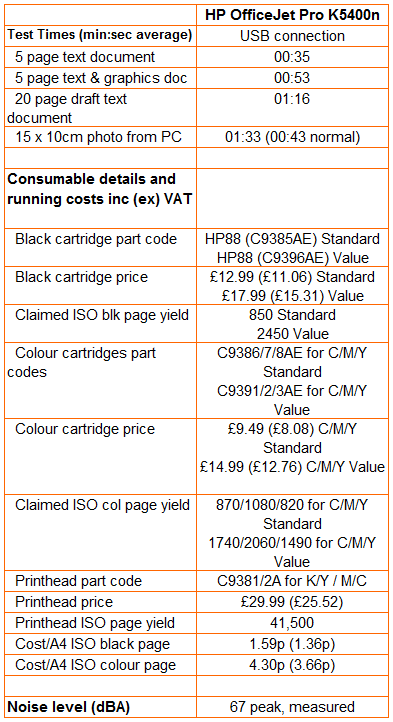
Trusted Score
Score in detail
-
Print Speed 8
-
Features 6
-
Value 10
-
Print Quality 8

