HP Officejet 6700 Premium Review - Performance and Verdict Review
Performance and Verdict
A home office all-in-one with a lot packed into an inexpensive package

Sections
- Page 1 HP Officejet 6700 Premium Review
- Page 2 Performance and Verdict Review
- Page 3 Print Speeds and Costs Table Review
HP Officejet 6700 Premium – Print Speeds
HP specs the Officejet 6700 Premium at 16ppm in black and 9ppm in colour, both of which are very healthy speeds for a sub £100 colour printer. We didn’t see quite these speeds under test, but that’s partly due to the way these things are measured. We prefer to time from clicking Print in a Windows application to the final page appearing in the output tray, as this is how long you’ll to wait for the completion of a print job.
We measured a speed of 8.1ppm on a 5-page black text print, which is very respectable, and this increased to 12.6ppm on the extended, 20-page test. The 5-page black text and colour graphics document gave 4.5ppm. The black speed’s still very respectable, though colour is only around half the spec speed.
Duplex print is a bit slow, too, at 3.9 sides per minute, and has the annoying HP habit of reducing the page size by around 10 percent, compared with single-sided pages.
The printer is a little noisier, at 64dBA
at 0.5m, than some of its nearest rivals. It can also be a bit
irritating when it starts doing its automated maintenance at random
times.
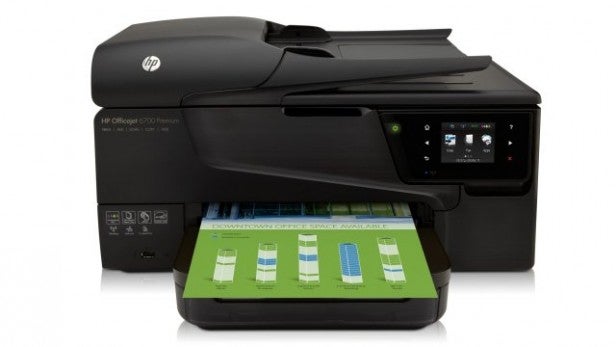
HP Officejet 6700 Premium – Print Quality and Costs
Print quality is better than good across the board. Black text is solid with sharp, clean edges and colours on plain paper are bright and dense. There’s slight dappling on some solid fills in colour copies, but originals are better than most of the competition. Photo prints, from all sources, are well detailed and offer natural and vibrant colours, depending on subject matter. You’re only going to see better from a print engine with more than the four colours here.
The cartridges are available in two capacities and the XL versions offer 1,000 ISO pages in black and 800 pages in colour, so you shouldn’t have to be replacing them every couple of weeks. Using the XL cartridges gives pages costs of 2.7p for black and 8.2p for colour, which are both very competitive with the machine’s main rivals. The black print page cost is particularly good for a sub-£100 inkjet.
Should I buy an HP Officejet 6700 Premium?
There aren’t many machines that can compare with this printer at the price it’s currently fetching. Brother and Epson each make SOHO inkjet all-in-ones, but for the same feature set and robust design, you’re looking at quite a bit more money.
Brother’s https://www.trustedreviews.com/brother-mfc-j870dw_Printer_review MFC-J870DW, for example, has many of the same features, and includes a memory card reader and CD/DVD print, but also costs over 25 percent more to buy. This is true of Epson’s https://www.trustedreviews.com/epson-expression-premium-xp-800_Printer_review Expression Premium XP-800, too, and neither of these machines can match HP’s plain paper print quality.
Verdict
The HP Officejet 6700 Premium is an excellent SOHO all-in-one. It includes most of what you’ll want in a small office, including (admittedly slow) duplex print, fast regular print, wireless connection for all kinds of mobile device, automatic document feed, USB drive support and straightforward control from its touch screen controls. A couple of niggles, like assorted squeezing noises between prints and duplex anomalies, don’t detract enough to prevent our recommendation.


