HP Officejet 2620 Review
HP Officejet 2620
A budget all-in-one with all the basics in an easy-to-use unit

Verdict
Pros
- Straight through paper path
- Reasonable running costs
- 35-sheet ADF
Cons
- No duplex print
- No wireless
- Tri-colour cartridge can be wasteful
Key Specifications
- Review Price: £53.00
- Full fax facilities
- 50mm mono LCD
- High quality draft mode
- Easy maintenance
- Clean styling
What is the HP Officejet 2620?
A four-function all-in-one with print, scan, copy and fax will often set you back £100 or more, but this entry-level machine from HP covers all four bases for just over £50. Aimed at the home user or student more interested in text documents than photos – though it prints a good photo when asked – the Officejet 2620 is a no-nonsense printing tool.
SEE ALSO: 8 Best Printers 2015
HP Officejet 2620 – Design and Features
The white case with black highlights is cleanly styled with enough curves to disguise its utilitarian purpose. Unusually for HP, paper feeds from a near-vertical tray at the back of the printer, rather than making a 180-degree turn from a front tray. This has the advantage of making it easier to feed thick papers and card.
The Automatic Document Feeder (ADF) can take up to 35 sheets, which is more than half the meagre paper capacity of 60 sheets. There’s no special provision for photo paper, though it can be fed through the main tray if needed.

HP Officejet 2620 – Connections and Cartridges
There are no memory cards or USB slots as this machine is intended more for the micro-office use than for photo enthusiasts. It has no wireless connection, either, and the only link is a USB socket at the back.
The control panel has a mono LCD display – unusual in a machine at this price – which is put to good use for menus and status display. Six membrane buttons down either side control all the key functions.

The front panel of the printer folds down to make the output tray and a secondary cover inside reveals the twin cartridge holders. These slide in and clip up into their holders in a slightly awkward way, but you soon get the knack.
This printer uses HP’s ubiquitous 301 cartridges, one black and the other tri-colour, available in bothvstandard and XL capacities. It’s not eligible for the company’s Instant Ink service, as there’s no network or wireless connection to link to the Internet.
The OfficeJet 2620 is powered by an external black block power supply, which is a bit untidy and mainly there to make life easier for HP when marketing globally.
SEE ALSO: Best Cheap Tablets 2015
HP Officejet 2620 – Print Speeds
HP claims speeds of 7ppm for
mono print and 4ppm for colour, using ISO measurements. In our tests we
saw speeds very close to the mono rating, noting 6.4ppm on our five-page
text document, rising slightly to 6.8ppm on the 20-page test.
In
draft mode, which is the best draft print we’ve seen recently from
a low-cost printer, the speed went up to 8.6ppm. For most text work, we
would have no worries defaulting to draft mode, though the speed is
still quite a bit slower than HP’s claimed 20ppm.
Our five-page
black text and colour graphics document gave a sluggish 2.2ppm, but a 15
x 10cm photo on A4 paper took a very reasonable 1:07. A five-page copy
took 1:47.
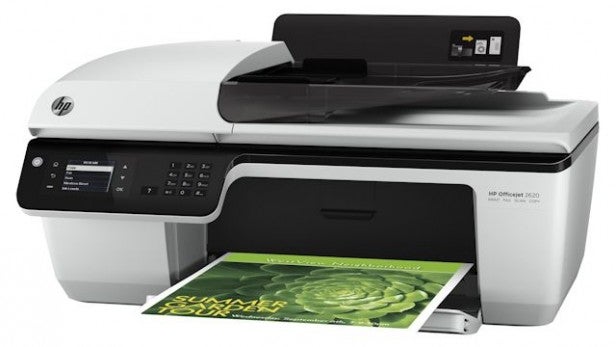
HP Officejet 2620 – Print Quality and Costs
Print
quality is fair for a low-cost machine, though text is a bit over-inked
in normal print mode. Unusually, draft mode print is the better choice
for most documents as it’s lighter, saves ink and is quicker.
Colour
graphics are good, with solid colour fills, though perhaps not as
vibrant as from more expensive machines. Black text registration over
colour is good, though inverted text loses some fidelity, as thin glyphs
can fill over. Photo prints are good, with smooth gradations and enough
detail in dark areas to render landscapes well.
Using the XL
versions of the twin cartridges, gives page costs of 3.9p for mono and
8.4p for colour. These are both fair, though beaten by some rivals, such
as Canon’s £62 PIXMA MX475,
which gave 2.9p and 6.1p.

Should I buy an HP Officejet 2620?
This
machine is definitely one for the shortlist, but you should also consider the
previously mentioned Canon PIXMA MX475 and the Brother DCP-J132W, both
of which include wireless support, increasing their versatility. The HP
has a better LCD display and includes fax, if that’s important to you
SEE ALSO: Best Laptops for Students 2015
Verdict
The
HP Officejet 2620 is a good, budget all-in-one, offering all the basics
in an easy-to-use unit. Print quality is not quite up to what we expect
from HP, and there are cheaper printers to run, but overall it’s a
flexible machine, which could well be all you need in a home or student
bedsit.
Trusted Score
Score in detail
-
Print Speed 7
-
Features 8
-
Value 8
-
Print Quality 7
Features
| Networking | No |
| Card slot | None |
| Connection Type | USB |
| Extra Features | 50mm LCD display, Fax |
Physical Specifications
| Height (Millimeter) | 217mm |
| Width (Millimeter) | 445mm |
| Depth (Millimeter) | 365mm |
| Weight (Gram) | 5.4kg |
Printing
| Type | Inkjet |
| Duplex | No |
| Paper Size | A4 |
| Colour | Yes |
| Number of Catridges | 2 |
| Sheet Capacity | 60 sheet tray |
| Print Resolution (Dots per inch) | (enhanced) 4800 x 1200dpi |
| Rated Black Speed (Images per minute) | 7ipm |
| Rated Colour Speed (Images per minute) | 4ipm |
| Max Paper Weight | 300g/sm |
| Print Without PC | Yes |
Functions
| Scanner | Yes |
| Copier | Yes |
| Fax | Yes |
Scanning
| Scan Resolution (Dots per inch) | 1200 x 1200dpi |

