HP Envy 4500 Review - Performance and Verdict Review
Performance and Verdict
From being HP’s premium marque, the Envy series moves to the entry level with this high-value, low-cost all-in-one, geared particularly to mobile print.
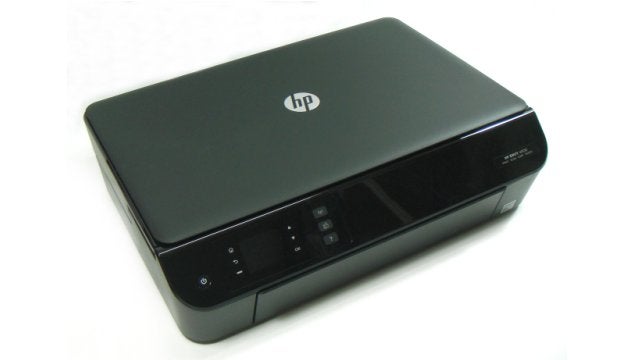
Sections
- Page 1 HP Envy 4500 Review
- Page 2 Performance and Verdict Review
- Page 3 Print Speeds and Costs Table Review
HP Envy 4500 – Print Speeds
HP rates the Envy 4500 at 8.8ppm in mono and 5.2ppm in colour, both respectable speeds. We got somewhere near the mono speed, with our 20-page test giving 7.7ppm, though the more typical five-page document only gave 5.3ppm.
Our five-page, colour test came in at 2.3ppm. Even so, speeds were comparable to some of the machine’s main competitors. Duplex print, which is standard on the machine, gave a good speed of 3.9 sides per minute.
A word should be said about HP’s draft print. In most cases draft print really is only suitable for internal drafts which you’re going to mark up before editing.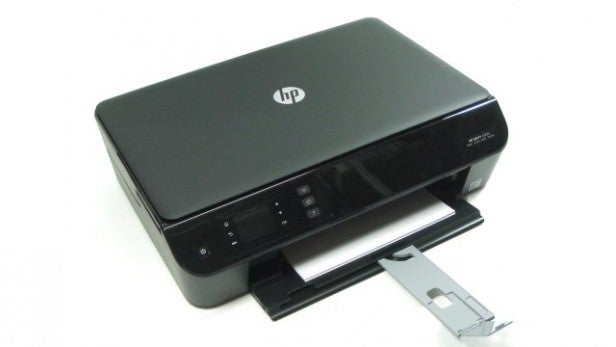
Here, though, it’s very close in quality to normal mode print and could easily be used as the default setting for most work. Print speed in draft mode is only marginally faster than normal – we measured it at 7.9ppm – but there is presumably some ink use saving as well.
An A4 copy took 48 seconds, which is not particularly quick, and 15 x 10 cm photos took around 1 minute 20 seconds, which is fair.
HP Envy 4500 – Print Quality and Costs
Print quality is generally very good, with sharp, dense black text and bright, resonant colour graphics. There was some slight banding in colour fills noticeable from our test machine and the printer, as with many HP machines, has the annoying habit of reducing duplex pages by around 10 percent in size.
Using the XL version of both cartridges, page costs come out at 4.5p for mono and 9.8p for colour, both of which are on the high side, even for a printer in this price range.
Should I buy an HP Envy 4500?
In its target market, for those wanting a printer to handle output from portable devices as well as, maybe, from a desktop PC, the machine does well. Direct competitors are things like Canon’s https://www.trustedreviews.com/canon-pixma-mg3550_Printer_review PIXMA MG3550 which is cheaper to run, about the same speed, but not as easy to use, as it has no display.
HP’s ePrint, the first wireless print technology to get off the ground, stands up well to others and it’s very easy to print to the Envy 4500 from a variety of platforms.
Verdict
If you’re on a tight budget and need easy wireless connection from smartphone or tablet, the HP Envy 4500 could be just your machine. It stands up well against the obvious competition and benefits from its LCD display and neat, unobtrusive design.

