HP EliteBook 1050 G1 Review
HP EliteBook 1050 G1 Review
Secret agents will love this laptop with the pro-privacy SureView display filter

Verdict
A powerful battery and a solid privacy feature make the EliteBook 1050 G1 a great choice for office work – but it’s found wanting for other tasks.
Pros
- Fantastically good battery
- Solid performer
- Effective privacy screen filter
Cons
- Expensive
- Excels at office work – but not much else
Key Specifications
- Review Price: £1698-2245
- SureView privacy filter
- Big 15.6-inch Full HD display
- Bang & Olufsen tuned speakers
- 2 x USB-A (3.0), 2 x USB-C (3.0), 1 x HDMI 2.0
What is the HP EliteBook 1050 G1?
The HP EliteBook 1050 G1 is a performance laptop ostensibly aimed at working professionals instead of students, gamers or photographers.
It packs a dedicated GPU and Bang & Olufsen-tuned speakers into its angular metal case, and promises enough battery power to get you through the day – and then some.
Despite not being pitched at gamers, it has okay capabilities in this regard: an Intel Core i7-8850H, a dedicated Nvidia GeForce GTX 1050 Max-Q graphics card, and 32GB of RAM. This might look fine on paper, but how does it stand up in reality?
Related: Best laptops 2018

The EliteBook 1050 G1 is slim and lightweight, but you get a good number of ports here. L-R: SD card reader, 3.5mm jack, HDMI, 2 x USB-C, mains port.
HP EliteBook 1050 G1 – Design
At first glance, the HP EliteBook 1050 G1 looks like your standard laptop. It’s a mixture of space grey plastic and brushed metal edges.
Take a closer look and you’ll see some atypical quirks – such as the cut-out corners, and the triangular spacing of the micro-drilled holes above the speakers – that distinguish the EliteBook 1050 G1 from the run of the mill.
Weighing in at just over 2kg, it’s about the standard heft for a laptop with a dedicated GPU. You can – just about – pick up this device one-handed. Its weight, along with its slim dimensions (360 x 254 x 189mm), means the EliteBook 1050 G1 will happily slip snugly into a satchel, carry case or backpack.
Slim laptops usually mean a dearth of ports, but I’m happy to say this isn’t the case here. You get two Type-A USB 3.0 ports (one which supports charging), two Type-C USB 3.1 ports supporting Thunderbolt 3, HDMI, an SD card reader, plus a 3.5mm headphone jack and Kensington lock slot. While the Thunderbolt standard will let you charge the EliteBook, you don’t have to give up either port, since there’s a separate connection for the mains adapter.
No Ethernet adapter is included in the box, which is a shame given that other laptop-makers tend to throw these in for free.

Round the other side you’ll find two USB-A ports and a Kensington lock slot.
The EliteBook 1050 G1 isn’t quite as generous with physical connectivity as the LG Gram series – but then again, few laptops of this ilk are. It’s certainly better than the new Apple MacBook Air, which comes with just two Type-C USBs supporting Thunderbolt.
As the name implies, there’s a dedicated GPU present here – a GeForce 1050 Max-Q – but none of the usual Nvidia branding you see on performance laptops; there’s just an “Intel Core i7 8th Gen” sticker.
Fans kick out a moderate level of noise, but they’re not at cacophonous as other performance devices we’ve seen recently; the EliteBook 1050 G1 definitely isn’t as much of a noise polluter as your average gaming laptop.
Nevertheless, I did pick up on a high-pitched whine that appeared to emanate from somewhere inside the EliteBook 1050 G1. It was far less noticeable during the day, when working in the busy Trusted Reviews offices. However, continuing my work at home late at night, it was far more noticeable. Fingers crossed that this is an isolated issue and isn’t representative of the line as a whole.

The keyboard might look a little segregated at a glance, but it’s easy to get familiar and comfortable enough to use.
HP EliteBook 1050 G1 – Keyboard and trackpad
The EliteBook 1050 G1’s keyboard is, for the most part, well spaced and easy to type on. The keycaps sport a matte finish, which feels oddly dry to the touch. The keys snap back nicely and the board is backlit for late-night work.
The keys sit in a recessed area on the chassis, with no less than an inch of dead space around the edges. This doesn’t appear the most efficient use of space at first, but once you use the keyboard for a few days, you’ll soon realise that there’s plenty of room to rest your hands. That said, I still feel like the keys could have been bigger or the layout spaced out even further.
The arrow keys, often a victim of space restrictions and/or poor design, are given good breathing room here. Initially, I found that the positioning of the Backspace and Home keys to be too close for comfort – I’d find myself accidentally jumping back to the start of sentences instead of deleting them as intended – but otherwise, had no real issues with the layout.
The review model I picked up featured a US-style layout – no pound sign, quote marks in the wrong place – but I changed to a UK layout in the settings (so that Shift+3 gives you a “£”, for example) and got to grips with its trans-Atlantic foibles no problem.

Low travel coupled with a dry matte finish makes for an odd-but-satisfying typing experience.
The trackpad proved suitably responsive for me, requiring no fiddling around in the Settings out of the box. It’s set to Medium responsiveness and two taps for a right-click by default. As with all Windows 10 laptops, it’s easy to set things up as you like.
The one thing I’m not such a fan of is the positioning of the fingerprint scanner. On the MacBook Pro and MacBook Air, the scanner is up in the top-right corner, which means you can unlock, after which your right hand is already ready to start typing.
The scanner here is south of the keyboard, and it feels counter-intuitive. However, this is a minor moan (and not one I mentioned in my review of the Asus ZenBook Pro 15, which commits the same sin).
The fingerprint scanner itself is fine – it’s easy to set up, with the EliteBook 1050 G1 unlocking almost instantly.

The good, the bad and the viewing angle-y. The EliteBook’s display really shines in some areas, less so in others.
HP EliteBook 1050 G1 – Display
The HP EliteBook 1050 G1’s 15.6-inch Full HD display is a mixed bag. On the one hand, it boasts strong brightness levels of over 600 nits, which is brighter than any laptop we’ve seen recently. It offers decent contrast, a near-perfect colour temperature, and a 120Hz refresh rate. Below you’ll find the raw numbers for maximum and minimum brightness, contrast, and colour temperature, compared to those from performance laptops in a similar price range:
| EliteBook 1050 G1 | ZenBook Pro 15 UX580GE-XB74T | XPS 15 2-in-1 9575 | MacBook Pro 13-inch 2018 | |
| Maximum brightness | 608.68 nits | 382.88 nits | 450.89 nits | 514 nits |
| Black level | 0.54 nits | 0.24 nits | 0.28 nits | 0.32 nits |
| Contrast ratio | 1125:1 | 1582:1 | 1574:1 | 1469:1 |
| Colour temperature | 6522K | 6296K | 6735K | 6514K |
Anti-glare technology means that when working outdoors, or in a shared workspace with harsh incandescent lightning, the EliteBook 1050 G1 is actually bearable, especially when compared to the Microsoft Surface Laptop 2 or any other laptop with a reflective glass layer sitting on top of the display.
As such, you’ll be able to comfortably work outside on bright and sunny days, and thanks to the high refresh rate, everything from videos to menu animations will look much smoother.
In addition, HP’s SureView technology – first introduced on last year’s EliteBook x360 G2 – is also included. Similar to the kind of privacy filters you’ll sometimes see on the displays of cash machines, this makes it practically impossible for anyone sitting next to you to see what’s on your screen.
Simply tap the F2 key to turn on SureView; another tap turns it off. It’s very effective: when testing it out in the office, I was easily able to write incredibly rude and untrue things about my colleagues while they were sat right next to me – and they had no idea!
It’s a feature that will no doubt appeal to fund managers, civil servants, secret agents, or anyone working with sensitive or confidential data. Remote workers, particularly those working in cafes and coffee shops with free Wi-Fi, will also appreciate the extra privacy.
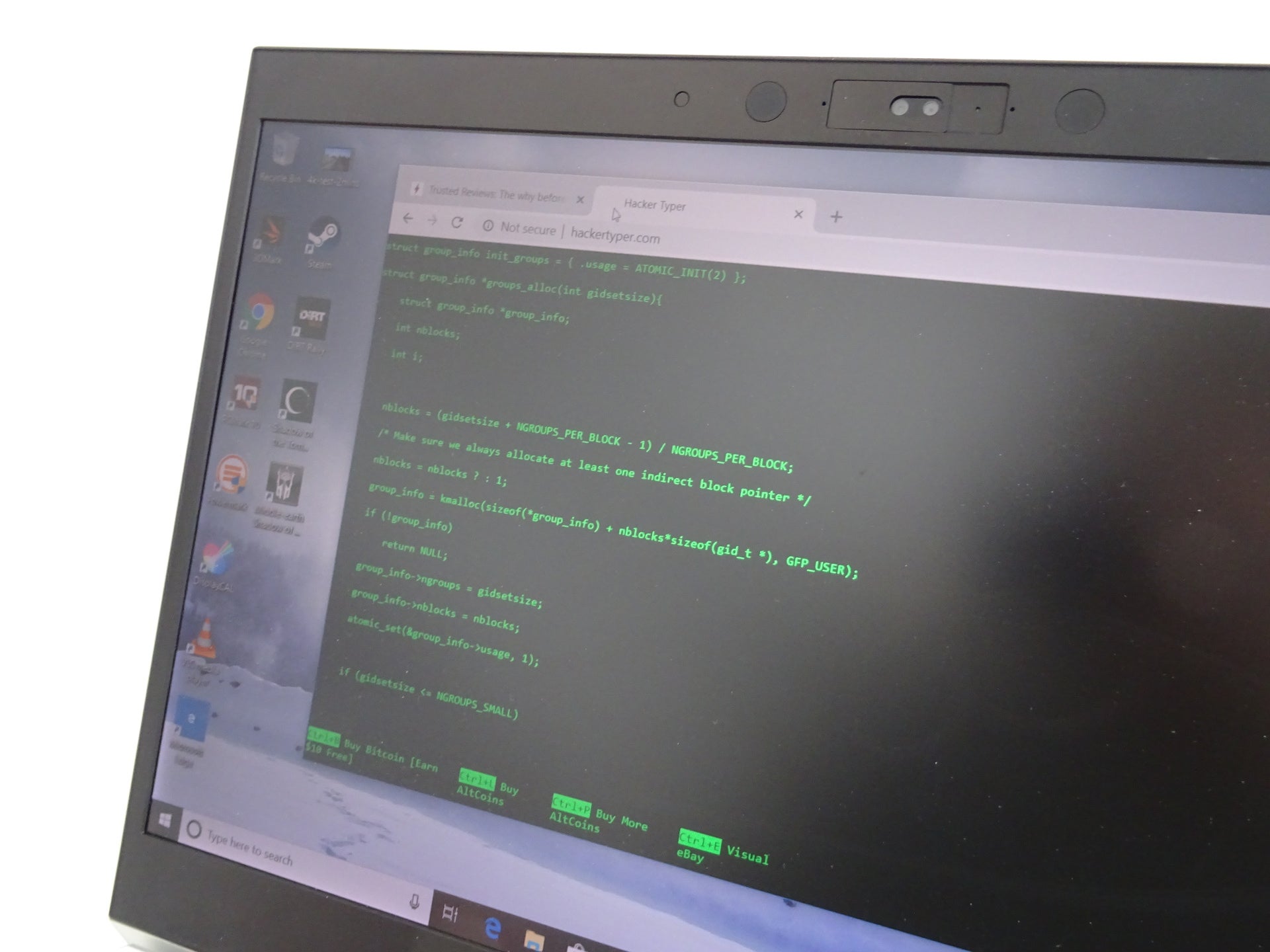
If you’re doing some super-secret hacking work and you don’t want anyone else to know what you’re up to, simply press the F2 key…
SureView restricts the viewing angle to around 30 degrees, versus the 170-plus you’d get with the filter turned off. You’d use a VPN when connecting to a public access point, so you might want to double down on your physical security too.
However, the presence of anti-glare tech means viewing angles are poor. Horizontal angles suffer more than vertical, but on occasion they’re poor to the point that streaming TV and playing games on the EliteBook 1050 G1 isn’t viable or fun. This applies whether SureView is turned on or not.
Note that if you’re watching content on your own, it’s fine. Two people side by side can just about peer at iPlayer on the EliteBook 1050 G1; but with more than three people, it will be uncomfortable viewing. Then again, the EliteBook isn’t primarily designed for entertaining numerous people, so maybe it’s a little unfair to find fault here. At the same time, even the hardest office worker will want to take some time-out from pivot tables – so it isn’t outside of our remit to grouse at the viewing angles.
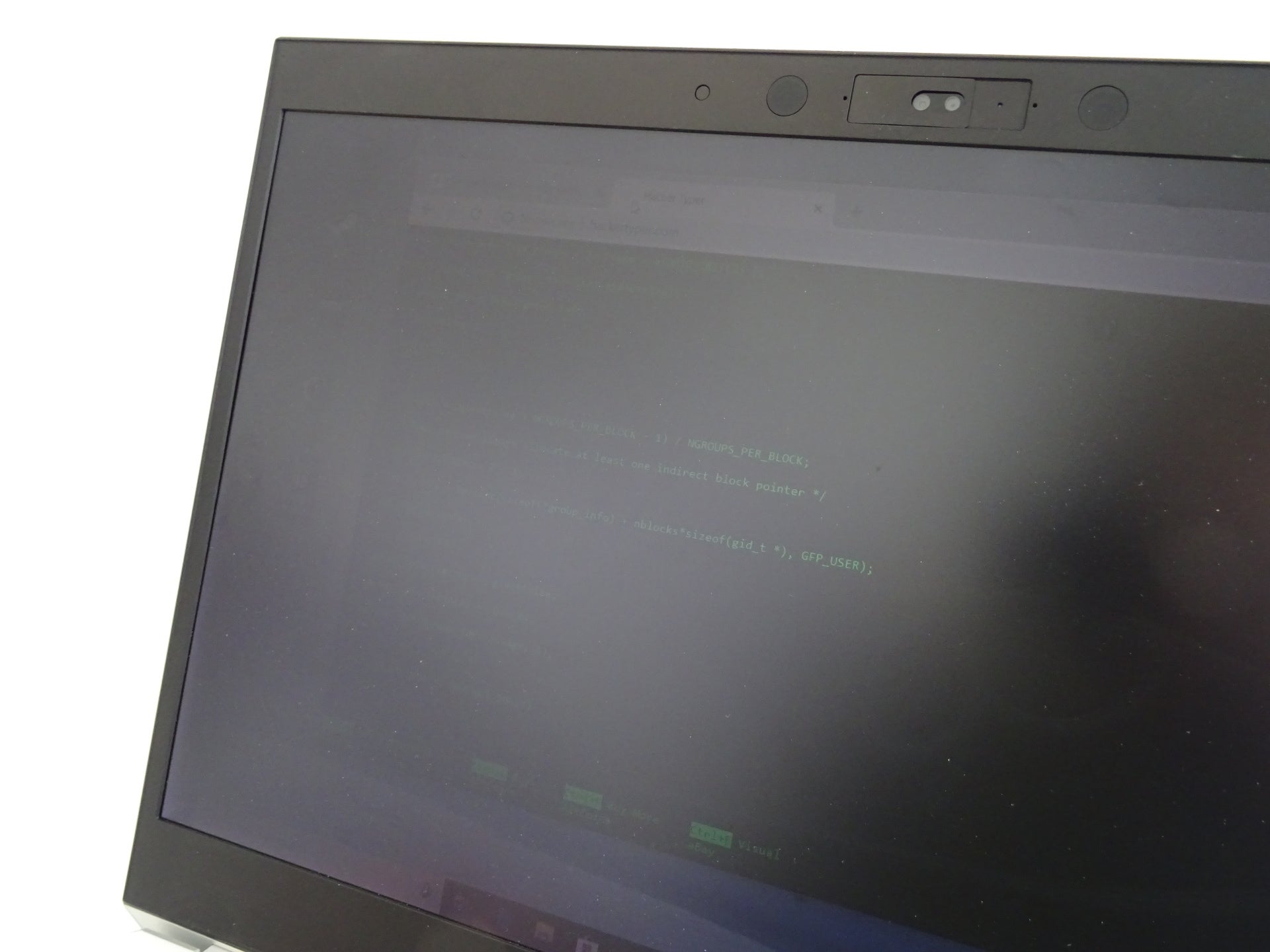
…and HP SureView will spring into life, stopping those snooping at your work over your shoulder.
The “G1” bit of the EliteBook 1050 G1 supposedly means “generation one”. So, hopefully, by the time the G2 is ready for production, HP may have found a way to strike a compromise between better viewing angles for streaming media and user privacy.
But how does the EliteBook 1050 G1’s display measure up elsewhere? One thing we look for when testing displays is the colour temperature, which is a good indicator of how natural things will look on a screen.
The ideal colour temperature for a laptop display is 6500K (6500 Kelvin), since this best simulates natural light on a cloudless day. Using an X-Rite i1 Display Pro colorimeter, I recorded a colour temperature of 6522K. Few other laptops we’ve tested this year come close to the 6500K ideal, so that’s a real feather in the EliteBook 1050 G1’s cap.
Let’s take a closer look at the colorimeter colour gamut coverage results:
| EliteBook 1050 G1 | ZenBook Pro 15 UX580GE-XB74T | XPS 15 2-in-1 9575 | MacBook Pro 2018 (13-inch) | |
| sRGB | 91.4% | 99.8% | 99.9% | 100% |
| Adobe RGB | 65.3% | 98.7% | 94.2% | 84% |
| DCI-P3 | 68% | 88.1% | 85.2% | 98.9% |
The sRGB gamut coverage score is good. Anything above 80% indicates a display that’s suitable for graphic design, web page design, and digital art work.
Generally speaking, since the Adobe and DCI-P3 gamuts are wider than sRGB, they’re favoured by digital photographers and videographers who’ll be working with hardware that can capture more colour information than might be represented in the sRGB space. Again, scores of 80% or above are good. Anything below that isn’t so good.
Broadly speaking, the results achieved with the EliteBook 1050 G1 are fairly normal. They’re not bad by any stretch, but certainly not class-leading. As you can see, it’s a little below what we recorded with Asus ZenBook Pro 15, Dell XPS 15 2-in-1, and the 13-inch Apple MacBook Pro 2018. I picked these laptops for comparison as they’re in a similar price range and are also aimed at professionals.
HP EliteBook 1050 G1 – Performance
The EliteBook 1050 G1 has more than enough processing power to tear through basic office work in style. While that’s true of many laptops these days, the high 120Hz refresh rate of the display combined with the excellent battery performance (which I’ll touch on shortly) and decent connectivity options make it an ideal choice for working professionals.
The table below provides an idea of how it performs compared to the competition. Note that Geekbench scores focus on processor performance – 4000 is the baseline score for single-core performance, and 8000 is the baseline for multi-core tests.
| Device (Processor) | EliteBook 1050 G1 (i7-8850H) | ZenBook Pro 15 UX580GE-XB74T (i9-8950HK) | XPS 15 2-in-1 9575 (i7-8705G) | MacBook Pro (Intel i7-8559U) |
| PC Mark 10 | 4659 | 5325 | 3438 | n/a |
| Geekbench 4 single-core | 4881 | 5201 | 4770 | 5378 |
| Geekbench 4 multi-core | 19763 | 23194 | 16055 | 18885 |
| Disk read speeds | 3108.9 MB/sec | 2341.1 MB/sec | 2976.7MB/sec | 2281.1MB/sec |
| Disk write speeds | 948.2 MB/sec | 1269.2 MB/sec | 3039.6MB/sec | 2631.2MB/sec |
| Cinebench CPU | 1111cb | 1199cb | 705cb | 594cb |
| Cinebench OpenGL | 110.98fps | 121.67fps | 86.99fps | 38.51fps |
Editor’s Note: Disk read and write speeds for Windows 10 devices are currently calculated with CrystalDiskMark, which isn’t available for macOS. For macOS devices, we use Blackmagic.
PCMark 10 is a more comprehensive system test. It simulates a range of typical office tasks from web browsing to word processing, video calling and spreadsheet work, to provide an idea of how well the laptop will perform overall. A score of 4659 is good, over the 4500 that Futuremark says is a good indicator of office work and light media work.
We’ve established that the EliteBook 1050 G1 is a capable office worker, then, but how well can it cope with the fun things? There’s more than enough power under the hood to ensure that iPlayer and Netflix HD streams look good (well, as good as they can), but how about gaming?
The 1050 G1 has an Nvidia GeForce GTX 1050 Max-Q, which is a slimmed-down, laptop-sized version of the full-fat GTX 1050 graphics card you’ll find in desktop PCs from last year. On paper, that – and the 32GB of RAM (two 16GB 2666MHz DDR4 sticks) – mean you should be able to comfortably run older Full HD games on this device. In practice, it’s so-so.
To give you an idea of how you might get on, I ran benchmarks for Middle-earth: Shadow of Mordor and Dirt Rally, two of the older games Trusted Reviews typically uses to gauge performance. We recorded average frame rates of 51.13fps and 47.28fps respectively on Ultra.
That’s only slightly better than 46.8fps and 47fps we recorded with the (much cheaper) Dell G3 15 – an entry-level gaming laptop. Compared to a fully fledged gaming laptop such as the HP Omen 15 (which gave us 90.6fps and 82.65fps), this obviously isn’t that good.
I was able to beat the 60fps mark on both games when dropping the settings to Medium (68.18 fps and 84.03fps). I also recorded a 3DMark: Fire Strike score of 5243, which is a little below the 5325 I recorded on the ZenBook Pro 15, south of the Dell XPS 15 2-in-1’s score of 6276, and even below the 5502 we recorded with the Dell G3 15.
In summary, you’ll be able to comfortably play titles from a few years ago, but expect to have to tweak and scale things back if you want current games to actually be playable.
HP EliteBook 1050 G1 – Battery
As I’ve already hinted, one area where the HP EliteBook 1050 G1 truly shines is battery performance. I’ve lived with this device for over a week now, and rarely – if ever – have I had to reach for the charger.
On any given day, cropping and resizing photos, hammering away at articles, uploading content, all while having Spotify and YouTube music playlists on in the background, a “battery low” warning popped up only once – and that was during a particularly long day.
I ran Powermark to simulate a loop of ten minutes of browsing and five minutes of video streaming, with the screen’s brightness dipped to 150 nits until the battery hit critical levels. The Powermark benchmark returned an impressive 11hrs 32mins.
By comparison, the Asus ZenBook Pro 15 achieved 4hrs 45mins, while the Dell XPS 15 2-in-1 saw us through six hours under the same conditions.
I’d typically get around nine to ten hours of streaming use out of the EliteBook 1050 G1, with the power levels falling off a cliff after it hit 10%.
Here, the Bang & Olufsen-tuned speakers came into their own. Dialogue and foley noises on streamed TV shows sounded crisp and distinct, and Spotify playlists also sounded nicely balanced. Since reviewing the Asus ROG Strix GL504 Hero II, I’ve taken to performing the ‘Master of Puppets’ test. If Cliff Burton’s bass sounds like a muddy, mutated mess when it kicks in at 0:30, then the laptop fails the test. The EliteBook 1050 G1 passed the test masterfully, with audio only suffering from clearly noticeable distortion beyond the 90% mark.
To round out the battery testing, I dipped the volume to 50% and looped a two-minute 4K sample, the same sample I’ve used on laptops since my MacBook Pro 2018 review. With the screen set to 150 nits brightness, I ran this clip and checked the battery levels at hourly intervals. After one hour, it was at 94%, and 82% an hour after that. After five hours, the battery had dropped to 59%. It took around 10hrs 15mins for the EliteBook 1050 G1 to drain completely this way, which should give you an idea of how much video playback time you’ll get out of this.
I was pleased to see that the HP EliteBook 1050 G1 charged up nice and quickly. From empty, it had hit 48%-50% after half an hour, and around 80% after one hour. Topping the laptop back up to full typically takes around an hour and a half.

Spacious but slim and lightweight, the HP EliteBook 1050 G1 is eminently luggable.
Why buy the HP EliteBook 1050 G1?
If you want a laptop primarily for work purposes, you could certainly pick up something that would do the basics for far less money than the HP EliteBook 1050 G1 – but you wouldn’t benefit from a battery that would put the Duracell bunny to shame or a super-effective privacy screen. Depending on the kind of work you’re doing, SureView could really seal the deal.
By “work” I’m strictly referring to office work and light design work – low colour space coverage and viewing angles mean the 1050 G1 isn’t particularly suitable for intensive photo or graphics work, but if you just need to crop and resize images for a blog post, it’s fine.
While the HP EliteBook 1050 G1 is a workhorse first and foremost, it’s media and gaming credentials are only so-so. If you want to be able to play games in-between work, then a laptop such as the HP Omen 15 might be better. Just make sure you buy an external 3M light filter to keep prying eyes away from your screen.
Verdict
A powerful battery and a solid privacy feature make the EliteBook 1050 G1 a great choice for office work – but it’s not great for other things.
How we test laptops
Unlike other sites, we test every laptop we review thoroughly over an extended period of time. We use industry standard tests to compare features properly. We’ll always tell you what we find. We never, ever, accept money to review a product.


