HP Elite Dragonfly Review
HP Elite Dragonfly Review
Not quite “lighter than air” but it does the business

Verdict
The HP Elite Dragonfly is a business laptop that also offers plenty of upsides for more casual use. It's a gorgeous machine that can tackle any and all productivity tasks you throw at it. However, at a high price, and with the Elite Dragonfly G2 fast approaching, it isn't so straightforward to recommend.
Pros
- Sophisticated design
- Crisp display
- Ultra-lightweight
- Remarkable speaker
- Impressive port selection
Cons
- Keyboard lacking in tactile feedback
- Pricey
- No 10th Gen Intel Core processor (yet)
Key Specifications
- Review Price: £1618
- 13.3in Full HD/4K display
- 8th Gen Intel Core i5 / i7 vPro CPU
- Integrated Intel UHD graphics
- 16GB RAM
- 512GB SSD
- Windows 10 Pro
- Dimensions: 304.3 x 197.5 x 16.9mm
- Weight: starts at 0.99kg
The HP Elite Dragonfly comes at a time where HP is excelling in the ultrabook game with its Spectre x360 line – but the Dragonfly is a business laptop, so there’s no crossover, right? Wrong, and HP knows it.
The HP Elite Dragonfly is the company’s re-imagining of its line of business laptops, but a strong marketing campaign is pitching this as a consumer laptop too. That’s no surprise given the Dragonfly is stylish enough to compete with Dell’s XPS 13 and light enough to tackle the LG Gram range. So, is this the perfect CEO laptop, or has HP accidentally created a consumer Ultrabook contender?
First, you may have heard noises about an HP Elite Dragonfly G2 that features a built-in Tile. This review is of the original device released towards the end of 2019 – but look out for our Tile-equipped G2 review when the time comes.
Related: Best Laptops 2020
HP Elite Dragonfly design – Business-ready bliss
The design of the HP Elite Dragonfly is nothing short of exquisite. This has to be one of the best-looking business laptops of all time. If you’re a MacBook fan, then this is the sleekest Windows-alternative machine you can pick up.
The HP Elite Dragonfly is made with a magnesium chassis, ensuring the device is remarkably light while not neglecting durability. You’ll barely notice it in your bag, and while you’ll want to treat this stunning device with care, you won’t be concerned about doing damage from any bumps on your travels.

This laptop is available in only one colour, Dragonfly Blue – but, thankfully, it looks great. It’s sort of navy, with the oleophobic coating ensuring the Elite Dragonfly’s matte finish remains fingerprint-free.
The Dragonfly also happens to be a two-in-one device, benefiting from all the flexibility that brings. As well as its stunning look and feel, the device comes with some unique feats of engineering. Despite a super lightweight 13.3-inch laptop, the Elite Dragonfly fits in a full-size HDMI port and a USB-A port, joined by two Thunderbolt USB-C ports and a headphone jack.

For such a thin and lightweight laptop, I was stunned by how well the Bang & Olufsen-branded speakers perform. The speakers get super loud and offer remarkable bass for a device such as this one.
Related: Razer Blade 15 review
HP Elite Dragonfly keyboard and trackpad – Gets the job done
The HP Elite Dragonfly’s consumer-friendly cousin, the HP Spectre x360 13, has one of the best laptop keyboards around. Unfortunately, the Elite Dragonfly keyboard isn’t quite as good – but that doesn’t mean it isn’t top quality.
It features a “2x quieter keyboard” and it is indeed quiet; so, if that’s what you’re looking for then you won’t be disappointed. However, the “quiet” seems to be at the cost of decent tactile feel.

The keyboard is mostly enjoyable to type on, but after some time does start to feel like the keys are hitting something quite hard, with little feedback on offer when the keys are fully pressed down.
Once again, It’s worth reiterating this keyboard is still really good, with the quietness worth the slight performance drop for some.

The trackpad isn’t much to write home about. It isn’t the biggest we’ve seen, but that owes to the small size of the Elite Dragonfly itself – and thankfully, it’s responsive and performs as expected.
Related: Best gaming keyboard 2020
HP Elite Dragonfly display – Crisp and clear
The display of the Elite Dragonfly is super impressive. The laptop offers a crisp and bright 1080p experience, with a lovely 1812:1 contrast ratio. You’ll be unlikely to find better on modern Ultrabook offerings.
The colour accuracy is also solid, with a 94.3% sRGB colour coverage ensuring a snappy picture. While we haven’t seen the 4K model, HP’s consumer flagship – the Spectre x360 13 – has a beautiful 4K display, so you likely wouldn’t be disappointed.

The HP Elite Dragonfly also offers the option of a Sure View display. When activated, it will obscure the screen as you view it from a wider angle, preventing snoopy onlookers from seeing what they shouldn’t.
Our review model didn’t include Sure View, so we can’t completely endorse its functionality. However, we did see it in action during a demo and it appeared to work perfectly.
Related: Best gaming monitors

HP Elite Dragonfly performance – 8th Gen still stacks up
If you’re a power user then news that the HP Elite Dragonfly comes with an 8th Gen processor rather than the current 10th Gen Ice Lake line from Intel may make you instantly turn away from this device. In practice, and in benchmarks, there isn’t that much of a difference.
HP and Intel has a good explanation why the Dragonfly is still stuck on a 8th Generation processor, as it uses the vPro iteration. This architecture is yet to make the the 10th Gen jump, but features lots of great security features to make up for it.
| HP Elite Dragonfly | HP Spectre x360 13 | HP EliteBook 745 G5 | |
| Geekbench 4 single core | 1281 | 1120 | 899 |
| Geekbench 4 multi core | 4343 | 4561 | 3220 |
| PCMark 10 | 4368 | 4355 | 3818 |
As you can see from the table above, the Elite Dragonfly actually sees very similar results to its consumer equivalent from HP, despite the Spectre x360 13 sporting the latest 10th-Gen chip.
My own use of both devices mostly reflects this tight contest. Neither device stands out when used for day-to-day tasks, but the HP Spectre x360 13 did feel ever-so-slightly faster when it came to running under heavier loads such as having upwards of 10 tabs open.
The onboard SSD offers impressive speeds, too, matching up to top-spec Ultrabooks on the market such as the HP Spectre x360 13 and the Surface Laptop 3 13.
For graphical performance, I was quite surprised by the Elite Dragonfly’s achievements. The 8th-Gen vPro processor in our review model managed to comfortably play Rocket League at Medium to High settings – and Fortnite, too (albeit at relatively low settings). This laptop is far from a gaming laptop, but dabbling in some very basic titles is possible.
Related: Intel Ice Lake
HP Elite Dragonfly features – Perks of the job
The Elite Dragonfly offers a ton of security features made by HP to work with the Intel vPro processor. While I won’t go into most of them here, I do think it’s worth touching on the ones that could be useful for any run-of-the-mill consumers.
First, there’s a manual, physical webcam cover – always handier than a makeshift post-it note or another kind of sticker. The Elite Dragonfly enables both Windows Hello authentication via the webcam and a fingerprint sensor.
HP also offers some unique variations on the function keys of this laptop. Calendar, Flight Mode, Answer Call, End Call and Display Settings are all available quickly from the top of the keyboard. This is extremely useful if you’re using this to carry out work tasks.
Alongside, HP also includes some antivirus and security software that you can delve into if you so choose.
HP Elite Dragonfly battery life – 9 to 5 and then some
The battery life on this business laptop is easily one of its best features. Our 1080p review model managed a magnificent 11 hours in our benchmark test – and this played out in real-life use too.
Alongside super-long battery life, the HP could be charged back up to 100% in just over an hour. These kind of battery stats offer supreme flexibility if you’re wanting a device for use out and about – which can be rare for laptops with this level of performance.
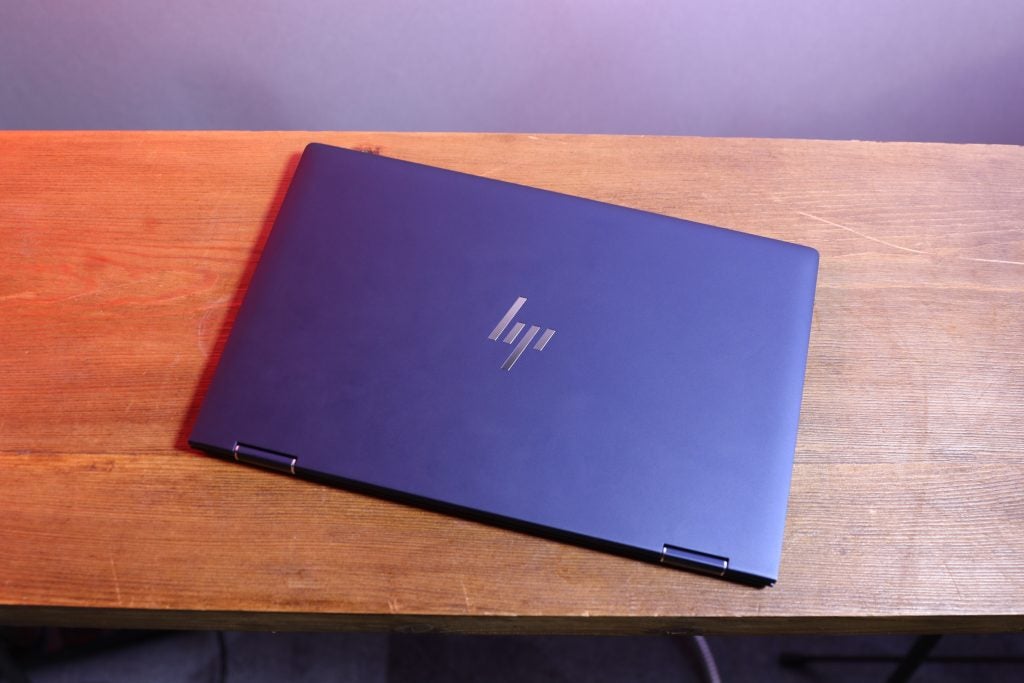
Without testing it myself, I can’t speak to the battery life performance of the 4K model. However, as with most 4K upgrades, you can expect a significant depreciation, usually of around 3-5 hours.
Related: MacBook Pro 2020
Should you buy the HP Elite Dragonfly?
There are two big caveats when it comes to the Elite Dragonfly. First, the HP Elite Dragonfly G2 launch isn’t far off and is set to offer Intel’s 10th Gen processor along with optional Tile tracker and 5G support.
Then there’s the price. If you do find it a bit overblown (particularly for an 8th Gen processor) and want something similar, then there is the HP Spectre x360 13. Other alternatives include the Surface Laptop 3, which offers an improved keyboard, a 3:2 screen and similarly brilliant speakers.
Having said all that, the HP Elite Dragonfly is one of the best-looking laptops in the world right now, so if the looks and other premium features pique your interest then it’s still a worthwhile buy.
The HP Elite Dragonfly is a business laptop that offers plenty of upsides for the average consumer. However, a high price, and with the Elite Dragonfly G2 fast approaching, it isn’t so straightforward to recommend. Nevertheless, this doesn’t take away from the fact that it’s a gorgeous machine that can tackle any and all productivity tasks you throw its way.
How we test laptops
Unlike other sites, we test every laptop we review thoroughly over an extended period of time. We use industry standard tests to compare features properly. We’ll always tell you what we find. We never, ever, accept money to review a product.

