First Impressions: HP Dragonfly G4
Our first look at HP's latest prosumer laptop

First Impressions
The HP Dragonfly G4 is the latest laptop to enter the productivity market with a prosumer slant. It comes with a Raptor Lake processor and a large selection of ports, but it will need to pack a lot of power to compete with the other machines on the block.
Pros
Cons
Key Features
- Intel 13th Gen processorsThe HP Dragonfly G4 can be configured with the latest Raptor Lake processors.
- 13.5-inch displayThe 13.5-inch display can be configured with either a WUXGA+ or OLED panel.
- Impressive port selectionThis laptop comes with a large selection of ports including two Thunderbolt 4 USB-C ports, a USB-A input, HDMI 2.1, Nano SIM and a 3.5mm audio jack.
Introduction
The Dragonfly G4 is a slim and lightweight laptop with the aim of making hybrid working even easier.
HP just announced a range of new productivity and creativity devices, but it’s the Dragonfly G4 that really caught our eye. It’s a supremely sleek machine, made of magnesium and aluminium, allowing it to weigh just 999g.
This device is aimed at hybrid workers, packing the latest Raptor Lake processors and Intel-integrated graphics. I was able to spend some time with this machine to see if it could make it onto our best business laptop list, here is how I got on.
Price and Availability
HP has not confirmed the pricing or the release date for the Dragonfly G4, but it should be released sometime in Spring. Looking back at the predecessor of the Dragonfly G4, the Elite Dragonfly G3, could give us some indication of the pricing. The base model of the G3 costs £1606.80; since the Dragonfly G4 will feature an updated processor, it’s possible that it could be a little more expensive.
The Dragonfly G4 also comes with three display options, one of them being OLED. We can expect that the OLED model will be the most expensive out of the three, with the WUXGA+ (FHD+) variations being more affordable. Until we know the full pricing, we can’t speculate too much, but it will likely be one of the more expensive productivity devices on the market.
Design and Keyboard
- Lightweight and slim build
- Mature design
- Tactile and responsive keyboard
The Dragonfly G4 is a supremely attractive laptop, even if the matte finish does pick up a lot of fingerprints. It has some key benefits; a slight design and a low weight of 999 grams. I was able to hold it comfortably in one hand and it’s not a size that would be all that noticeable in a backpack or briefcase.
It reminds me of the MacBook Pro and MateBook X Pro lines, with a mature design and branding on the lid. It would not look out of place in an office or university and it comes in two simple colourways, Black and White.
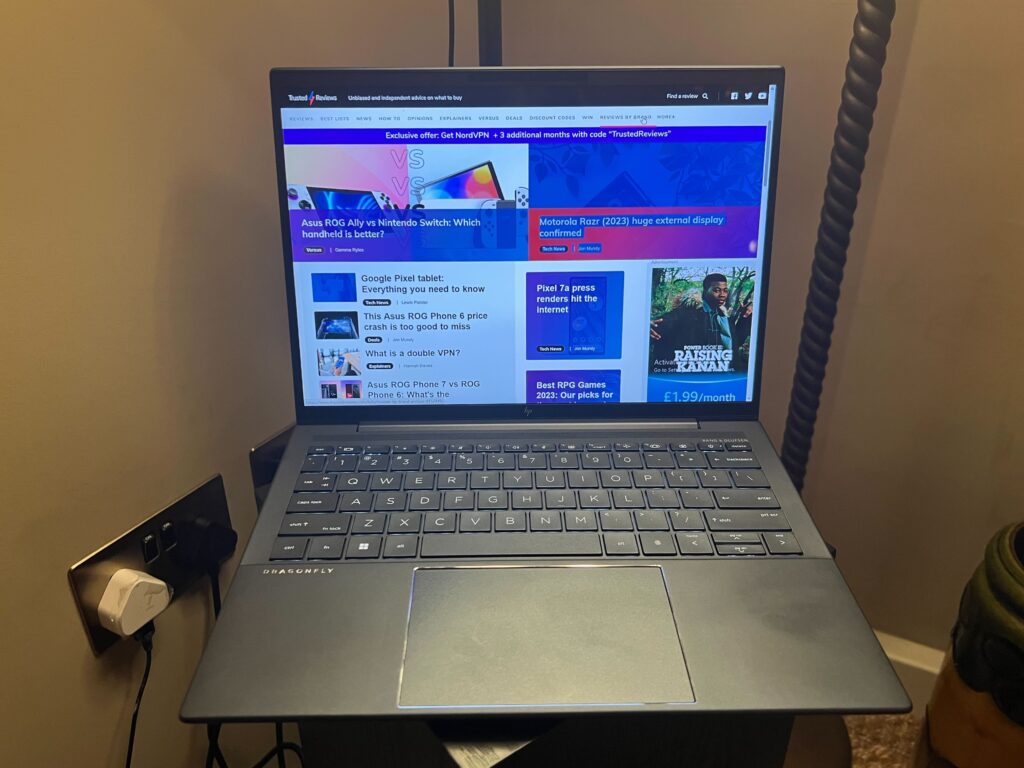
My first impressions of the keyboard were very positive; the responsiveness was perfect and it felt satisfactorily clicky, and I could easily see myself typing up work documents without issue. The sizing of the letters and numbers on the keyboard was large, combined with the bright backlighting this made typing on it very accessible, even in lower lighting.
The trackpad was less impressive and a little small for my taste. However, it did feel responsive and clicky. HP claims that it features multi-touch gesture support, but I was not able to try this feature out during my time using it.
The port selection was more than up to scratch for a productivity device. I found two Thunderbolt 4 USB-C ports, a USB-A input, HDMI 2.1, Nano SIM and a 3.5mm audio jack. Other than the lack of an Ethernet port, it’s a very solid selection.
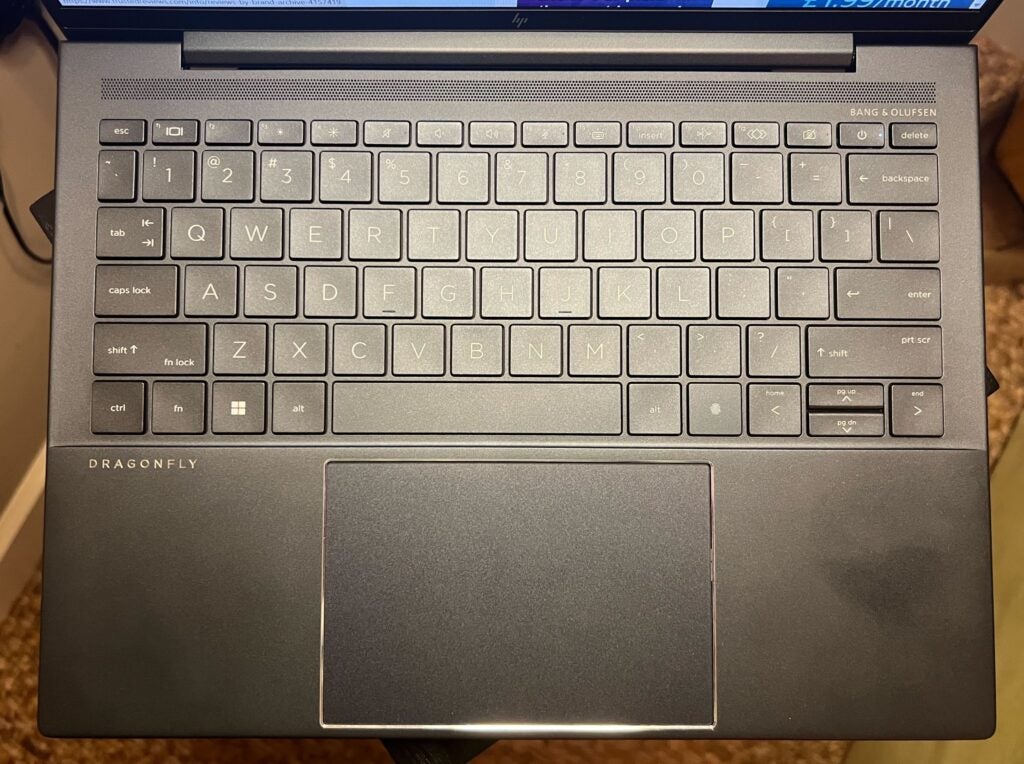
Specs and Performance
- Comes with Intel 13th-gen processors
- Integrated Intel Graphics – not fit for creative work
- OLED or WUXGA+ display options
The Dragonfly G4 comes with 13th-generation Intel chipsets, known as Raptor Lake. HP has not specified which variation of processors will be included yet, but it will benefit from improved architecture. It also comes with Intel Integrated Graphics, which will allow for some casual creative work on apps like Canva. It won’t be capable of intensive graphical tasks like triple-A gaming or professional creative work.
The storage can be taken up to 2TB M.2 PCle SSD, more than enough for office and productivity work. The memory can be configured up to 32GB LPDDR5 RAM, which should allow for fast load-up times and improved responsiveness.
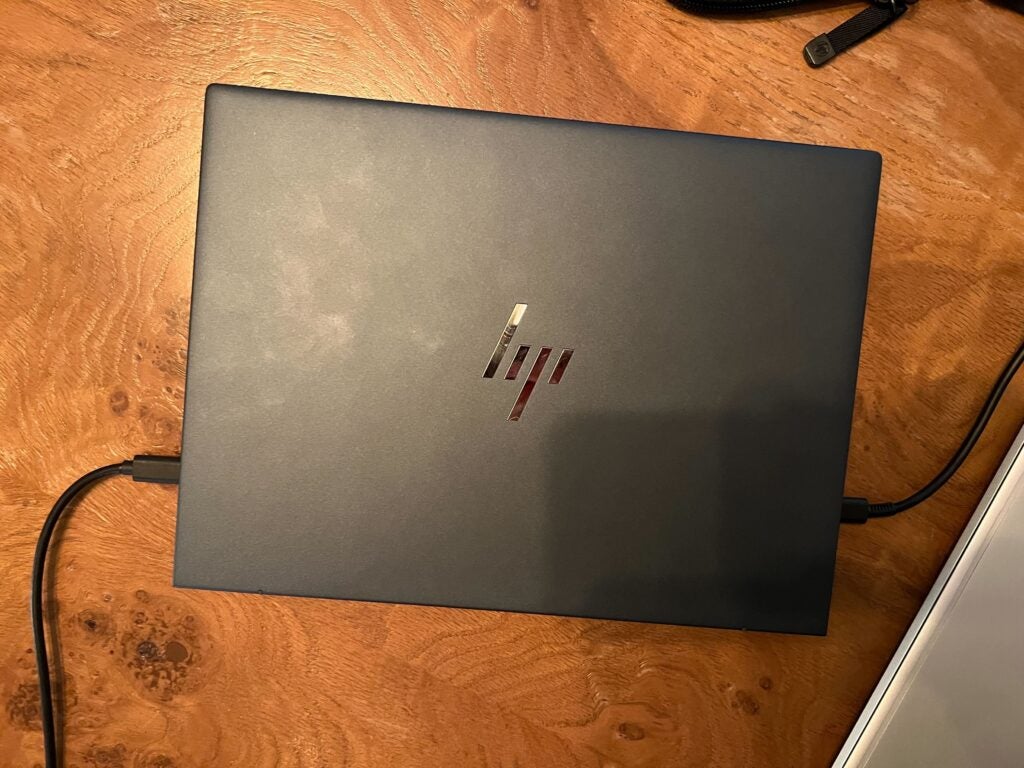
The high amount of storage and RAM makes this a great productivity device as users will be able to store massive amounts of work files or media content without needing to invest in an external hard drive. This could make it stand out against other work devices, like the Lenovo ThinkPad X1 Carbon Gen 10, which caps out at 1TB storage.
You get three options for the display; a WUXGA+ (1920×1280) 400-nit display, WUXGA+ Sure View Reflect 1000-nit display and a 3K2K (3000×2000) OLED panel at 400 nits. During my hands-on time, I was able to use the OLED variation. It was crisp and vibrant, with colours looking very deep and nuanced. It was more than bright enough to use in dimly lit environments, but the 1000-nit variation would be the best choice for those who want maximum brightness.
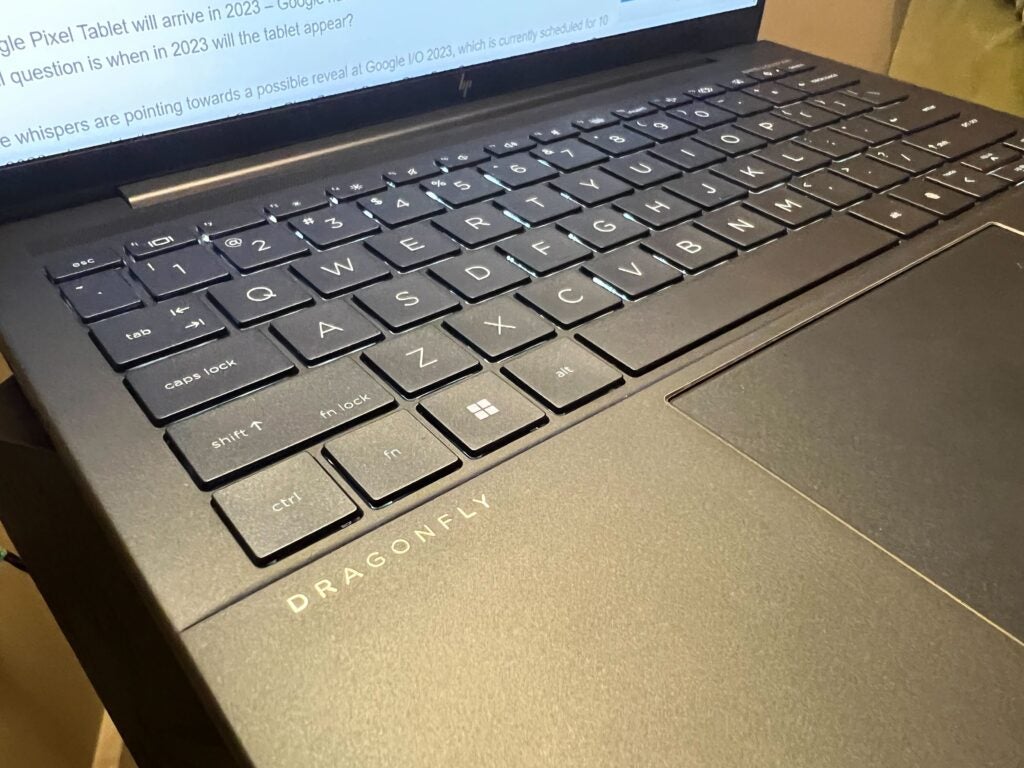
HP has not mentioned what the battery capacity is, but we do know that it supports HP Fast Charge and can charge up to 50% in 30 minutes. Since it’s a productivity device, we would expect it to be able to last the workday, although we will have to wait until we get it in for testing to make any firm claims.
Latest deals
Early Verdict
The Dragonfly G4 looks to be a premium productivity device. Without knowing the pricing we can’t say if the included specs will support its cost, but assuming that it falls in the same bracket as its predecessor – the £1606.80 Elite Dragonfly G3 – it could land on the expensive side in terms of work laptops.
The keyboard felt very satisfying to type on and the vast port selection will broaden its horizons as a productivity device, with HDMI and Thunderbolt 4 support allowing users to connect it to an external monitor.
But overall, the Dragonfly G4 could be the perfect choice for office workers thanks to the Raptor Lake processor and the high amount of RAM and storage. Opting for the OLED display will also ensure that video content looks crisp and striking, giving it more versatility.








