HP Deskjet 1050A Review
HP Deskjet 1050A
HP’s Deskjet 1050A is a basic all-in-one at an entry-level price.
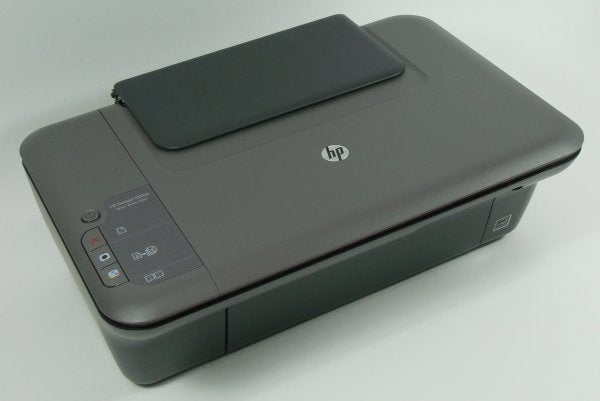
Verdict
Pros
- Not black
- Cartridge recycling program
- Quick power-up
Cons
- Mediocre speed
- External power supply
- Tri-colour cartridge can be wasteful
Key Specifications
- Review Price: £25.00
- Very low purchase price
- Easy maintenance
- Small footprint when closed
- Good print quality
- High capacity cartridges available
For less than a third of the cost of an average fill-up, HP will sell you a Deskjet 1050A. A complete all-in-one for £25 must mean some real corner cutting, mustn’t it? Basic, maybe, but for general home print, scan and copy tasks this little machine could be all you need.
As if to try and differentiate it from other budget printers, HP colours the machine in a light grey plastic, with just a hint of brown. Open the dark grey feed tray by folding it up off the machine’s top surface and lift the lid to reveal a milk chocolate-coloured base to the flatbed scanner, which all helps to relieve what could be a plain machine. There’s a chocolate keyline around the top of the printer, too [Hmm, edible printer bits – Ed].
To the left of the scanner lid is the simplest of control panels, with a single, illuminated power button and three, flexible plastic buttons to start black and colour jobs and to cancel a running task.
The front panel folds down in typical all-in-one fashion and a – surprisingly robust – moulded output tray slides forward, but not by as much as with most budget printers. The paper path moves straight from the back of the machine to the front, which is more akin to Epson’s normal layout than to HP’s.
At the back are machine are two sockets, one for USB, which is the only data connection on the Deskjet 1050A, and the other a low-voltage connector for the black block power supply. HP continues to offer a separate PSU, when an integrated one would be a much neater solution. Other companies can do it, even on their budget printers, so cost can’t be the issue.
Fold down a flap inside the machine and the head carrier slides to a central position, where you can push in the twin ink cartridges, one black and the other tri-colour. This isn’t as convenient as dropping them in from on top, but simplifies the design and helps cut costs. The cartridges are available in two capacities, with the extra, high-yield versions giving better economy.
HP rates the Deskjet 1050A at 5.5ppm in black and 4.0ppm in colour, the same speeds as for the https://www.trustedreviews.com/hp-deskjet-3050a_Printer_review HP Deskjet 3050A. We saw slightly faster real-world times than from the 3000 series machine, with 5.7ppm on our 5-page black text print, rising to 6.5ppm for the 20-page document. The five-page black text and colour graphics print took 2:17, a speed of 2.2ppm.
The black speed is very reasonable, particularly for an entry-level all-in-one, though the colour speed is a bit slow. You do have to bear in mind the asking price of the machine, though, to keep things in perspective. Black draft mode print, which is fine for day-to-day documentation, produces a healthy 8.6ppm.
A single-page colour copy from the machine’s flatbed took 35s, which is again a fair speed and a 15 x 10cm photo on HP’s Advanced photo paper took 1:07, which is none too fast, but not a main target task for a machine at this price.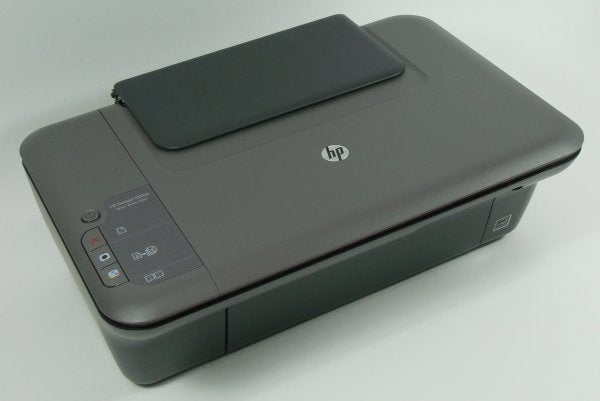
The prints we obtained from the Deskjet 1050A are not as good as from HP’s more expensive machines, but are still workable. Black text looks rather more dense and fuzzy than is normal for HP printers. There’s some spread of ink into the paper fibres and a little fringing on the trailing edge of some characters.
Colours are bright and ideal for business graphics, though there’s a little bit of banding in some areas of solid fill. A colour copy was noticeably lighter, but still close enough to work with, and scans from the 1,200ppi scan head are also sharp and reasonably colour-neutral. A photo print was a little lighter than we normally expect, but still showed smooth colour transitions and plenty of detail in the shadows.

Using the high yield, XL version of the cartridges gives page costs of 5.5p for a black page and 12.5p for colour. Neither of these figures are particularly attractive, though they’re not the highest we’ve seen and most of the higher ones have been from more expensive printers.
Verdict
The Deskjet 1050A is another value printer from HP. While it’s not that cheap to run, the ultra-low purchase price and its above-average print quality compensate. It’s a neat design, which would fit easily in, say, a student bedroom, without emptying the pockets of whoever funds the student.
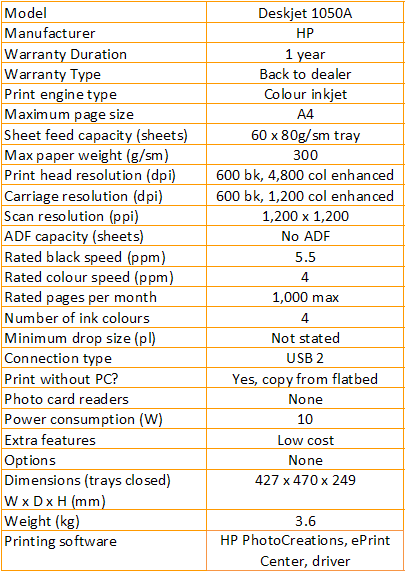
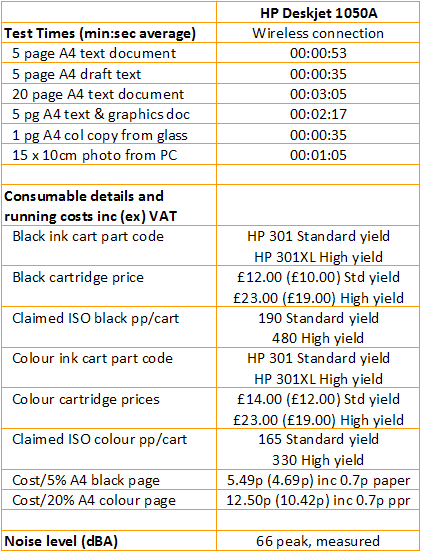
Trusted Score
Score in detail
-
Print Speed 7
-
Features 7
-
Value 10
-
Print Quality 7
Features
| Networking | No |
| Card slot | None |
| Connection Type | USB |
| Extra Features | Low cost |
Physical Specifications
| Height (Millimeter) | 249mm |
| Width (Millimeter) | 427mm |
| Depth (Millimeter) | 470mm |
| Weight (Gram) | 3600g |
Printing
| Type | Inkjet |
| Duplex | No |
| Paper Size | A4 |
| Colour | Yes |
| Number of Catridges | 2 |
| Sheet Capacity | 60 sheet tray |
| Print Resolution (Dots per inch) | (enhanced) 4800 x 1200dpi |
| Rated Black Speed (Images per minute) | 5.5ipm |
| Rated Colour Speed (Images per minute) | 4ipm |
| Max Paper Weight | 300g/sm |
| Print Without PC | Yes |
Functions
| Scanner | Yes |
| Copier | Yes |
Scanning
| Scan Resolution (Dots per inch) | 1200 x 1200dpi |

