Hozelock Cloud Controller Kit Review
Hozelock Cloud Controller Kit Review
Tired of your garden looking brown and your plants dying? The Hozelock Cloud Controller Kit could be your saviour, letting you set automatic schedules and giving you remote control over your garden watering. Smart control and scheduling make this product a winner but it would be nice to see a few more integrations and automatic […]

Verdict
Thanks to its app control, the Hozelock Cloud Controller Kit lets you automatically water your garden from anywhere and set powerful schedules. With notifications and manual adjusts for particularly wet or dry periods, this kit can cope with the changing seasons. Some automated weather compensation, voice control and a slight fine-tuning of scheduling would make a great product even better.
Pros
- Customisable schedules
- Easy to install
- Overrides for wet/dry periods
Cons
- Can't use offsets for sunrise/sunset
- Doesn't compensate for weather automatically
Key Specifications
- Review Price: £184
- Hub (controls four remote tap units)
- App control (iOS and Android)
- Remote tap unit fits most outdoor taps
Tired of your garden looking brown and your plants dying? The Hozelock Cloud Controller Kit could be your saviour, letting you set automatic schedules and giving you remote control over your garden watering.
Smart control and scheduling make this product a winner but it would be nice to see a few more integrations and automatic weather compensation.
Hozelock Cloud Controller Kit Design – Elegant and plain but a bit fiddly to set up
The Hozelock Cloud Controller Kit comes as two components: there’s the hub that plugs into your router, and then the remote water tap that screws onto a tap. Hozelock provides all the adaptors you’re likely to need in the box. Given that Hozelock is, by far, the biggest hose manufacturer, you’re unlikely to find that the remote tap unit won’t fit. You should leave your main tap on, and the remote tap unit will control water flow. If you have a water butt, you can still use this kit.
It’s fairly easy to get the system up and working, but the process is a bit of a faff, requiring the hub to rebooted at one point while you hold a button down. Fortunately, you only need to do this job once, and then you can pair the remote tap unit.

You can have a maximum of 50m between the hub and the remote tap unit, which shouldn’t be a problem in most houses, as taps are typically mounted on an outside wall. For this product, it makes sense to place the remote tap unit close to your house and then run lengths of hosepipe where you need them to go.
The remote tap unit is a plain lump of grey plastic, which looks neat and unobtrusive. It’s powered by two AA batteries, and has a water override button that lets you turn on the tap for 10, 30 or 60 minutes. You can run up to four tap units off of a single hub (£100 each), say having one for a sprinkler and one for Hozelock’s irrigation kits: I used the Micro Kit, which comes with pipework and 20 micro drippers, which can be adjusted for between 0 and 20 litres per hour, helping you conserve water.

Hozelock Cloud Controller Kit Features – Neat scheduling but some more automation would be nice
Although you can control the system via the button on the front of the remote tap unit, the real brains comes from the smartphone app. Using this, you can select the water now button and choose how long to water from, selecting one-minute increments from one- to 60-minutes.
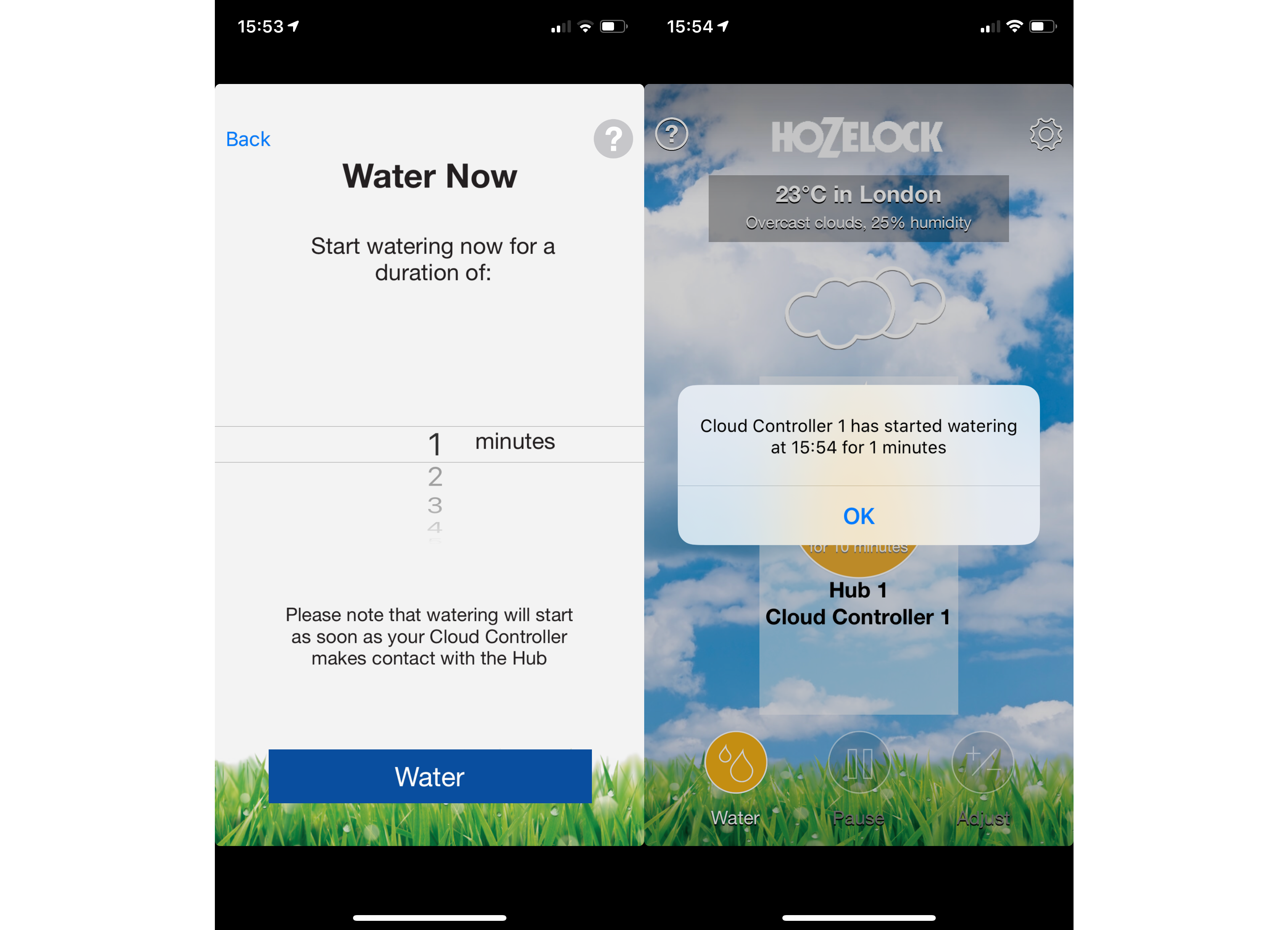
To conserve battery power, the remote tap unit only communicates with the hub once every 20 minutes, so there’s often a big delay between hitting the Water button in the app and the tap opening. This isn’t a massive problem, as you’ll mostly use this feature when you’re away from home and need to water the garden, so you won’t even notice the delay.
Where the Cloud Controller Kit is really clever is with its schedules that give you fine control over when your taps should open. You can set multiple schedules per tap unit, and you can set turn-on times, followed by how long the watering system should be active for.
There’s also a sunrise and sunset option, which adjust with the time of year, so you can water when the sun’s not at its most powerful. This is a greater degree of granularity than you get with Hozelock’s traditional watering units.
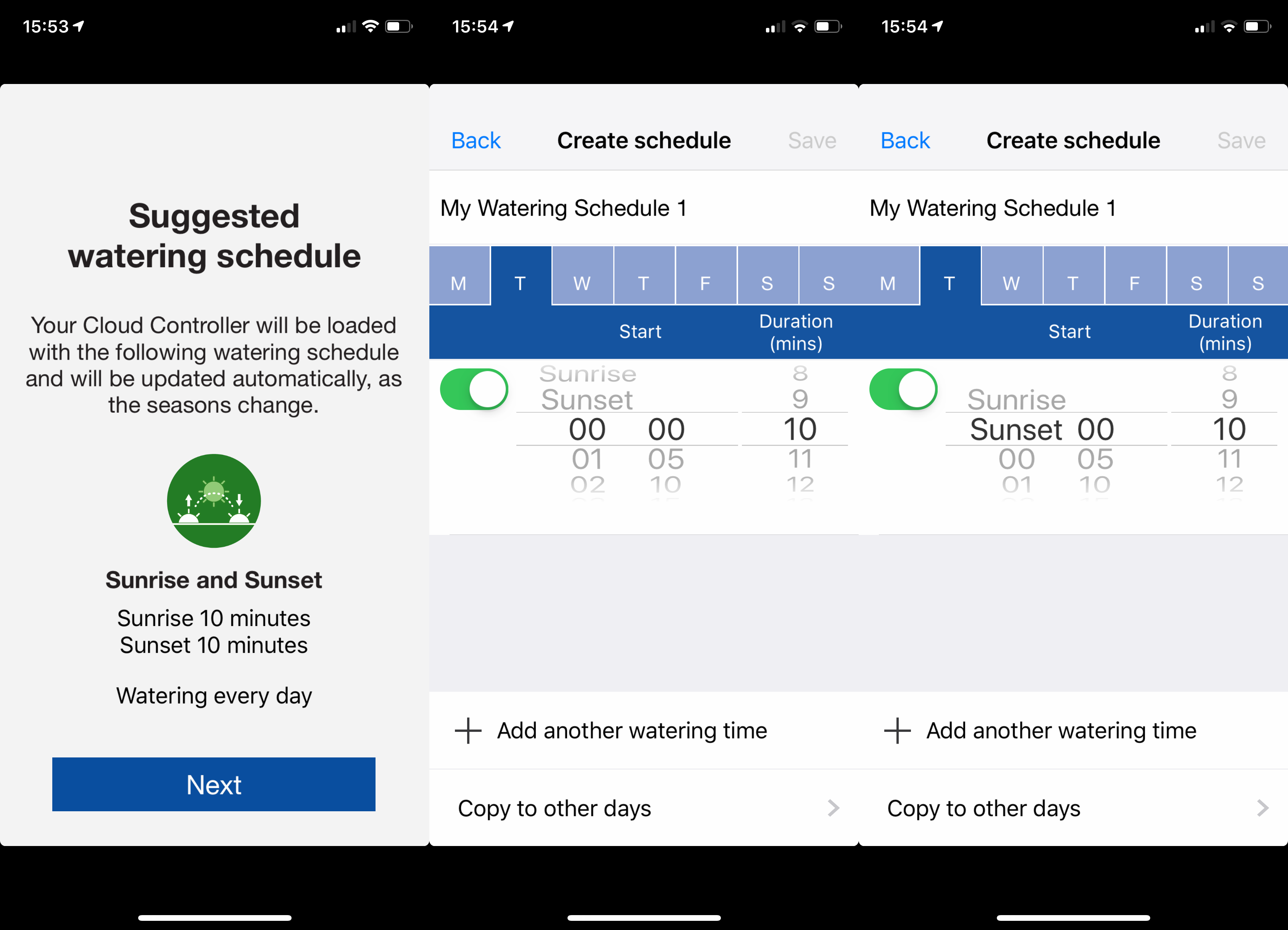
However, it would be nice if you could set an offset from sunrise and sunset, particularly if you have multiple controllers. This would help maintain water pressure. For example, you could have a sprinkler come on at sunset for 10 minutes at full water pressure, then at 15 minutes after sunset your micro kit could turn on.
Hozelock has weather information in the app, and you can set it to warn you when there’s no rain for a set amount of days, high temperature for a set number of days, and when the temperature drops below 3C. Using this information, you can use features in the app to adjust watering.
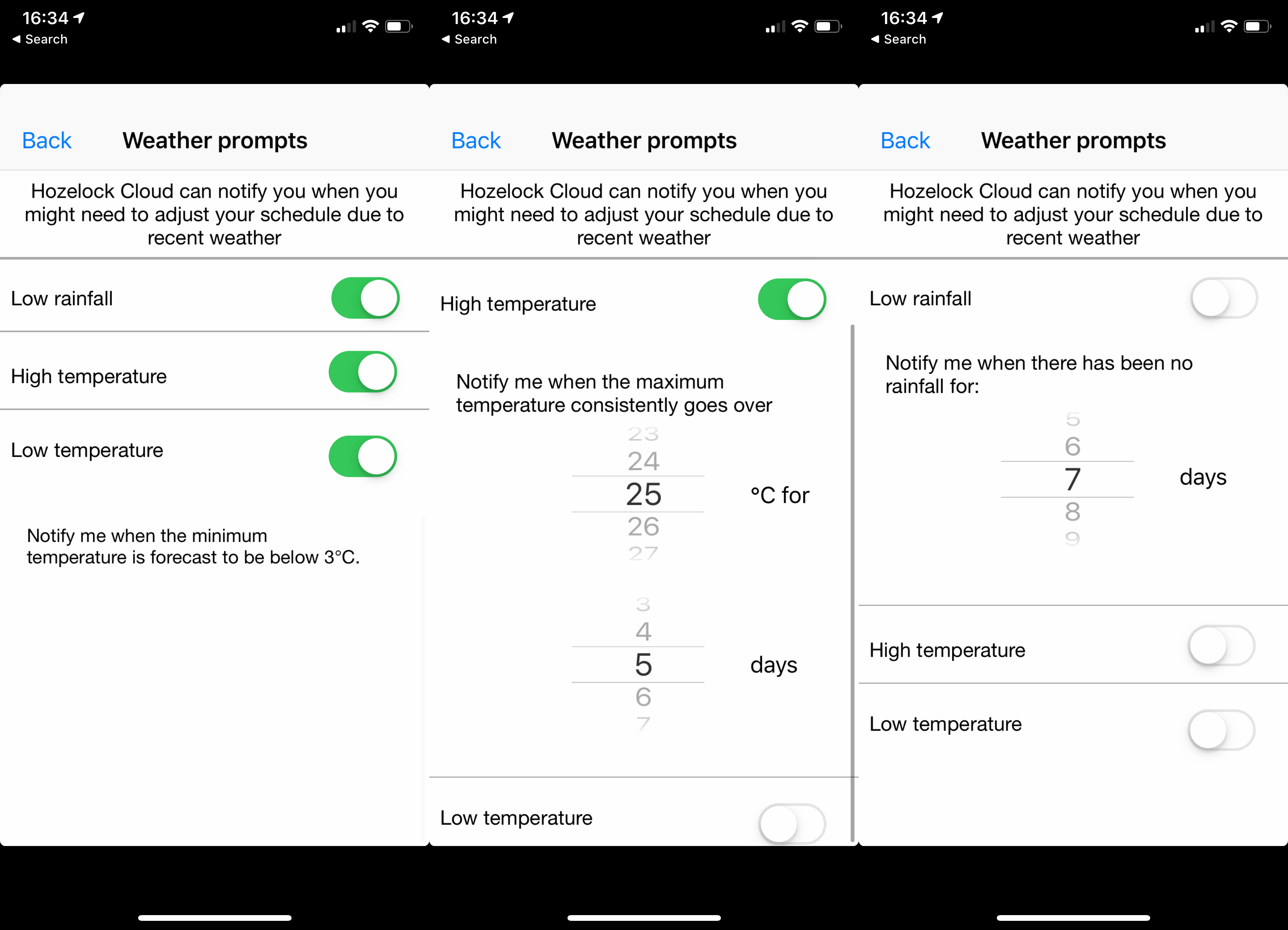
You can either pause watering for between one and 14 days, or you can adjust the watering duration (25% increments from +100% to -100%) for between one and 14 days. For example, if you’re getting a period without rain, you may want to up how much water you use to keep your plants looking their best.
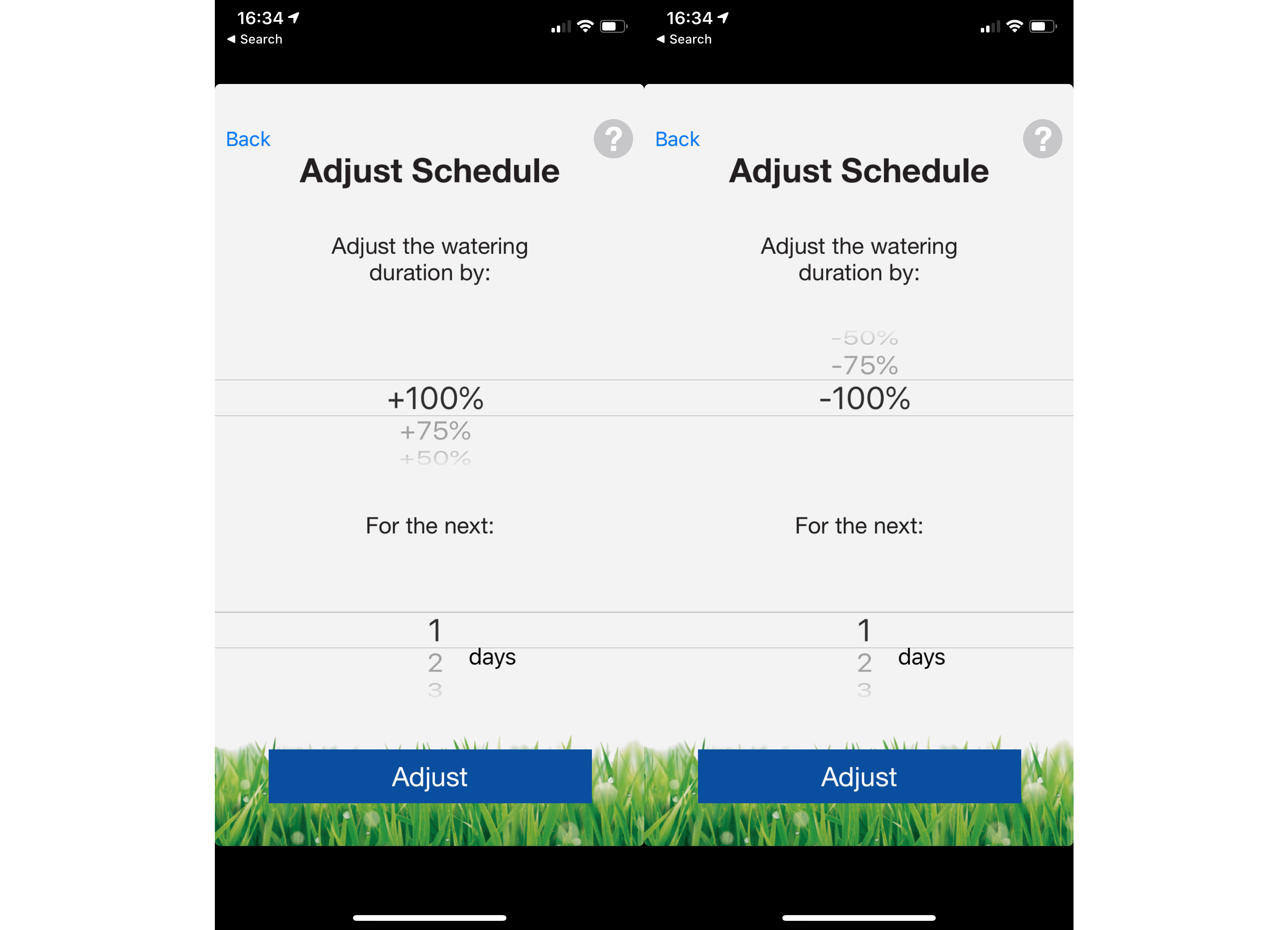
It would be nice if the app let you apply rules automatically, say turning off the watering system on days when high rainfall is predicted. Likewise, if there were IFTTT integration, you could configure rules to do something similar. As it is, it’s nice having manual control but a little more automation would be nice.
Ditto for voice control, as the system doesn’t have Amazon Alexa or Google Assistant integration at the moment.
Hozelock Cloud Controller Kit Performance – Works faultlessly
Running the system for a couple of months, I’ve not had a single issue with the system and the connection between the hub and remote tap unit has been faultless. As we’ve moved into lighter evenings, it’s been interesting to see the watering times adjust automatically to sunrise and sunset.
There’s a small bit of motor noise as the tap opens up, but it’s not particularly distracting. I was using the Micro Kit, which is an excellent way of delivering just the right amount of water to individual pots and plants. It took a few days to get the right amount of water to each plant, but once configured, I was set up for full automation.

Thanks to a combination of the Micro Kit and the cloud controller, all of my plants thrived and grew, particularly as I could up the watering amount during a heatwave.
Switching to put the controller onto a sprinkler, I went with manual watering, as I didn’t want the system to come on when we were using the garden. Yes, there is a delay between hitting the water button and the sprinkler engaging but it’s easy to live with. And, if we were to go away, I could set the system to use a schedule to keep the garden looking good while away.
Battery life depends on how often you use the kit. Although the app can send you low battery life warnings, you can only see the rough battery life left by pressing the button on the front of the tap unit (three LEDs is full, one is almost empty and a red light means it’s time to change batteries).
Should you buy the Hozelock Cloud Controller Kit?
Having more granular control over watering schedules makes a lot of sense, particularly when using one of Hozelock’s watering kits, as it lets you get exactly the right amount of water to your plants at the best times to do so. And, smartphone control means that it’s easy to adjust the watering schedule to compensate for weather conditions, too.
Full remote control of the system lets you keep your garden in the best condition even when you’re nowhere near your home. These alone make the Hozelock Cloud Controller Kit worth it for many people. Some automatic weather compensation and voice assistant integration would make it perfect.


