Hey! Smart Floodlight Camera Review
A cheap(ish) outdoor camera with a bright floodlight

Verdict
A wired camera with a security light, the Hey! Smart Floodlight Camera gives you additional security while recording what’s going on outside your house. Offline recording via a Micro SD card is good to see, removing the need for a cloud subscription. Video quality is a little hit and miss, and the app is a touch fiddly to use compared to the best competition, though.
Pros
- Good price
- Offline recording
- Bright floodlight
Cons
- Fiddly-to-use app
- So-so image quality
Availability
- UKRRP: £120
Key Features
- TypeThis is an outside camera that combines a floodlight with a security camera
- LightThis camera has a 2000-lumen floodlight activated by the PIR motion sensor
Introduction
Combining a security light with a camera makes loads of sense, as it increases security, adds the convenience of an outside light and lets you shoot full-colour video at night.
A lot of the options are quite expensive, so it’s good to see the Hey! Smart Floodlight Camera: a cheaper option that can record to SD card.
It’s a touch fiddly to install and the app is rather basic, but the camera and lights get the basics right and this is a decent lower-cost alternative to the bigger names in security.
Design and installation
- Fiddly mount
- Easy to adjust
- Needs to be wired into place
As with most floodlight cameras, the Hey! Smart Floodlight Camera has dual LED lights mounted on either side of the main camera. You can’t position the lights individually, and can only move the entire unit. That’s a little less flexible than the competition, such as the Ring Floodlight Cam Wired Pro, where you can point each light where you want it to go. That said, given that the light here is nice and bright (2000 lumens), it will still illuminate the area you have it pointed at.

This camera has a Micro SD card slot, so you can install a card and record locally without having to pay for a cloud subscription.

This is a wired floodlight camera, which is designed to replace an existing security light. If you don’t have one, then you’ll need to have the electrics installed or opt for a battery-powered option, such as the Arlo Floodlight Camera.
You get one power cable pre-attached to the camera, but this has to be fed through the adjustable mount. The installation video makes this look a lot easier than I found it; the bare wires kept getting caught around the screw in the middle, making it hard to feed the cable through.
Still, once done, you can attach the wall mount and feed the mains electric cable through the wall. If you put the cable through the middle of the mount, the final installation will look neater, as no cables will be on show. If this isn’t possible, the mount has a cut-out, so you can run the power cable externally, too.

To join the camera’s power cable to the mains, Hey! provides a waterproof connector in the box. This is pretty straightforward to use, but as you can see from the image below, the pre-stripped wires aren’t covered. I found cutting these cables shorter made for a neater connection.

Features
- Basic motion detection controls
- Hard to download clips
- Amazon Alexa and Google Assistant support
Control of the camera is through the Hey! app, which is based on the Smart Life platform. Indeed, the camera is compatible with that app if you prefer. It’s straightforward to connect the camera to your Wi-Fi.
Once done, you get the same basic level of control that you’d expect from a camera. Tap the Hey! Smart Floodlight Camera and you’re taken to the live view. From here, you can grab a screenshot, record a video or use the handy two-way talk feature to chat with anyone that you can see.
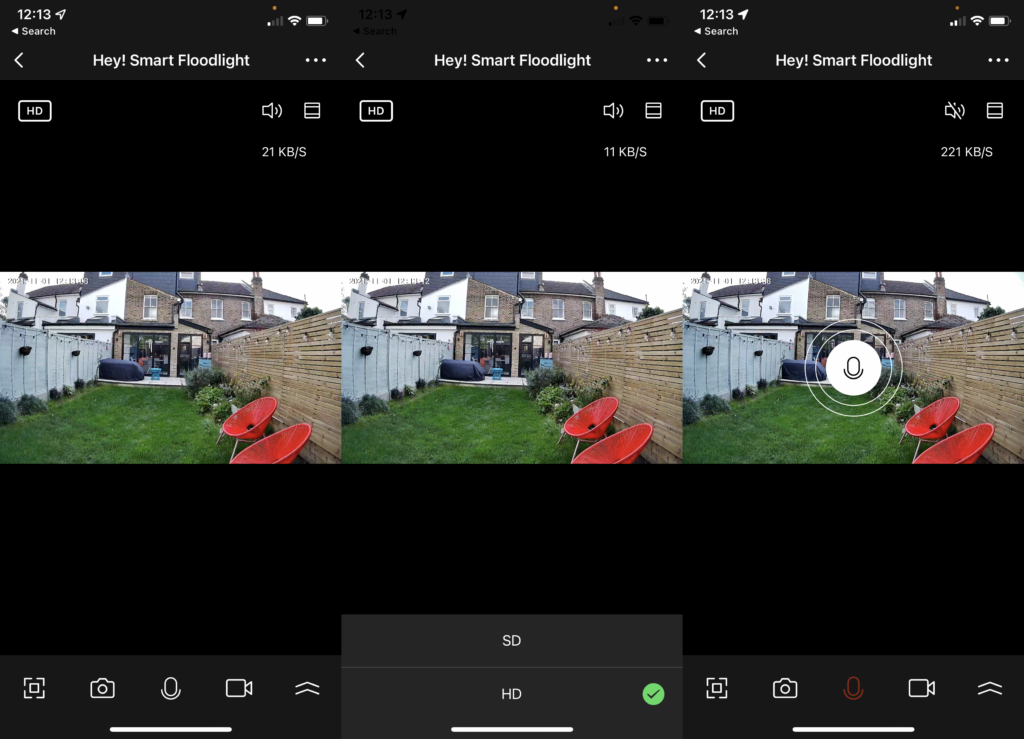
Out of the box, the camera isn’t set to notify you about any motion automatically. To do this, you can use the simple controls on the live view screen to toggle motion detection on or off. From this part of the screen, you can also toggle the light on and off.
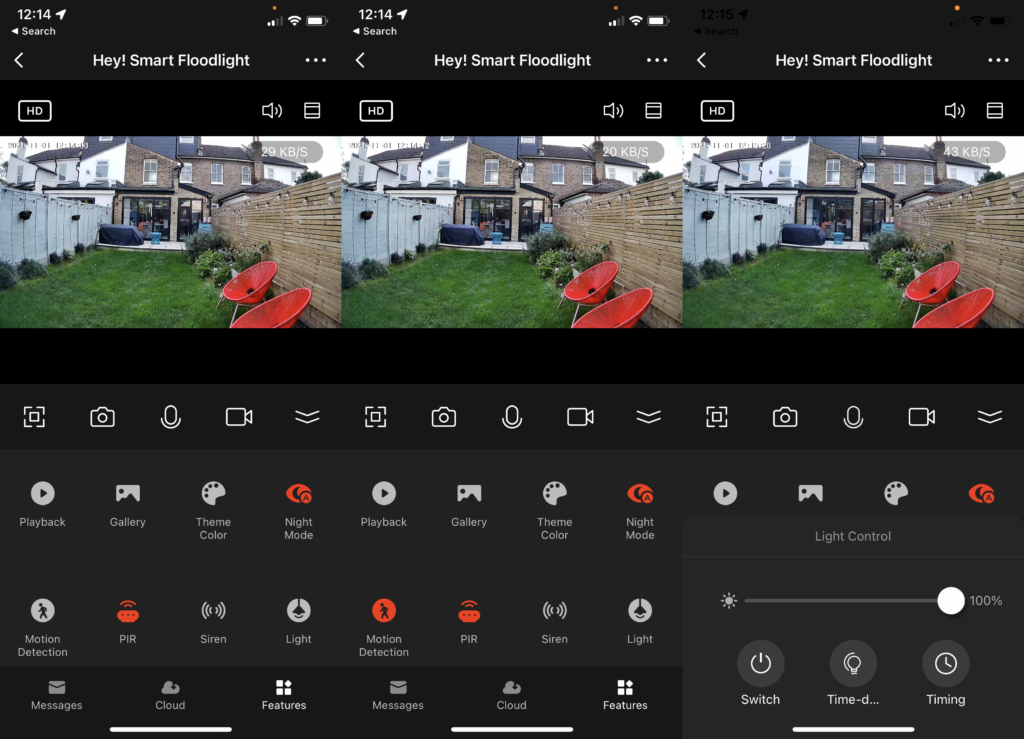
You have to dive into the settings to get more control. For motion detection, you can adjust the camera’s sensitivity and create a single activity zone. This helps reduce the number of notifications you get, but Hey! doesn’t have advanced options, such as people detection. Motion detection can also be scheduled, letting you pick when you want to get notifications and when you want the app to be silent.
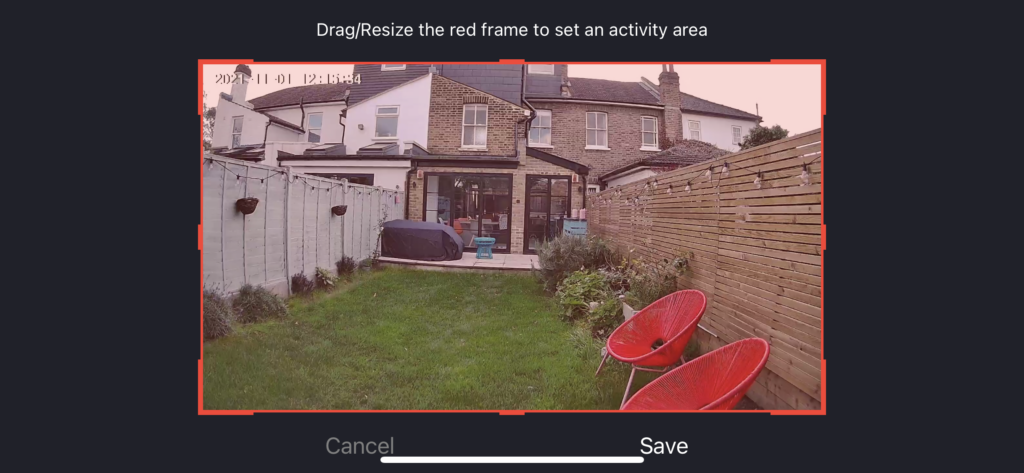
By default, the app records 24/7 to the memory card, looping around when it’s full. That means that you’re less likely to miss an event but it makes it harder to find specific footage. Instead, you can set the camera to record only when motion is detected.
Footage is saved to the app’s library, which gives you a very basic timeline to scroll through in order to find an event. It’s fiddly and slow to get to an exact point. When you do find the clip you want, you can’t just download it, as you have to use the app to start and stop a manual recording. This saves a clip to the app’s library and your phone’s photo gallery.
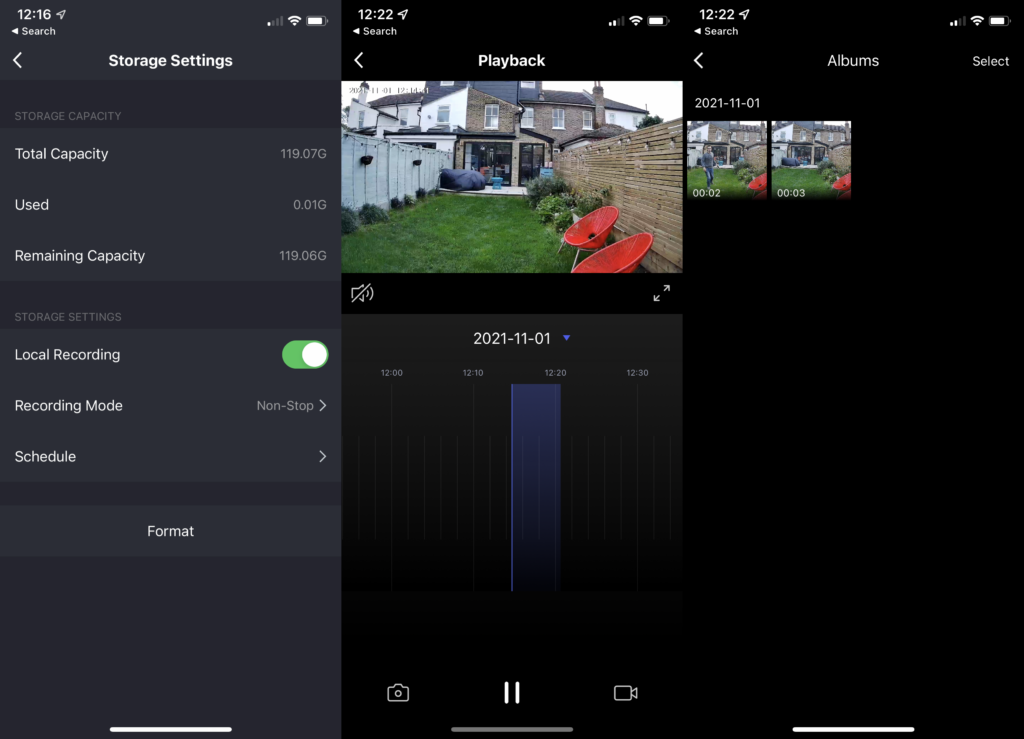
Cloud storage is available, with the app displaying prices in dollars only. It’s $4.49 for 14 days of event history and $9.99 for 30-days. Given that you don’t get any additional features, if you want cloud storage, I’d go for one of the bigger companies, such as Nest or Ring. Both give you more features, a better app and are better priced, particularly if you want to cover multiple cameras.
Hey! Has both Amazon Alexa and Google Assistant support, which lets you live stream the camera to a smart display. With Alexa, you can use an Echo Show to activate two-way talk, which is neat.
Hey! presets light so that its motion sensor will only activate it when it’s dark enough outside. You can set how long the light stays on.
Performance
- Good enough video during the day
- Video gets quite soft at night
- Shoots in full colour with the light on
The Hey! Smart Floodlight Camera has a 1080p video resolution and has a 140-degree lens that captures a fair amount of the area you’re focussing on. Testing the camera during the day, the sample video that I got was good enough.

That is, I could clearly see faces, although a lot of detail was blurred out, and the image lacks sharpness compared to the best cameras in the business.
At night, the camera uses IR to light up the night, shooting in black and white. Range is good, but the picture gets noticeably softer and you lose more detail.

If the PIR sensor is triggered to turn the lights on, the Hey! Smart Floodlight Camera can shoot in full colour. However, at night, the footage isn’t as good as during the day, and I struggled to find a frame where I could clearly see faces. I could always see what was going on, but the detail wasn’t always as good as with the competition.

Latest deals
Should you buy it?
If you want a cheaper floodlight camera with offline recording, then this model gets the basics right.
If you want better quality video, more control over motion detection and a neater app, then you’re better off looking elsewhere.
Final Thoughts
Cheaper than much of the competition, the Hey! Smart Floodlight Camera is a neat tool combining a security light with a camera. Offline video recording is good to see for those that don’t want to pay for a subscription. Features are basic, video quality is quite variable and the app makes it fiddly to find and download video clips.
If you want better features, then look at the Ring Floodlight Cam instead, or pick a different model from my guide to the best outdoor security cameras.
How we test
Unlike other sites, we test every security camera we review thoroughly over an extended period of time. We use industry standard tests to compare features properly. We’ll always tell you what we find. We never, ever, accept money to review a product.
Find out more about how we test in our ethics policy.
Used as our main security camera for the review period
We test compatibility with the main smart systems (HomeKit, Alexa, Google Assistant, SmartThings, IFTTT and more) to see how easy each camera is to automate.
We take samples during the day and night to see how clear each camera’s video is.
FAQs
Yes it does.
It can be saved to a Micro SD card or to cloud storage.



