Google Pixel 7 Review
Still a very tempting choice, even with the Pixel 8 now available

Verdict
The Google Pixel 7 remains a charming and impressive all-rounder with a particularly impressive camera system, especially now that it’s cheaper in the wake of the Pixel 8 release.
Pros
- Great camera
- Good screen
- Stylish design
Cons
- Few upgrades from the Pixel 6
- No telephoto camera
- Slow charging
Key Features
- Dual camera systemThe Pixel 7 has a similar dual-sensor set-up to the highly-rated Pixel 6
- Unique designThis handset’s appearance, and especially the metallic camera bar, is likely to turn heads
- Android 13This is one of the first handsets to run Google’s latest operating system out of the box
Introduction
The Google Pixel 7 is now over a year old, having been displaced by the newer, faster Google Pixel 8. But despite its age, it’s still worthy of your attention, especially at the new price point
It’s now possible to find the Pixel 7 phone with a hefty price cut from its already tempting £599 RRP. With many flagship phones now costing upwards of £1000/$1000, this makes the Pixel a bonafide bargain.
That said, there’s plenty of competition in the mid-range smartphone realm, including Google’s own Pixel 7a, Nothing Phone (2) and Motorola Edge 40.
So is the Google Pixel 7 still good enough to be a worthy buy in 2024? Here’s our full review, including an in-depth delve into its camera skills and plenty more.
Design and Screen
- Suave-looking design
- Clunky camera bar
- IP68 water resistance
Just as a high-performing camera is a signature of the Pixel range, so is an eye-catching design. This generation has seen a significant makeover from its predecessors, with a nice shiny metallic camera bar now replacing the somewhat characterless black bar of the Pixel 6.
The glossy back panel both looks and feels highly attractive, available in a trinity of alluring colours (Obsidian, Lemongrass, Snow) while feeling very smooth to the touch.

However, whilst it certainly looks good, I did feel annoyed by the camera bar in general, mainly because of its perpendicular edges. While many other phones have a smooth bump to the camera module (best exemplified by the Oppo Find X5 Pro), this one has corners that are so geometric as to be almost sharp.
It makes it a tad less comfortable to hold, it collects small traces of dust in the corners which detract from the visual appeal, and I found it can even snag on jean pockets when you’re taking your phone out. Therefore, while the Pixel 7 certainly does look good, I think it could have done with a bit more thought into its ergonomics.

Another slight grumble along these lines in the positioning of the power and volume buttons. On most phones, you find these nearer the top and the bottom respectively, but this phone reverses the order and so can take a little getting used to; for the first few weeks of using it, you might accidentally blow out your eardrums when trying to switch off the screen, or turn off a video when you’re trying to hear what someone is saying.
You also won’t get any handy little “optional extras” as far as hardware is concerned: no 3.5mm headphone jack, no SD card tray, and no physical dual SIM capability (though there is eSIM support). None of these are particularly surprising though, as Pixels left these features behind a while ago.
Fortunately though, the Google Pixel 7 is a robust device. It’s got an IP68 rating, so it is well protected against water and dust, and it’s also constructed from Gorilla Glass Victus on the front and the back, so will not be prone to scratching or cracking.

Most importantly, the design remains largely unchanged with the newer Pixel 8, so you’re getting the same design regardless of the model you opt for.
The AMOLED screen measures 6.3 inches and, therefore, is a touch larger than the newer Pixel 8 (at 6.2 inches), Samsung Galaxy S23 (at 6.1 inches and the iPhone 15 (6.1 inches) but it remains very easy to use with one hand, and the display is still plenty big enough to watch videos on and use your apps as usual.
The resolution of 1080×2400 is sharp at this size, the contrast is robust thanks to its AMOLED tech, and it’s bright enough to be able to be read under direct sunlight.
One slight potential shortcoming is that its maximum refresh rate is capped at 90Hz, while many rivals, including the Pixel 7 Pro and newer Pixel 8, have reached a refresh rate of 120Hz. Even the cheaper Nothing Phone (2a) flaunts a 120Hz, despite being cheaper than the Pixel 7.
This means that the Pixel 7 feels less smooth when you’re scrolling, as the display renews itself significantly fewer times per second. I don’t think the average person will mind too much, but when getting used to a speedier screen, it is difficult to go back.
I found the screen to be detailed and punchy, and while you might want a larger panel if you’re watching a lot of videos or playing a lot of games – and you might particularly want a higher refresh rate if you’re keen on the latter – I think that most users will be more than satisfied with the screen’s good qualities.
Camera
- 50-megapixel main camera
- 13-megapixel ultrawide
- No telephoto lens
Of course, the starring feature of Google’s Pixel phones is typically its camera. These handsets are often seen as the key Android camera players, perhaps even eclipsing Samsung, so the pressure is on to see whether the Google Pixel 7 can keep up those lofty standards.
The camera system here seems highly similar to that of the Pixel 6, at least on the rear where you’ll once again find a 50-megapixel primary camera and a 13-megapixel ultrawide lens (with a telephoto lens being reserved for the more expensive Pixel 7 Pro). On the front there’s a new selfie camera with a 10.8-megapixel resolution, meaning that it’s now capable of shooting 4K footage.
It’s worth noting that, while the newer Pixel 8 shares the same combination of a 50MP main and 13MP ultrawide, the primary sensor is new and more capable in low-light conditions so you will see a slight boost by opting for the newer model.
Regardless, I was undoubtedly pleased with the camera during my time using it across various different lighting conditions.
Images taken with the Pixel’s rear cameras can sometimes be jaw-droppingly good; punchy yet not unnaturally vivid, highly detailed, and versatile enough to give you a few different shooting options. Friends noted the quality of the pictures, even those who are not particularly into photography.
Below is a selection of shots from the main camera, including close-ups of food, and portrait shots, to show its quality and versatility:





Some of the above pictures were taken under very strong sunlight yet did not appear washed out (though there was occasionally some lens flare), and this quality held up under darker conditions as well, with colour being restored to the image effectively but not overwhelming it:


The ultrawide sensor (which took the image directly above) packed some extra versatility into the package, letting you squeeze more into the frame, which was particularly useful when in mountainous regions and trying to give some idea of the scale of the surrounding scenery, or if trying to shoot a sizeable looming building:


As you can see, while these images were taken with a lower resolution sensor than the main one, they still remain impressively detailed. Unfortunately, there’s no autofocus on the wide-angle camera here, with Google introducing the feature to the Google Pixel 8 phone instead.
There’s no dedicated telephoto sensor on board this phone either, so if you want to zoom a little closer to your subject then you’ll have to count on the digital zoom capabilities of the main sensor. Set by default to 2x, this still functions well; the below pictures were taken of the same bridge, from the same position using the ultrawide, main camera, and 2x digital zoom for a side-by-side comparison:



Selfie photos were also generally appealing, with sharp and punchy images that accurately reproduced the textures of skin and hair:

Finally, I was also very impressed with the video capture capabilities. Able to take 4K footage at 60 frames per second, the video we took with this phone on these settings (note that the default is 1080p @ 30fps) was very sharp and smooth.
Performance
- Good CPU and GPU performance
- Attractive and useful software
The Google Pixel 7 runs on a Tensor G2 chip. This is the sequel to the Tensor, which was Google’s first-ever own-brand mobile processor and debuted on the Pixel 6, though the Tensor G3 of the newer Pixel 8 has since usurped it.
In our review of the Pixel 6, we noted that the chip didn’t pull up trees in terms of its CPU and GPU benchmarks, but that it did, however, still perform very well when it came to image processing and intelligent features. This seems to hold true for the Tensor G2’s performance as well, and if you were wondering, we found it to be the case with the newer Tensor G3 too.
The below scores show its CPU scores (according to Geekbench 5) and the GPU scores (according to 3DMark), compared to competing Android flagships:
Google Pixel 7: Benchmark comparison tests
As you can see, the CPU scores fall behind the likes of the Samsung Galaxy S23, although that gap is somewhat closed by the newer Pixel 8.
While performance overall was smooth and fluid, even when running demanding apps or multitasking, the phone did crash at one point – and this was actually when running that GPU benchmark test. We encountered quite a few bugs when using the Pixel 6, but fortunately, these did not recur during my time using the Pixel 7.
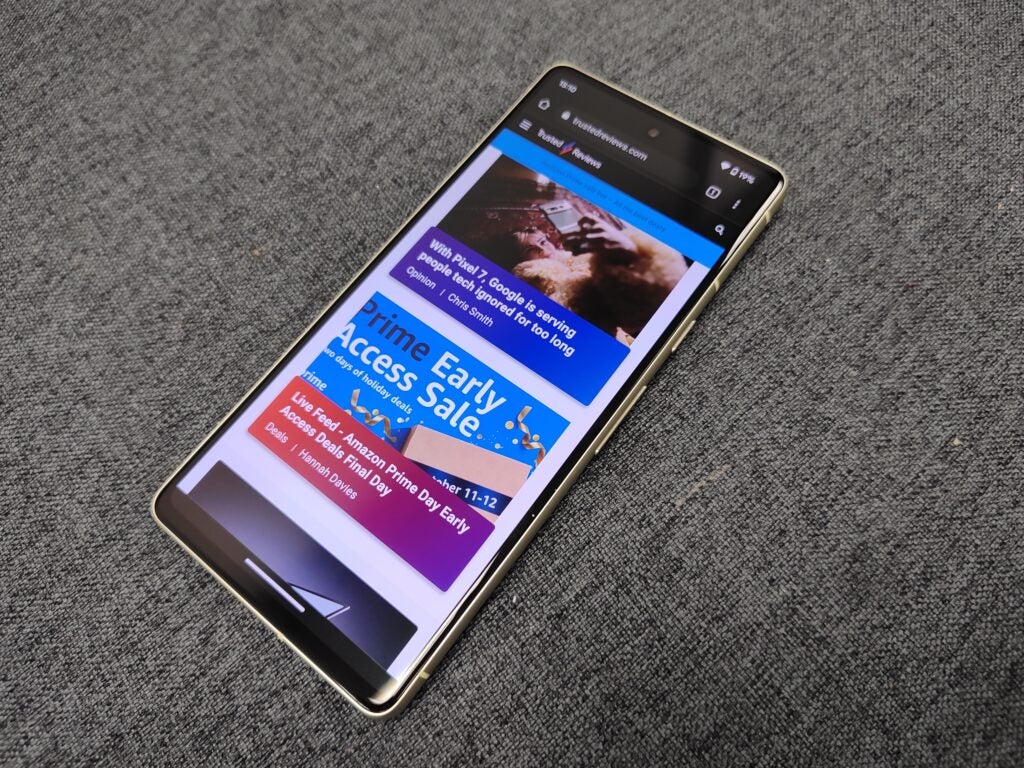
In fact, the light-touch software added to the pre-existing charm of the Pixel 7, and I enjoyed my time with it. You’ve got the familiar suite of Google apps here of course, and there’s little else besides.
While pre-installed voice recorder apps are rarely cause for celebration, the Pixel’s one is particularly good, and can transcribe the sentences you speak into text. Even though there were often some mistakes here and there in the transcript, it’s still a beneficial tool that allows you to search through recordings and write up the results much more quickly.
Most of the software tricks, however, are reserved for the camera. Effects such as Magic Eraser mean you can quite effectively snip objects out of the frame if you don’t want them there (though this is best done for things in the background rather than the foreground), while Photo Unblur allows you to sharpen up images from your Google Photos library if there’s motion blurring. Again, this works best when you need a subtle sharpening rather than a complete rehaul, but it’s a valuable tool that does make some difference to previously underwhelming photos.
There are some extra AI features that you can only benefit from by upgrading to the Pixel 8. This includes the Best Take feature, which allows you to take the best bits (such as a smiling face) from multiple group photos to ensure everyone looks great, all but eradicating unfortunately timed blinking.
Moving on from AI features, the Google Pixel 7 supports NFC, Bluetooth 5.2, and tri-band Wi-Fi 6E, thereby offering good connectivity options. The Google Pixel 8 goes one further by supporting Wi-Fi 7, but you’ll only be able to benefit from the improved connectivity if you have a compatible router.
Battery Life
- Good endurance
- Slow charging speeds
Those hoping for a battery boost compared to the Google Pixel 6 will come away; while the Pixel 6 had a 4614mAh capacity, the Pixel 7 offers just 4355mAh. However, in my experience, this actually did deliver decent battery life over the course of the day, more so than I would have expected given the numbers on the spec sheet.
This may be in part due to the efficiency of Google’s Adaptive Battery feature, which adjusts usage based on your activity with the phone, but I generally found that I could get a heavy day of use out of the phone without needing to worry about the battery when I got near the end of the day, which would usually finish around 20%.

On the other hand, I can’t be quite as positive about the charging speeds of this phone. There’s no charging brick included in the box for starters, so you’ll have to supply your own, and even when you do, you’ll have to make do with one that supplies 30W maximum. This will see the phone topped up in just over an hour, which is not so speedy by modern standards.
While this might not bother you too much, it does mean that you won’t be able to quickly top up the battery if, say, you’ve forgotten to charge it overnight. It’s not the most significant shortfall a phone can have, but fast charging is still a feature I usually appreciate, so I was a little underwhelmed by the speeds on offer here. Fortunately, at least the Pixel 7 does offer wireless charging, adding convenience of a different kind.
Latest deals
Should you buy it?
You want a solid all-rounder
This phone offers all-round excellence likely to appeal to most users, with the camera being a particular strength.
You’re focused on mobile gaming
The relatively small 90Hz display isn’t ideal for gaming, and you’ll find better game performance from similarly priced Qualcomm rivals.
Final Thoughts
Even with the release of the Pixel 8, the Google Pixel 7 remains a solid phone overall – especially at its newly discounted price that aligns it with the £449 Pixel 7a. That’s pretty good value for photographic performance of this calibre, and its premium-looking and robust design also belies that rather more modest price tag.
Plus, with a near-identical design to the Pixel 8, you’re not missing out on that much aside from a tweaked primary sensor, a slightly faster 120Hz refresh rate and boosted Tenser G3 power.
That’s not to say that the Pixel 7 is without its faults, of course. The good-looking camera bar can sometimes be a little impractical, the charging speed lags behind many of its Android rivals, and it doesn’t have a telephoto camera. That said, these all amount to pretty minor quibbles that really shouldn’t be dealbreakers for the majority of buyers.
If you’re looking for a mid-range Android phone, and a good camera is your priority, it remains tough to look past the Pixel 7.
How we test
We test every mobile phone we review thoroughly. We use industry-standard tests to compare features properly and we use the phone as our main device over the review period. We’ll always tell you what we find and we never, ever, accept money to review a product.
Used as our main handset during test period
Camera tested in variety of situations with all modes
Tested with synthetic benchmarks and real world use
FAQs
Yes, as long as you’ve got a compatible SIM card and network coverage, then you’ll be able to get 5G mobile data.
The Google Pixel 7 has an IP68 rating
It’s available in Obsidian (Black), Snow (White), and Lemongrass (as pictured in the above review)








