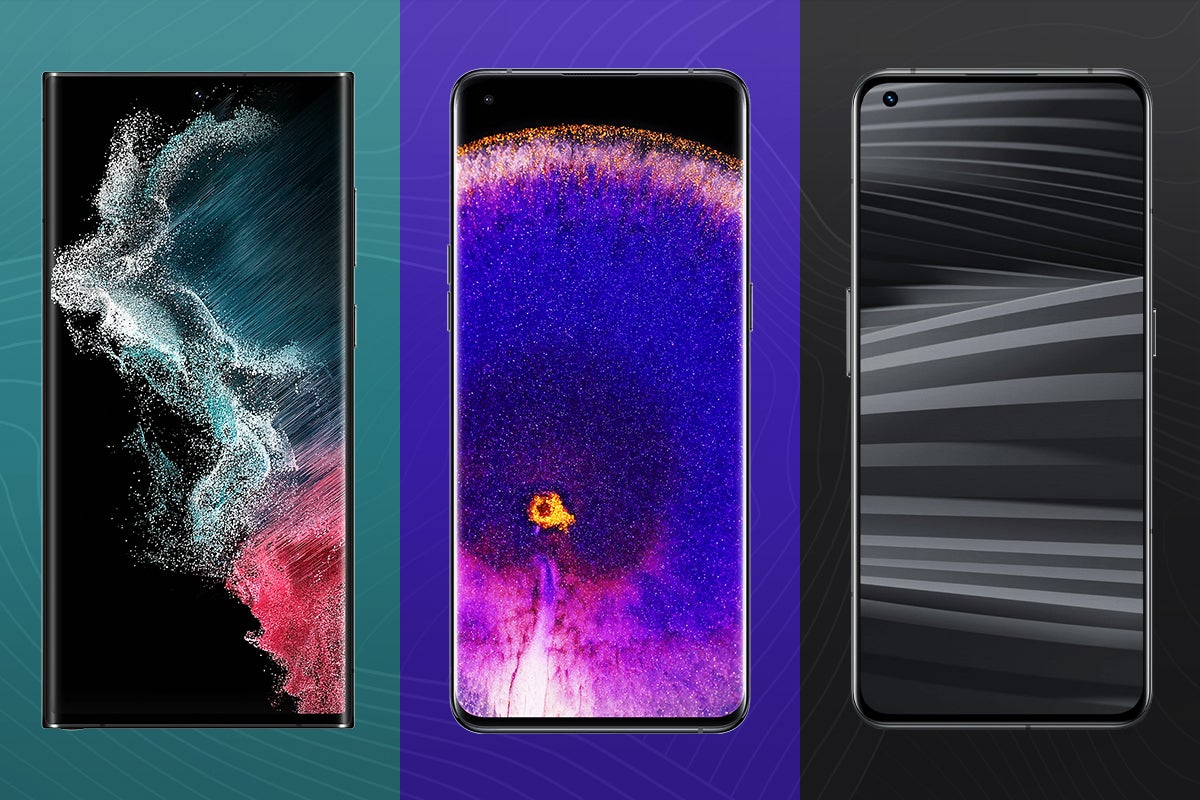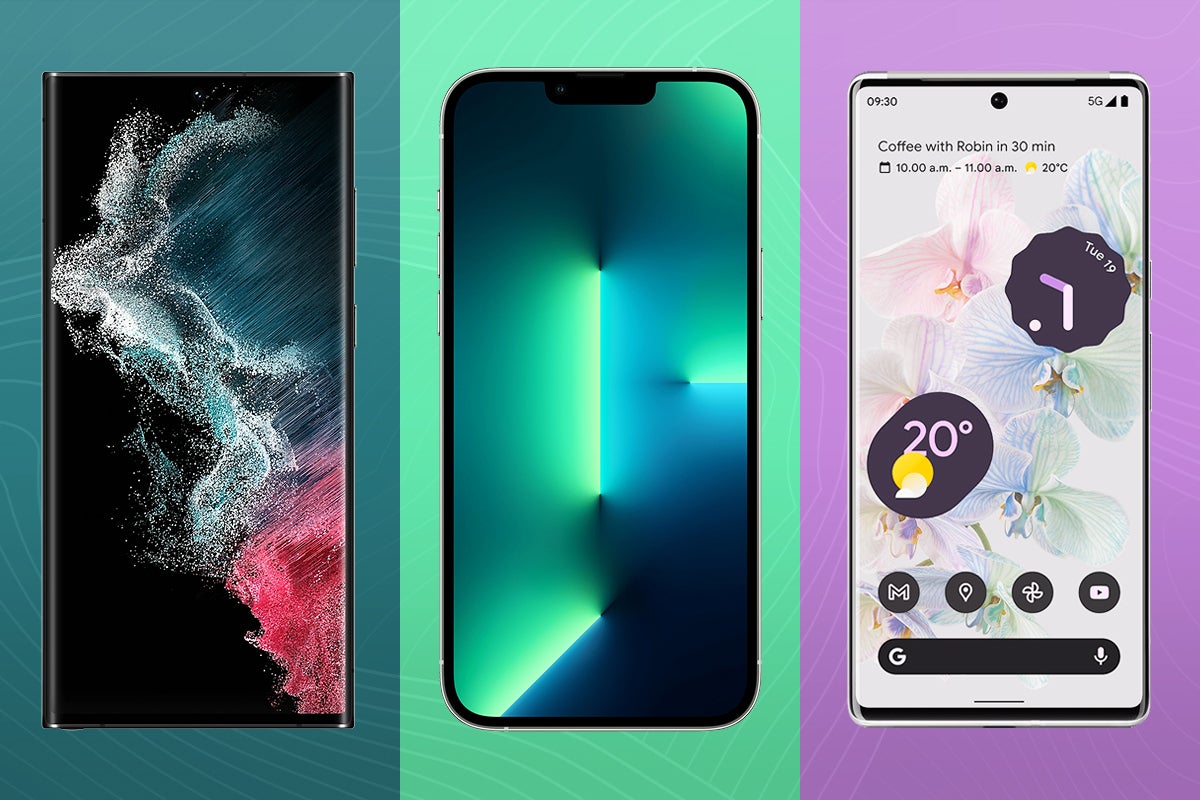Google Pixel 6 Review
So close to greatness


Verdict
Google’s direction for the Pixel 6 has to be commended. From the chip, to the software and the camera this is one of the few phones I have used this year that feels interesting and actually new.
Pros
- So many great software features
- Nice array of colours
- Strong camera hardware for the price
Cons
- Some jank in the software
- The display lacks the 120Hz refresh rate of many similarly priced rivals
- A couple of odd design choices
Availability
- UKRRP: £599
- USARRP: $599
- Europeunavailable
- Canadaunavailable
- Australiaunavailable
Key Features
- Updated camera systemNew 50MP main camera and secondary ultra wide
- Google’s first chipsetPixel 6 is powered by the Tensor chipset
- Android 12Featuring the new Material You theming engine
Introduction
The Pixel 6 has had a launch unlike any other phone I can remember, with Google revealing just about every facet of the device ahead of a full release.
Pair that with the excessive number of leaks, including all that Google itself has divulged, and there’s very little we didn’t already know about this phone ahead of its grand unveiling.
But that release is finally here and the Google Pixel 6 is now available to buy. I’ve had the Pixel 6 for about 10 days now and I have many thoughts about the direction Google has taken.
Sporting a new look, a chip designed to Google’s spec, and a completely new camera sensor – plus a very tempting price – the search engine giant is certainly taking phones seriously again. But how does it compare to the other big Android hitters like the Galaxy S21 Plus, OnePlus 9 Pro and Apple’s latest iPhone 13 Pro?
Design and screen
- Completely new design
- 6.4-inch 1080p OLED display with 90Hz refresh
- A flat panel as opposed to the curved 6 Pro
When Google first unveiled the Pixel 6 in August, I was taken aback by how different it looked from other Pixel phones. The striking visor housing the rear cameras, the unique colour combinations and the effort seemingly put in was at odds with the series’ past. Pixel phones have never been ugly, but they’ve always focussed on functionality over visual flourishes.
Despite being initially wowed by the revamped design, my impression was tainted slightly when I first took it out of the box. Maybe seeing it in so many images, both leaked and official, ahead of release made me accustomed to the looks but I wasn’t as impressed as I was expecting.
From a number of angles, the Pixel 6 looks very much like a Samsung phone. You really need to flip it over and see that camera strip to get a real sense of design. Now, my opinion might vary wildly if my review unit wasn’t a very dull Stormy Black hue. It’s not really black at all, but a boring dark grey that gets ever so slightly lighter towards the top. If you want a phone that stands out, the Sorta Seafoam version looks a whole lot nicer.

I also find it strange that Google has opted for a glossy glass rear when the matte finish seems to be the wiser route to take. The Pixel 6 is prone to picking up fingerprints and it needs constant attention to keep it clean. I guess most people will put a case on immediately and never worry about this, but I still feel a matte finish would have been a smarter route to take.
Another odd design choice is the positioning of the volume keys, which sit immediately below the power button. I’ve hit the volume key instead of the power button countless times during my time with the phone. The keys themselves aren’t great either, feeling mushy without any real resistance.

With all that said, the Pixel 6 is still an attractive phone made from 100% recycled aluminium and it feels nice to hold and to use. The sides have this industrial matte finish while the visor covering the duo of camera sensors is easier on the eyes than a huge camera bump. It also allows the phone to rest on a table without moving around too much when you’re typing.
The 6.4-inch screen makes for a nice sized phone. It’s a little bigger than the iPhone 13 and Galaxy S21 but still small enough to slide into decent-sized handbags and back pockets. There’s a nice heft to it too and it is well constructed.
The phone comes with an IP68 rating, which guards against any water-based accidents, and the glass back allows for wireless charging. These are two features that aren’t a dead-cert on handsets at this price.

One of the notable design differences between the Pixel 6 and Pixel 6 Pro is the latter’s curving screen. The regular Pixel 6, on the other hand, has a more traditional flat panel – which I actually prefer. Ideally, I would like a flat screen with the specs of the Pro model.
The Pixel 6 has a 6.4-inch HDR OLED panel with an in-display fingerprint scanner (that’s the first time we’ve seen this on a Pixel phone), a refresh rate that can switch between 60 and 90Hz, and a 1080p resolution. While these specs aren’t anything special, in practice they translate to a perfectly adequate screen on a $599/£599 phone.
The 1080p resolution doesn’t bother me in the slightest and sharpness is never an issue here. It’s a colourful, bright panel too with three distinct modes for tweaking the colours to your personal preference. HDR video doesn’t quite have the eye-searing bright point of the top-end phones but it’s on par with the similarly-priced Asus Zenfone 8.
One feature I really like is an Extra dim mode which ramps the brightness all the way down. I admit I often check my phone before I go to sleep and this mode makes it a lot kinder to the eyes. Having it easily accessible in the quick settings panel is great too.
I do miss having a 120Hz refresh rate though and it’s one of few features I really wish this phone had. It’s not that uncommon to see 120Hz at this price (Asus Zenfone 8, OnePlus 9) either.
The 90Hz panel is, of course, smoother than a 60Hz Android screen and it adds some extra zip to scrolling and swiping. It does feel a little janky though and it’s not the most responsive screen around. Sometimes my touches won’t register and other times my swipes to go back to the homescreen will be completely ignored. I’m not sure whether is the screen’s fault, the Tensor chipset or the software, so maybe there’s hope it’ll get fixed.
Camera
- Two main cameras on the back, including a new 50MP main sensor
- Night Sight mode returns, as do many other nice additions
Arguably the most important piece of the Pixel 6’s jigsaw is the camera. Pixel phones have stood out from the crowd in the past as a result of their awesome photo skills and it’s often the thing that has kept me coming back. Pixel phones have often topped our best camera phone lists in the past, because of this.
The Pixel 6 has a duo of cameras on its rear. There’s a big 50-megapixel main wide sensor (1.2μ pixels, f/1.85, 1/13in sensor) and a 12-megapixel ultra-wide with a 114-degree field of view. These hardware features are paired with Google’s very good photo-processing algorithms.

There’s an obvious missing feature here, and that’s any kind of optical zoom lens. Like Apple, with its iPhone 13 and iPhone 13 Pro, the telephoto zoom camera is exclusive to the pricier model. If you want the 4x optical zoom, you’ll have to opt for the Pixel 6 Pro.
All the zoom skills on the Pixel 6 come via digital zoom and while the results are actually not bad (see the images of the coffee beans) it’s not a match for an actual folded zoom lens like the Pro.

The Tensor chip also uses its machine learning and AI skills to add in some new features, such as a Magic Eraser tool that easily lets you remove photobombers from your snaps. This works, most of the time, very well. I found a few shots of people on a beach in my Google Photos library and managed to remove them all completely with barely any warping to the background. I can see myself using this a lot.
There’s a Motion Photo option, too, which adds some spark to snaps of fast-moving objects such as cars, although this doesn’t seem to be accessible on my Pixel 6 review unit. Google has also worked on skin tones, with Real Tone adapting the white balance to better suit diverse skins types. This isn’t something you can turn on or off, it’s just always there and it’s great to see.
These features would all fall into insignificance if the actual photos weren’t good, however.
Let’s start with regular daytime snaps. Most phones can handle these well, but the Pixel 6 certainly impresses thanks to that big sensor. There’s a wonderful shallow depth of field look when you’re up close to an object, like the tacos below, and this gives a real professional look to snaps.


The colours in the photos I captured were mostly natural, though not always. The sky, for instance, in the picture featuring the bridge is far more vivid than it actually was, while some can look a lot duller. There was actually a few times when the image I was seeing through the viewfinder struggled to get a good read on the colours. Sometimes strong light sources can make for a very yellow picture, although the HDR mode does combat this quite quickly.

What was never a problem though was detail. There is so much detail packed into these images and it doesn’t turn to mush when you zoom in. With the picture of the dog, the facial fur is distinct without looking too sharpened.


In dimmer situations, like inside a bar or a darker room, the photos I took were bright and kept the same hit of detail. There are plenty of images below taken at dusk that show the Pixel’s prowess when the light is beginning to disappear.



When the light gets even worse, there are two options. The Night Sight mode will kick in automatically and brighten up shots and this is great for static moments where you can keep the phone steady for a few extra seconds. You can also enable Night Sight manually – something you can’t do on the iPhone 13. The bigger main sensor used here does mean Night Sight can be used less as more light hits the sensor and it’s generally better in darker situations without any computational help.


I took the Pixel 6 and iPhone 13 Pro to an Arsenal football match and both churned out very good snaps in the darkness. The shots from the iPhone were marginally warmer in tone (you can see the two below) but whether or not that’s better is down to personal preference. I’d say the Pixel 6 produced an image more akin to what I was actually seeing.


Some of the occasional performance jank I have mentioned throughout this review is present in the camera too. Sometimes when booting from a locked state the camera jumps around in different orientations and flashes to black before it lets me shoot.
For the selfie camera, images are fine but nothing special. It’s a similar story for video, especially compared to the iPhone 13. 4K 60fps video looks good and the stabilisation is excellent, but there’s certainty fewer options here than elsewhere.
Performance
- This is the first phone to use Google’s Tensor chipset
- There’s 8GB RAM too, 5G and 128/256GB storage
- Tensor powers many of the ML and AI elements here
One of the most interesting parts of the Pixel 6 is the new chipset. Instead of the usual Qualcomm SoC (system-on-chip) you’d typically find in a Pixel phone (or any other Android handset, for that matter), the Pixel 6 is powered by Google’s own Tensor silicon.
Rumours suggest Tensor is built by Samsung, and is similar to one of the Korean brand’s Exynos chips that you’d find in many European versions of its phones. However, it also features a number of elements that Google has been refining over the years, including a focus AI and ML (machine learning).
Tensor should give Google more control over the phone and it’s likely one of the reasons that the search giant is now promising a minimum of five years of security updates. Google has only promised three years of actual Android updates though, which is a little concerning. Not because three years isn’t a lot (it is by Android standards) but I had hoped this might be the first Android phone ever to rival iPhones for continued software support.
Paired with the Tensor SoC is the Titan M2 co-processor, which covers all the security aspects of the phone.

It’s important not to purely focus on the performance aspects of Tensor, as it doesn’t really seem to be the area Google is focussing on and there are plenty of phones out there that do place a greater emphasis on pure performance. It falls well behind the A15 Bionic chipset in Geekbench numbers and while it just about beats the Exynos 2100 for single-core performance, it’s not as capable when it comes to multi-core.
Most Android phones are fast enough though, even those that sit in our best cheap phone list.
In real-world use, I haven’t been too concerned about performance, aside from the responsiveness issues I mentioned above. Games play fine and are on par with the higher-end devices powered by Qualcomm chips. There’s 5G support too and 8GB RAM and 128GB or 256GB of storage. Note that there’s no way to up that amount, so choose wisely.
What really excites me about Tensor is how it powers some of the smaller features that have been on Pixel phones before. The auto-translate skills for example are fantastic, as are live captions that appear when you’re watching videos. Tensor seems to make these far quicker to appear. It’s a similar story for the excellent Voice Recording app, which can eerily accurately transcribe conversations almost immediately.
Tensor is also working in the background to aid the camera. Here the AI and ML skills help make features like the Magic Eraser as accurate as they are.
Another highlight of the Pixel 6 is the version of Android 12 it’s running. Android 12 and the Material You theming engine is a step up in terms of the look of the software, and it does feel new and fresh. Icons and default apps now mimic the colours of your wallpaper, while there are a number of redesigned widgets that look great – in particular, I’m a fan of the updated clock which moves around as the seconds tick by. It’s just a shame there are so few of these new widgets from Google itself, with apps like Gmail, Calendar and more still stuck with the old style.

There’s a new look for the quick settings shade that makes those settings easier to spot thanks to larger icons, a really nice Security panel that combines a password checker and device safety tips plus easier access to smart home controls. Some of the new elements take a while to get used to, but overall it’s a sleek update that finally adds something new in terms of design.
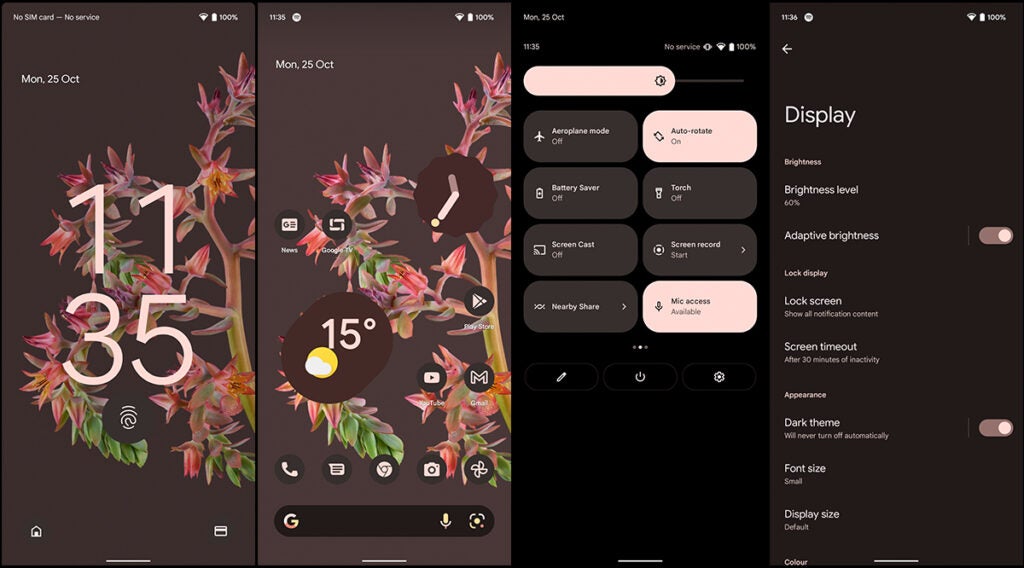
Android 12 will of course be available on older Pixel phones (and other Android devices, although don’t expect the same features everywhere), but it does feel as if it has been designed for these Pixel phones specifically.
Battery Life
- 4600mAh battery
- No charger included
Throughout the 10 days I have been using the Google Pixel 6 it has typically gotten me through the day with about 5-10% or so left by the end of it.
If you really push it with intensive tasks, especially gaming, it depletes a little faster than I would expect, however standby time is excellent. Forget to put it on charge overnight and it’ll only lose a couple of percentage points come morning.
When it comes to charging Google states this supports up to 30w, however you’ll have to provide your own plug as there’s only a cable in the box. You can buy a 30w capable plug directly from Google (£25) or provide your own. I don’t have one of Google’s, so I used another 30w capable charger for this review.
I managed to get a 50% charge in 36 minutes, while a full 0-100% charge took 115 minutes. I like that you can charge halfway relatively quickly and this should help the long-term health of the battery. It is not, however, among the fastest phones around when it comes to charging.
Qi wireless charging is supported too, though to benefit from the faster 21w speeds you’ll need one of Google’s new Pixel Stands which I do not have access to yet. If that changes, I will update this review accordingly.
Latest deals
Should you buy it?
Software is a big factor in how you use a phone: Google excels at software and there are so many neat tricks here. Plus you’ll get plenty of updates and five years of security updates.
Sheer performance is your key reason to upgrade: Google’s focus with the Tensor chipset isn’t on blazing performance, and for me that’s fine. I prefer the AI and ML elements here more, but if you want the fastest phone around there are better choices, even at this price, like Zenfone 8 or OnePlus 9.
Final Thoughts
For £599/$599, the Pixel 6 is a great choice. A smattering of bugs and odd design choices hold it back from utter greatness, but it packs some of my favourite software features ever on a phone, plus a very capable camera at that. The Pixel line has always had more charm than your typical Android phone, and the Pixel 6 has that in swathes.
If you’re comparing this against the Pixel 5 (which actually launched at the same UK price) then it’s one of the biggest year-on-year jumps I have ever seen in a phone.
The camera, design, performance and just about everything else has been improved. If you thought Google was going to fall into the rhythm of taking no risks with its phones after 2020’s focus on cheaper devices then both the Pixel 6 and Pixel 6 Pro will prove you wrong.
As has often been the case before, there are some annoying bits that let the phone down. While the design is overall very nice, some choices strike me as odd – notably the glossy back and power key placements. There’s also a little wobble in daily use, with some performance jank and lack of screen responsiveness being an issue.
How we test
We test every mobile phone we review thoroughly. We use industry standard tests to compare features properly and we use the phone as our main device over the review period. We’ll always tell you what we find and we never, ever, accept money to review a product.
Used as our main handset during test period
Camera tested in variety of situations with all modes
Tested with synthetic benchmarks and real world use
FAQs
There is support for Qi charging
There’s no 8K video here and it tops out at 4K 60fps
There is no case included