Google Nest Hub Max Review
Google Nest Hub Max Review
A bigger and better smart display

Verdict
Not just bigger than the original Google Nest Hub, the new Google Nest Hub Max is a better product all round. The larger display makes it easier to see what’s going on, although it would be nice if there were more options for playing video. Sound has been improved and the Nest Hub Max is now a decent music player in its own right. With the camera, you can now make video calls and you get Face Match for personalised results. You can also turn the Hub Max into a full security camera. The requirement for a Google Account (not G Suite) is a little annoying but if you’re looking for the best Google Assistant-powered smart display, this is the one.
Pros
- Face Match works brilliantly
- Can act as a security camera
- Excellent sound quality
Cons
- Few video playback options
- Nest integration doesn't work with G Suite accounts
Key Specifications
- Review Price: £219
- Google Assistant
- 250 x 182 x 101mm
- 802.11ac Wi-Fi
- Microphone mute, volume
- 6.5-megapixel webcam
- 2x 18mm tweeters, 1x 75mm woofer
- 10-inch, 1280 x 800 touchscreen
It would be easy to dismiss the Google Nest Hub Max as a bigger version of the existing Nest Hub (previously the Google Home Hub), designed to combat the threat of the bigger Amazon Echo Show. That would be a little unfair, as the new model isn’t just bigger, it’s got a radically improved set of speakers, a higher-resolution display and can even act as a Nest security camera.
Google largely nails what a large-screen smart display should be, but it’s a shame that there are limited ways of watching video.
Design
- With its floating screen and material hub, this is a great looking smart display
- There’s a camera, but it’s a shame that there’s no physical shutter
Arguably, the Google Nest Hub was the best-looking smart display, so it’s good to see that Google hasn’t strayed far from the original’s design with the Google Nest Hub Max. The main change is that the new model is a lot bigger thanks to its 10-inch display. Measuring 182 x 250 x 101mm, this smart display takes up a similar amount of space as the Amazon Echo Show (2nd Gen).

The Nest Hub Max (right) is similar in size to the Amazon Echo Show (2nd Gen)
I love the material base with the floating screen sitting on top – it gives the Google Nest Hub Max a refined and grown-up look, and means that the display should fit into most rooms, from the kitchen to the bedroom.
On the rear, there are volume controls and a privacy switch, which lets you turn the microphone off to stop the Nest Hub Max from listening out for your voice. Strangely, there’s no switch to turn off the camera on the front, nor a physical shutter. Given that Google cited privacy as one of the reasons that the original Nest Hub didn’t have a camera, not having any physical camera privacy controls seems a bit of a waste here. Swipe up from the bottom of the screen and you can disable the camera, but a shutter would have been nicer.

There are volume controls and a privacy switch but no camera shutter
Camera
- With integration into Nest Aware, you can use this display as a proper security camera
- You can use quick gestures to control the display without speaking
Where other smart displays, such as the Lenovo Smart Display 10, had cameras, their only real use was to make video calls using Google Duo. Indeed, you can use the Google Nest Hub Max’s 6.5-megapixel camera for this, although there’s a neat trick here.
Rather than presenting a static image, the Google Nest Hub Max uses its 127-degree wide-angle lens to zoom and track whoever’s speaking. It makes it easier to stay in frame when making a video call than on devices with a static camera feed.

The camera can track you as you make video calls
Beyond video calling, the camera here has a few good tricks. Firstly, it’s used for Google’s New Face Match technology. When you first register the Google Nest Hub Max, you’re asked if you want to scan your face with your phone, with the understanding that data is processed locally.
With Face Match, simply looking at the Google Nest Hub Max will show you personalised data linked to your account, including suggested news stories, upcoming appointments and reminders. It works brilliantly and is easier to use in practice than Voice Match, which requires you to speak before a Google Assistant device can work out what information to show.
Secondly, you can use the camera for security, adding the Google Nest Hub Max into your Nest account to work and act like any other camera in the line-up. At the most basic level, you can just monitor the camera feed. For security, the Google Nest Hub Max has a green light on the front that shows that the camera is being used for monitoring, and you get a message and a flashing green light when someone’s viewing the feed. When viewing stops, the Google Nest Hub Max shows you a message to tell you that viewing has ended.

The green light shows you that the camera is active and recording
If you upgrade to a Nest Aware subscription you get more features, including continuous recording, Activity Zones to tell the camera where you want to focus, and smart notifications that are only sent when a person is spotted. I couldn’t get Familiar Face detection to work (this feature should mean Nest sends you a notification when it spots someone that it’s seen before). It works brilliantly on the Nest Hello, Nest Cam IQ Indoor and Nest Cam IQ Outdoor cameras.
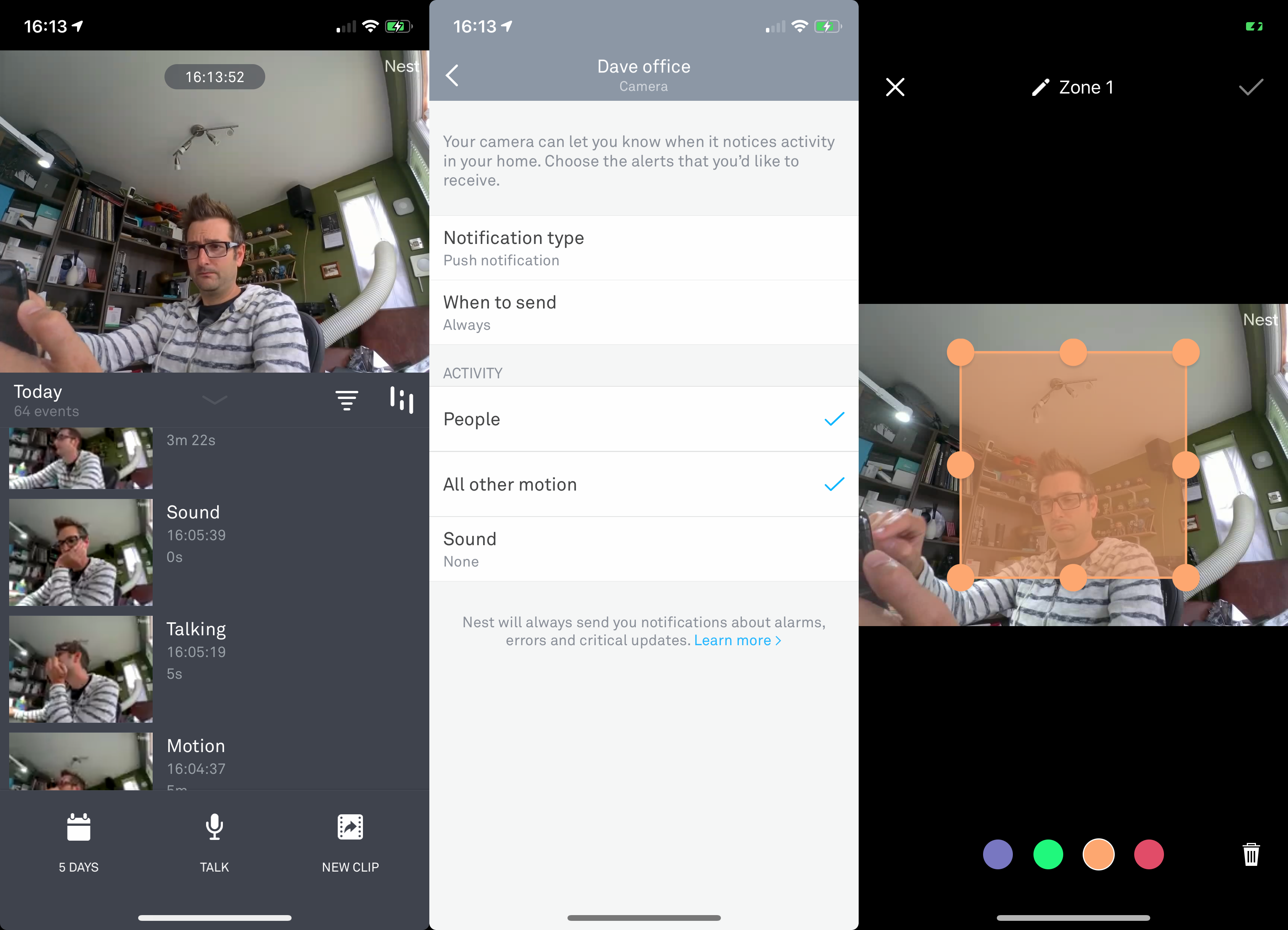
With the Nest app, you get all of the security camera tools you’d expect
There’s another potential issue: to get the Google Nest Hub Max working with Nest, you have to migrate your Nest account to a Google one. That sounds easy enough, but if you use a G Suite account (paid-for Gmail), you currently can’t convert your old account to a Google one. Instead, you have to create a separate Google Account and use this. You then have to connect the Google Nest Hub Max to the same Google Account, which may mean resetting and starting over again. In short, Google has once again made it unnecessarily complicated by choosing to penalise people with G Suite accounts.
Once the camera is working, images are recorded at a resolution of 1152 x 864, which is lower than the Full HD cameras in the Nest range, such as the Nest Cam. Image quality during the day is surprisingly good, with a sharp image and plenty of detail. At night, there’s no IR option, so the picture is practically useless. Think of this as an additional security measure, rather than a replacement for a security camera.
Carpet test: Daylight image (left) vs night image (right) – move slider to compare

The camera is also used for Quick Gestures. If you’re playing music or a video, you can look at the screen and raise your hand to pause playback; do it again, and playback starts again. It’s a neat trick that lets you quickly pause what’s going on. Quick Gestures also work with timers, letting you stop them without having to use your voice.

Interface
- An excellent interface combining touch screen controls with voice controls
- Works brilliantly with the Nest Hello doorbell
The Google Assistant powers the Google Nest Hub Max. As I’ve said before, in terms of being able to intelligently understand what you’re asking, the Google Assistant is conversationally more adept than Alexa. It’s the little things that set it apart, such as being able to say, “OK, Google, weather today,” followed by, “OK Google, and tomorrow.” In this case, Google understands that “and tomorrow” means that you want to know what the weather is like for tomorrow.
You can ask for your upcoming calendar appointments, too, although you’d better be on a normal Gmail address as Google still doesn’t support G Suite accounts for this, even though Amazon does on its Echo devices. Powered by Google’s services, the results are often a lot more accurate than with Alexa, including better local business results and better search results. In all cases, the screen is used to show supplementary information, making the audible response easier to interpret.
There are cases where the screen makes things a lot easier, too. Ask for directions, for example, and the Google Nest Hub Max turns to Google Maps, showing you the results on the screen. You can also change the transport type using the touch options, to pick walking or cycling, for example, over the default driving directions.
Ask for recipes and you’ll find that the results are far more accurate here than with the Echo, with results neatly formatted to fit the Google Nest Hub Max’s screen.
Even when you haven’t asked for anything, you can tap the home screen to see an intelligently designed list of suggested content, with cards showing you top stories, YouTube recommendations and Spotify suggestions, among others.
If you want to control your smart devices, the Home View option works brilliantly. A quick swipe down from the top of the screen brings up Home View, which lets you control your smart devices using touch rather than your voice. For lights, this even means controlling colour and brightness alongside simple on/off controls. And I love the fact that the Google Nest Hub Max knows which room it’s in, so it displays a shortcut to turn off any local smart lights that you have.
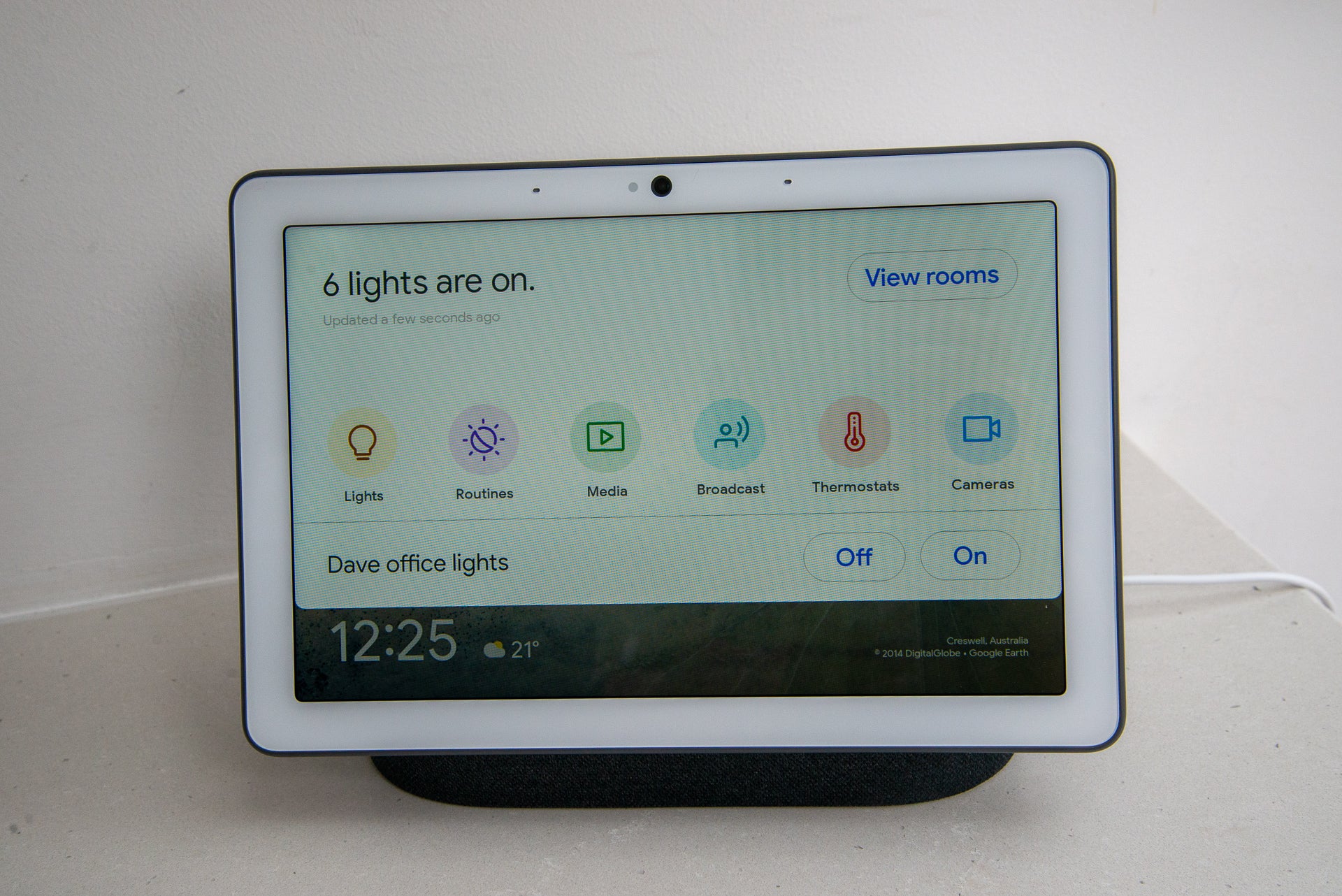
Neatly, if you use your voice to, say, turn on a light, the touch controls appear on screen for fine-tuning the experience – for example, dialling up the brightness or changing the colour of the lights.
Routines can be triggered from the Home View section, too. Google Assistant routines are powerful, although it has to be said that Alexa has slightly more powerful options. Alexa still has a slight lead on device support, too.
Video
Google has used a high-quality 10-inch screen here with a resolution of 1280 x 800. Given the usual viewing distances from this screen, the resolution is good enough, and everything looks sharp enough.
Google has fitted an ambient light sensor to the screen, letting it adjust the colour temperature and brightness of the display based on the ambient light. This tech, called Ambient EQ, works brilliantly, and the Google Nest Hub Max’s screen is always easy to read under all lighting conditions. The display isn’t overly reflective, either.
You can set what you show on the screen and even pull in albums from your Google Photos account. Well, you can if you have a regular Gmail account, as this feature doesn’t work with G Suite accounts.
A screen this size should be ideal for watching video and the range has improved. You can now link or cast Netflix or Disney+ to your screen, so you can catch up on your viewing.
Sound quality
If there’s one area that I can’t complain about, it’s sound quality. Google has fitted dual 18mm 10W tweeters and a single 75mm 30W woofer. The result is louder, more dynamic and more powerful sound than on the slightly weedy Google Nest Hub. There’s a great deal of balance, too, with the bass not overpowering and a fairly wide soundstage that delivers on detail.
The presence and capability on show here make the Google Nest Hub Max ideal for playing music in smaller rooms, and you won’t be reaching for another speaker immediately. Of course, it’s not perfect and high volumes can overwhelm the system a little, with a touch of distortion. It’s a minor complaint and the Nest Hub Max is a long way ahead of its predecessor.
You should buy it if…
- You want a large-screen display
With the 10-inch screen, the Nest Hub Max is much more useful for video or reading recipes than the smaller Nest Hub.
- You want to expand your security cameras
If you have a Nest Aware subscription, you can turn the Nest Hub Max into an indoor security camera. Quality isn’t as good as with a proper Nest camera, but good enough if you just want an added bit of security.
- You have other Google Assistant speakers
If you’ve got Google Assistant speakers around your home, then this model will fit more easily into your home.
You should not buy it if…
- You don’t need the camera
Not interested in video calling or the security camera features? Save money by buying the smaller Nest Hub.
- You have Echo smart speakers
It makes sense to stick with one type of smart assistant, rather than trying to mix them up.
FAQs
Yes, you need to download the Google Home app.
Yes it can.
You can use Netflix or Disney+.
No, it only works with the Nest Hello.
Specs
Trusted Score
Jargon buster
Google Assistant
A voice assistant which is Google’s take on Amazon’s Alexa.




