Google Maps 2013 Review - Routing & Discovery Review
Routing & Discovery
An in-depth look at the the new Google Maps

Sections
- Page 1 Google Maps 2013 Review
- Page 2 Routing & Discovery Review
- Page 3 Personalisation, Problems & First Impressions Review
Google Maps 2013 – Routing
Of course, most of the time your head will not be up in the clouds, but down on the street so the new Google Maps has overhauled its routing system.
Happily this is one of the most satisfying aspects of the update. Click anywhere on the map and the search bar produces a card with the option for directions. This also happens when you search for a specific location.
Once you choose that you have the option to quickly route from ‘Home’ (more later), recently searched for locations, click again on the map to set your start point or search again manually.
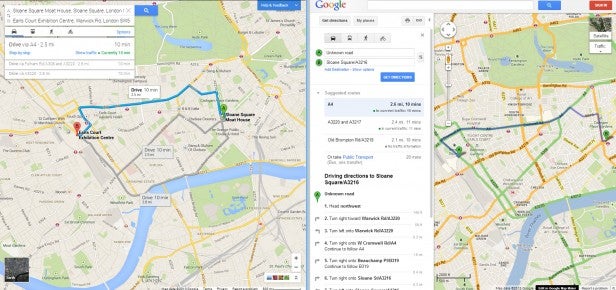
You can click anywhere on the maps to start creating a route
In doing away with the side panel, all results are shown directly on the map with multiple route options and the distance and time shown on the plotted route. For shorter routes Maps also shows walking, public transport and driving options, allowing you to make snap decisions.
Backing this up are, of course, search bar cards allowing you to pick one specific mode of transport, get detailed directions or plan for an exact leaving time. All journey times take account of real-time traffic and congestion can be displayed on-screen with familiar green, orange, red and deep red used to highlight iterations from clear to very road heavy traffic respectively. This can only help Google’s Navigation app on Android.
Particularly useful additions include cycle routes in major cities (again a rolling out feature), the ability to visually break down how much of a public transport journey is walking at each end and the visualisation of public transport timetables on a scrolling grid.
Furthermore, when planning a route, or even clicking on a location on the map all the roads leading to it are subtly highlighted making routes easier to digest even before you start planning.
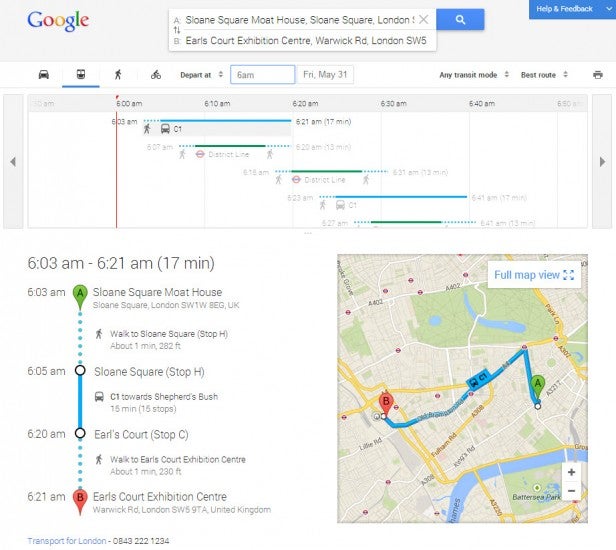
A new visual mode shows how much walking your route includes
Interestingly, for longer trips Maps also includes flight information, travel times and ticket prices. Something which surely has significant flexibility to build airline partnerships.
One issue we do have, though, is roads in general stand out less on the new Google Maps. Major A-roads are now in orange, as opposed to green, and the orange and yellow smaller A-road colourings have been have been done away with completely in favour of white with side streets in light grey.
The downside is driving information is less clear at a glance (until you click on a point), but it looks better and the map is more readable when populated with businesses. It is a fair trade-off and one done for a specific reason…
Google Maps 2013 – Discovery
While the old Google Maps can search for service types, it merely dropped a lot of pins on a map and left you clicking around hopelessly trying to do research. This is something the new Google Maps tackles head on.
Now when you search for something the pin remains, but the name is displayed on the map and contextual cards beneath the search bar provide information about its opening hours, website and phone number, directions, pricing categories and reviews.
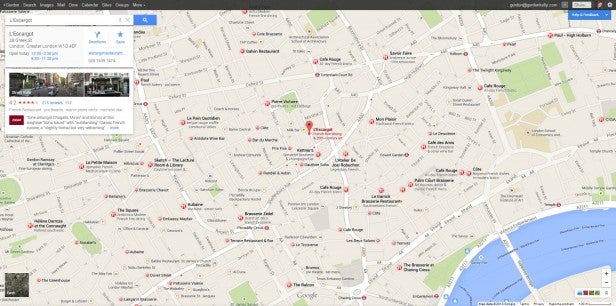
Similar businesses near the one you’re looking for populate the map – useful for discovering new venues.
Furthermore, you will also be shown other similar results nearby your search result. These are far more refined than before so, for example, specific restaurant types will be matched and their price brackets. You can even search by ‘set lunch menu’ or ‘all day breakfast’.
As such, it is a useful way to discover new places. Search for your favourite fairly priced Greek restaurant or speak easy bar in Soho and other fairly priced Greek restaurants or speak easy bars will populate the map at the same time. It is an excellent way to use existing knowledge to broaden your horizon.
We did find at times associated places can be hit or miss, but in general it is remarkably accurate. It’s like having Spotify or Amazon’s ‘If you like this…’ recommendation systems brought to mapping.
Interestingly, Google plans to sell the Frommer’s travel guide service it bought last year back to its former owners, so it will be interesting to see how it plans to continue improving this functionality. Then again, Google also owns Zagat.

