Gigabyte Z390 Aorus Xtreme Review
Gigabyte Z390 Aorus Xtreme Review
If you've got cash to burn and you're building a gaming PC, you should pick up a Gigabyte Z390 Aorus Xtreme.

Verdict
The Gigabyte Z390 Aorus Xtreme is an excellent, if steeply priced, choice for anyone looking to build a red hot gaming PC.
Pros
- Beats rival for gaming performance
- Loads of high-end tweaking features
- Colourful physical design
- Superb rear connectivity
Cons
- Not brilliant in applications
- A little less storage and PCI versatility
Key Specifications
- Review Price: £500
- E-ATX form factor
- Intel Z390 chipset
- Intel LGA 1151 socket
- 4 x 4400MHz DDR4, maximum 128GB
- 3 x PCI-E x16, 2 x PCI-E x1
- 6 x USB 3.1, 1 x USB 3.1 Type-C, 1 x Thunderbolt, 2 x USB 2, 2 x Gigabit Ethernet, 1 x HDMI, 1 x optical S/PDIF, 5 x audio
- 3 x M.2, 6 x SATA 3
What is the Gigabyte Z390 Aorus Xtreme?
The Gigabyte Z390 Aorus Xtreme is a hugely expensive motherboard, at £500, and it’s only around thirty pounds cheaper than its key Z390 rival – the MSI MEG Z390 Godlike.
Get closer to the two boards, though, and you’ll find that they have very different uses. The MSI board was built for work and creative tasks – while the Gigabyte Z390 Aorus Xtreme is a pure gaming product.
Gigabyte Z390 Aorus Xtreme – Design and Features
The Gigabyte board certainly has more outrageous physical design than the MSI product, which is no surprise considering that it’s aimed at gamers.
The rear IO shield and the north and southbridge heatsinks are made of lighter metal, and the trio of M.2 heatsinks have a camouflaged pattern. They’re all covered with perspex, and RGB LEDs are installed in the M.2 heatsinks, the southbridge and the rear IO cover. Lighting is even installed into the audio cover, and you get four on-board connectors for adding light strips.
The back of the board is covered with a huge slab of metal that makes the Aorus heavier and thicker than the MSI – and almost any other motherboard. That metal cover allows Gigabyte to install a plastic band of RGB LEDs that extend down the entire right-hand side of the board.
The Gigabyte looks the part, and the key parts of its specification tick the right boxes for gaming.
Related: Best motherboard 2019

There are three PCI-E x16 slots, all of which are bolstered with steel. They support dual graphics running at 8x speed, but the third slot only runs at 4x speed. That will not impact on the vast majority of gaming builds, though – few people are running two GPUs, let alone three.
That third PCI-E x16 slot shares some of its bandwidth with one of the M.2 sockets, while the other two M.2 connecters can use both PCI and SATA bandwidth.
You’ll have to be a little careful with how you arrange hardware if you want to install loads of kit into this PC, then, but the most builds will not run into these limits. You do, at least, get a six-pin power connector for the PCI slots.
There are several small differences between the Gigabyte and the rival MSI board. Gigabyte’s board has two PCI-E x1 slots – one more than the MSI – but one fewer PCI-E x16 socket.
Both boards support 128GB of DDR4 memory, and both have six SATA connections alongside the trio of M.2 ports. The Gigabyte doesn’t have a U.2 port – while the MSI board did.
The Gigabyte has an excellent core specification for high-end builds, even if it’s not quite as comprehensive as the MSI – with its extra PCI slot and slightly more versatile M.2 options.
Gigabyte’s board does serve up two eight-pin CPU power connectors, just like its rival, and it maintains the Realtek ALC1220 audio chipset, and it has a 32-bit ESS ES9018K2M DAC. That’s welcome, although the ESS hardware in the MSI has eight-channel output – whereas the Aorus has only two-channel output.
Related: Best Intel processor
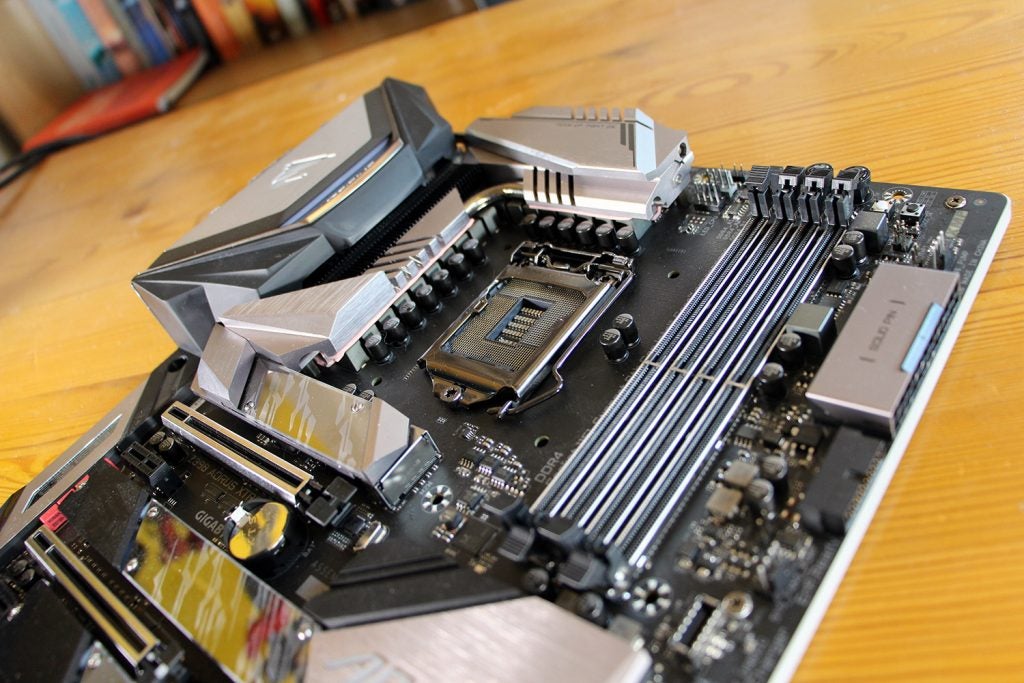
Networking is excellent: there’s a single Ethernet port that supports 10Gbps internet alongside a conventional Gigabit Ethernet socket, and you get dual-band 802.11ac wireless.
The Gigabyte continues to differ from its rival. You get a POST display, power and reset buttons, a quick overclocking button and a CMOS switch, but you don’t get the flashy Dynamic Display.
What you do get is the Gigabyte OC Touch, which is a small circuit board designed for extreme overclocking. It’s got the usual motherboard power, reset and CMOS tweak buttons alongside extra fan headers and loads of voltage read headers, and a row of buttons to alter the CPU’s ratio and base clock speed. It’s a welcome addition, although it’s a high-end bit of tweaking tech that will prove baffling – while the MSI board had arguably more understandable overclocking features.
You get eight fan connectors on the Gigabyte compared to ten on the MSI, and you still get dual BIOS file support but no switch to enable or deactivate PCI slots. You get single USB 3.1 Gen 2 Type-C and USB 3.1 front panel connectors on the Aorus board – but the MSI included two of each.
The Aorus makes up for some of these missing features at the rear IO. You get both Thunderbolt and USB 3.1 Type-C connectors – the MSI didn’t have the former – and you get an HDMI output here.
The Aorus has four USB 3.1 Gen 2 connectors, which is one more than the MSI. It also has pairs of USB 3.1 Gen 1 ports and USB 2 ports. In total, you get eight full-size USB ports – three more than the MSI.
The only thing missing at the rear IO is a 6.3mm audio output, which speaks to the Gigabyte’s potential as a gaming board and the MSI’s positioning as a creative product.
Gigabyte includes its RGB Fan Commander in the box. This can be attached to the inside of your case and has eight connectors for synchronising your lights between different pieces of hardware. You get loads of cables in the box, as usual, alongside wireless aerials.
Related: Best graphics card
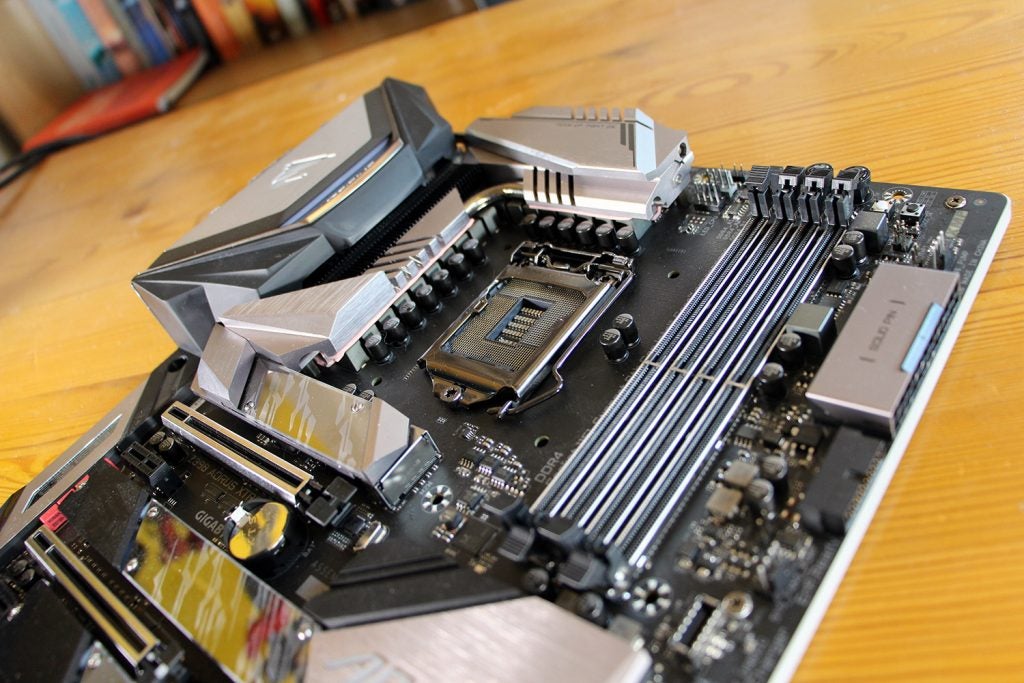
Gigabyte Z390 Aorus Xtreme – Performance
The Gigabyte Z390 Aorus Xtreme has features designed for outlandish gaming machines – so it’s a shame that this board couldn’t top our results tables in gaming benchmarks.
Its 3D Mark Fire Strike and Time Spy scores of 17,742 and 7603 are not bad at all, but they’re decidedly mid-table – and both a little behind the MSI MEG board.
The Gigabyte averaged 101fps in Shadow of the Tomb Raider and 145fps in Middle Earth: Shadow of Mordor. Both of those results are ahead of the MSI board, but they’re not the best results that we’ve recorded in our April 2019 Intel motherboard test. If you want pure gaming speed, it’ll be better-found elsewhere – the Asus ROG Maximus XI Hero (Wi-Fi) and Gigabyte’s own Z390 Aorus Pro fared better with in-game benchmarks here.
The Aorus Xtreme was a little behind the MSI board in Cinebench and Geekbench’s application benchmarks. There’s hardly anything in it, though, and the scores were still good – certainly in the top half of our overall benchmark tables.
The Aorus returned great speed in the NVMe test but inconsistent pace in the SATA benchmark, and its memory speeds were nothing to write home about. That’s hardly a shock, though – it’s not uncommon for basic performance to suffer when a board has so many features.

Should I Buy the Gigabyte Z390 Aorus Xtreme?
The Gigabyte Z390 Aorus Xtreme doesn’t differ too much from the MSI board in terms of price, but the two products take different computing approaches that makes them ideal for different tasks.
The Gigabyte has a great core specification, and it has loads of rear IO connectivity, stellar wired networking, lashings of RGB LEDs and extra overclocking features. For enthusiast-level gamers and tweakers, they’re welcome additions. True to form, the Gigabyte is a little better in gaming tests than its rival.
The MSI, however, has more PCI and storage versatility and better audio, and it follows up with better application performance. If you want to handle creative work, streaming or productivity, the MSI remains a better option.
But if you want to build a high-end gaming PC with loads of RGB LEDs and with plenty of tweaking options, then the Gigabyte is certainly superior. Just make sure you’re really going to use all of these features before you spend so much.
Verdict
The Gigabyte is clearly designed for high-end gaming and tweaking builds – it’s got huge power in these areas thanks to its PCI options, extra overclocking accessories and high-end networking. Its rear IO is well-stocked, too, and the whole board looks excellent. It’s not quite as adept with applications, audio or storage, though, so the rival MSI board is better for creativity and productivity.


