Gigabyte AORUS 17G (2021) Review
A new generation of gaming laptops starts here


Verdict
The Gigabyte AORUS 17G is an excellent high-end gaming laptop, especially if you’re into competitive multiplayer games thanks to the Nvidia 30-Series performance, mechanical keyboard and the blazing fast 300Hz Full HD display.
Pros
- Excellent gaming performance
- Mechanical keyboard feelsfantastic
- Big and beautiful 17-inch screen
Cons
- Too large and heavy to be a true portable
- Webcam is located under the screen
- Software isn’t as customisable as Razer Synapse
Key Specifications
- Review Price: £2199
- 17.3-inch 1920 x 1080 IPS display
- Refresh rate: 300Hz
- Intel Core i7-10875H
- 32GB DDR4 RAM
- Nvidia RTX 3070 MaxQ
- 512GB SSD
This is currently in our Best Gaming Laptop list.
The Gigabyte AORUS 17G is the first laptop I’ve reviewed that features Nvidia’s RTX 30-Series GPU.
That means you’re getting a better gaming performance than any portable that came before it, with AAA games seeing a performance as high as 80fps at a 1080p resolution. Nvidia claims that’s more GPU grunt than the PS5 is capable of.
But while the inclusion of an RTX 30-Series GPU is undoubtedly the headline feature here, it would be unjust to call it the only exciting aspect of the AORUS 17G. Featuring a snappy mechanical keyboard and wickedly fast 300Hz refresh rate, this gaming laptop meets all of the requirements for eSports and high-end gaming.
The Gigabyte AORUS 17G is certainly not cheap, but if you’re looking for a 17-inch portable for competitive 1080p gaming, this may well be the best gaming laptop option currently available.
Buy the Gigabyte 17G (2021) now from eBuyer for £ 2199
Price and availability
The Gigabyte AORUS 17G (2021) is available to buy from retailers such as Ebuyer.
The configuration I have here is called the Aorus 17G XC and is priced at £2199. With this model you get an Intel Core i7 10875H processor, Nvidia RTX 3070 MaxQ 8GB GPU, 32GB DDR4 RAM and 512GB of SSD storage.
An RTX 3080 configuration is also available for £2699, which sees the storage boosted to 1TB.
Design and keyboard – Mechanical keys make a big difference
- Too large for on-the-go gaming
- Design is arguably bland
- Mechanical keys are absolutely fantastic
The AORUS 17G is a hefty portable machine. I can just about lift it with one hand, but with a lot of strain and concern that my wrist is about to snap in two. Its gargantuan size also means you’ll struggle to fit it inside a bag. This all means the Gigabyte is only worth considering if you’re happy to keep it at home for the majority of use as you won’t want to be carrying this around on the regular.
Despite its large frame, the AORUS 17G doesn’t look bulky. Its skinny bezel ensures most of the focus is on the display, creating the illusion it’s even larger than 17-inches.
In fact, the bezel is so skinny that Gigabyte has been forced to move the webcam to the chassis below the screen, resulting in an unflattering angle on Zoom calls that gives onlookers a good view up my nostrils. The webcam’s capture quality is fairly poor too, but you at least get a privacy slider to block the webcam’s camera when not in use.

The entire laptop is painted black for a discreet look. Gigabyte has even resisted the urge to slap ‘edgy’ designs on the lid, with only the glow-up Aorus logo drawing the eye. You could argue that the AORUS 17G looks bland, but I’m enjoying the new trend of subtle styling over garish designs. I’m not a fan of the distorted honeycomb fan design that wraps around the laptop, but at least it keeps the laptop cool.
While it’s hardly the most exciting aspect of a gaming laptop, I have to give Gigabyte credit for the generous port offering, too. You get USB-A, USB-C, a mini DisplayPort, HDMI, Ethernet, headphone/microphone jack and even an SD Card slot. You can leave the dongle life behind by going for the Gigabyte AORUS 17G.
There are two down-firing speakers on the underside of the laptop. I found the location slightly annoying, as the audio is blasted onto your desk for a slightly muffled effect, but the speakers were still capable of pumping out detailed and loud audio.

The mechanical keyboard is one of the best features onboard the Gigabyte AORUS 17G, making it stand out from a great number of other gaming laptops such as the Asus ROG Zephyrus G14 and Razer Blade 15.
The OMRON switches emit an audible click when I press down on a key, while providing a crunchy tactile feel ideal for games such as first-person shooters and MOBAs. The mechanical crunch didn’t just result in a more satisfying feel, but I also never had to worry whether a key had hit its actuation point as I could feel the ‘click’ straight away.
There is a downside to having mechanical switches though, and that’s the noise they generate. In fact, the keys are so loud I suggest you don’t use this laptop in an office environment, unless you’re fine with your colleagues despising you.

I had a few more additional gripes with the keyboard. Firstly, there’s no on-board CAPs lock light indicator, which makes entering passwords an absolute nightmare. And secondly, Gigabyte’s Aorus Control Center has some surprising limitations when it comes to RGB lighting.
You can create a red ripple RGB effect, or a blue wave pulsating under your fingertips, but there are only two presets that let you add more than two colours to the board simultaneously, putting the likes of the Razer Synapse a good few strides ahead. You can at least set Macro keys via the Control Center, but it’s a little confusing to set up compared to the Razer.
There’s not much to say about the trackpad. It’s responsive enough for day-to-day tasks, albeit on the small side. But for gaming, you’re going to want to use a dedicated gaming mouse. I do appreciate the inclusion of a fingerprint scanner though, making it substantially easier to log into Windows.
Screen – 17-inch whopper is perfect for 1080p gaming
- 17-inch screen is crisp, colourful and sharp
- 300Hz refresh rate is perfect for eSports
- No Quad HD or 4K options
The hulking big 17-inch screen is impossible to overlook, and it’s not only large but also looks absolutely gorgeous.
Loading up Apex Legends, I could immediately see the crisp and vibrant colours on display. It’s a shock the display is limited to 1080p, as it still looks sharp despite the large screen size stretching out those pixels.
Using a colorimeter, I found the Aorus 17G to have very impressive display metrics, including an an above-average brightness (338 nits), respectable contrast (1251:1) and sublime colour coverage (98.8% sRGB) to ensure colours are presented as accurately as possible.
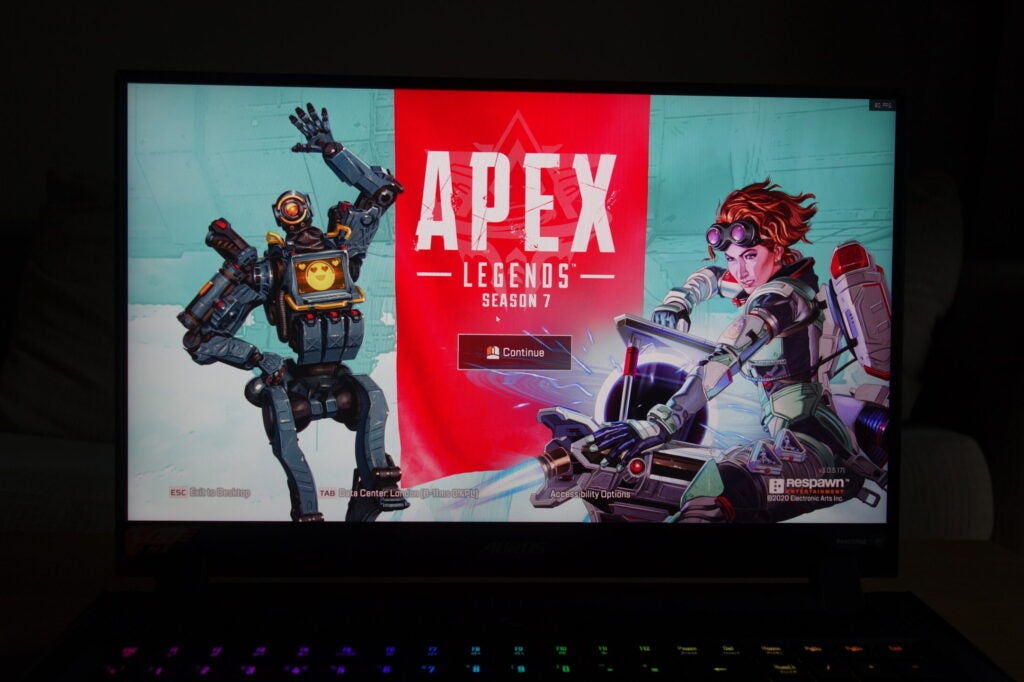
What’s more, the 17-inch display boasts a dizzyingly high 300Hz refresh rate. I do think this is a tad excessive, as I was only able to hit an average of 150fps for both Apex Legends and Dirt Rally, but you can have the peace of mind that the display can always keep up with the pace of the GPU performance.
That higher refresh rate makes a big difference too. Swinging my gun around to aim at a target is remarkably smooth in Apex Legends, making it easier for me to perform headshot kills in the heat of battle. My kill/death ratio improved noticeably when playing at this high refresh rate, so there’s no denying there’s an advantage.
I have to say I’m disappointed there’s no Quad HD or 4K model available, especially since the RTX 3070 is comfortably capable of hitting such resolutions. But it’s also understandable that Gigabyte has chosen high frame rates over resolution since it’s hoping to appeal to the eSports crowd.
Performance – A new generation of GPU grunt
- Most powerful gaming laptop we’ve tested yet
- RTX 3070 can run AAA games at 80fps+ in Full HD
- Great thermals and rarely gets loud
The Gigabyte AORUS 17G (2021) is one of the most exciting devices I’ve tested in a good while for one major reason: it’s one of the very first gaming laptops to feature an Nvidia 30-Series GPU.
Gigabyte sent me a review unit featuring an Nvidia RTX 3070 GPU, Intel Core i7-10870H and 32GB RAM. That may not be the most powerful configuration available (with an RTX 3080 model also up for grabs) but it’s still got more grunt than any laptop that came before it.

I ran a number of benchmark tests to get a better idea of the laptop’s performance, boosting the CPU and GPU via the Aorus Control Center to unlock the laptop’s full potential.
The Geekbench 5 results (which measures CPU performance) were pretty unspectacular compared to the high-end Legion 7 and Zephyrus Duo gaming laptops, but the Aorus decimated its rivals in the PCMark 10 benchmark, suggesting the laptop’s very efficient at maintaining a high CPU performance over a long stretch of time.
The 3DMark Timespy result also demonstrates the integrated RTX 3070 is even more powerful than the RTX 2080 Super that powers the Legion 7 and Zephrus Duo.
| Gigabyte Aorus 17G (RTX 3070) | Lenovo Legion 7 (RTX 2080 Super) |
Asus ROG Zephyrus Duo (RTX 2080 Super) |
|
| Geekbench 5 (single core) | 1227 | 1298 | 1267 |
| Geekbench 5 (multi core) | 7532 | 7719 | 8081 |
| PCMark 10 | 6255 | 5308 | 5153 |
| 3DMark Timespy | 9279 | 8179 | 9034 |
I also used in-game benchmark tests to make sure this performance translated over to modern AAA video games. The AORUS 17G achieved an average performance beyond 80fps for both
Horizon Zero Dawn and Borderlands 3 when set to a 1080p resolution and ‘ultra’ graphics settings. That’s a better score than any other gaming laptop we’ve previously tested.
Competitive players also have plenty of reasons to get excited, with the AORUS 17G hitting an approximate average of 150fps in Apex Legends and Dirt Rally. That’s not quite taking the full advantage of the 300Hz refresh rate, but it’s still supremely speedy.
It’s also worth remembering the RTX 3080 GPU supports high-end features such as ray tracing and DLSS. The former allows compatible games to display advanced lighting and shadow effects, while DLSS can boost the frame rate of supported games.
| Gigabyte Aorus 17G (RTX 3070) | |
| Horizon Zero Dawn (1080p) | 82fps |
| Borderlands 3 (1080p) | 84fps |
| Dirt Rally (1080p) | 150fps |
| Apex Legends (1080p) | 150fps |
How loud was the Aorus 17G? When ‘Boost mode’ was activated, it became a little noisy with the fans humming in the background, but it was still significantly quieter than previous gaming laptops I’ve tested.
I personally preferred sticking to the default performance settings, as the laptop’s fans remained silent and there wasn’t a noticeable difference to the in-game frame rate performance. I never noticed the laptop to heat up to uncomfortable temperatures either, with the fans doing a fantastic job at keeping this portable cool.
The only negative thing I can say about the Aorus 17G’s performance is that the read and write speeds of the hard drive were underwhelming at 1739MB/s and 1360MB/s respectively. For comparison, the Legion 7 saw speeds of 3236MB/s and 2236MB/s in the same test, meaning it’s better equipped to reduce loading and install times.
Battery – Surprisingly good for a 17-inch gaming laptop
- Can last 5 hours performing day-to-day tasks
- Capable of just 1 hour and 30 minutes when running games
I’ll be honest, I didn’t have high hopes for the Gigabyte Aorus 17G (2021) in our battery test, as 17-inch gaming laptops have previously been woeful here.
However, after reducing the brightness to 150 nits and activating PCMark 10’s office simulation battery test, I was astonished to see the laptop last 5 hours before requiring a recharge. That’s still not good enough to last a full working day, mind.

Of course, this simulation only tests the battery at basic day-to-day tasks such as browsing the web, writing up emails and doing the odd video call. I also tested the laptop’s battery when running video games, which saw its stamina fall to 1 hour and 30 minutes.
The performance of the laptop also dropped significantly unplugged. Apex Legends saw a dramatic frame drop from 150fps to 30fps. This all means that you should only really game with the Aorus 17G when plugged into the mains.
You should buy the Gigabyte Aorus 17G (2021) if…
- You want a really powerful gaming laptop
The inclusion of the RTX 3070 ensures this is one of the most powerful gaming laptops on the market, packing high-end features such as ray tracing and DLSS.
- You fancy a mechanical keyboard
One of the 17G’s greatest strengths is the mechanical keyboard, elevating the feel of the keys to a similar standard of a high-end desktop gaming keyboard.
- You want a large screen and high refresh rate
The 17-inch display affords more screen space than most gaming laptops, while the 300Hz refresh rate is among the best in the market.
You shouldn’t buy the Gigabyte Aorus 17G (2021) if…
- You want a portable gaming laptop
The Aorus 17G is a hefty laptop, to such an extent that you won’t want to put in your bag for the daily commute. This is best thought of as a desktop replacement rather than a portable laptop.
- You care more about resolution than frame rates
The Aorus 17G was clearly designed for competitive gamers who prioritise high frame rates above all else. If you care more about visual quality, then I suggest you look for a gaming laptop (like the new Razer Blade) that offers Quad HD or 4K models.
- You need a laptop for video calls
While the Aorus 1G features a webcam, it’s located underneath the screen and so offers an up-shot of your nostrils. If you frequently do video calls, I suggest you look elsewhere or buy a dedicated web camera.


