Gateway 524GB Desktop PC Review
Gateway 524GB Desktop PC
In the UK, the cow logoed Gateway brand is a blast from the past. But now it's back. Lars finds out if it's a welcome return.
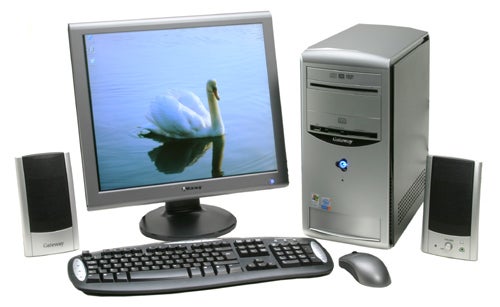
Verdict
Key Specifications
- Review Price: £650.00
After a couple of years absence Gateway is back in the UK with a new line-up of products, although gone are the Gateway stores and the online shop. These days you have to go to Comet or Staples if you want a Gateway PC, but this really isn’t such a bad thing, at least not if you want to be able to walk in to a store and take a machine home with you.
The 524GB is a mid-range home PC. It’s more of an office machine than a gaming PC, due to the use of integrated graphics. The good news is that there is a x16 PCI Express slot to which a graphics card can be fitted if need be – there’s even a PCI Express power connector for high-end cards. 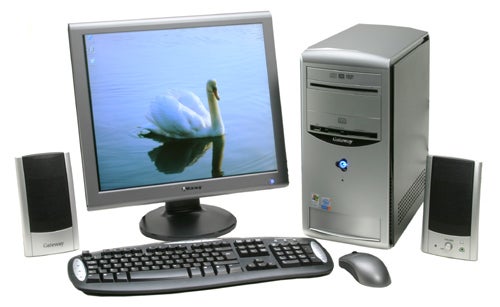
The specifications of the 524GB are otherwise quite respectable for a machine that will set you back no more than £649.99 with a display. The processor is a 3.2GHz Pentium 4 640 with 2MB cache and this together with 512MB of dual channel PC3200 DDR memory is fitted to an Intel 915G motherboard. You would almost expect to see DDR2 memory in a Pentium 4 based system these days, but the performance difference is quite negligible at these speeds.
Some of the system memory is shared with the integrated i915G graphics, but unless you’re playing games this is usually no more than 8MB. On the subject of graphics, the supplied display is a 19in Gateway LCD with a 16ms response time. This has DVI and D-SUB interface, although only a D-SUB cable is supplied. The reason for this is because the integrated graphics only sports a D-SUB connector.
Taking the side of the mATX case off reveals a fairly tidy interior with some room for expansion. Besides the free x16 PCI Express slot there is also one free PCI slot and one x1 PCI Express slot. The second PCI slot is occupied by a 56k V.90 dialup modem. 
The top 5.25in drive bay houses the Toshiba DVD writer which writes to DVD+R media at 16x, DVD-R media at 12x, DVD+R Dual Layer media at 5x and finally DVD+/-RW media at 4x. The second 5.25in drive bay is empty alongside a 3.5in drive bay that can be accessed from the front. There is no floppy drive as instead Gateway has fitted a multi-format card reader that accepts all types of Compact Flash cards, SD, MMC, SmartMedia, MemoryStick and MemoryStick Pro. There is also a USB 2.0 port located next to it.
A 250GB Western Digital SATA drive with 8MB of cache takes up one of the two internal 3.5in drive bays. About 3GB is taken up by a restore partition, so if something goes wrong with the system you can restore it to the point it was in when you purchased it. At the bottom of the case is a flap that hides two six-pin FireWire ports, two USB 2.0 ports and a headphone and microphone socket.
Moving to the rear of the system there are two PS/2 ports, a single serial and parallel port, the D-SUB connector, four USB 2.0 ports and a single six-pin FireWire port. An RJ45 port is also located here for the onboard 10/100Mbit Ethernet controller. The onboard audio features Intel High Definition Audio and the ALC880 supports up to eight channels of sound.
However, the three audio connectors on the rear of the case limit this to 5.1-channel sound. There are no options for TV out or S/PDIF output, but as this is a fairly basic PC, I wouldn’t have expected it either. The supplied speakers are a dinky set of stereo desktop speakers, but they sound ok and I’ve seen worse speakers this size.
One thing that is odd is that when you switch on the 524GB all the fans run at full speed and at first I was concerned that this was one of the nosiest PCs I’ve ever heard. Fortunately, this only lasts for about 20 seconds and then the fans slow down and the noise level drops to just about audible.
The supplied keyboard and mouse are Gateway’s own. The keyboard has several shortcut keys and enables you to control media playback software, web browsers and much more. The design is rather unusual with some odd shaped keys but it’s quite comfortable to type on. The mouse on the other hand is so 1990s as it uses a ball rather than an optical sensor, and is pretty much as far away from cutting edge as you can get. 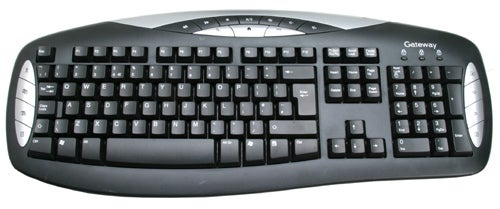
The general design of the system looks plain though not ugly and the colour scheme is black and silver which is followed through on the accessories. A copy of Microsoft Works 8.0 and Microsoft Money 2005 is supplied with the system.
With regards to performance the 524GB isn’t going to win any awards, but it’s not a slow PC for its intended use. With an overall score of 189 in SYSMark 2004SE it should be more than capable of handling everyday tasks. The PCMark 2005 score is disappointing at 2854, but most of this is because of the integrated graphics. 
Overall this is an affordable home PC for anyone that isn’t interested in playing 3D games. The bundled screen is better than what you tend to get with machines at this price level. On a whole there is very little wrong with the 524GB as long as you’re aware of its limitations.
”’Verdict”’
Gateway’s re-appearance in the UK market has been fairly low key and the product range is more entry level than high-end. But the 524GB shows that you can get a decent PC without having to spend a fortune.
(table:ft)
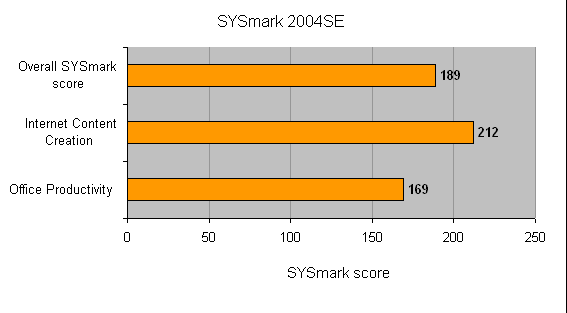
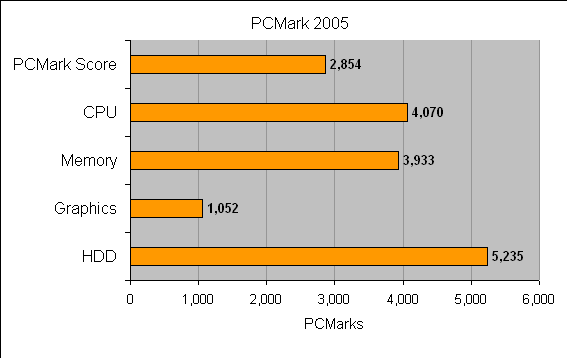
Trusted Score
Score in detail
-
Value 9
-
Features 7
-
Performance 8

