Garmin nuvi 50 Review
Garmin nuvi 50
Garmin takes on the budget competition with the nuvi 50, a 5in sat-nav for a very keen price.

Verdict
Pros
- Great value
- Huge 5in screen
- Speed camera locations
Cons
- No traffic option
- No Bluetooth
- No trafficTrends route calculation
Key Specifications
- Review Price: £89.99
- 5in display
- Maps for UK and Republic of Ireland
- Speed camera locations
- Lane Assist and Junction View
- MicroSD slot
Garmin isn’t a brand we usually associate with rock-bottom pricing. Although the company competes well on value, its products are generally not the cheapest, instead giving you a lot for your money whilst remaining at the more premium end of the market. But the plummeting price of 5in models has clearly given pause for thought, and Garmin is after a piece of that action. The nuvi 50 sports a 5in screen, yet comes in at well under £100.
The nuvi 50 doesn’t feel quite as sturdily built as we’ve come to expect from Garmin products, which is clearly one area where economies have been made. It’s also a tad chunky. But we’re willing to accept both of these compromises for the price. There’s a solid, separate screen mount supplied, although the car power adapter hooks up via a separate mini USB plug, so mounting the device in your car is not quite the slot-in-and-go process provided by Garmin’s premium devices, such as the nuLink! 2320.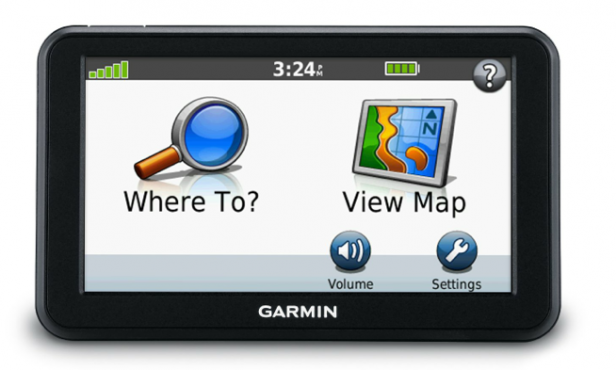
The primary navigational features are essentially the same as Garmin’s more expensive devices, though. The main menu uses the same simple layout, with two main icons for setting up a route or returning to the map view, and supplemental smaller icons taking you to the settings, volume control, and help system.
You can navigate to an address via the usual drilling down through city to street to building number, or you can enter a full UK postcode and simply supply the last of these. But you can also search for a street name across the whole country, something TomTom still hasn’t provided with its devices. You can save a home location and favourites, plus a list of recently found destinations is maintained. So navigating to places you have been before is easy enough.
There’s also a traditional category-based points of interest (POI) database, which can also be searched by keyword, although we found this to be a little slow. You can navigate to coordinates, too.
However, none of Garmin’s usually extras, like world clock, calculator and currency converter, are included. This device isn’t initially aimed at international travel, as it comes with maps for the UK and Republic of Ireland only. If you do ever want to travel abroad, there is a microSD slot, for adding further memory or a pre-installed map set, but the device itself has around 1.4GB of memory free, so you can download a few maps into that as well. There’s also no journey planner, so you can’t create a multi-waypoint trip in advance, although it is possible add detour points once your trip has been calculated, for example diverting to a petrol station along your route.
It’s worth noting that the Garmin nuvi 50 doesn’t calculate its routes using Garmin’s myTrends or trafficTrends systems, so won’t provide routes based on your driving habits, nor quite such an accurate estimated time of arrival. The trafficTrend technology uses historic traffic information to estimate average road speed, rather than a nominal figure, so would be more realistic. Routing options also don’t include Garmin’s ecoRoute, so you won’t be able to navigate the most economic way to your destination, nor keep track of your car’s petrol consumption and streamline your driving to maximise miles to the gallon.
If you ever think you might need live traffic updates, the nuvi 50 isn’t for you, as it isn’t compatible with Garmin’s USB-based RDS-TMC car power cable adapter. In fact, if you know you will use traffic updates, you will need to consider a much more expensive Garmin option, particularly if you want a 5in display. There’s no lifetime map guarantee option either, and no Bluetooth for mobile phone connection.
Despite the budget price, though, the nuvi 50 does come with safety camera locations courtesy Garmin’s Cyclops system. You are already kept abreast of whether you are within or beyond the speed limit, but having the extra warning when approaching a camera will make doubly sure you keep things legal and maintain a clean license.
The navigational experience is classic Garmin. The 5in screen has a fairly limited resolution of 480 x 272, well below that of a smartphone sporting this size of display. But it’s bright enough and easy to read, with decent if not exceptional viewing angles. The map is clear, with bright colour used sparingly to indicate features like parks, water and major roads. Your next turning is detailed along the top, whilst information about your journey is available along the bottom. On the left, you can see the arrival time, distance, time to destination, time of day, elevation or direction of travel, whilst your speed is shown on the right.
Clicking on the latter will provide a full readout of your journey, including the current speed, mileage so far, time and distance to arrival, time and distance to next turn, elevation, maximum speed, how long you were moving and stationary, and average speed. In other words, if you need to know any facts and figures about your journey, you’re likely to find them here.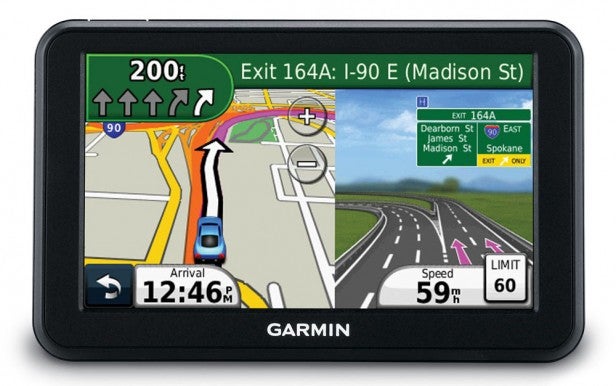
There’s a Lane Assist graphic to guide you to the correct carriageway at a junction, and at major motorway interchanges, the Junction View appears. This is a more realistic simulation of the interchange, and with all that screen space available, there’s room to split the display in two, with the map remaining visible alongside the Junction View. Overall, verbal and visual navigational instructions are clear and effective, so you usually know what is coming and the direction you are meant to take. On the downside, there are still occasionally sluggish screen updates, something we’ve noticed in Garmin sat-navs for years.
Verdict
With the nuvi 50, Garmin has met the budget competition from the likes of Mio’s Spirit 685 full-on. There’s nothing exceptional about it, apart from the price. But Garmin has managed to deliver its core navigational features alongside a 5in screen for a cost that’s equal to or less than the competition. If you’re after basic UK navigation in a dependable big-screen format, the Garmin nuvi 50 is great value.
Trusted Score
Score in detail
-
Battery Life 8
-
Value 10
-
Features 7
-
Performance 8
-
Design 8
-
Usability 8
Features
| Screen Size (inches) (Inch) | 5in |
| Display Type | Color |
| General Features | UK and ROI maps, safety cameras |
| Hands Free | No |
Physical Specifications
| Live Services | No |
| Battery life (Hour) | 2hr |
| Height (Millimeter) | 86mm |
| Width (Millimeter) | 140mm |
| Depth (Millimeter) | 18mm |
| Weight (Gram) | 177g |


