AVM FRITZ!Box 3490 Review
AVM FRITZ!Box 3490
A well-priced VDSL2 wireless AC router that's too complex for its own good
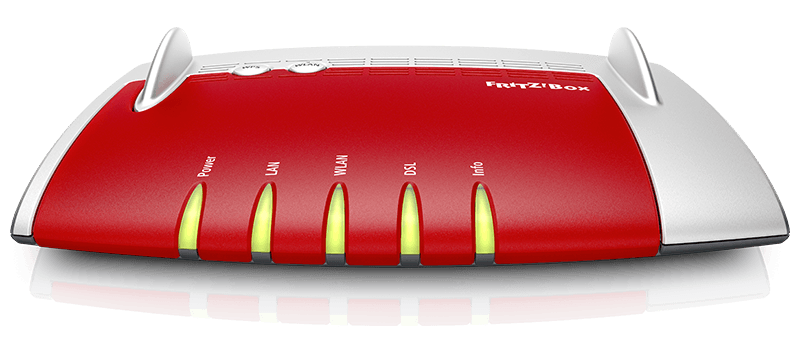
Verdict
Pros
- Wi-Fi betters ISP-supplied AC routers
- Feature packed
- Well priced
Cons
- Cheaper AC1900 routers are far faster
- Overly complex UI
- Silly default settings
Key Specifications
- Review Price: £105.00
- AC1750 Wi-Fi
- VDSL2 Integrated Modem
- 2x USB 3.0 ports
- 4x Gigabit LAN
- Virtual NAS
What is the AVM FRITZ!Box 3490?
This is AVM’s long-awaited stripped-down version of the FRITZ!Box 7490. In an increasingly smartphone-obsessed world, it ditches the DECT base station and fixed-line telephony, but still brings an integrated VDSL2 modem, 802.11ac Wi-Fi, a feature-packed UI and the distinctive design that made its big brother a hit. And it’s cheaper.
SEE ALSO: Best Wireless Routers Round-up
AVM FRITZ!Box 3490 – Design and Features
The FRITZ!Box line is one of the most instantly recognisable router ranges in the world and the 3490 shows no desire to break the mould. The 3490 is the spitting image of its predecessors, with antennas disguised under two protruding fins either side of the router.
We’ve found the design polarises opinion, but we like its boldness – Thunderbird 7, perhaps? – even if it is about time AVM used something less garish than green for its activity lights. The chassis also still retains a little flex in the hand, but given the need for plastic for greater signal dispersion we shouldn’t be expecting aluminium unibody routers any time soon.

Feature wise, the functionality is familiar. Barring the eschewed DECT basestation and fixed line telephone, the 3490 still packs a VDSL2 modem for high speed DSL-based broadband up to 100Mbit. It supports ‘Vectoring’ as well for reduced signal crosstalk which can often boost line speed.
AVM backs this up with AC1750 Wi-Fi – 1300Mbps 802.11ac and 450Mbps 802.11n – and though AC1900 and even AC2350 models are now readily available, AVM emphasises its speed and range potential with six 5GHz and 2.4GHz antennas.
In addition you’ll find four Gigabit LAN ports, a pair of USB 3.0 ports and AVM’s usual mass of software features, including parental controls, a built-in media server, VPN, and IP telephony via its FRITZ!App Fon service. There’s also FRITZ!NAS, which offers basic NAS-like functionality to any connected storage. Basics such as IPv6 and WPA/WPA2 and WPS support are also checked off.
AVM FRITZ!Box 3490 – Setup
In the past our sticking point with AVM routers, however, has been that this mass of functionality is not set up and accessed in the easiest of ways. Sadly that remains the case here.
The quirks start right away with the initial wireless connection. AVM combines WPS with its Wireless on/off button – short press for on/off, long press for WPS – and it’s far too easy to perform the wrong action, especially with no dedicated WPS activity light.

That out the way, AVM does have a CD-less setup, so you’re automatically directed to a browser window (default IP 192.168.178.1) to begin the setup wizard to configure your Internet settings and passwords. As this will include entering your ISP’s modem settings, be sure to have them to hand in advance.
Get through this and AVM’s router user interface is still too complicated. It has a clean look and the functionality is superb, but a lot’s buried deep in numerous menus and too many default settings remain illogical. Most notably LAN ports are set to low power ‘Fast Ethernet’ mode (10/100) instead of Gigabit (10/100/1000) and the 5GHz and 2.4GHz SSIDs are combined into a single SSID, so that needs to be changed if you want to be able to select your band.
There’s a great router buried beneath these settings, but AVM needs to do more to make it ready out of the box – or at least build these options into the setup wizard – so that it doesn’t intimidate mainstream users.
AVM FRITZ!Box 3490 – Performance
So how does this quirky
yet feature-packed router perform? Almost identically to its 7490 big
brother. In fact the 3490 inched ahead in most tests, but we’d put
this down to firmware updates since we tested the 7490 in March.
yet feature-packed router perform? Almost identically to its 7490 big
brother. In fact the 3490 inched ahead in most tests, but we’d put
this down to firmware updates since we tested the 7490 in March.
So
does this still cut the mustard in late 2014? Against ISP-supplied
802.11ac routers with VDSL2 modems that you’re likely to be upgrading
from, yes. Against the latest dedicated AC1900 and AC2350 routers
without VDSL2 modems, no.
does this still cut the mustard in late 2014? Against ISP-supplied
802.11ac routers with VDSL2 modems that you’re likely to be upgrading
from, yes. Against the latest dedicated AC1900 and AC2350 routers
without VDSL2 modems, no.
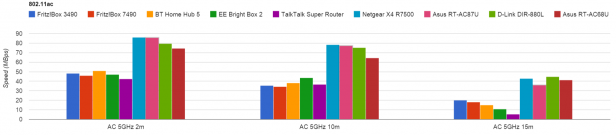
The
graphs above and below make this strikingly clear and at our test
distances of 1m and 10m in line of sight, and 15m behind
two standing walls, the 3490’s performance of 48.1MBps, 35.5MBps and
20.1MBps mean it’ll be perfectly fast enough for the vast majority of
users. Interestingly the BT Home Hub 5 is faster at 2m and 10m, but where it counts at maximum range the 3490 pulls comfortably ahead.
graphs above and below make this strikingly clear and at our test
distances of 1m and 10m in line of sight, and 15m behind
two standing walls, the 3490’s performance of 48.1MBps, 35.5MBps and
20.1MBps mean it’ll be perfectly fast enough for the vast majority of
users. Interestingly the BT Home Hub 5 is faster at 2m and 10m, but where it counts at maximum range the 3490 pulls comfortably ahead.
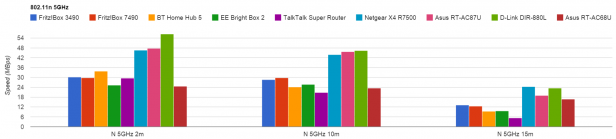
This
pattern continues over both 802.11n 5GHz and 802.11n 2.4GHz, with the BT
Home Hub 5 again offering the stiffest challenge at shorter ranges, but
the 3490 pulling away at distance. The FRITZ!Box also has superior USB
performance, which is very useful given the 3490’s virtual NAS
capabilities.
pattern continues over both 802.11n 5GHz and 802.11n 2.4GHz, with the BT
Home Hub 5 again offering the stiffest challenge at shorter ranges, but
the 3490 pulling away at distance. The FRITZ!Box also has superior USB
performance, which is very useful given the 3490’s virtual NAS
capabilities.
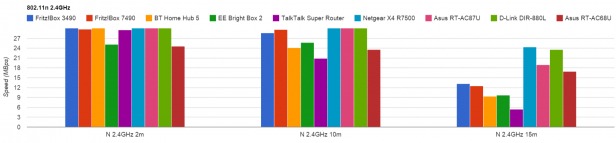
The flip side is that, compared to the AC2350-rated Netgear X4 R7500 and Asus RT-AC87U as well as the popular AC1900 D-Link DIR-880L and Asus RT-AC68U, the 3490 is completely blown away across every frequency, range and USB. It isn’t even a contest.
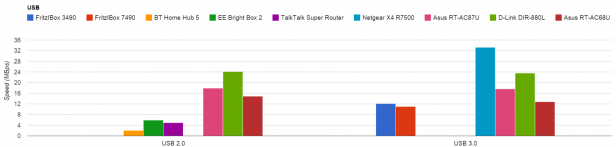
Of
course the AC2350 models are vastly more expensive than the 3490 and
wouldn’t be considered direct rivals, but AC1900 routers are dropping in
price fast and present a conundrum. They may lack integrated modems for
a single-box solution – you’ll need to connect them to your existing
ISP-supplied modem – but the price/performance appeal is huge.
course the AC2350 models are vastly more expensive than the 3490 and
wouldn’t be considered direct rivals, but AC1900 routers are dropping in
price fast and present a conundrum. They may lack integrated modems for
a single-box solution – you’ll need to connect them to your existing
ISP-supplied modem – but the price/performance appeal is huge.

Should I buy the AVM FRITZ!Box 3490?
As
one of the most feature-packed routers available – even without DECT
support – and hugely comprehensive menus, the 3490 is a router for
techies. The trouble is that its performance is better suited to being an
upgrade for mainstream users looking for a bump in speed and range from
their ISP-supplied router.
one of the most feature-packed routers available – even without DECT
support – and hugely comprehensive menus, the 3490 is a router for
techies. The trouble is that its performance is better suited to being an
upgrade for mainstream users looking for a bump in speed and range from
their ISP-supplied router.
The good news is the pricing is
competitive. At £105 (133 euros) for an 802.11ac router with VDSL2
modem, the FRITZ!Box 3490 is a very strong proposition. Especially
compared to the initial £237 RRP of the 7490. This means it’s well
worth the £40-50 cost increase compared to an ISP-supplied router
(unless you got it free on a new contract) or the £200-ish for an
AC2350 router.
competitive. At £105 (133 euros) for an 802.11ac router with VDSL2
modem, the FRITZ!Box 3490 is a very strong proposition. Especially
compared to the initial £237 RRP of the 7490. This means it’s well
worth the £40-50 cost increase compared to an ISP-supplied router
(unless you got it free on a new contract) or the £200-ish for an
AC2350 router.
As it has so many times before, though, the
D-Link DIR-880L throws a spanner in the works. It’s now available for
under £100 and gives you a router with vastly better speed and range. It lacks the built-in modem, but you really must crave a single-box solution not to opt for it.
D-Link DIR-880L throws a spanner in the works. It’s now available for
under £100 and gives you a router with vastly better speed and range. It lacks the built-in modem, but you really must crave a single-box solution not to opt for it.
SEE ALSO: Best Wi-Fi Extenders Round-up
Verdict
The FRITZ!Box 3490 is neat, faster than ISP-supplied routers (especially at range) and packs a huge feature set. The problem is that it remains
overly complex to set up and there are faster
dedicated routers available at a similar price point. It’s a solid product, but we’d love to see some software tweaks
and an AC1900 version of it.
overly complex to set up and there are faster
dedicated routers available at a similar price point. It’s a solid product, but we’d love to see some software tweaks
and an AC1900 version of it.

