Foxconn Mars Review
Foxconn Mars
Has Foxconn managed to put its name amongst the overclocking gods with its much heralded Mars motherboard?
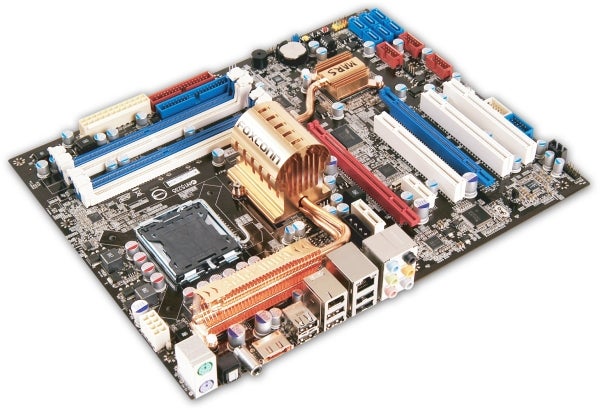
Verdict
Key Specifications
- Review Price: £125.00
Foxconn has been beating the drum about its Quantum Force series of motherboards and in particular about its MARS model as you see on our sister site Bit-Tech You might reasonably think that MARS, or Mars to give it a less shouty name, is intended to help you work, rest and play, but instead the message seems a bit confused. Mars was the Roman god of war but the logo on the Gladiator BIOS looks more like a Spartan helmet to our eyes and and nothing to do with gladiators whatsoever. The board is not yet available but should be by the beginning of October.
The board is a conventional P35 model with dual graphics slots and support for DDR2 memory. It looks like a decent piece of hardware but there’s nothing that immediately sets the Mars apart from similar models from Asus, Gigabyte or MSI and the feature list is a little uninspiring.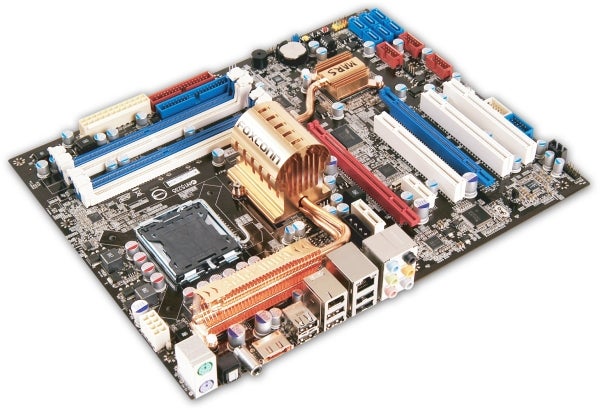
Let’s first deal with the limitations of the P35 chipset. The two graphics slots share 20 PCI-E lanes with a full 16 lanes going to the first graphics card and four lanes going to the second. Installing a second graphics card shuts down the two PCI-E x1 slots so these are best ignored, which is a pain if you fancy running CrossFire graphics along with a spanking new PCI-E Creative X-Fi sound card. If you install a pair of double slot graphics cards you can only use two out of the three PCI slots but that should be plenty for most people.
As P35 doesn’t support IDE drives Foxconn has taken the logical step of adding a JMicron JMB361 chip to control the single ATA133 connector and it has also located an eSATA port on the I/O panel. You also get six USB 2.0 ports, a Firewire, Gigabit LAN and a full complement of analogue and digital audio connectors.
At the foot of the board there are six SATA300 connectors, which are all controlled by the ICH9R Southbridge along with three USB headers, one Firewire header and a COM header that is presumably meant for a Serial port.
There’s a bracket in the package with two USB ports on a green connector and one mini Firewire with a yellow connector. However, the headers on the motherboard are coloured red for USB and blue for Firewire, which doesn’t make a lot of sense.
The area around the CPU socket is very tidy thanks to the use of solid capacitors and the revised power regulation hardware that is becoming commonplace on LGA775 motherboards. It’s a welcome step but it’s not exclusive to Foxconn and neither is the passive cooling system that links the Southbridge, Northbridge and six-phase power regulation hardware. During our testing the passive cooler on the Northbridge maintained a constant temperature of 43 degrees, while the Southbridge was slightly cooler at 40 degrees.
Should you feel the need, the package includes a tiny clip-on cooler that sits on the passive system but you’d do far better to install a large, slow, quiet case fan to do the job. The package also includes six SATA cables and power adapters as well as a metal dogtag on a chain with a Quantum Force logo. Nice.

The layout of the Mars is good with plenty of space around the various connectors and slots. You’ve got easy access to the ATX power connectors, the front panel headers are colour coded and there are three micro buttons for power, reset and clear CMOS.
But the thing that sets the Mars apart from the competition, according to Foxconn, is the potential for overclocking that is offered by the Gladiator Bios. You’ve got the choice of manual or auto overclocking so we started with the auto feature, which goes up in five per cent steps. We went for +15 percent and our Core 2 Duo E6750 duly ran at 3.06GHz. We expected nothing less as this processor has run at 3.52GHz on standard voltages with the same 2GB of PC2-9200 OCZ Reaper memory, 150GB Raptor hard drive and Sapphire X1950 GT graphics card.
Once we’d got that under our belt we went for the manual settings, which is where the Gladiator Bios is supposed to come into its own. We started with standard voltages and found that the Mars wouldn’t boot at 440MHz so we dropped to 420MHz which worked fine. This was merely the overture before we rolled out the big guns as the Gladiator Bios offers all of the usual memory timings and clock speeds as well as an unprecedented list of voltage controls that head up to dizzying heights. The Bios also includes a CPU voltage multiplier, which a feature we haven’t seen before and which seems both confusing and unnecessary.
Foxconn supplied a ‘Media Sample Test Report’ with the loan sample that spelled out the settings we should use. CPU core voltage gets a small raise to 1.4125V, DRAM goes up to an enormous 2.340V, Northbridge voltage increases to 1.625V, and the CPU VTT and Southbridge both go up to 1.650V. We duly tried these settings and the Foxconn simply beeped like crazy and reset to standard voltages. Raising the voltages by smaller amounts prevented the Bios from resetting but didn’t allow us to overclock beyond 420MHz.
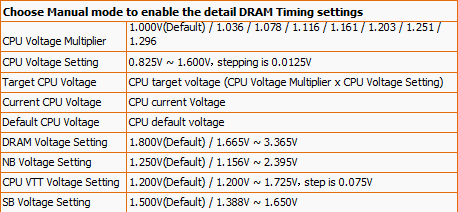
Foxconn sent us a Beta Bios so we updated from version P03 to S01 using the Fox LiveUpdate utility and while everything looked the same apart from the default memory voltage being raised from 1.800V to 1.890V there were some encouraging signs. We could now raise the voltages by about half of the suggested amount and could raise the FSB to 440MHz and a CPU speed of 3.52GHz so maybe – just maybe – future Bios revisions will deliver on the promise of awesome clock speeds.
Foxconn claims that the Mars will deliver an FSB of 575MHz, which would mean that our E6750 CPU could run at 4.6GHz. Tragically though at our particular settings, like a Greek hero, the Mars fell far short of that mark, which means that it gets lost in the P35 crowd.
”’Verdict”’
As things stand, the Foxconn Mars is merely a decent P35 motherboard with dual graphics slots. As such the estimated price tag is slightly too high for comfort. However, if Foxconn can find the missing performance, we’ll be happy to reappraise the Mars.
”’NB”’
Foxconn has been in touch and we are happy to point out that faster bus speeds, as per the screenshot from the press release below, would have been achieved had we chosen to lower the multiplier. Of course, in all such scenarios, depending on your exact hardware, it’s a classic case of ‘your mileage may vary’.
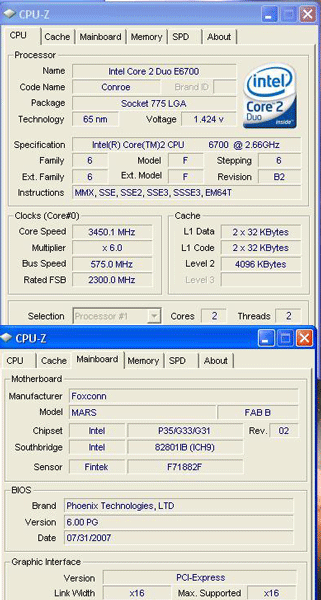
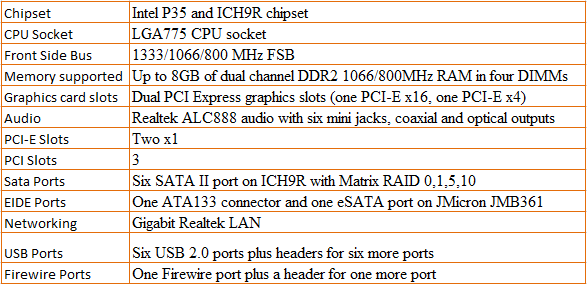

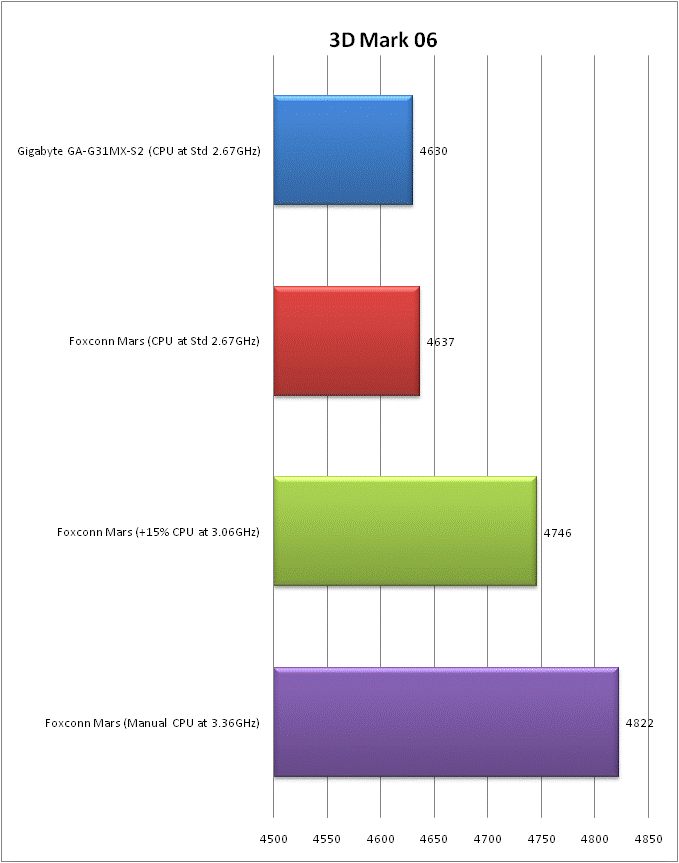
Trusted Score
Score in detail
-
Value 7
-
Performance 7

