Fossil Sport Review
Fossil Sport Review
A smartwatch that can track a multitude of activities
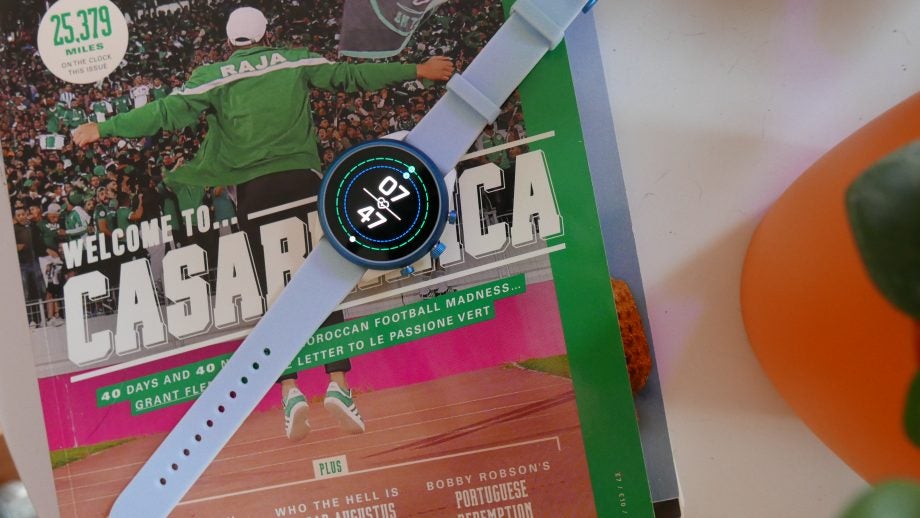
Verdict
Lacklustre battery life and buggy performance undermine an otherwise sports-friendly smartwatch.
Pros
- NFC and Google Pay
- Google Fit has options for lots of sports and exercises
- Comfortable and lightweight design
- Both sizes cost the same
Cons
- Occasional software crashes
- Lacklustre battery life
- Altitude information is (currently) absent
- Buggy GPS
Key Specifications
- Review Price: £219
- Wear OS
- Qualcomm Snapdragon Wear 3100
- 512MB RAM/4GB storage
- 5-ATM water-resistance
- GPS/Altimeter/HRM
What is the Fossil Sport?
At times it can appear that the Fossil Group is single-handedly propping up Google’s smartwatch ambitions with its Wear OS operating system. It’s the company behind smartwatches from a broad range of popular brands including Kate Spade, Michael Kors, Diesel and Fossil itself. Little wonder then that Google acquired some of Fossil’s IP and engineers for its smartwatch smarts.
The Fossil Sport reviewed here is significant since it’s one of the first smartwatches to include Qualcomm’s Snapdragon Wear 3100 chip inside. The vast majority of smartwatches released in the past few years have featured the Snapdragon Wear 2100.
Living up to its name, the Fossil Sport is built with exercise in mind and therefore includes the features to facilitate such tracking. It packs a GPS sensor, heart rate monitoring and an altimeter, with all the data plugging into Google Fit for tracking and motivation.
Fossil Sport – Design
The Fossil Sport comes in both 41mm and 43mm to suit wrists of different sizes. Important for any sporty wearable worth its weight is comfort, and that’s something the Fossil Sport gets right. The 41mm model I reviewed weighs only 38g (including strap) and has a reasonable thickness of 12mm. As a result, it isn’t too chunky or heavy, which is important for day-to-day wear but more so during exercise. In addition, the aluminium and nylon construction of the watch casing helps to keep the device feeling light but still robust.

As well as two case sizes, there are also a multitude of colour options available that pair different cases with vibrant silicone straps. The blue case with light-blue silicone strap of the model I was sent in for review looks great – although its informal design isn’t likely to transition well from the track to a black-tie event.
The Fossil Sport does accept standard watch straps at least (18mm or 22mm straps, depending on which Fossil Sport size you opt for), and these can be swapped out swiftly thanks to quick-release clips.
I found the included silicone strap nice and comfortable on my wrist: it has a good amount of give, as well as two loops to keep the excess strap out of the way. The use of silicone also means it is able to deal with sweat and moisture. That’s particularly handy given that the Fossil Sport is water-resistant to 50 metres, so perfectly happy in a pool or just left on in the shower.
Owing to its sporty design, there are three physical buttons, one of which is a rotating crown much like the Apple Watch.
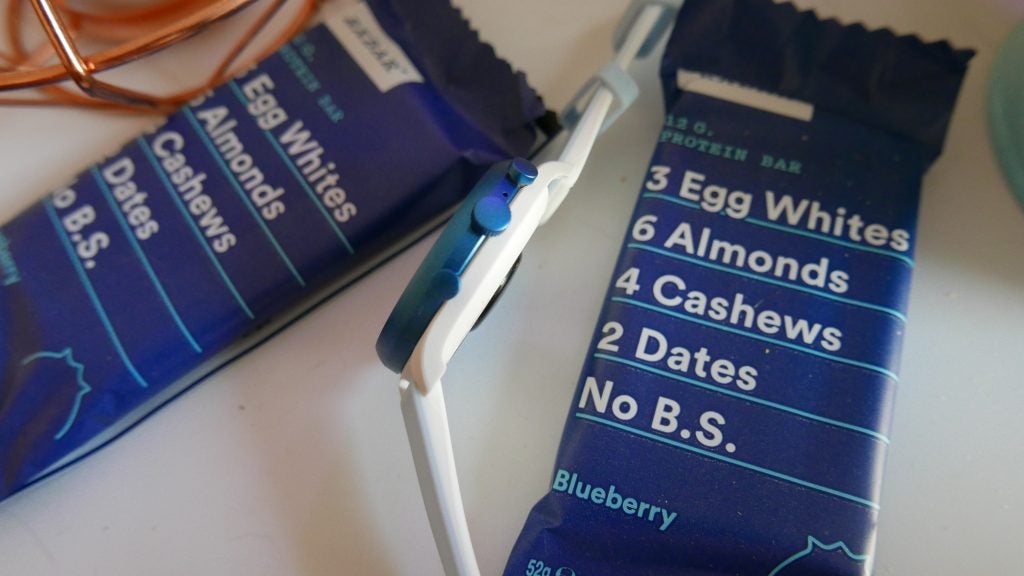
The rotating crown acts as a menu button to take you to your apps and rotate to scroll through lists and menus. It’s a useful option as to not obscure the display with your fingers. It’s flanked by two customisable buttons that provide a shortcut to apps. By default, the bottom fires up a Google Fit workout (handy) and the top one opens up Fossil’s own app (not so handy).

Flip the watch over to find the optical heart rate monitor. It’s also on the rear of the watch that attach the magnetic charger to top up the Fossil Sport’s battery.
Fossil Sport – Screen
Depending on which size of Fossil Sport you opt for, you’ll either have a 1.19-inch or 1.29-inch OLED screen. Both have a 390 x 390 resolution, so the larger screen will have a marginally lower pixel density; something you’ll notice only if you have the watch pressed against your eyes.
The screen is plenty sharp with vibrant colours that match the watch’s colourful design. A feature of more premium smartwatches is an ambient light sensor, so the watch can automatically adjust its brightness according to your environment. Here, I found it dialled up the brightness just about adequately enough to be read outdoors on a sunny winter’s day, but it won’t reach the ridiculous brightness of an Apple Watch 4.

Not always the easiest display to read outdoors.
There’s also an always-on colour display mode, which shows the time and basic complications when the watch isn’t in use. This does take a toll on battery life, however.
Fossil Sport – Software and features
As mentioned, the real point of interest is the Qualcomm Snapdragon Wear 3100 chip that’s running the show. The rest of the specs are otherwise by-the-numbers for a Wear OS smartwatch today, in that there’s 512MB of RAM and 4GB of built-in storage.
So how much of a difference does that upgraded chip make day-to-day? Honestly, not very much. If I hadn’t known there was a new chip in the Fossil Sport, I would have never have known. The sluggishness and foibles of Wear OS experienced on devices from Fossil’s previous smartwatches, such as the Fossil Q Explorist, to rivals such as the TicWatch S2, remain. Apps take a second longer to open than you’d like, and the on-screen keyboard can feel stuttering.

Holding the rotating crown button to access Google Assistant greets you with a black screen that lingers a few microseconds too long; so much so that you could mistaken it for nothing happening – only for the friendly Assistant to finally appear, asking how it can help.

He’s dead, Jim…
On one occasion the the Fossil Sport locked up altogether. It was completely unresponsive to both the hardware buttons and the touchscreen, with no way to reboot it. All I could do was let the battery run down, but was left without a working device from 9:15am. Any expectation that this new chip would be a major leap forward for Wear OS performance was swiftly dashed.
Otherwise, the Fossil Sport is running the latest version of Wear OS, which is built around an interface that relies on swiping in from the edge of the display. For example, swipe up and you’ll get all of your notifications in one place. Swipe down and you have quick settings.

To the left of the watch face is where Google Assistant resides, and to the right is your Google Fit progress – it makes sense and feels intuitive. On the topic of watch faces, Fossil has come up with three bespoke options out of the bag that nicely integrate heart rate information and activity progress from Google Fit.
The Fossil Sport also includes Google Pay courtesy of an NFC chip, which is handy for contactless payments. It’s one of the most beneficial features of a smartwatch day-to-day and something you can quickly find yourself relying on.
Fossil Sport – Fitness tracking
With built-in GPS, an altimeter and a heart rate monitor, the fundamentals for solid exercise tracking are present. At least in theory. In practice, things weren’t quite as smooth when it came to tracking a standard outdoor run.

First, the Fossil Sport refused to connect to GPS for location tracking, no matter how long I waited outside in the cold, desperate to actually start running in order to warm up. A quick Google and it appears this isn’t a problem only I have experience; it’s something others have encountered (Reddit) too.
To ensure the run was being tracked by the Fossil Sport’s GPS I had my phone set to Airplane mode, but when the Fossil Sport failed to connect, I took my phone off Airplane mode again. At this point, the Fossil Sport was able to use connected GPS via my phone to use its GPS. This happened instantly. Considering the benefit of having built-in GPS is being able to leave your phone behind, this was far from ideal.

I tried factory resetting the Fossil Sport; the next time it was able to connect without the help of my phone but this took close to a minute to achieve a lock. Finally, I was able to set off on a run. At this point, the extra hardware buttons are welcome inclusions. The top button can instantly pause a run, while the bottom button can scroll through different metrics such as pace and distance. You can opt to have the information displayed in a big font so it’s easy to see at a glance.
I wore a Polar OH1 Bluetooth heart rate monitor affixed to my upper arm in order to compare the two. The Polar OH1 put me at an average heart rate of 145BPM, whereas the Fossil Sport put me at 158BPM. The two graphs are very similar, free of any glaring errors on the Fossil Sport’s part. The slight discrepancy in average can also be attributed to me starting the Polar OH1 a few minutes early due to another false start on the Fossil Sport’s GPS locking – this idle time will have brought down the average down.
All in all, the Fossil Sport’s outdoor GPS tracking fared well. The information I’d want during a run was well presented and the heart rate monitoring was more than respectable. I tried pairing the Polar OH1 to the Fossil Sport over Bluetooth as an external HRM, but while they paired, the Fossil Sport wouldn’t actually make use of the Polar OH1.
Related: Best running watch
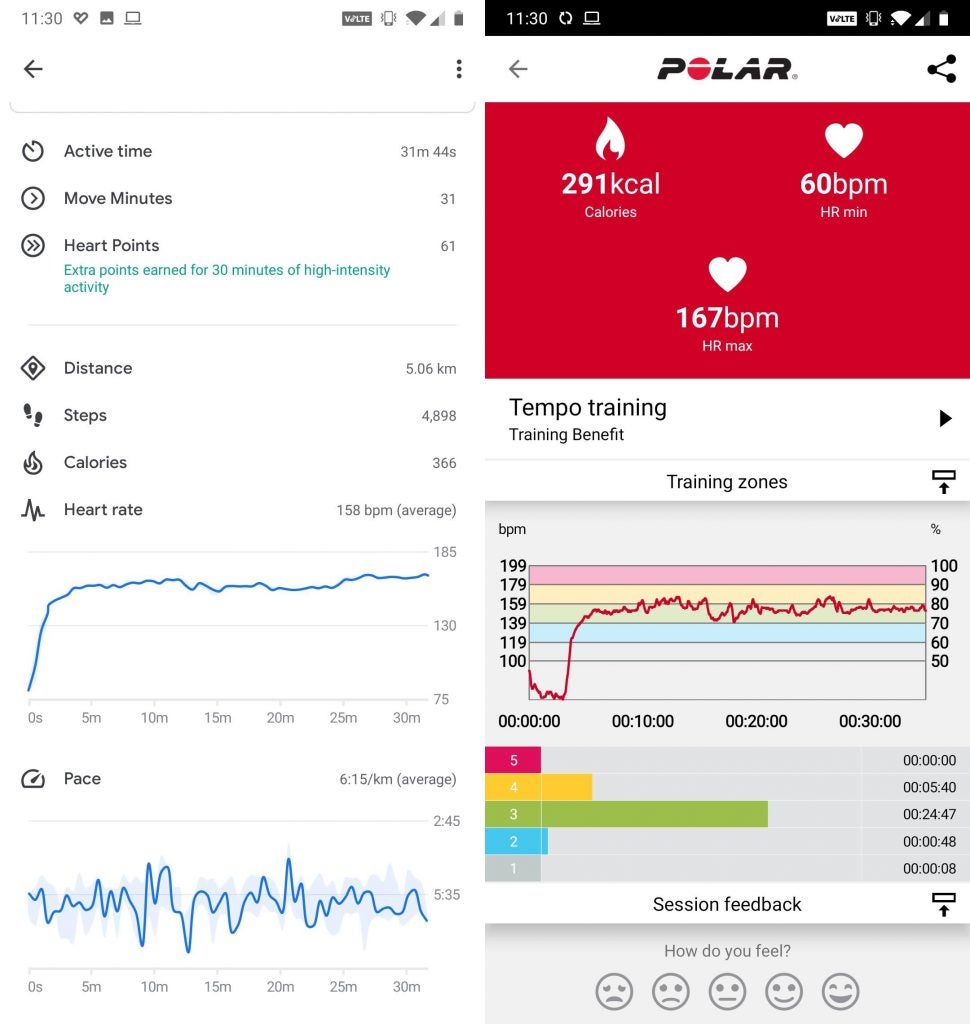
Fossil Sport (Left) vs Polar OH1 (right)
Disappointingly, Google Fit hasn’t appeared to have done anything with the altitude information captured by the altimeter. This is the elevation information designed to give you credit for anything from running up a gruelling hill to climbing stairs in lieu of the elevator.
But while the change notes for the latest Google Fit app update state that elevation information has been reintroduced, this was still absent from my run. Disappointingly, there’s no clear incentive to climb stairs through Google Fit’s day-to-day activity tracking either. Fitbit always does well here with its altimeter-equipped trackers in letting you set a Floors target.
Related: Best fitness trackers

For its general activity tracking, Google Fit now uses what it calls Move Minutes and Heart Points to track and reward your activity. Move Minutes are rewarded for anything that gets you moving, such as walking or taking the stairs (so there is still some incentive to doing so).

Heart Points take a little more concerted effort to accrue, and these include activities such as running, cycling or yoga; things you’d actually classify as “exercise”. For activities where your heart rate is significantly raised, you’ll get double the Heart Points as a reward for the intensity.
You’ll receive notifications pushed to the Fossil Sport to tell you when you’re near to completing your Move Minutes or Heart Points totals for the day.

The rep counting generally works well.
Elsewhere, the Google Fit watch app can track more activities than you can shake a stick at, from strength training to spinning to Australian football to cross-country skiing. Admittedly, I only tried the first two.
For strength training there’s automatic rep counting and exercise recognition, which worked well for the more structured lifts. During deadlifts it recognised the movement right off the bat and correctly counted the reps. If it gets them wrong then you can correct it easily in a clean interface, and the watch should get better at identifying a correct rep from then on. Google Fit’s rep counting really has come on leaps and bounds from earlier versions.

Reps can easily be adjusted between sets.
In this regard, the Fossil Sport lives up to its name with its ability to track practically every sport and exercise you can think of.
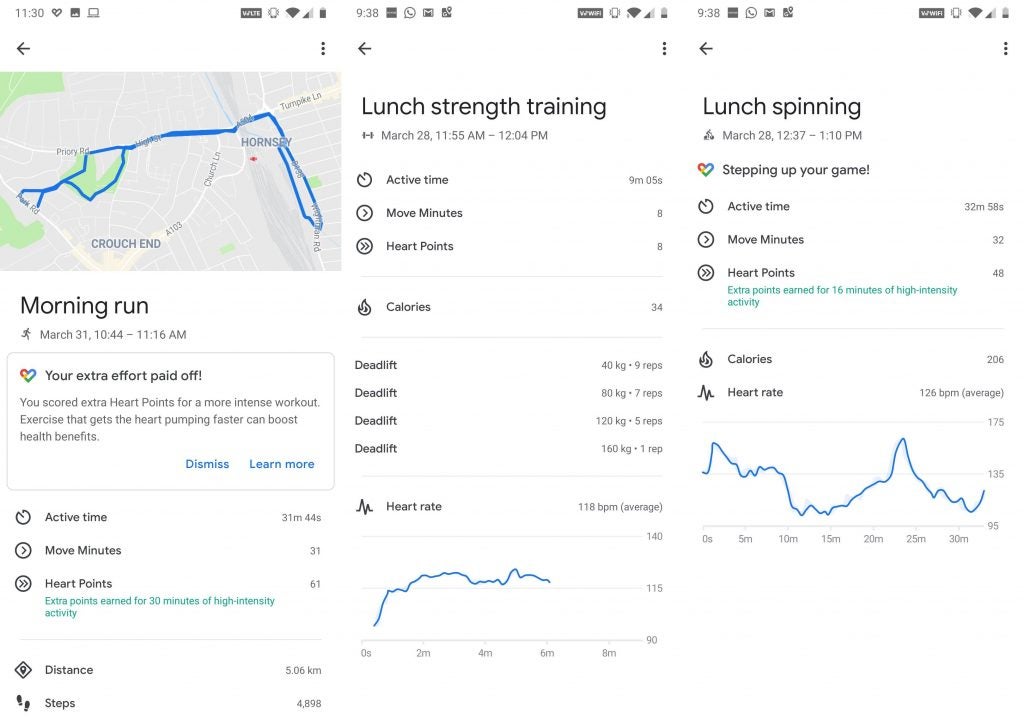
Fossil Sport – Battery life and charging
One of the supposed benefits of the Qualcomm Snapdragon Wear 3100 chip is its ability to intelligently switch between different modes, and optimise its performance. I was hoping that this would benefit battery life, but this isn’t the case. After 24 hours of use, I’d only had around 15% battery life remaining, at which point the Fossil Sport would go into low battery mode. This ekes out another day or so in “dumb” watch mode. In reality, expect about a day of regular use, so charging overnight or first thing in the morning would be a wise move.
Using the GPS for exercise will knock about 15% off after 30 minutes, so on workout days you might even have to top up within a day. Fortunately, you can get to 80% charge in about an hour. When the new benchmark for smartwatch stamina sits at two days without a charge, the Fossil Sport is a little disappointing in this regard.
Why buy the Fossil Sport?
The Fossil Sport will appeal to exercise generalists. Google Fit is able to track practically any sport or exercise you can think of, and between the various sensors included in the Fossil Sport, it does a decent job of it. The design is attractive for a sporty smartwatch and it’s comfortable to wear everyday and during exercise.
However, buggy and somewhat disappointing performance, and mediocre battery life, ultimately mean the Fossil Sport falls short of a podium finish.
Verdict
The Fossil Sport’s lacklustre battery life and buggy performance undermine this otherwise sports-friendly smartwatch.


