Fossil Q Explorist HR Review
Fossil Q Explorist HR
A significant improvement

Verdict
An attractive, versatile watch that's held back by an ageing processor.
Pros
- Improved, more reliable charger
- Stylish design can look great
- Wear OS 2.0 is a nice upgrade
- Good screen
Cons
- NFC for Google Pay is unreliable
- Occasional performance issues
- No native swim-tracking app
- Some finishes look garish
Key Specifications
- Review Price: £249
- Optical heart rate sensor
- 3ATM water-resistance
- NFC w/ Google Pay
- Quick-release straps
- Wear OS 2.0
- Integrated GPS
- Bluetooth 4.1
- 512MB RAM
- 4GB storage
- 1.4-inch circular, 454 x 454 resolution, AMOLED display
- Qualcomm Snapdragon Wear 2100 processor
What is the Fossil Q Explorist HR?
It’s only been a couple of months since we last updated our Fossil Q Explorist review, but standing on the other side of the annual IFA technology trade show in Berlin, we now have its successor: the Fossil Q Explorist HR.
The Explorist HR has the same upgraded hardware seen in practically every other smartwatch arriving this year, such as the Skagen Falster 2 and Diesel On Full Guard 2.5. The standout elements for this year’s Explorist are an expanded feature set that includes NFC, a refined design and an optical heart rate sensor. Now it’s a case of finding out whether the extra effort has been worth it.
Fossil Q Explorist HR – Design
The Explorist line has become the unofficial poster child for Fossil’s smartwatch lineup, so naturally you would hope it looks good.
Fossil smartwatch style leans towards traditional timepieces, and the Explorist HR is no exception. Whether you love or hate that as a concept is a matter of personal preference, and while Fossil has done an acceptable job here, there are a handful of elements in this latest device that for me means, design-wise, it misses the mark.
The Explorist HR is available in a number of colours and finishes. I’ve been testing what I’d say is the least attractive of the bunch. Mixing brown, blue and black is an established fashion faux-pas when talking about suits – and the same is true of this watch.

The 22mm tan hybrid strap is nicely made. It’s real leather, featuring stitch-work along the top side, a metal buckle colour-matched to the watch’s body, and a rubber-backed design to help resist sweat too. Both straps feature a quick-release mechanism, so you’re not locked into the bands that the Explorist HR comes with if you want to change things up down the line.
The metal body of the watch I tested was a mixture of brushed and polished blue steel, with shiny silver accents in the form of the hardware buttons, crown and bezel. Paired with the black of the display and the aforementioned tan strap, there’s just too much pattern and colour going on in this variant of the Explorist HR to consider it classy or tasteful.
If anything, the switch from a brushed to a shiny notched bezel between last year’s and this year’s Explorist render the watch almost toy-like in appearance, and that isn’t a good look for what I assume Fossil is trying to push as a serious timepiece.
Thankfully, there are five other SKUs of the Fossil Q Explorist HR from which you can choose. A few come with metal straps in place of leather, and all with far more tasteful material, finish and colour combinations worth your consideration.
Beyond aesthetics, Fossil has done good work to improve the technical design of this latest Explorist. An unobtrusive optical heart rate sensor sits on the textured plastic underside of the watch’s body (where before there wasn’t one), and it’s surrounded by two concentric silver rings.

At first, I thought the rings were simply cosmetic. However, on inspection of the in-box USB charging lead, I realised they were contact points. Fossil has finally ditched the induction-based chargers of its previous smartwatches, which were poor imitations of the Apple Watch’s magnetic charging lead.
Instead, the company’s new solution still connects to the back of the Explorist magnetically, but instead features two visible metal contacts that line up with the rings on the back of the watch’s body. This results in a faster, more reliable charging connection – and it still works in any orientation. This is a long-overdue redesign for which Fossil should be commended.

Real leather and a quick-release design are both nice touches
Related: Best Apple Watch
To round things off, the HR’s body offers water-resistance up to 3ATM (30m) – which Fossil cites as meaning the device “can be worn while swimming in shallow water or showering.” With swim tracking on the feature list, the fact that it passes a 10,000-stroke swim test is also reassuring.
Fossil Q Explorist HR – Screen
The watch’s 45mm body houses a 1.4-inch, fully circular AMOLED display with a 454 x 454 resolution. This is identical to the screen on the previous Explorist, and while the panel doesn’t astound in any particular area, it’s a perfect fit for the HR. The use of AMOLED technology is preferred in wearables, since it offers true blacks, better contrast and lower power demands compared to LCDs.
The screen on the Explorist HR feels well proportioned, too, with a narrow black bezel that remains hidden against most watch faces. When navigating through the interface, colour appears vibrant and viewing angles remain strong. Brightness drop-off and distortion only rear their heads when the watch is off-axis to the point of being illegible.

The auto-brightness setting copes well with sudden changes in ambient light and environment. There are also a host of wake gestures, letting you ignite the watch face with a press of the crown, a tap of the screen or a tilt of the wrist, all of which can be turned on or off as per your preference.
Most likely a result of the operating system rather than any hardware shortcoming, I’ve found that the tilt-to-wake feature on the HR takes just a moment too long to be considered convenient. It’s concern I’ve expressed about other Google-based smartwatches such as the Michael Kors Access and the TicWatch Pro, and something I wish Google had addressed.
Related: Best smartwatch
As such, I opted for the always-on display option most of the time. It shows a simplified, monochrome take of your chosen watch face that you can see at a glance, without having to “wake” the watch up – unless surroundings are particularly bright, that is.
Fossil Q Explorist HR – Software and features
Mid-way through reviewing the Explorist HR, Google released a significant update to its smartwatch software experience. Wear OS 2.0, as it’s called, offers an overhauled navigation structure and places some key features within easy reach. Having used the watch extensively both before and after the update, it offers a significant improvement that’s come at the perfect time.
The watch face serves as home base – whenever you sleep or lock the Explorist, this is where you’ll land when you wake it back up again. Fossil includes a multitude of interesting watch faces to choose from, split fairly evenly between analogue and digital-based designs.

Depending on the face you opt for, there’s a wealth of customisation to explore. Some faces let you change design elements and colouring, while others feature replaceable complications that pull in information such as your step count, the weather or upcoming calendar appointments. Such versatility gives Wear OS an edge over Apple’s comparatively limited watchOS experience.
With a simple long-press, you can browse watch faces on the Explorist itself, or see the entire selection from the Wear OS iOS or Android app. There are almost 50 faces to choose from, many of which are based on classic Fossil designs. Should you not find anything that grabs your fancy, you can download as many third-party watch faces as you see fit.

There’s also a Google Fit watch face, so you can see how you’re doing at a glance
Related: Best fitness tracker
Speaking of fit, fitness tracking is a fundamental part of Wear OS, with the Google Fit screen now just a swipe left from the watch face. Google’s approach to fitness tracking is clear and concise, with two “rings” of activity you need to try to complete each day. Move Minutes serve as a means of logging general movement and light activity (steps, for example), while Heart Points are accrued based on high-intensity activity.
The Google Fit Workout app is able to track everything from jogging and cycling to kitesurfing, P90x and even snowshoeing. While none of this is new for the Explorist HR, the addition of integrated GPS and that optical heart rate sensor mean smartphone-free route tracking is now possible – and your fitness app of choice can more accurately gauge your activity.
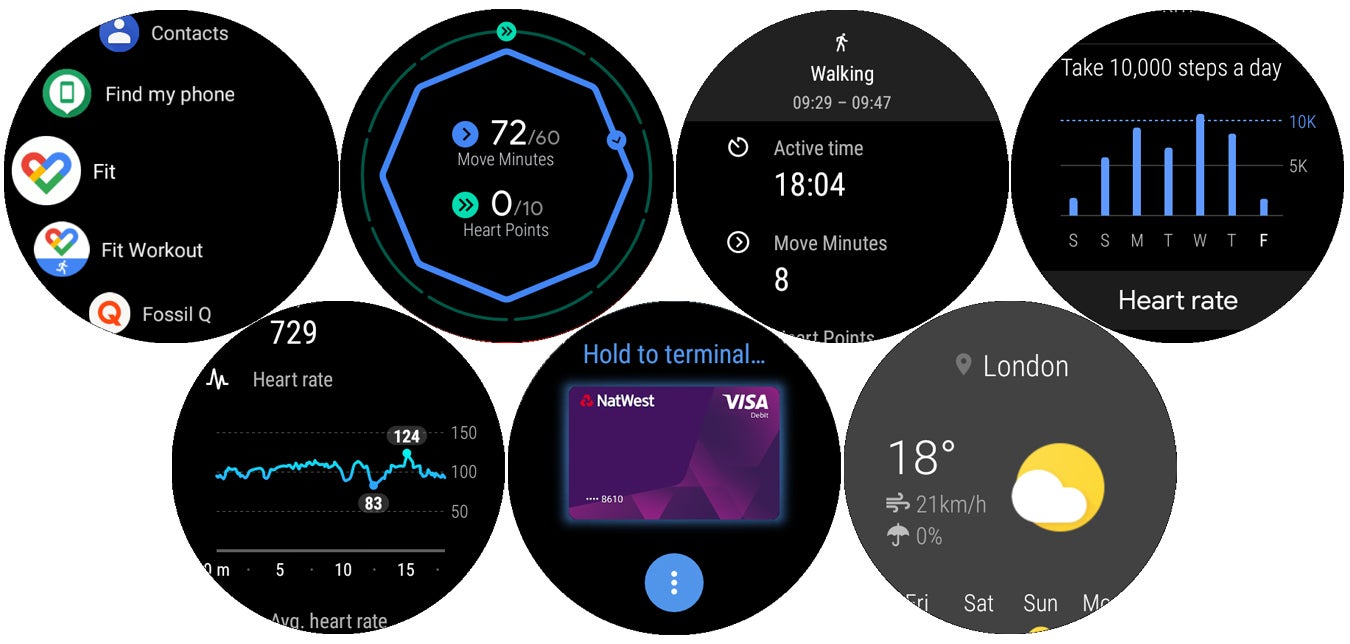
Despite being one of the Explorist’s key features, there’s no native swim-tracking software built into the watch – it doesn’t even feature in Google Fit’s extensive list of trackable activities. It seems Fossil only designed the watch to withstand swimming conditions, leaving users to find their own app of choice to handle the actual swim-tracking. This is disappointing; however, at the same time, I can’t fault Fossil for leaving the Wear OS experience mostly untouched.
Swipe right from the watch face and you’ll land on the Google Assistant screen, a trait mirrored on stock Android. It automatically displays pertinent information unique to you, and with a tap of the microphone icon – or a long-press of the crown – you can use your voice to instruct the Assistant.

The Explorist HR features a microphone for interacting with the Google Assistant and responding to messages with voice dictation, but the lack of any speaker means the watch can’t provide any voice feedback or facilitate calls on your wrist, as is possible with some other watches. This isn’t a huge blow based on my needs, but some people appreciate such functionality, which is the reason I mention it.
Notifications can be actioned with a swipe up from the watch face, while a more robust quick settings screen now lives behind the swipe-down gesture. This lets you toggle everything from Do Not Disturb to Battery Saver mode in an instant.
Fossil Q Explorist HR – Performance
Call it awkward timing but Fossil decided to release the majority of its gen 4 watches, including the Fossil Q Explorist HR, right before the arrival of the Snapdragon Wear 3100 – a long-overdue upgrade to Qualcomm’s ageing wearables processor, the Snapdragon Wear 2100. As such, the HR relies on the latter to keep things ticking along, which doesn’t always make for a seamless experience.
Related: Montblanc Summit 2 first look
The upgrade to Wear OS 2.0 has unquestionably helped – but not fixed – the occasional performance issues I’ve run into with this watch. On occasion, waking up the HR is almost as if I’ve caught it unawares, with the watch seemingly unable to catch up and deliver a functioning user experience. Screen animations break down, stutters crop up everywhere, and on more than one occasion I’ve had to restart the device in order to restore a coherent interaction experience.
Like I’ve mentioned already, these hiccups are occasional – but far more frequent than they should be and all too common compared to the buttery-smooth user experience offered up by the likes of the Apple Watch Series 4 and the Samsung Galaxy Watch.

Beyond the dated chipset, almost everything else works as advertised. The heart rate sensor and GPS prove accurate and reliable enough for those after some general-purpose activity tracking, while the rotating crown and programmable hardware buttons feel strong and sturdy enough – despite protruding far out of the side of the Explorist HR’s body.
Whether accessed from the quick settings, the app menu or by being assigned to one of the watch’s two buttons, the addition of NFC for use with Google Pay is a significant inclusion that changes the way you use Fossil’s wearable. It’s a feature I’ve wished Fossil would implement for years, so I was excited to try it out on the Q Explorist HR.
Unfortunately, reliability issues plagued my experience. In addition, since I use contactless payments to tap in and out of London’s transport system, it proved too unreliable to use during the busy daily commute. For one-off transactions such as buying coffee, it was fine. However, unlike Google Pay or Apple Pay on your phone, it can’t serve as a full-time contactless replacement; not unless Fossil can improve reliability via a software update.
Fossil Q Explorist HR – Battery life
Overall, I was left impressed by the Explorist HR’s battery life, trialling various operation states to see what stressed the cell the most. The watch’s always-on display functionality and optional constant heart rate monitoring (polling your wrist every 20 minutes) are the main drivers behind battery drain. However, whatever configuration you use, you’ll still get through a day without issue.
Tested from 8am to 11pm (15 hours of wear), here’s how much charge the watch had left by the end of each day with each feature switched on and off:
- Always-on display: off, heart rate monitoring: off = 52%
- Always-on display: on, heart rate monitoring: off = 48%
- Always-on display: off, heart rate monitoring: on = 35%
- Always-on display: on, heart rate monitoring: on = 27%
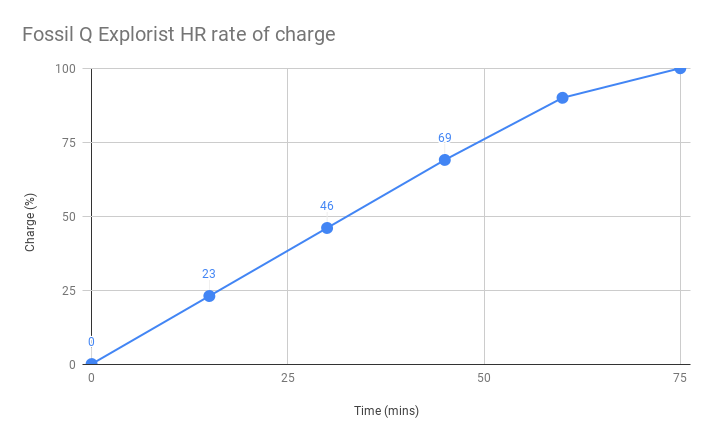
As for recharging the Explorist HR, the efficient new charger design ensures a snappier power-up than previous generations. The watch can reach 80% charge in under an hour, and fill up completely in around 1hr 15mins.
Why buy the Fossil Q Explorist HR?
The Fossil Q Explorist HR fixes the biggest shortcomings that every one of its predecessors has brought to the table. This is primarily through delivering on the promise of all-day battery, but also with the addition of new technologies that make it a far more competitive proposition in the smartwatch space.
Its inoffensive aesthetics make it a versatile fashion item, with a well-rounded selection of finishes to suit a range of tastes. In addition, room for greater customisation and personalisation thanks to the gamut of included watch faces and its support for quick-release straps is also in its favour.
Starting at £249/$255, it’s competitively priced against its biggest rivals from Apple and Samsung. Within the world of Wear OS, there’s little competition to speak of, save for other offerings from the greater Fossil Group.
Verdict
An attractive, versatile watch that’s held back by an ageing processor.


