Facebook Portal Go Review
A brilliant video conferencing tool, but it doesn't hold much appeal otherwise

Verdict
If it’s quality video conferencing you’re after, the Facebook Portal Go is a winner. Thanks to its long battery life, you can take the Go where it’s most convenient to sit, while the wide-angle camera and clever tracking technology keep you in focus. Excellent sound quality round off the video-calling package. It’s everywhere else that the Portal Go is a bit of a letdown: the built-in voice assistant is poor; Alexa is an option but loses out on features; and Spotify aside, there isn’t much to keep you entertained. If you want a single device for video conferencing then this is a good one, but those who don’t call much are probably best saving their cash.
Pros
- Excellent video quality
- Clever video tracking
- Most video services are supported
- Clear audio
Cons
- Poor integrated voice assistant
- Not much use outside of video calls
Availability
- UKRRP: £199
- USARRP: $199
Key Features
- Screen sizeThis smart display has a 10.1-inch display
- Battery lifeThe integrated battery can last for up to 15 hours of regular use and up to five hours for video
Introduction
The first Facebook Portal was a funny device, built entirely to enable people who use Facebook to communicate with each other; it was pretty niche really. Thanks to a few updates, the Portal was made to support WhatsApp and Zoom for making and taking calls, plus BlueJeans, GoToMeeting and Webex, making the device an all-in-one video conferencing platform. Now, with the new Facebook Portal Go, you get all of those features in a device that has a battery that can last for up to 14 hours on a charge for general use, and up to five hours for video calling.
An excellent camera, clear speakers and microphone, and some smart automatic video tracking make the Portal Go a surprisingly good tool for video conferencing. Alexa support expands its usefulness, even if not all of Amazon’s voice assistant features are available. Nevertheless, the overall feeling is that for communication this is a great device – just not for much else.
Design and build quality
- Smart material finish
- Full set of privacy controls
- Grab-and-go handle
There are only so many ways that you can build a smart display with a 10.1-inch screen, but Facebook has done a good job with this model. Decked out in grey material, the wedge-shaped smart display doesn’t take up too much desk space; it’s similar to the older Amazon Echo Show 10 (2nd Generation).

There’s a simple dock connector that sits flat on a surface, charging the tablet. You don’t have to leave the Portal Go on the dock all of the time. Thanks to its built-in battery, you can grab the handle at the rear of the device, moving it to somewhere more convenient. It’s a surprisingly handy feature, since it means that the Portal Go doesn’t necessarily have to take up desk space, and you can just grab it when you need it.

Thanks to the built-in battery, the Portal Go can last for up to 15 hours on a single charge for regular use. For those occasions you want to make video calls, the battery will see you through five hours on a single charge – which should suffice for even the longest work meeting. That’s also more battery life then you’ll need in a regular work day.
There are basic along the device’s top edge, including volume up and down buttons, and a privacy button that turns off the microphone and camera. Plus, you can close the camera cover on the front to block its view.
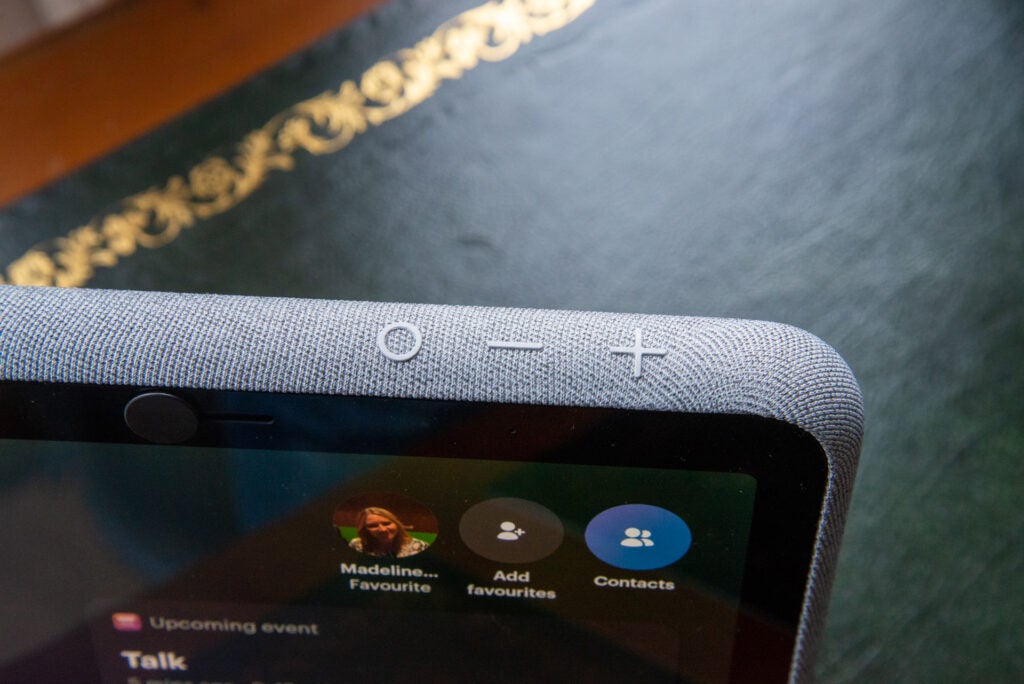
At the rear of the device is a power button: tap it once to turn off the display, or press and hold it to bring up the shutdown menu.
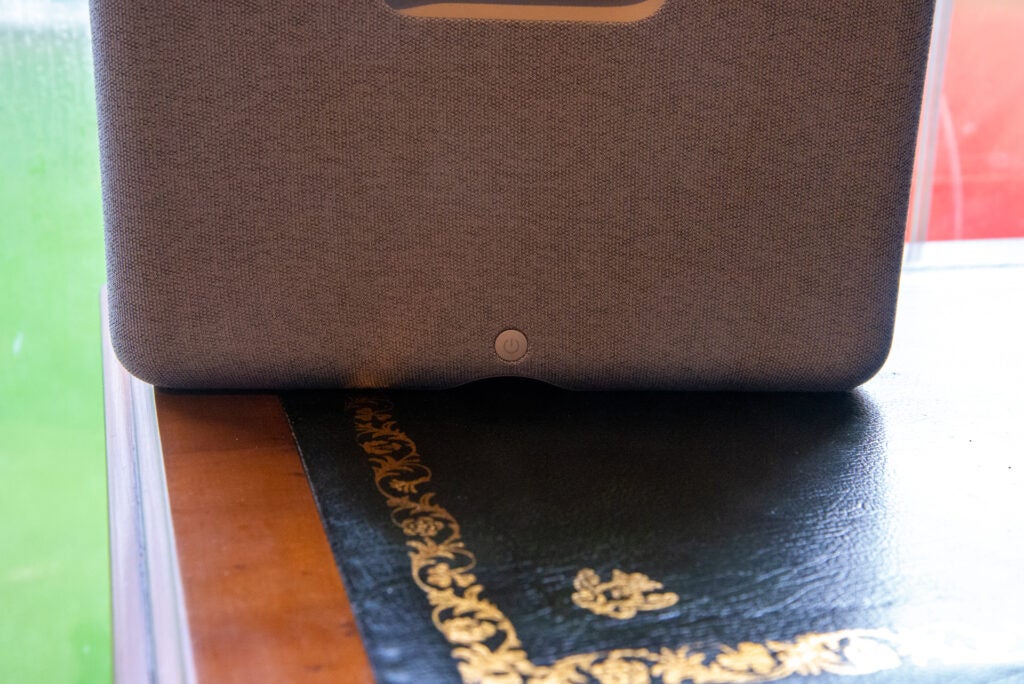
Features
- Supports multiple accounts
- Integrated calendar improves conferencing
- Hey Facebook feature is nowhere near the standard of other voice assistants
Your first job when using the Facebook Portal Go is to hook it up to your Wi-Fi (2.4GHz and 5GHz supported) network and then log it into the accounts you want to use. First, you can choose your combination of Facebook and WhatsApp accounts. It can be either or both, so you don’t necessarily need to use Facebook. There’s also a business account option, which lets companies roll out and manage Portal devices to employees.
Once done, other video conferencing options are available through apps, so you can download and install Zoom, and then log into your account. Coming later in the year will be Microsoft Teams support.
At its most basic, this is a device designed for making and receiving calls. Facebook Messenger and WhatsApp calls can be made from the device or received by it automatically. You can either go through your contacts book or you can use the built-in Hey Portal voice assistant.
I found the latter required a degree of patience, since the Facebook voice assistant just isn’t very responsive. Say what you want too quickly after “Hey Portal” and it cuts out; wait too long, and the Portal Go gives up listening. It’s hugely frustrating.
Neither is it particularly smart. Ask it to call a contact and it will only give you the contact for your default calling service. Set this to Facebook Messenger, and if you have a contract that has both Messenger and WhatsApp entries, the Portal Go doesn’t ask which one you want to call.

The Portal Go can perform basic tasks, such as telling you what the weather will be like. However, the default voice sounds so annoyed in its response that I wished I hadn’t bothered.
Fortunately, you can also add Amazon Alexa to the Portal Go, turning it into a basic Echo Show. You miss out on some features that Echo devices have: you can’t put the Portal into a room for easier control, it can’t make Alexa calls, and you can’t have alerts sent to the device such as from your Ring Video Doorbell Pro 2.
Neither does Alexa integrate with the Portal very well – so, for example, you can’t open Zoom. Instead, you have to say ‘Hey Portal, open Zoom’, with all of the frustration that this brings.
Even so, the basic Alexa control means that you get better responses and you can control your smart devices by name, too.
Using a video service such as Zoom is generally quite easy. From the app, you can start a new meeting or you can join one. The latter option requires you to manually enter the meeting ID and the passcode, which can be quite laborious, particularly if there’s a long code to enter.

It’s better if someone sends you a meeting invitation, since there’s now a calendar app that can connect to Outlook and Google calendars. Once connected, the Portal Go will show you upcoming appointments on the homescreen. Those entries that have video conferencing can be tapped to jump straight into a call. That certainly makes life easier in a lot of cases.
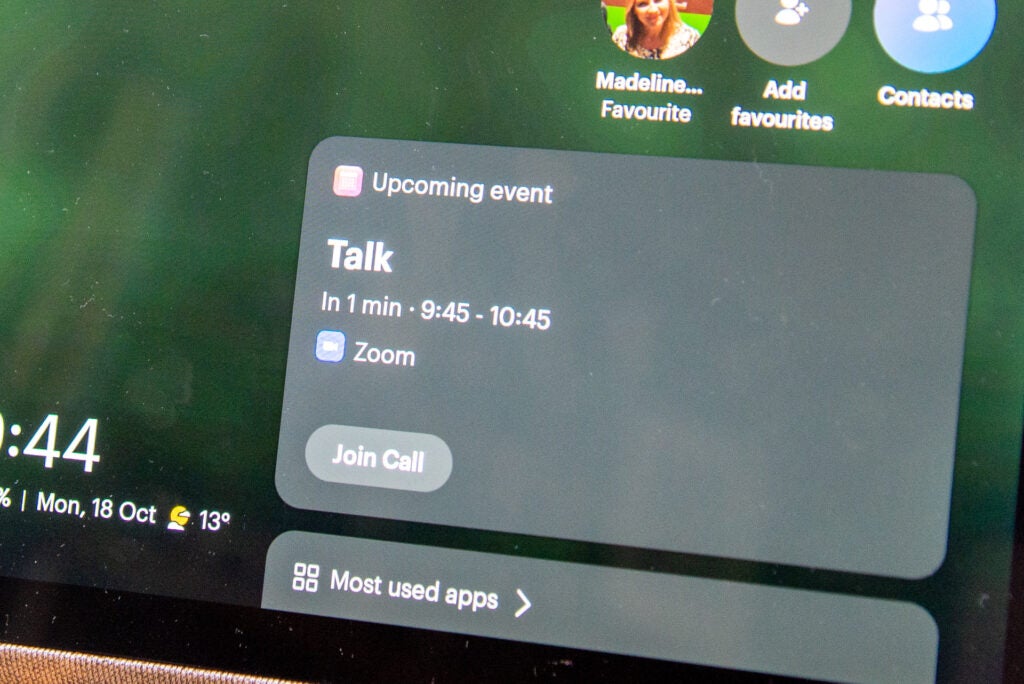
Facebook doesn’t just want the Portal Go to be purely about work, so it also has Facebook Watch and Spotify built-in, both available as separate apps.
Sound quality
- Loud and clear speakers
- Decent level of bass
- An accomplished portable music player
As important as video is for video conferencing, sound quality is just as, if not more, important. Here, the Portal Go excels, with two 5W speakers and one 20W woofer. The result is that audio is loud and clear, even in larger rooms.
The Portal Go’s microphones are just as impressive, picking up audio from wherever I was sat, so that people on the other end of the call could hear me. With a four-mic array, Facebook can do some clever processing, too, cutting out background noise and focusing on the person talking. It’s impressive and works brilliantly.
If you do want to listen to music, those speakers do an impressive job. There’s plenty of bass and attack, even if the top-end can occasionally sound a little harsh. The handling of a variety of tracks is impressive. Rage Against the Machine’s Bombtrack hits home with that opening riff, and Foo Fighters’ Enough Space has a degree of stereo separation. The bass-heavy This Too Shall Pass from OK Go delivers without distortion.
If you’re after a portable music player for around the home, then Portal Go with its built-in battery is surprisingly versatile and useful.
Video quality
- High-resolution camera
- Very clever tracking technology
- Excellent exposure and colour balance
Since this is a video conferencing tool at its heart, I’d expect nothing more than the best from the webcam. Fortunately, Facebook has done an excellent job here, using a 12-megapixel camera with a 125-degree field of view. That’s basically a wide enough field of view to capture most of a room.

Rather than going ultra-wide all of the time, the camera instead tracks who’s in shot and then zooms in to cover the person or people that it’s detected. The Portal Go does this smoothly, in a kind of Ken Burns way, zooming in and focusing on its subjects.
The high-resolution camera means the Portal Go can frame you (or a group of people) using digital zoom, while still having enough resolution for Full HD video to be broadcast over the internet.
Only the Amazon Echo Show 10 (3rd Generation) is arguably better, since it’s able to zoom and rotate its display to keep you perfectly in focus. That said, the Portal Go is still incredibly powerful, and not having a motorised display makes it easier to move around.
Most importantly, it means that you can drop the Portal Go where you want it, then sit where and how you like, and the people tracking tech will make sure you’re perfectly in focus.
Using the Portal Go for a few video calls, and not mentioning which device I was using, a few people commented on how sharp the video looked, particularly compared to their basic built-in webcams.
The 10.1-inch display isn’t too reflective, so glare isn’t much of an issue, which is very useful for a device that you’ll be moving around. It has a resolution of 1280 x 800, which looks sharp enough from typical viewing distances.
Latest deals
Should you buy it?
If you make a lot of video calls, particularly for work, then this dedicated device is a great investment, making video calls easy thanks to its clever camera tracking and excellent audio.
If you’re really after a smart display, then devices such as the Amazon Echo Show or Google Nest Hub both offer a greater number of features outside of video conferencing.
Final thoughts
Like its predecessor, the Facebook Portal Go is something of a strange device. It isn’t really a smart display, despite having Alexa built-in, as you don’t get the same range of features as you would if you bought an Echo Show. Facebook’s own Hey Portal assistant is incredibly basic compared to the competition, and far more frustrating to use.
What the Portal Go excels at is video calling, offering most major calling services bar Google Meet (although, I’d put good money on that service being supported in the near future). Excellent image quality, long battery life and clear audio make this a far better device to communicate with than using your computer and webcam. And, there’s a certain beauty to having a device dedicated to this, letting you use your computer as normal while on a video conference.
The question is, do you use video calls enough to justify having a device specifically for that purpose? If you do, then the Portal Go is great; if you don’t, then it’s just a niche device that you’ll mostly leave sitting around.
How we test
Unlike other sites, we test every smart display we review thoroughly over an extended period of time. We use industry standard tests to compare features properly. We’ll always tell you what we find. We never, ever, accept money to review a product.
Find out more about how we test in our ethics policy.
Used as our main smart display for the review period
We test how well the smart display understands us, using a variety of requests and commands.
We use a variety of content, from video to text and photos, to see how well the screen copes.
FAQs
No, you can add Alexa to it only.
Up to 15 hours for general use and up to five hours for video calling.
You can use Messenger, WhatsApp, Zoom, BlueJeans, Webex and GoToMeeting at the moment, with Microsoft Teams support coming soon.




