F-Secure SAFE Review
Simple anti-malware suite that's a little light on features

Verdict
F-Secure SAFE is a clean and simple anti-malware suite that’s a little light on features beyond parental controls.
Pros
- Good range of features, including parental controls
- Renews at purchase price
- Unobtrusive
Cons
- Less accurate than some rivals
- Lacks webcam protection
Key Features
- Parental controlsTime limits and content filtering for children of various ages
- Gaming modeCeases notifications and CPU-intensive activity when a game or application runs at full screen
- Protected browserProtected browser mode for secure online banking and purchases
- Per-folder ransomware protectionSelect specific folders to be protected against unauthorised changes
Introduction
F-Secure SAFE provides a simple, unobtrusive selection of antivirus and parental control tools for home users.
It doesn’t jack up the price when your subscription renews, makes it very easy to opt out to auto-renewals entirely, and it’s reasonably competitively priced. But is it one of the best antivirus options?
Pricing
F-Secure SAFE doesn’t automatically sign you up for an auto-renewing subscription, but subsequent years still cost more than the first.
F-Secure has scrapped the common industry practice of having renewals at a higher price than initial subscriptions, which I very much welcome. The company has also changed its tiers so that you get more for your money. Its entry-level annual $34.99/£59.99 subscription now covers three devices, rather than one.
In a similar vein, you’ll pay $44.99/£79.99 a year for five devices and $54.99/£99.99 for seven. One- and two-year subscriptions are available for up to 25 devices, and if you don’t want to be billed against the next year, simply select “No” under the clearly marked “Renew expiring subscription automatically” option on the purchase page.
Features
- Includes parental controls
- Thin on features compared to rivals
With consumer anti-malware suites, you’re paying for more than just virus protection, and F-Secure provides a good range of tools for your money. Parental controls are introduced at install time, with options for immediately setting time limits and content filtering for children of various ages. You can install the software for use by a younger member of the household, too.
Device management and tracking is available through the same system to all members of your F-Secure account.
There are, of course, a range of real-time and on-demand scans available, although your options here aren’t as granular as those of some rivals such as ESET Internet Security. For example, if you want boot sector scanning, you’ll have to run a full system scan.
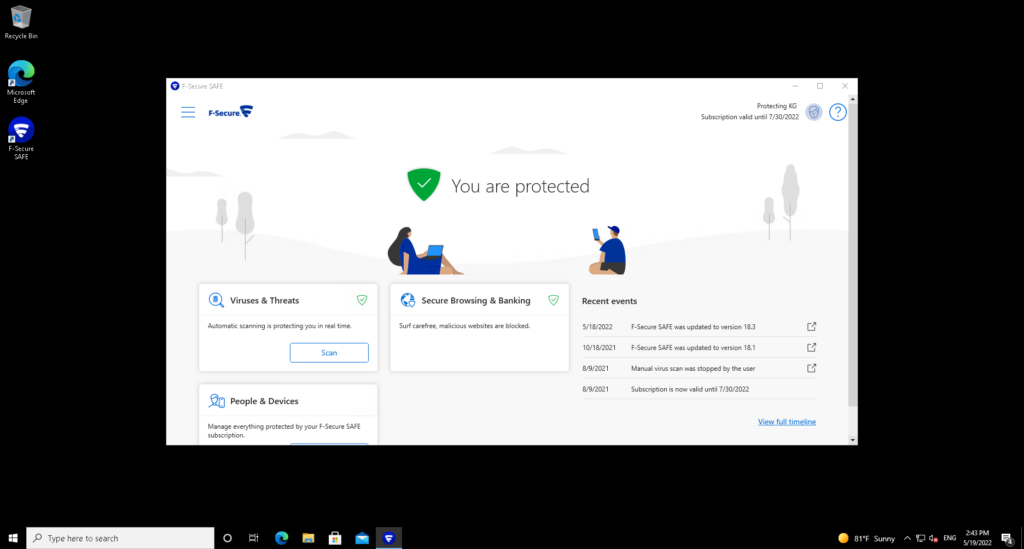
A lot of F-Secure’s activity happens under the bonnet. For example, DeepGuard only allows you to run applications that F-Secure’s cloud knows to be safe, and ransomware protection prevents selected folders from being changed without permission. There’s also a notification-free Gaming mode that you can activate via a right-click menu on the software’s notification area icon.
Browsing protection blocks suspicious websites and those that are known to be dangerous, while browser extensions are available to help provide a secure banking experience that guards against spyware. You can further block any application from downloading files over HTTP, if you need to specifically lock down a system against Trojan horses and the like. However, this is off by default, since it’s likely to get in the way of day-to-day activities.
F-Secure’s settings interface closely resembles that of Windows’ own settings, which is comfortable, but there really isn’t much there when it comes to features with which you can actually interact. I’d have liked to see a firewall or an alternative front-end to the integrated Windows firewall.
Malware Detection Performance
F-Secure’s malware detection engine scored a 100% defence rating in three out of four of AV-Test’s most recent real-world and malware reference sample-scanning tests. However, its real-world protection score in February 2022 was 99.5%, indicating that it failed to spot one malware sample.
| Testing facility | AV-TEST | AV Comparatives | SE Labs |
| Real-World Threat Protection | 99.75% | N/A | 98% |
It improved on its performance in SE Labs’ most recent tests, with a protection rating that improved from 96% to 98%. AV Comparatives doesn’t include F-Secure SAFE in its tests.
This is by no means a poor showing, coming in just a hair below that of Microsoft Defender across all tests. However, Defender is free and comes built in to Windows 10 and 11, so F-Secure has to compete on features, rather than either convenience or performance.
Best Offers
Should you buy it?
You want a simple antivirus:
F-Secure has a pleasing interface that blends well with Windows. It has the core features you need for family virus protection, good parental controls and is unobtrusive.
You want best value for money:
F-Secure’s virus detection is generally good, but it isn’t up to Trend Micro, Kaspersky or Microsoft’s anti-malware offerings, and Microsoft Defender is free.
Final Thoughts
It’s pleasant to use, but there’s little in terms of malware defence or features to recommend F-Secure SAFE over Microsoft Defender. If you’re here for the extra features, paid-for consumer rival Kaspersky Internet Security has more of them, but F-Secure’s parental controls are easier to deploy.
How we test
We use every antivirus suite ourselves, so we can check out their various features, from scanning options to integrated extras such as parental controls. The results we use to assess malware detection performance come from reputable testing houses including AV-Test, AV Comparatives and SE Labs.
We download and use the software ourselves to test the included features
We use data from trusted and approved testing houses to determine the malware detection performance
FAQs
Yes, you need to pay for a subscription in order to use F-Secure SAFE.
Microsoft Defender scored better in the malware detection tests recently, but F-Secure does have additional features.








