Evesham Voyager X5 PM18 – Widescreen Notebook Review
Evesham Voyager X5 PM18 – Widescreen Notebook
The Evesham Voyager X5 is a Centrino branded notebook with a widescreen display, but can it stand out in this increasingly crowded market?
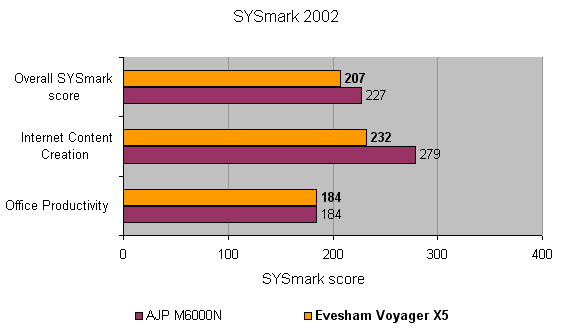
Verdict
Key Specifications
- Review Price: £1349.00
Powerful notebooks are coming down in price all the time and the Evesham Voyager X5 PM18 is yet another affordable machine with a good set of features. The Voyager X5 is not the first of its kind to arrive at the TrustedReviews offices, but it is one of the cheapest widescreen Centrino models we have seen to date.
With a 1.8GHz Pentium M745 processor and 512MB of PC2700 DDR SDRAM the Voyager X5 PM18 is powerful enough for most users, without driving up the cost too much. Adding to this is a Hitachi Travelstar 60GB 7,200 rpm hard drive with 8MB of cache and an ATI Mobility Radeon 9700 graphics card with 128MB of memory. Add all this up and you have a very good all-round laptop that is capable of handling a wide range of tasks.
The Voyager X5 complies fully to the Centrino standard and it uses the new Intel Pro/Wireless 2200BG network card, which means that you get support for both 802.11b and 802.11g wireless networks.
As this is a two spindle laptop, there is no floppy drive, but there is a DVD writer and Evesham has gone for a Multi drive, which can write to DVD-RAM as well as DVD-R/RW media, but unfortunately it can’t burn DVD+R/RW discs. This is a little disappointing, since most new drives will handle DVD+R/RW media, making the X5 a bit less versatile compared to the competition.
The 15.4in 1,280 x 800 display is fairly standard with the current crop of widescreen laptops and it’s a comfortable resolution to use, but it takes a little while to get used to if you’ve never used a widescreen display before.
The base specifications are very good, but specifications alone don’t make a good laptop. Let’s take a closer look at what ports are on offer and the general design of the chassis. On the front of the Voyager X5 is a single four-pin FireWire connector, optical S/PDIF, line out and a microphone connector. You’ll also find a memory card reader here, supporting SD, MMC and MemoryStick formats. A nice touch here is that it has built in dust protection in the shape of two small pieces of velvet that cover the opening, just like on a slot loading optical drive.
On the left hand side is a single Type II PC Card slot, the wired 10/100Mbit Ethernet connector and the 56k V.90 modem port. On the other side of the fan vent are a single USB 2.0 port, an S-Video output and a D-SUB connector. The back is fairly empty, as this is where the battery is located, so the only connectors you’ll find here are two USB 2.0 ports and the power socket. Finally on the right hand side is where you’ll find the optical drive.
This means that if you have any peripherals that use either serial or parallel connection, you won’t be able to connect them to the Voyager X5. That said, legacy devices are getting thinner on the ground these days so this shouldn’t be too much of a problem. However, what is a problem is the amount of noise that the Voyager X5 produces; even when it is not being worked very hard the fan spins up regularly with a whining noise that regularly changes pitch. This can be really irritating in a quiet environment and takes a lot of the shine off an otherwise attractive chassis.
The review unit that we were sent by Evesham was a pre-production machine, so the optical drive didn’t fit snugly in the chassis, nor did it have a UK keyboard layout. These issues aside, the keyboard is reasonably comfortable to type on, but it doesn’t come anywhere close to the big brand names. The touchpad is fairly large, but the buttons could be better, as they are recessed which makes it awkward to get to them.
The speakers are reasonable, but even with the inclusion of a subwoofer there is a noticable lack of bass, but this is not unusual with laptops. That said, considering the awfull integrated speakers often found in notebook computers, the X5 can at least boast above average audio capabilities. As far as software goes Evesham supplies Microsoft Works for office duties, a copy of Pinnacle Studio 9 SE and some CD/DVD writing software, again from Pinnacle.
This brings us to the benchmarks, which are not quite as good as expected – in fact the AJP M6000N beat the Evesham by 20 points in SYSmark 2002. The PCMark 2004 numbers show a similar result with the Voyager X5 trailing behind the AJP M6000N in most of the tests. Where the Voyager X5 takes the lead is in the 3D benchmarks where it beats the AJP in all of the tests, although not by a huge margin. It’s a shame that I could only muster two hours and 42 minutes battery life from the Voyager X5, as the AJP outshines it by an hour and 42 minutes.
What saves the Voyager X5 is its price, as Evesham is only asking for £1,349 inc VAT. That is over £100 cheaper than the AJP, although if you’re after a laptop with good battery life, that extra £100 will be money well spent.
My initial expectations of the Voyager X5 were high, but the reality didn’t live up to those expectations. The annoying fan noise and the fairly poor battery life are the two biggest issues with the Voyager X5, but they are big enough issues to spoil the package.
”’Verdict”’
The Evesham Voyager X5 PM18 sports strong specifications at a reasonable price. However, it’s let down by poor battery life, unexciting benchmark results and a very loud CPU fan.
(table:features)
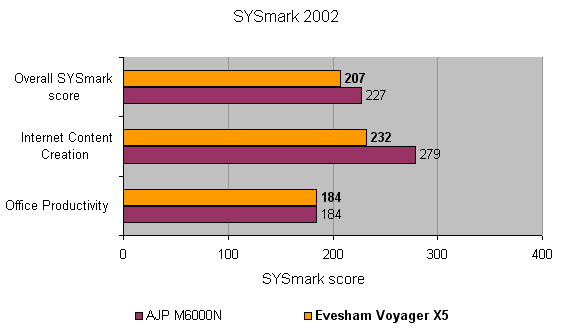
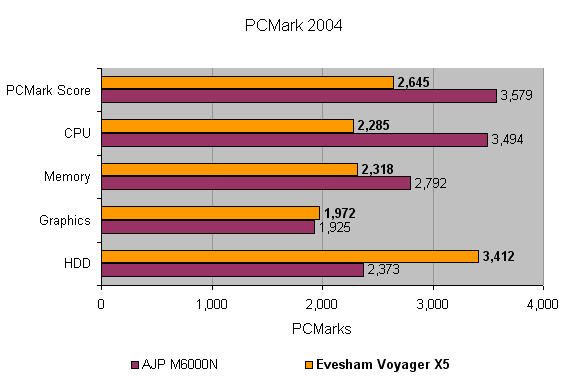
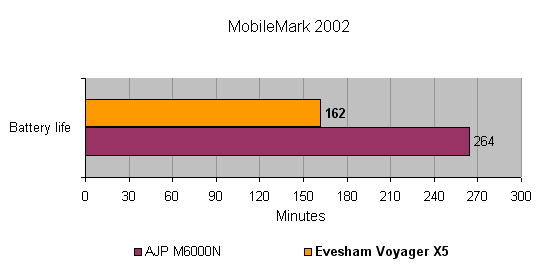
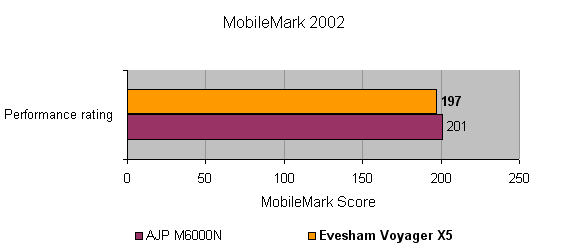
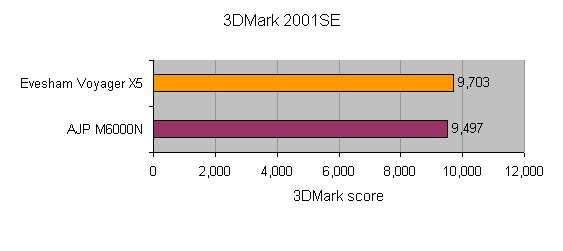
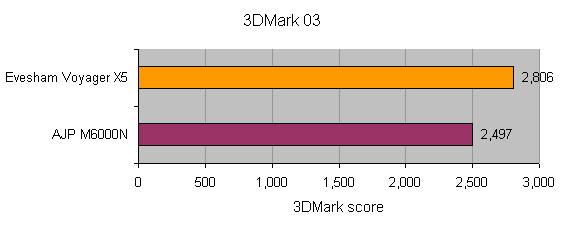
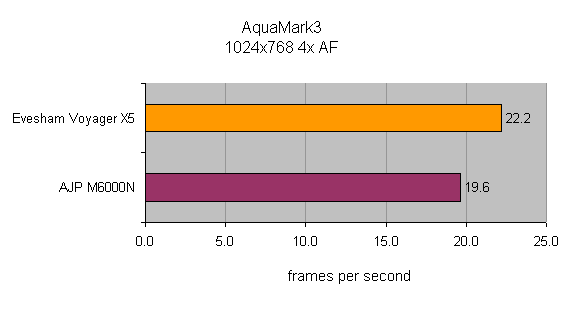
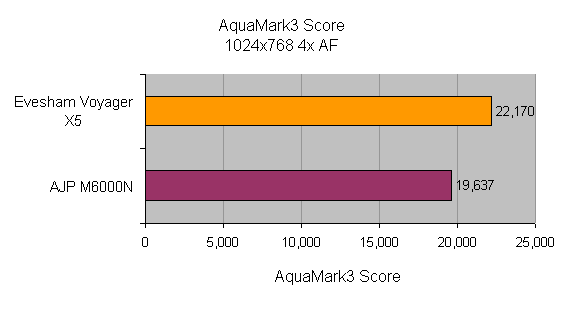
How we test laptops
Unlike other sites, we test every laptop we review thoroughly over an extended period of time. We use industry standard tests to compare features properly. We’ll always tell you what we find. We never, ever, accept money to review a product.
Trusted Score
Score in detail
-
Performance 7
-
Value 7
-
Features 7

