Evesham Solar Extreme Review
Evesham Solar Extreme
This CrossFire equipped Core 2 Extreme machine grasps the the performance crown quite firmly.

Verdict
Key Specifications
- Review Price: £2599.00
If you read our recent review on Intel’s new Core 2 Duo processors, or Conroe to those in the know, you’re probably pretty excited at the idea of popping one in to your current machine. Unless are one of the lucky few to already have a Conroe supporting motherboard, this upgrade isn’t as simple as one might think. If you’re on an AGP/DDR platform too, then your “upgrade” comes close to just building an entirely new machine.
In reality, if you want Conroe, for most people the sensible thing to do is pass down that machine of yours to a younger sibling or sell on and buy/build yourself a new rig. With this in mind, we take a look at the Evesham Solar Extreme (as if we aren’t having enough Sun right now).
From the outside, this machine looks incredibly similar to the Evenham Axis Asteroid FX62 that Benny covered recently. In fact, you’d struggle to tell the two apart, because it’s an identical chassis. We have already concluded that this is not a great chassis, and we’re a bit disappointed to see that Evesham hadn’t managed to sort out a new one yet.
It’s not the worst chassis I’ve used, but it screams cheap, which you don’t expect when you’re shelling out £2,599. It’s an aluminium construction, with a big ol’ grill on the side door to let some cool air in. There are no less than five fans, but one of these is positioned where there is no grill. Fans are noisiest when there is resistance, so not only would this one be a little useless, but possibly noisier. The LCD panel on the front tells you the fan speeds and there are several thermal probes that can be placed around the case too for monitoring temperatures. Nifty.
The LCD panel is incredibly hard to read unless at an angle. It almost feels as if it has been designed for the best viewing when underneath a desk. The controls were quite weird and for the life of me I couldn’t work out if you could actually change the fan speeds or just view them, so don’t expect to have much better luck. It will beep at you if a fan stops spinning, but the only fan that is not plugged in to this LCD is the CPU fan, which is probably the only fan you’d want to know if it wasn’t running. Luckily, the motherboard has such alarms built in as well.
Keeping an eye on temperatures is obviously useful, but useful is not the same as attractive – something I’m often forced to remind our news editor Gordon Kelly. Personally, I don’t particularly care how my PC looks as long as it works, but then I wouldn’t be spending this sort of money on a PC.
On top of the case there are two USB ports, FireWire, headphone out and microphone in. The position of these once again reminds us that this would be best kept under a desk. But who wants to spend £2,599 on a machine that they aren’t going to show off?
Another pet peeve of mine is doors on cases, which this unfortunately has. However, finding a case that doesn’t have a door often feels as hard as England winning the world cup. My solution to this has been to opt for a USB DVD burner, but Evesham has included a Sony dual-layer 16x DVD burner as well as a Sony DVD-ROM drive.

Inside the case things get a lot more interesting. The motherboard of choice is the Intel “Bad Axe” D975BX motherboard. Naturally based on the 975X chipset, it is coupled with an X6800 Core Extreme processor, which is Intel’s fastest dual-core processor to date. As we covered in our Core 2 Duo article, this absolutely thrashes the AMD Athlon FX-62.
The board itself has a single IDE channel which is shared by both DVD drives. This makes copying from one drive to another a little on the slow side. I would have preferred to have seen some SATA drives used instead – especially as there are a total of eight SATA ports and only one in use by the 500GB Western Digital hard drive. Gigabit Ethernet is included, as is onboard 8-channel audio. This has full analogue outputs, as well as optical/coaxial S/PDIF. Would have been nice to see an X-Fi included on such a high-end machine, but the onboard sound is still very capable. 
Two X1900 XT graphics cards are included in CrossFire, which is the most powerful and feature full graphics set up available at the moment. Running Multi-GPU setups is one of the only reasons you’d need a Core 2 Extreme/Duo right now, as these tend to be heavily CPU limited.
The memory is Corsair’s 1,066MHz 2GB set. This is a little bit of a waste as the memory will only be running at 800MHz. However, this does give a little bit of head-room if you wanted to overclock the machine. As this is an extreme edition CPU, this is of course possible in the BIOS. Of course, this will vary from machine to machine, but the Intel board supports multiplier adjustment, front side bus adjustment and CPU voltage up to 1.6v. This is fairly limited, but you should be able to get a reasonable overclock out of the system.
All in all, this is an almost identical set up to our test-beds that we used to test our Conroe chips so it’ll be interesting to see how it compares.
The machine comes pre-installed with Windows XP Media Center Edition. There’s no TV tuner installed but adding one would be a minor (i.e. cheap) upgrade. Also included is Microsoft Works, PowerDVD and Roxio DVD Burning software. It is also protected by “PC Angel”, which is used for recovering the system and returning it to its factory defaults.
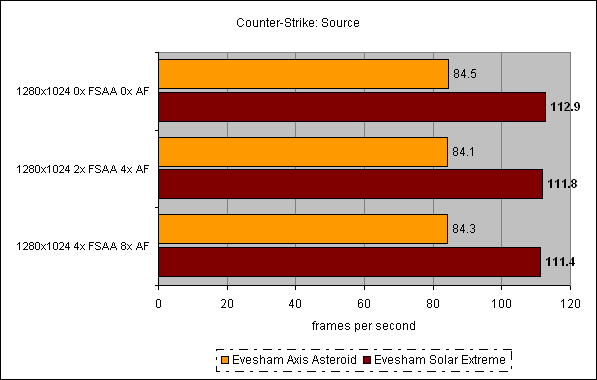
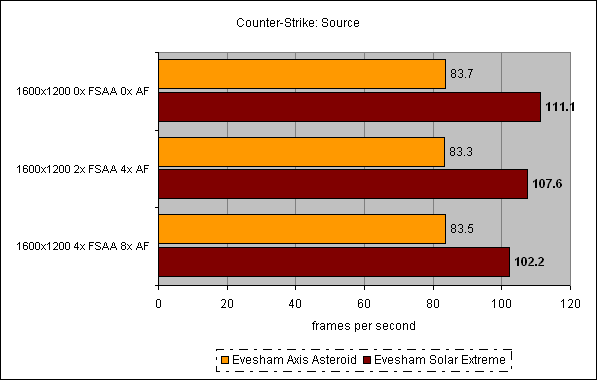
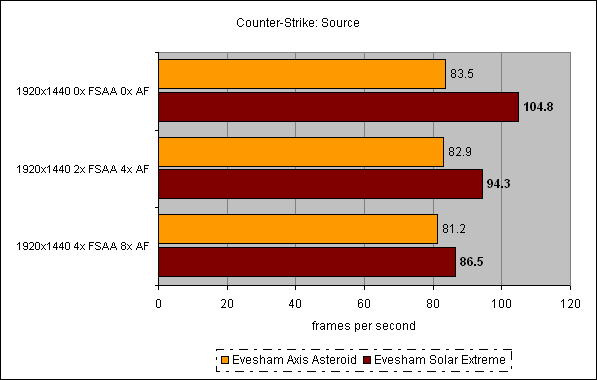
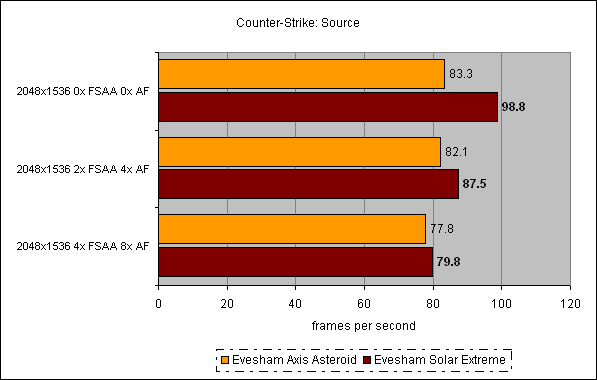
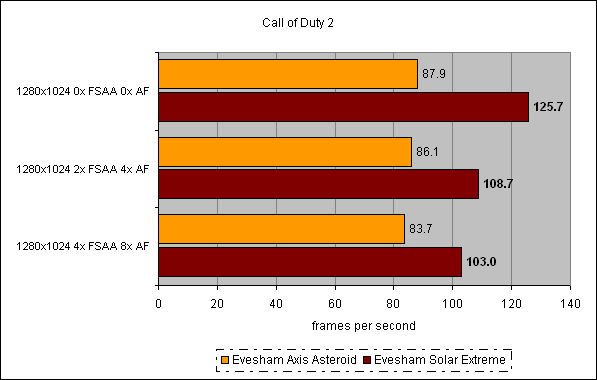
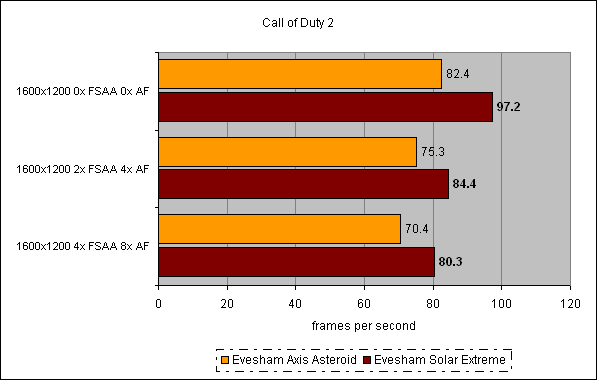
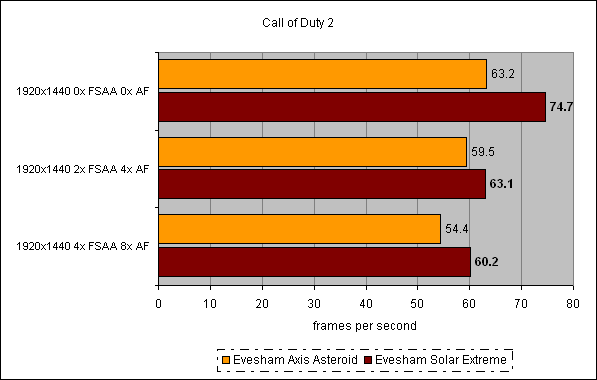
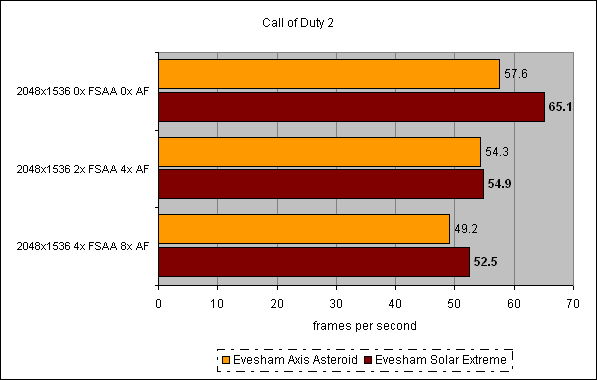
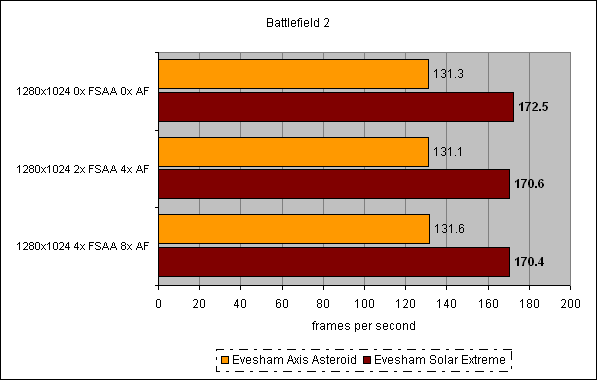
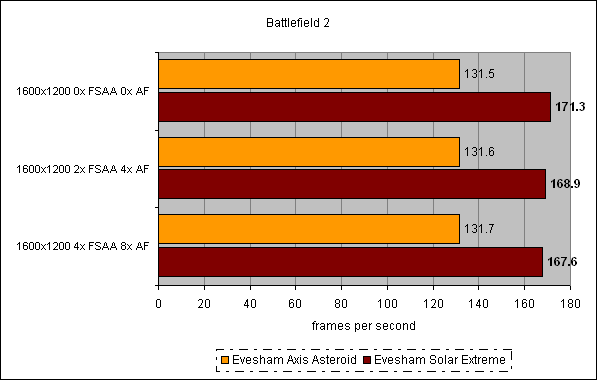
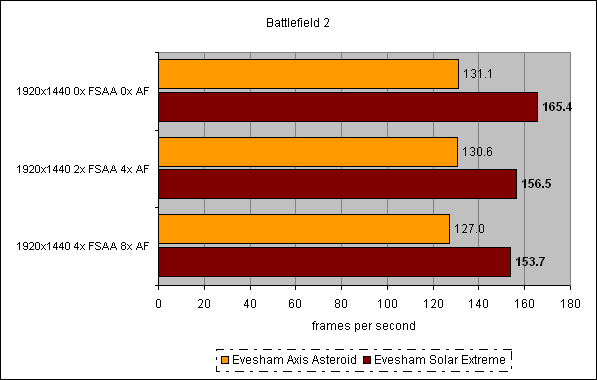
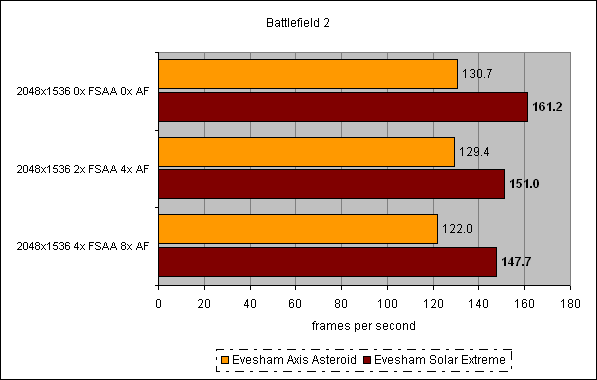
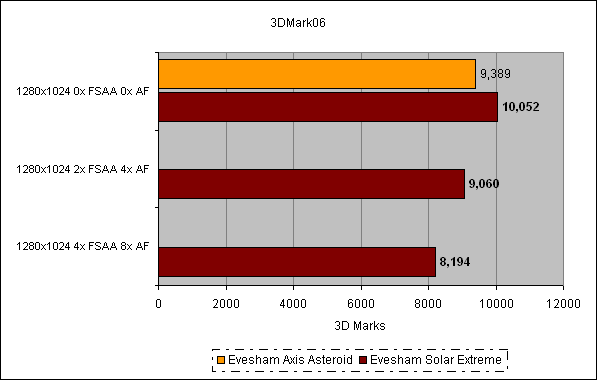
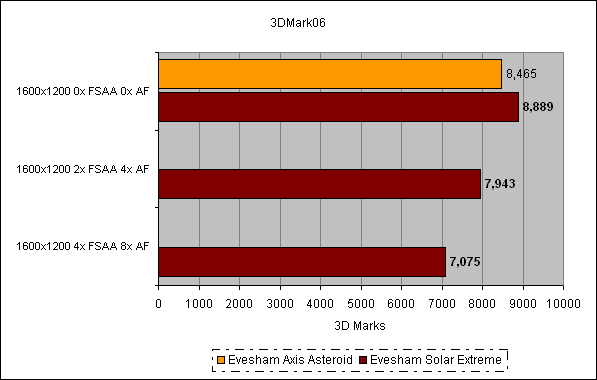
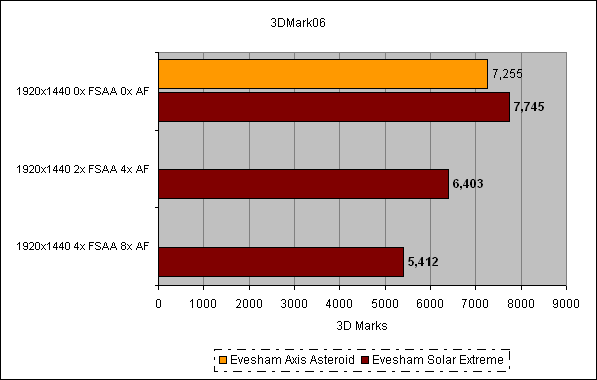
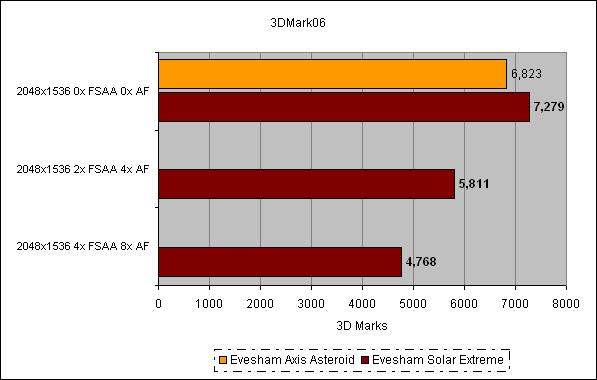
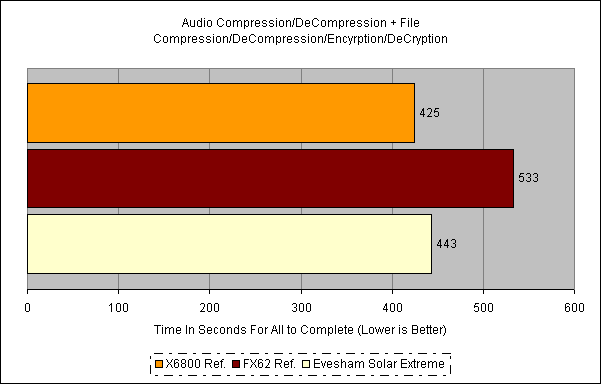
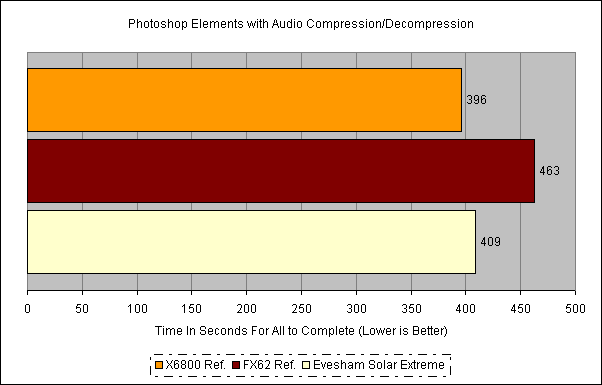
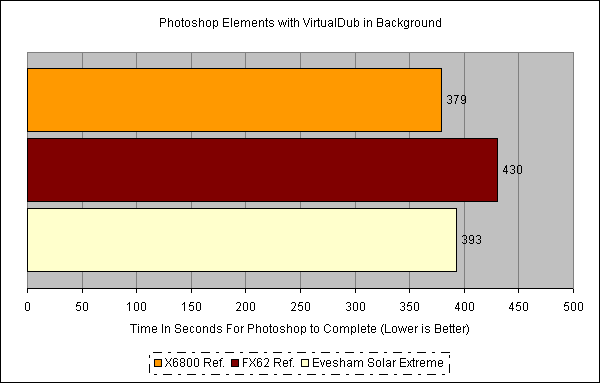
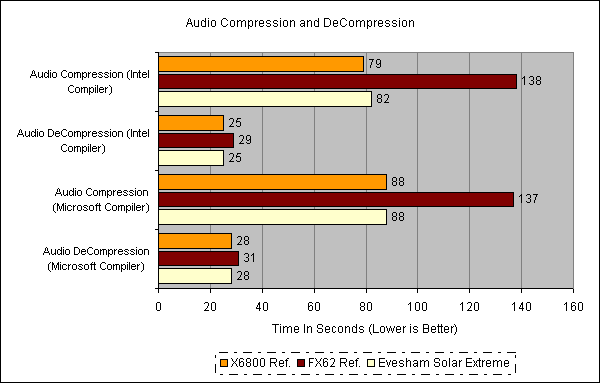
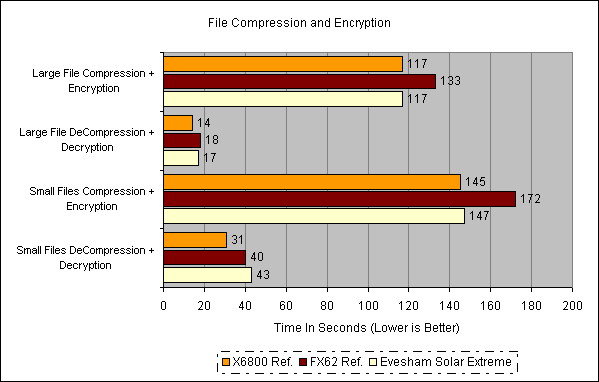
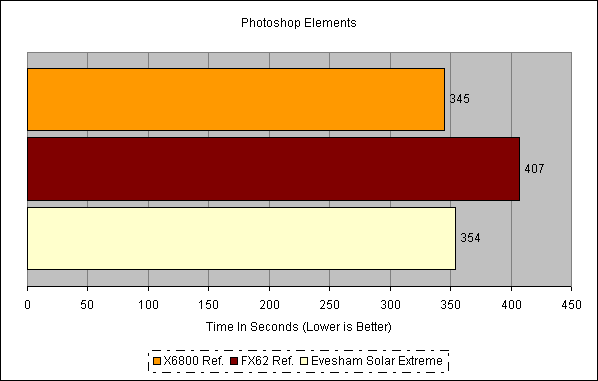
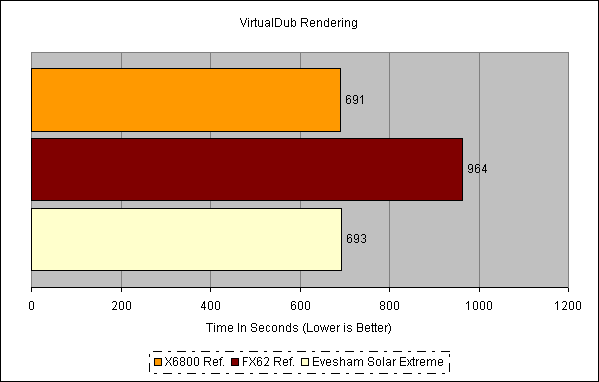
With no less than 27 graphs to look through, analysing the performance difference is a tough old job. So if you fancy looking for yourself, just stick to what is relevant to your needs.
First up is 2D performance, which as stated in our Core 2 Duo article absolutely wipes the floor with the AM2 system. What we are looking for, is to see how it compares to our reference FX6800 system, which is set up almost identically. In Audio encoding/decoding it was almost identical, as was VirtualDub. However, both the Photoshop Elements and File Compression/Encryption tests where a few seconds behind. At first I thought that this might be the hard drive difference, as this will affect performance slightly. On closer inspection, I believe this difference to be because of the Virus checker installed on the Evesham, while our reference machine doesn’t have one installed.
3D performance is where things are more interesting. The Conroe chip really lets the CrossFire setup run wild. Battlefield 2 showed a huge increase in performance, with anything from 20 to 40 frames per second improvement over the previous Evesham Axis Asteroid. However, when these frame rates are between 120 and 170 frames per second, you have to wonder what the point is. However, this does demonstrate performance headroom for future games.
Call of Duty 2 paints a similar picture, with 15 to 40 frames per second difference. However, this is mainly seen in 1,280 x 1,024 where even the FX62 is managing frame rates in the 80s. At 2,046 x 1,576 the difference between the two machines is almost indiscernible, both managing frame rates in the low 50s. This is where GPU limitation is holding the machine back.
In 2D, this is a no brainer, the X6800 Core 2 Extreme powered Solar Extreme is streets ahead of our reference FX62 system and every bit as good as our reference X6800 system.
With CrossFire supporting HDR and FSAA simultaneously, this is obviously a big plus point to wanting this setup over an SLI configuration. It is interesting to see how quickly GPU limitation sets in, even in a Multi-GPU configuration. Although some games showed as much 40 frames per second improvement, indicating good future protection, the GPU intensive Call of Duty 2 showed little difference between the two machines, indicating that future games may well be just as GPU limited. Naturally, Quake 4 was faster on the SLI rig, due to OpenGL performance being superior on nVidia hardware and the inbuilt support for UltraShadow II.
Without trying to sound like I’m trying to be quoted, just like the previously tested Evesham Axis Asteroid, this machine is currently the fastest machine we’ve tested for both 2D and 3D performance.
”’Verdict”’
At £2,599, this is a lot of money to spend and is really let down by its unattractive case. This doesn’t include a display, so this needs to be added in to your budgeting if you’re considering a purchase. But if you want power over looks, this may well be the machine for you.
We split our testing up in to two sections, 2D and 3D performance. For comparison, we have compared to the previously reviewed Evesham Axis Asteroid FX62 and our reference X6800.
The 3D portion of testing uses our standard suite of benchmarks that you’ll see in the rest of our graphics reviews. I ran Call of Duty 2, Counter Strike: Source, Quake 4, Battlefield 2 and 3DMark 06. Bar 3DMark06, these all run using our in-house pre-recorded timedemos in the most intense sections of each game I could find. Each setting is run three times and the average is taken, for reproducible and accurate results. I ran each game test at 1,280 x 1,024, 1,600 x 1,200, 1,920 x 1,440 and 2,048 x 1,536 each at 0x FSAA with trilinear filtering, 2x FSAA with 4x AF and 4x FSAA with 8x AF.
For the 2D portion, I did the same testing as I did for our Core 2 Duo article. I automated several every day tasks in both a single task and multi-tasking environment to simulate general usage as much as possible.
The first portion of testing uses Photoshop Elements, where a selection of 382 6-megapixel photographs totalling 610MB were passed through the multiple file processor. Photoshop performed all the quick fixes (Auto Levels, Auto Contrast, Auto Color, Sharpen), resized the image to 640 pixels wide while maintaining proportions, and then exported to a separate folder as a high quality JPEG.
The second portion of testing is video encoding using VirtualDub-MPEG. We took a 15 minute portion of “Doctor Who” recorded in MPEG2 using a DVB-T PC Card. Using the 1.2 Koepi compile of xVid which has SMP support, and the LAME MP3 codec, we did a two-pass encode to a target file size of 100MB. VirtualDub also de-interlaced and resized the video.
The third portion of testing has four sub-tests based around the popular file compression utility WinRar. The first test encodes our 282MB portion of “Doctor Who” with its highest quality compression and password encryption. This is then decompressed and decrypted. Finally, the same processes are repeated, but with our selection of 382 photographs.
The fourth section of the testing involves Audio encoding using the Lame stand alone MP3 encoder. We both compress and decompress the entire album “Music” by Madonna, using a high quality variable bit rate. This is done using both the Microsoft compiled and Intel compiled version of the codec to keep things fair when comparing platforms.
After defragementing the hard drive and rebooting, we go on to our multi-tasking testing which uses a combination of the above tests. The first test runs VirtualDub encoding in the background, with Photoshop Elements in the foreground. VirtualDub encoding takes about twice as long to complete as Photoshop Elements, so for the final half of the encode there is no other load on the system. This could skew results, so only the time taken to complete Photoshop is taken.
The second test is all of the audio compression/decompression tests run alongside the file compression/encryption – decompression/decryption. The quoted time is the total time taken to perform all eight tests.
The final test is Photoshop Elements with Audio compression/decompression running in the background. The time quoted is the total time taken to complete every test.
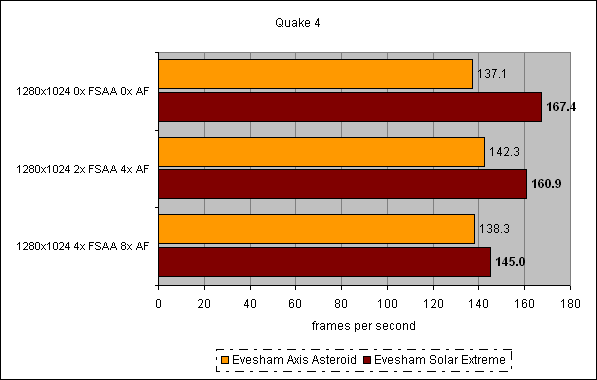
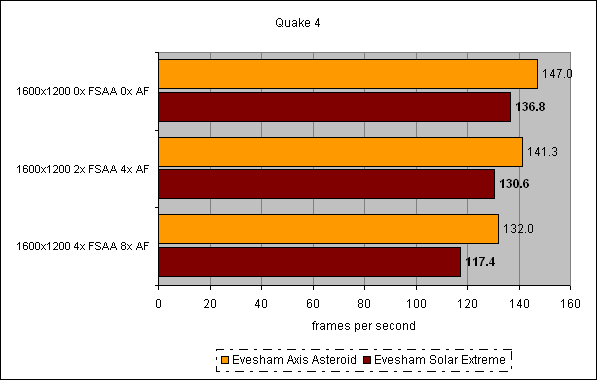
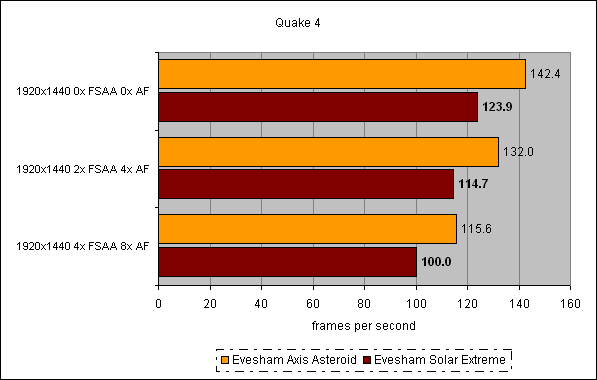
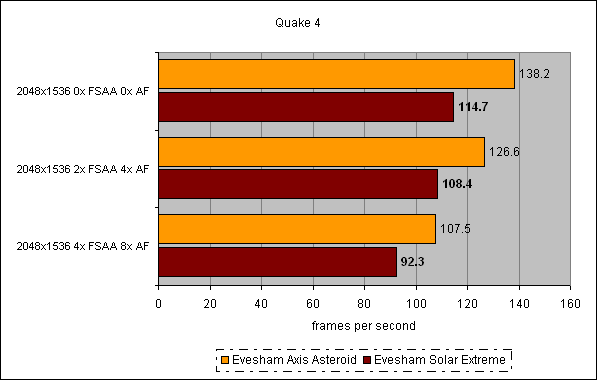
Trusted Score
Score in detail
-
Value 8
-
Features 9
-
Performance 10

