Epson Workforce WF-7525 Review
Epson Workforce WF-7525
Epson’s Workforce WF-7525 is a big all-in-one, with useful extras, but a couple of odd restrictions in its use, too.

Verdict
Pros
- Full A3+ copies
- Dual, telescopic paper trays
- Card slots and USB/Pictbridge support
Cons
- Can’t use tray 2 for copies
- No automatic paper size detection
- No A3+ duplex print
Key Specifications
- Review Price: £300.00
- Prints up to A3+
- Photo card and USB slots
- Wi-Fi connection with WPS setup
- High yield cartridge option
- A3+ scanner
Unlike Epson’s new Workforce Pro machines, the Workforce WF-7525 uses older technology, with an engine seen in several of the Stylus printers and all-in-ones. The big difference here is that the machine can print, copy and scan pages from 15 x 10cm up to A3 .
As you might expect, given that its scanner as well as its print engine can handle A3 paper, this is a big machine. Massive. Styled conventionally in black plastic, it has Epson’s signature, fold-over Automatic Document Feeder (ADF) tray and a well-balanced lid to its big flatbed scanner.
The control panel is well-organised, with sections devoted to Photo, Copy, Fax, and Scan. In the middle is a 63mm LCD display, a square of navigation controls and assorted function buttons.

To the left of the paper trays are sockets for memory cards, including CompactFlash, and a USB socket, which can also link to PictBridge cameras. The twin paper trays and the output support are all telescopic, so only need to be extended from the front of the machine when using larger paper. The top tray can handle paper down to 15 x 10cm photo blanks.
As well as USB and 10/100 Ethernet connections, the EpsonWorkforce WF-7525 supports Wi-Fi connection and WPS setup for quick installation. Support software includes Presto! PageManager for document handling and OCR.

Hinge up the main scanner section and you have easy access to the four ink cartridges in the print head carrier. The machine can use Apple or Stag series cartridges, for standard or high yield applications.
Epson claims speeds of 15ppm for black and 8.2ppm for colour print from the Workforce WF-7525 and under test we saw a maximum of 12.5ppm for our 20-page black text document and 4.6ppm for the 5-page colour test. Printing an A3 colour document reduced the colour speed to 2.9ppm.
Duplex speed held up quite well, with our 20-page A4 document still managing 7.5 sides per minute. Copy speeds are also quite reasonable, with a five-page A4 copy from the ADF taking 55s and a single page A3 copy from the flatbed taking 40s.

Duplex print and copy isn’t all you might imagine, though, as it only works automatically up to A4. If you try to duplex an A3 document, you receive instructions on manual duplex, after the first sides are printed.
The Epson Workforce WF-7525 doesn’t have the intelligence to know the size of paper loaded in each tray. The tray Auto-select option in the driver only works if you’ve previously set up the paper sizes in Printer Properties and stick to them. It would be much handier if the printer knew which sizes were available.
Also, you can’t use the bottom tray as a source for copies. We copied A3 originals from both the flatbed and the ADF and in each case, it printed a portion of the A3 page on A4 paper from the top tray. There’s no option for tray selection in the machine’s copy menu. To change paper size for copies you have to swap paper between trays, or swap the trays themselves, so the required paper is always in the top tray.
Print quality isn’t as good as from the Workforce Pro machines, with text showing some ink spread and mis-registration of consecutive print lines in standard print mode. Colour graphics are bright and dense, though there is slight banding and reversed text – white on black – loses some definition.
This is made worse in copies, which can look pretty ragged, overall. Photo prints are excellent and you can safely use High-quality rather than Best quality print mode, as the former is much quicker with very little loss of definition or colour fidelity.

Using the higher yield Stag series cartridges gives page costs of 2.6p for ISO black and 7.1p for ISO colour, both including 0.7p for paper. These are very reasonable costs for a machine in this market and also compare well with costs from colour lasers.
Verdict
From posters to folded A4 newsletters, the ability of the Epson Workforce WF-7525 to print A3 pages has obvious benefits. This machine can’t automatically print duplex A3, though, and doesn’t appear to be able to copy from one of its two trays. The print quality is suspect, too – perhaps the longer carriage causes extra problems. Overall, a good attempt, but with some odd use restrictions. Perhaps a firmware upgrade could alleviate them.
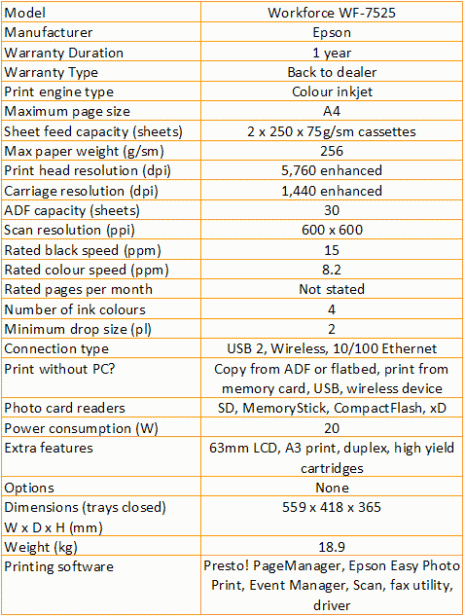
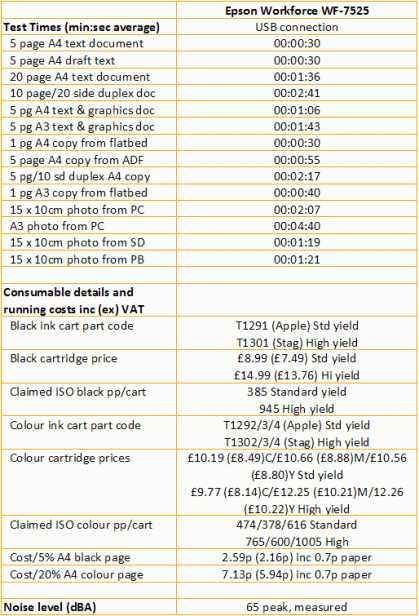
Trusted Score
Score in detail
-
Print Speed 7
-
Features 8
-
Value 7
-
Print Quality 7
Features
| Networking | Yes |
| Card slot | SD, MemoryStick, CompactFlash, xD |
| Connection Type | Ethernet, USB |
| Extra Features | 63mm LCD, A3 print, duplex, high yield cartridges |
Physical Specifications
| Height (Millimeter) | 365mm |
| Width (Millimeter) | 559mm |
| Depth (Millimeter) | 418mm |
| Weight (Gram) | 18.9g |
Printing
| Type | Inkjet, Large-Format |
| Duplex | Yes |
| Paper Size | A3+ |
| Colour | Yes |
| Number of Catridges | 4 |
| Sheet Capacity | 2 x 250 sheet cassettes |
| Print Resolution (Dots per inch) | 5760 x 1440dpi |
| Rated Black Speed (Images per minute) | 15ipm |
| Rated Colour Speed (Images per minute) | 8.2ipm |
| Max Paper Weight | 256g/sm |
| Print Without PC | Yes |
Functions
| Scanner | Yes |
| Copier | Yes |
| Fax | Yes |
Scanning
| Scan Resolution (Dots per inch) | 600 x 600dpi |

