Epson Stylus SX215 Review
Epson Stylus SX215
This printer is a decent all-in-one for under £45, but Epson charges a fair bit for the ink.

Verdict
Key Specifications
- Review Price: £43.49
What kind of all-in-one printer can you get for £45? If you’re buying Epson, the answer is really quite a reasonable device, but with some shortcomings. At this price, we’re definitely in the home market for the occasional black or colour print and perhaps a few photos from your digital snaps. It might also suit a secondary school student and can, of course, handle colour photocopies as well as printing and scanning.
A conventional, black box design is lightened by a pattern of textured dots across the lid of the scanner and the control panel, mounted to its left. It’s very surprising to see a full-colour LCD display set into the middle of the controls. Although it’s small, it’s big enough to be used to display photo thumbnails and choose menu options.
There are four mode buttons behind the LCD, including specific options to print photos and to print an index sheet from a memory card. A single card slot in the front, left corner takes SD, MemoryStick and xD cards. In front of the LCD is a convenient button to switch between A4 and 15 x 10cm paper.
Both paper types feed from a steeply angled, three-stage telescopic paper tray at the back to a horizontal, four-stage tray at the front. There’s only a single USB socket at the back, as the machine has no network capabilities, either cabled or wireless. It does have an internal power supply, though, so there’s no power block kicking around under the desk.
One thing missing from the control panel is a maintenance button for running print checks or changing cartridges, and you need to know the magic shortcut of pressing the Index Sheet and Scan buttons together to reach the maintenance menu – shame it’s not marked on the panel.
Fitting and replacing cartridges is easy, as the four ‘cheetah’ units plug directly into their places in the head carrier. In passing, it’s worth mentioning what a good idea it is to give each range of cartridges a big bold visual image like a bird or animal and to label the printer with the same picture. It’s so much easier when shopping for replacements to look for a cheetah, hummingbird, rhino, monkey or other animals on the packaging, than to hunt for obscure part numbers.
Drivers are provided for Windows and OS X and there may be Linux support too, though the link on the Epson site appeared to be down when we tried it. Epson also includes a copy of ABBYY Finereader 6 Sprint OCR software and several of its own utilities, making a good bundle for a machine at this price.
If the Stylus SX215 can really reach 32ppm printing black and 15ppm printing colour, even in draft mode, our gast would be truly flabbered, particularly as the machine could only manage 3.5ppm on our five-page black text print and 1.2ppm on the black text and colour graphics test.
As usual, the result of the 20-page test was faster, but in this case only by 0.5ppm, giving a top speed of 4ppm. This is slow and the 20-page document took over five minutes to complete.
A single page colour A4 copy took 1min 11secs and a 15 x 10cm photo took 3mins 19secs printing in best mode from a PC, but rather longer – 4mins 55secs – to print in standard mode from an SD card. If you want to print a bunch of photos, best to leave it overnight.
Actually, best to leave it overnight working in the garage, as we measured a maximum noise level of 77dBA at half a metre, when feeding paper. This is very loud and would be distracting if, for example, you were trying to take a phone call while printing a multi-page document on your desk.
Given this is a budget printer, the print quality is passable. It’s nowhere near as clean as even cheap Canon or HP machines, as there’s jaggedness to curves and diagonals and some bleeding of ink into the paper; slightly surprising given Epson’s use of pigmented inks.
Colours in business graphics are bright and generally smooth, with solid fills showing few signs of dither patterns or other artefacts. Photo prints are excellent, with clean outlines, smooth transitions from colour to colour and a fair amount of detail in hard-to-reproduce shadows.
The Stylus SX215 can take the relatively low capacity ‘cheetah’ cartridges or the really low capacity ‘monkey’ ones, so going for the cheetah option gives the best economy. Even that, though, isn’t wonderful, with a cost per black page of 3.9p and one for colour of 10.4p.
While the black page cost is 0.3p less than from, for example, the £40 Canon PIXMA MP270 the colour cost is 1.3p per page more, so you’ll probably want to use colour sparingly.
Verdict
For its price, there’s plenty to like about the Epson Stylus SX215, such as its LCD display, simple operation and excellent photo prints. There are a few things to weigh against these, though, with its very noisy paper feed, universally slow print, expensive colour costs and uneven black text. We’d lean towards the PIXMA MP270, if we were buying at this price.
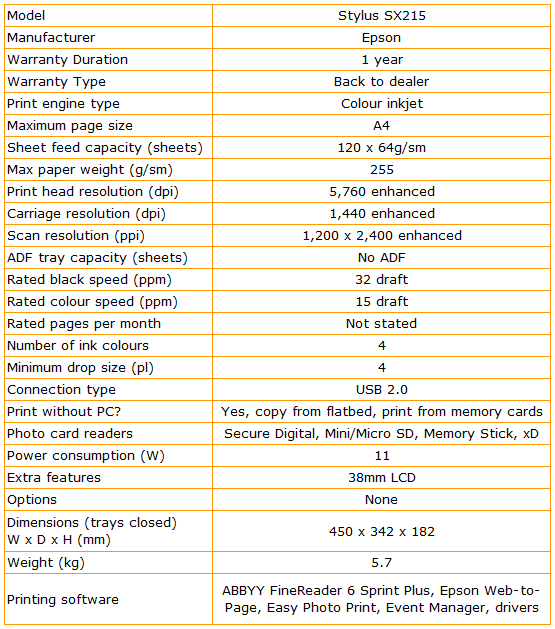
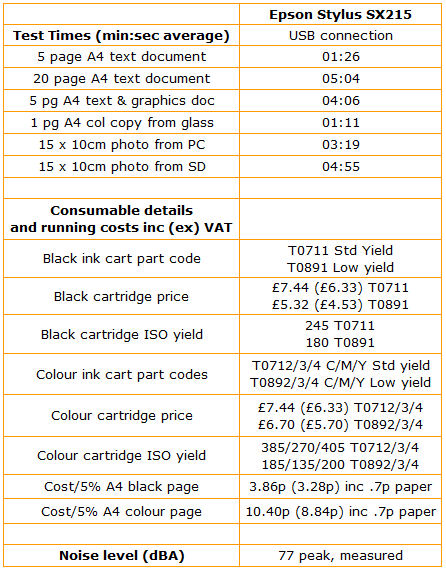
Trusted Score
Score in detail
-
Print Speed 6
-
Features 8
-
Value 7
-
Print Quality 7

