Epson Stylus Office B40W Review
Epson Stylus Office B40W
Epson continues to entice business customers with its inkjet efforts.

Verdict
Key Specifications
- Review Price: £86.15
There’s a move among several inkjet manufacturers to shift business customers towards the technology and away from colour lasers. There are several advantages, such as high quality colour photo prints, low asking price and increased simplicity of design, but against these are slower speed and poorer text quality. So has Epson addressed these inkjet weaknesses with its new Stylus Office B40W business inkjet?
The Stylus Office B40W starts out as a simple, oblong box, covered in huge swathes of high-gloss, black plastic. Unfold the paper feed tray from the back of the top panel and the output tray from the front panel, extend the telescopic supports of each and you have a functional, but less stylish, general-purpose inkjet, geared to higher duty cycles than a typical home inkjet.
The controls on the left-hand side of the top panel include power, ink replacement and paper feed, as well as a button to turn the Wi-Fi adapter on and off. This is an inexpensive printer to have cable and wireless network connectivity as well as USB. It’s one of the features Epson feels a business inkjet needs and it certainly makes the machine more versatile and easier to share between PC’s.
One of the other features that separate this from a typical home inkjet is the capacity of its ink cartridges. Fold up the top cover and you can insert the four single-colour ink cartridges, all of which are high capacity.
Epson’s suite of support software is pretty much what you get with most Epson inkjets and includes Easy Photo Print and the useful Web-to-Print toolbar, which makes printing web pages a doddle.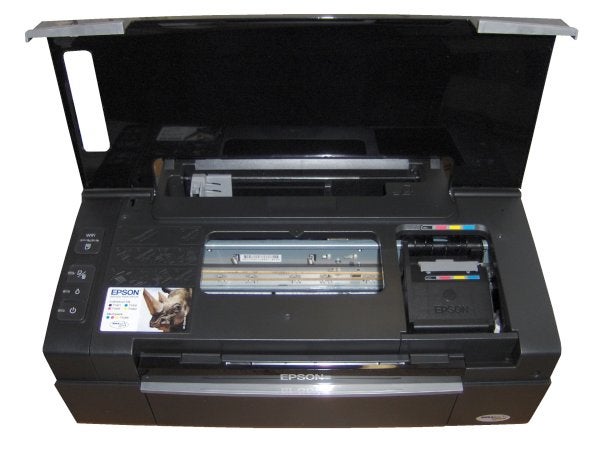
Epson claims print speeds of 38ppm in both black and colour print. It points out that these times are for the fastest print mode and that they don’t include processing time in the host PC. We’d ask ‘Why not?’, but even leaving this aside, when we printed our 20-page text document in draft mode, pretty much the fastest available, and timed from the start of the first page being printed to the finish of the last, we saw a time of 1:03, which is a speed of 19.05ppm. This is still only half the claimed speed.
When we moved to text print mode, which by its very name is likely to be the mode most people print text in, we saw a maximum speed of 12ppm for the same 20-page document, less than a third of the stated speed.
Colour print is claimed to run at the same speed as black, 38ppm, and in draft mode it does print at the same speed as black text, but that’s around 19ppm, not 38ppm. In text and graphics mode, the printer doesn’t appear to be able to distinguish sections of black text and print them at text speed, as other inkjets do. Instead it prints all of every page at the same speed as the colour sections, achieving a time of 2:34 for our 5-page document, which is equivalent to 1.95ppm, around 1/20th of the headline speed. Somebody needs to bring some sanity back to print speed claims.
Black text quality is fair, though Epson’s text continues to be a little jagged compared to a Canon or HP machine, which is odd given its comparatively high 5,760 x 1,440dpi resolution. Colour graphics are much better, with smooth steady fill, showing no visible banding and with good registration of black text over coloured backgrounds.
In passing, it’s worth saying that draft black text mode looks like something out of a 1980s dot-matrix printer and draft colour is so faint the colours are little more than suggestions.
The place where this Epson printer shines, as with most Epson inkjets, is in its photo reproduction. Printing in Photo mode, our test image is wonderfully clear, has good colours and plenty of detail in the dark, shadowed areas. Best Photo mode is little better than Photo and for most day-to-day photo printing jobs, you should save time by sticking to the regular mode.
The new, high-capacity ink cartridges, with the black cartridge giving 995 pages and colour producing 815 pages mean you can keep maintenance costs down and keep a curb on page costs, too. At the best Internet prices we could find, this machine prints ISO black text pages at 2.9p and coloured ones at 6.92p. Both these costs are reasonable, though we’ve seen inkjet machines that better both, while costing no more to buy.
Verdict
It’s good to have an inkjet printer which can produce reasonable quality print, very good in the case of photo prints, and print over 800 pages without changing cartridges. Its running costs are fair and although it’s noisy – over 25dBA louder than Epson quotes – and also much slower, particularly in colour, than the brochure declares, it’s still a good, businesslike inkjet printer. It’s cabled and wireless networking is a valuable bonus, but don’t expect to see anything like the quoted speeds.
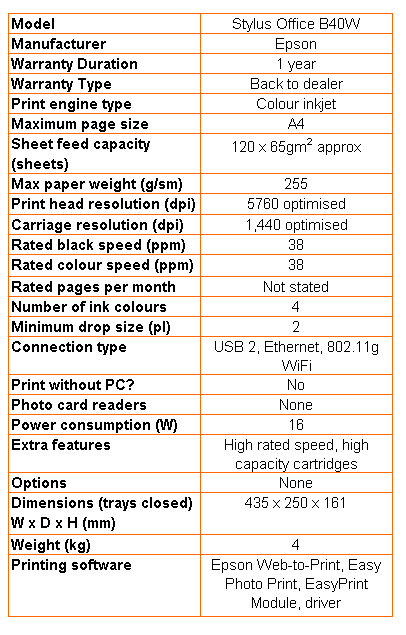
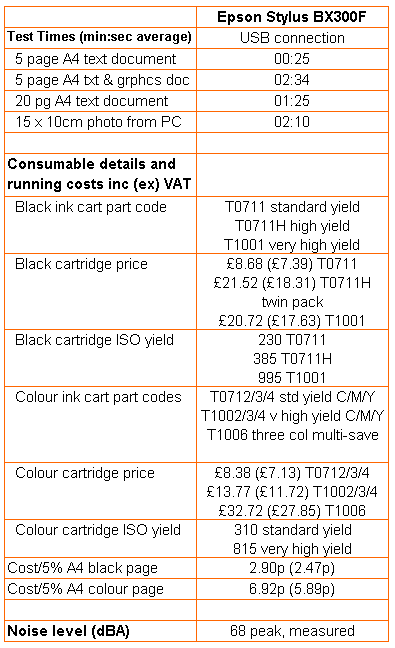
Trusted Score
Score in detail
-
Print Speed 7
-
Features 8
-
Value 9
-
Print Quality 7

