Epson Expression Photo XP-860 Review
Epson Expression Photo XP-860
A well-featured all-in-one for the photo enthusiast

Verdict
Pros
- Duplex print, scan and copy
- Front panel SD and PictBridge sockets
- Twin paper trays
Cons
- Noisy when feeding paper
- Only 100-sheet plain paper tray
- Slightly shaky control panel
Key Specifications
- Review Price: £153.00
- Six-ink printing
- WiFi and mobile connection
- CD/DVD print
- Three paper paths
- Large touchscreen control
What is the Epson Expression Photo XP-860?
There are many features you can build into an all-in-one printer, and in the Expression Photo XP-860 Epson seems to have gone for them all. Six inks? Check. Duplex print? Check – plus scan and copy, too. And with plain and photo paper trays, multi-purpose feed and CD/DVD printing abilities, the XP-860 is loaded to the brim.
SEE ALSO: Best Wi-Fi Extenders
Epson Expression Photo XP-860 – Design & Features
An all-black case, with a finish glossy enough to be a fingerprint trap, the printer has a conveniently low profile. However, we’d have preferred a slightly taller machine if it meant the capacity of the main paper tray exceeded 100 sheets of paper. Yes, we know the device is primarily for photos, but many people will buy it as a general home printer, whose speciality is photos.

There’s a single-sheet, multi-purpose feed at the rear, which is useful for special papers. A neat, duplex automatic document feeder (ADF), with a fold-out feed tray, sits on top of the flatbed scanner. Although the ADF has only a single scan head, meaning duplex scans require three passes, it’s unusual to find this facility in an all-in-one at this price.
Epson Expression Photo XP-860 – Controls & Connections
A power button is the only physical control on the front panel, but when you turn on the machine, the 109mm touchscreen swings out to a convenient operating angle; it folds back again when you turn it off. The printer’s output tray function in the same way, rolling out when you print your first page in any session.
Since the control panel is supported only by the semi-circular rack that powers it in and out, it feels a little spongy when you press it.
SEE ALSO: Epson Stylus Photo R3000
There’s a single SD card slot for transferring images and documents to the printer and from its scanner, and a USB socket, which is also compatible with PictBridge.
Lift up the scanner section of the XP-860 and you have access to the six ink cartridges, which include light cyan and light magenta, as well as the standard CMYK.
USB and Ethernet connections are provided at the rear of the printer. However, wireless connection is probably the simplest and WPS setup means this takes only a couple of button presses to get the Expression Photo XP-860 linked to your wireless router.
Wireless facilities include support for direct printing from mobile devices and for remote printing via Epson’s own internet print software. The company also provides one of the best print utilities for squeezing web pages onto A4 sheets.
Epson Expression Photo XP-860 – Print Speeds
Epson claims speeds of 9.5ppm for mono prints on the Expression Photo XP-860, with a marginally slower 9ppm for colour. Our tests showed that these figures were only slightly optimistic for mono print: we saw 6.3ppm on the five-page document and and 7.6ppm on the 20-page one. Printing in draft mode, which is light and only really suitable for internal prints, resulted in a speed of 9.7ppm.
We saw only 5.3ppm for our five-page black text and colour graphics print. The mono duplex speed of 4.5 sides per minute is also slow. Copy times were fair for single-sided copies, but again, duplex speed is disappointing: a 20-side copy taking 3 mins 48 secs. Photos of 15 x 10cm in size took between 37 seconds and 1 min 13 secs, which is good all round.
Epson Expression Photo XP-860 – Print Quality & Costs
Print quality on plain paper is good, without being excellent. Characters are a less smooth than those produced by thermal inkjet engines, appearing slightly blurry at close inspection. In most situations, howevet, the quality is fine – and colour reproduction is smooth and bright too.
Photo prints show the advantages of the extra light inks. Cloud detail is improved, as are textures in brick walls and grass. Skin tones are also more natural looking.
Cartridges are available in standard and high-yield versions, and using the higher capacity units gives page costs of 2.6p for mono print and 8.7p for colour. The mono cost is similar to other printers in the same price range; the colour cost, at 8.7p, is only higher because of the extra cartridges. 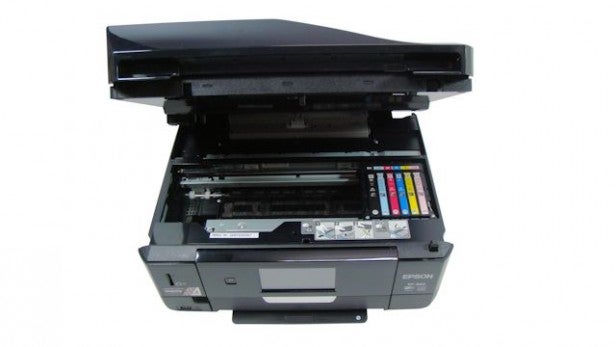
Should I buy an Epson Expression Photo XP-860?
There are several high-end all-in-ones, but few which use six inks and have the photo facilities of this Epson. Canon offers the PIXMA MG7550, which includes extra black and grey inks in place of the light cyan and light magenta. It lacks an ADF, but includes CD/DVD printing and slots for SD and Memory Stick cards.
SEE ALSO: Best Printer 2015 – 8 Best Printers You Can Buy
Verdict
The Epson Expression Photo XP-860 is an all-singing all-in-one crammed with features, including duplex facilities and wireless versatility. There are a couple of shortcomings, such as the size of the main paper tray and the duplex speed, but overall this is a well appointed printer at a very reasonable price.
Trusted Score
Score in detail
-
Print Speed 7
-
Features 9
-
Value 9
-
Print Quality 8
Features
| Networking | Yes |
| Card slot | SD, USB |
| Connection Type | Ethernet, USB |
| Extra Features | 109mm touchscreen, 6 ink colours, twin trays, DVD/CD print, wireless print and scan, duplex, fax |
Physical Specifications
| Height (Millimeter) | 191mm |
| Width (Millimeter) | 390mm |
| Depth (Millimeter) | 339mm |
| Weight (Gram) | 8.3kg |
Printing
| Type | Inkjet |
| Duplex | Yes |
| Paper Size | A4 |
| Colour | Yes |
| Number of Catridges | 6 |
| Sheet Capacity | 100 sheet tray + 20 sheet photo tray + single sheet feed |
| Print Resolution (Dots per inch) | (enhanced) 5760 x 1440dpi |
| Rated Black Speed (Images per minute) | 9.5ipm |
| Rated Colour Speed (Images per minute) | 9ipm |
| Max Paper Weight | 255g/sm |
| Print Without PC | Yes |
Functions
| Scanner | Yes |
| Copier | Yes |
| Fax | Yes |

