Epson EcoTank ET-M2120 Review
Epson EcoTank ET-M2120 Review
A cost-effective monochrome printer that can churn our documents

Verdict
While the upfront cost is quite high considering it's a monochrome printer, the Epson ET-M2120's low running costs will be attractive to anyone who prints lots of documents regularly.
Pros
- Very economical to run
- Super-fast print speeds
- Lightweight, takes up little space
Cons
- High upfront cost
- No document feeder
Key Specifications
- Review Price: £200
- Ink type: EcoTank ink bottles
- Supports: Windows, macOS, iOS, Android
- Cost per page: 0.2p
- Paper tray capacity: 150 (A4)
- Print speed: 16.51ppm
- Dimensions: 200 x 375 x 318mm
- Weight: 5kg
The Epson EcoTank ET-M2120 is a monochrome 1440 x 720dpi ink-tank printer, combined with a 2400 x 1200dpi colour scanner and copier.
It’s an all-in-one aimed at home-office workers, for copying and printing contracts, multi-page reports and boarding passes. It’s not for those who need to print lots of photos or colour graphics.
As such, the fact that it uses ink bottles to refill its tank as opposed to cartridges means that the Epson EcoTank ET-M2120 promises to be very cheap to run, despite that £200 initial cost.
Epson says that one bottle of blank ink should be good for about 5000 pages. If you’re mainly interested in printing text, those economics are going to be heard to beat.
Price and availability
The Epson ET-M2120 is available to buy now. Epson currently lists the RRP of the Epson ET-M2120 as £200. At launch it was priced at £280, so it’s nice to see the upfront cost take a tumble.
As well as being able to buy this directly from Epson, you can also pick up the ET-M2120 from Amazon. If you’re having trouble getting one from either place, Comp Advance also has stock of the Epson ET-M2120, but at the slightly higher price of £260 at the time of writing.
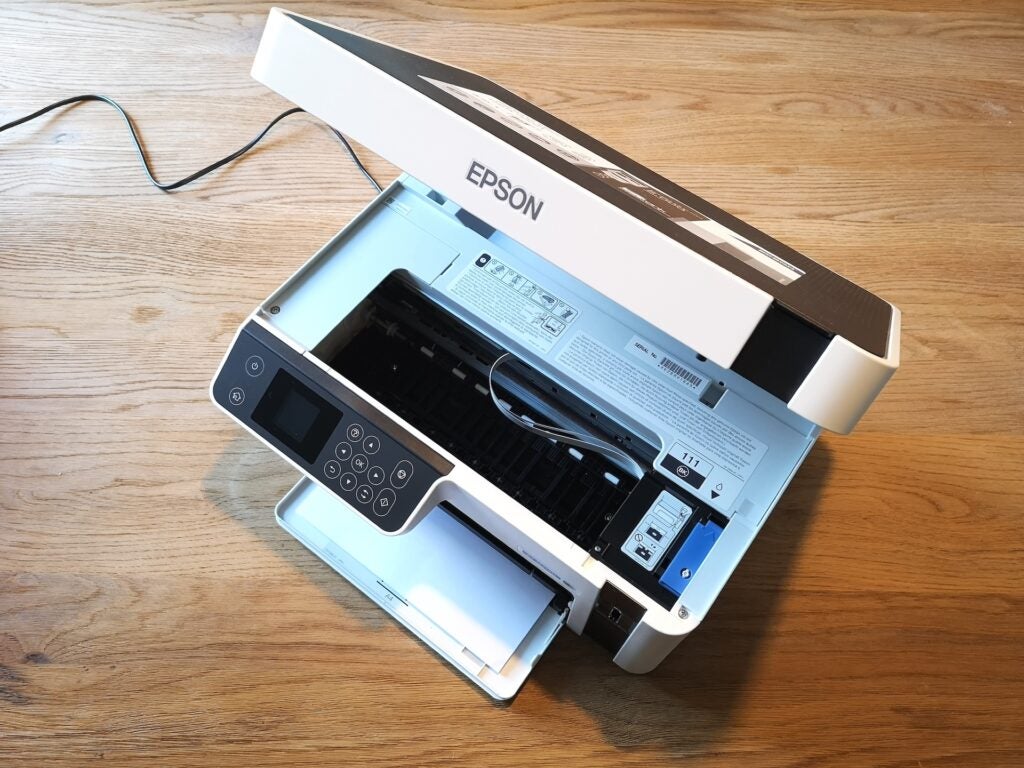
Design and features – A monochrome space station
- Compact and lightweight
- Setup will take around 20-30 minutes
- No touchscreen menu makes adjusting settings trickier
The Epson ET-M2120 is super-compact and light considering it’s an all-in-one – it weighs just 5kg, and measures in at 200 x 375 x 318mm. Some all-in-ones of a similar size weigh between 8-10kg.
This means it’s both easy to set up and reposition on your desk, and it doesn’t make much of a claim on your precious desk real estate. Setting the Epson ET-M2120 up for the first time is a bit of a time-sink, however.
Filling up the ink tank is simple enough: pop the hood, open the bottle, pop it in, let it drain. The lid features a catch and slow-close mechanism, so you don’t need to worry about anything suddenly crashing down.
Initialisation takes about 10 minutes, and then you’ll need to perform a couple of nozzle and alignment tests to ensure everything is running as it should – this takes another five minutes. Finally, once that’s done, and you’re connected to your wireless router, there will be firmware updates to install as well – so another 5-10 minutes, depending on how good your internet connection is.
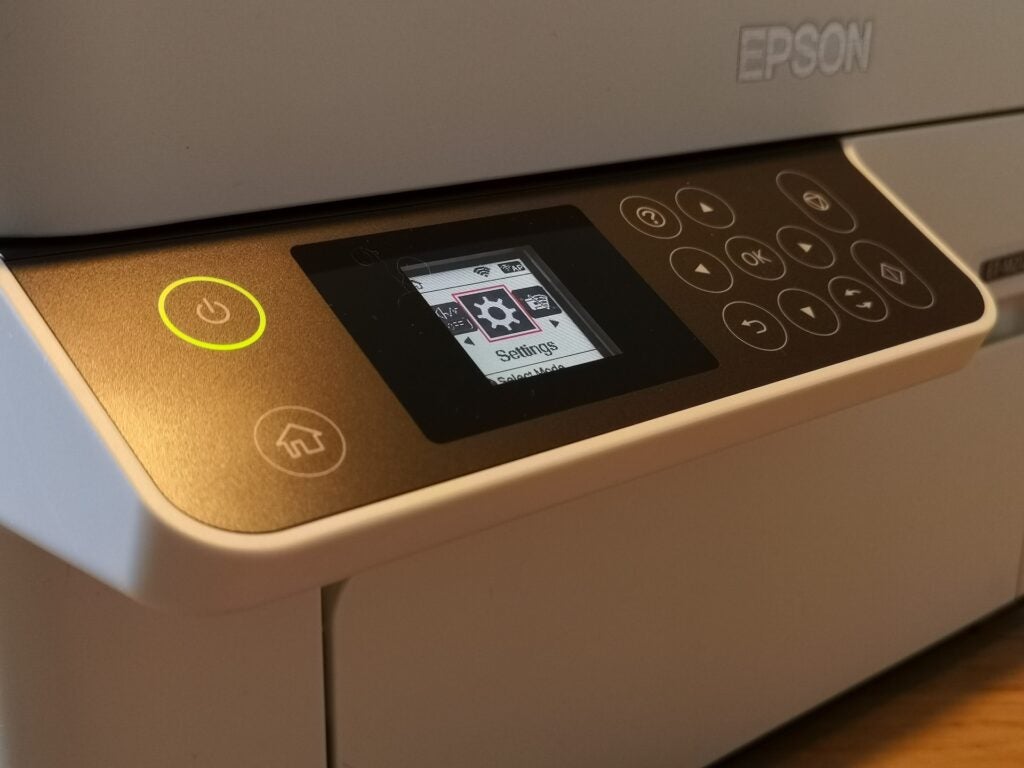
The lack of a touchscreen control panel means connecting the Epson EcoTank ET-M2120 to my router was an irksome process. In particular, inputting your long and hard-to-crack password will be fun. Having said that, once everything is set up, the Epson ET-M2120 is a piece of cake to use.
Windows users will need to download and install drivers, but everyone else can get going almost immediately. The Epson ET-M2120 is Apple AirPrint-compatible, so at the most, all you need to do once the printer is connected is give your MacBook a quick restart, and then head to System Preferences to select the printer.
The Epson iPrint (iOS, Android) apps make firing document print requests over to the ET-M2120 an absolute doddle. As well as printing files stored locally on your phone/tablet, you can print directly from Google Drive, OneDrive, Evernote, Box, and Dropbox, too. You can also use the iPrint app to get an at-a-glance look at the ink level, and order more bottles, as and when you need to.
Sadly, there isn’t much else you can do from the app, so any further tweaking that’s needed will have to be done via the 1.4-inch non-touchscreen display.
While it’s easy to push paper too far into the Epson ET-M2120, it is thankfully just as easy to clear out any paper jams. Guide marks for A4 and ASNI Letter-sized sheets are printed on the tray cover to help you line everything up properly.
The print feeder tray can hold up to 150 sheets of plain A4, while the out-tray can hold up to 30 sheets at a time. It fires out pages at quite a high rate, so if you’re printing lots of copies of something, make sure you grab pages as they come.
Print speed and quality – Works a treat when printing text documents
- Detailed fonts looks sharp, heavy fonts look rich
- Print speeds are also very high
- Crank up the quality for best results
The Epson ET-M2120 mainly does one thing, but it does it pretty well. Text printouts are good, with minimal bleed on Normal quality, and hardly any on Best, even on heavier, bolded fonts.
Average print speeds were also high, with single pages of text taking between 2-3 seconds to print (2.96 seconds, on average). Printing a five-page test document took 12 seconds (25.53ppm), while a 20-page document took 1min 13secs (16.51ppm).
While you won’t be printing many photos, for comparison’s sake, printing out a single full-page JPEG took around 17-18 seconds (17.71 on average).
Epson says you’ll get around 15 pages per minute with the EcoTank ET-M2120, and that is more or less what you can expect to see.
| Epson 111 BK Black EcoTank ink bottle | |
| Page yield | 5000 |
| RRP | £13.99 |
| Cost per page | 0.2p |
Editor’s note: Prices and page yield entries are based on information from Epson’s UK site and are correct at the time of writing.
You’re better off cranking print quality to the max as and when you can, because once you tally up the running costs of the Epson ET-M2120, you’ll see that it is indeed very, very cheap to run.
Epson ET-M2120 conclusion
If you want a printer solely for printing documents in the masses, as well as the occasional passport scan, then the ET-M2120 is a good bet.
But if you want a printer that can also spit out coloured images or photos, then you’ll need to look elsewhere.
You should buy the Epson ET-M2120 if…
- You mainly (or even exclusively) need to print documents
If the bottom line is a consideration, you can’t argue with that cost-per-page.
- You need to scan or copy the occasional documents for duplication
The lack of an ADF (auto document feeder) means this printer isn’t well suited for producing several copies of multi-page contracts. However, if you don’t need a printer with an ADF, you can save yourself some money here.
- Desk space is limited
The low desk footprint and relatively low weight make the ET-M2120 a good choice for cramped home offices.
You shouldn’t buy the Epson ET-M2120 if…
- You don’t print reams of documents
Students, self-employed accountants, members of Handforth Parish Council – anyone who needs to print lots, basically – will get the most value out of this.
- You’re not that fussed about scanning and copying
If you can get away with using your phone to scan boarding passes, and you’re not going to scan/copy print contracts, do you need this? Probably not.
- You want to print the occasional photo
Epson’s own EcoTank ET-2720 is likely to be more suitable for those who need a colour printer, and want something that’s cheap to run over time.




