Eizo ColorEdge CG277 Review - Image Quality and Verdict Review
Image Quality and Verdict
The ultimate in image quality and a built-in calibration sensor

Sections
- Page 1 Eizo ColorEdge CG277 Review
- Page 2 Image Quality and Verdict Review
Eizo ColoEdge CG277 – Setup and Self-Calibration Sensor
The CG277’s headline feature is its built-in calibration sensor. This pops up from the lower bezel when the monitor powers on or when a self-calibration is underway.
A calibration can take some time, as the sensor waits for the display to warm up, but it can be set to happen periodically. You could easily set the monitor to calibrate first thing in the morning before you arrive at the office, for example.
Testing against our own X-Rite i1Display colorimeter, the built-in sensor returned results in line with our expectations. Only colour temperature was a touch off what we expected, but not by an amount to cause concern.

Otherwise, setup is fiddly since the menu and button layout is a little clunky. The buttons themselves are wobbly and sit almost flush with the display, making them difficult to use.
Moreover, the onscreen display (OSD) options are all over the place. In particular, while the navigation options appear above the buttons, the menus themselves appear either in the middle of the screen or, in some cases, in the bottom-left corner. There’s no doubt that, given time, this setup will become familiar to you – but Eizo’s attempt is some way off the best monitor OSD/control systems we’ve used. We do at least like that the brightness is displayed in cd/m2 – one less thing to leave to guesswork before calibration.
Eizo ColorEdge CG277 – Image Quality
Given the inclusion of a built-in sensor, and the fact that the CG277 is calibrated before leaving the factory, it’s no surprise that this display arrives ready to roll. Hooking it up to our colorimeter immediately showed just how accurate this display is in sRGB mode.
As mentioned earlier, while we’d have been happier with a colour temperature closer to our ideal of 6,500K, 6,738K is a very good start. This is backed up with 97.3% sRGB coverage and a Delta E of just 0.11 – the joint best we’ve measured.
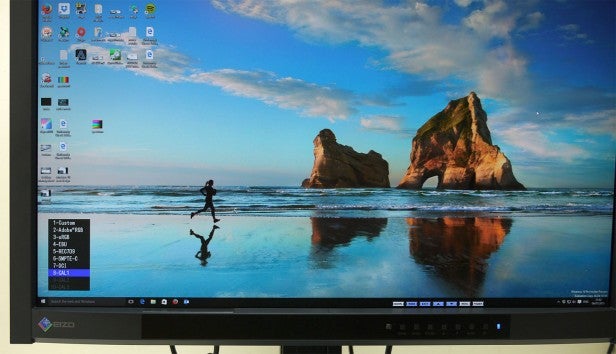
The only slight let down for more general use is the contrast ratio, which at just 808:1 is a little way off the claimed 1,000:1. This was measured at the out-the-box brightness level of 120 nits, with a black level of 0.15 and measured maximum brightness of 115 nits.
Turning up the brightness to the maximum of 300 nits, we measured 274 nits and 0.37 nits for an even lower contrast of 737:1. Although it’s unlikely that we’d use the monitor at this level, it’s worth noting that contrast doesn’t improve when the brightness level is turned up. Moreover, contrast isn’t a huge concern for professional imaging work and, certainly, 800:1 is plenty. It’s more when watching movies that contrast can make a difference, which is why it’s such an important consideration for TVs.
Flipping to Adobe RGB results in a very similar picture, except that the screen’s colour gamut broadens to cover a measured 97.8% of the Adobe RGB space. Again, the colour temperature came in at around 6,700K – 6,715K to be exact – confirming that there’s a slight difference between the built-in sensor and our X-Rite sensor.
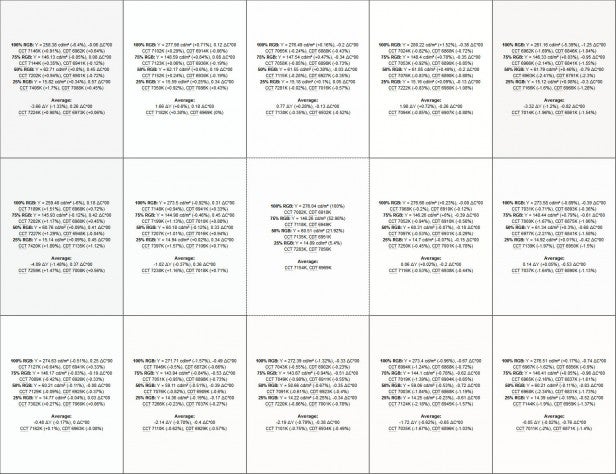
Looking at display uniformity, we actually measured as much as a 6.4% drop in brightness in the top-left corner of the screen, as well as -5.39% in the very top right. Across the rest of the display, however, it was no more than a 2% drop. These same corners also showed the highest variance in colour accuracy, at 1.33%, but otherwise it was all well below 1% variance. All these figures add up to make this the most uniform display we’ve ever tested.
The CG277’s viewing angles were also flawless, with no noticeable brightness or colour shift within normal range. We experienced only a slight drop in brightness when viewing from above, but it was slight and with no accompanying contrast or colour shift.
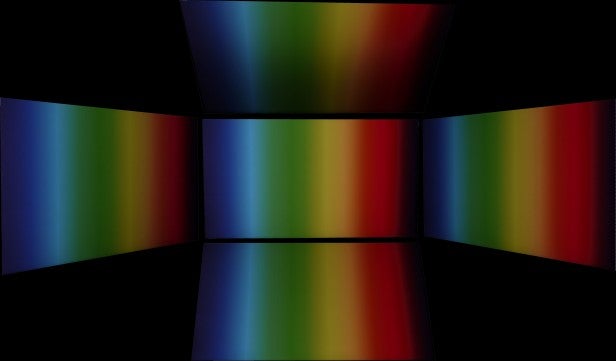
Should I buy the Eizo ColorEdge CG277?
The CG277 undoubtedly delivers the utmost in colour accuracy, making it a top choice for imaging professionals working in stills or video. The lack of a 4K resolution does limit its appeal somewhat, but on the other hand also makes it an ideal time to buy – 4K models from Eizo and other manufacturers are helping to drive down the price of this display.
In an ideal world, we’d get the performance of the CG277 packaged in a slightly more elegant frame. For serious work, however, the bulk is a small price to pay. In fact, its footprint is no larger than any other 27in monitor, thanks to its modest but highly effective stand.
The built-in calibration sensor may prove unnecessary for some: companies wanting to use the same sensor across all their displays, for example. For individuals or businesses with only one display of this calibre, though, the built-in solution is very convenient.
In fact, if you’re working at such exacting levels there’s no reason not to consider the CG277. For enthusiasts, however, there are countless monitors that will get you excellent performance for half the price.
Want to make your workstation more mobile? Check out our pick of the Best Laptops 2015.
Verdict
The Eizo ColorEdge CG277 may not have a 4K resolution, but for colour accuracy you won’t find a better display. It’s an excellent option for those imaging professionals for whom resolution isn’t everything.
Trusted Score
Score in detail
-
Image Quality 10
-
Design 6
-
Value 9
-
Features 7

