Amazon Echo Show (2017) Review
Amazon Echo Show (2017)
Bigger, better and louder than the original

Verdict
The Echo Show was a trend setter, but it's since been superseded by the new Amazon Echo Show Gen 2
Pros
- Great display
- Smart home control at your fingertips
- Excellent audio quality
- Can watch Amazon Prime Video
Cons
- Relatively expensive
- Poor YouTube access
Key Specifications
- Review Price: £219.99
- Amazon Alexa built-in
- Bluetooth
- 10.1-inch Full HD touchscreen
- 2x 2-inch drivers
- 5-megapixel webcam
Editor’s note: Amazon’s since released an updated Amazon Echo Show Gen 2 smart display.
What is the Amazon Echo Show (2017)?
The Amazon Echo was the original smart speaker. Then came countless other voice-activated AI assistants, in all shapes and sizes, with slightly different skill sets. The Google Home series is facing Amazon head-on, while others like the Sonos One are going for the audio angle. Even Apple wants in on the action with the Apple HomePod.
Amazon is clearly working hard to stand out from the crowd, and it certainly does that with the Amazon Echo Show, the first smart speaker armed with a screen. Why should a speaker have a screen? It does seem odd at first, but it’s actually helpful. It means you can get more information in an instant, and a built-in camera lets you make video calls.
There are a few questionable design choices, and it’s certainly not cheap, but in many ways the Show is the most helpful Amazon Echo device to date. The only real challenge it faces is from its newly arrived sibling, the Amazon Echo Spot, which offers pretty much the same thing but with a smaller footprint and price tag.
Related: Google Home vs Amazon Echo

Amazon Echo Show (2017) – Design
The Echo Show was unveiled over a year ago and a lot has been said about its aesthetics. Most of it hasn’t been kind. Nearly everyone I’ve asked has preferred the Amazon Echo Spot.
“I hate it,” said one of my colleagues. “It looks terrible in a cool way,” said another. To me it looks like a bit retro-futuristic, like this is what people in the ’80s thought a cool alarm clock would look like in the year 2000.
I don’t mind it, and it looks better in person, but it’s clearly taking function over form. All sharp angles and straight edges – the Echo Show doesn’t have anything to do with the circular motif Amazon has been working since the original Echo. To be fair, a round design wouldn’t make sense for a product with a rectangular touchscreen.
Speaking of which, the screen is a 7-inch LCD with a 1024 x 600 resolution. Above it is a 5-megapixel camera, and at the bottom that grille hides a pair of two-inch speaker drivers. If you prefer to use your own wireless speaker, you can pair the Echo Show with your own Bluetooth model. Sadly, there’s no 3.5mm audio output – you’ll have to get the Amazon Echo Spot for that.
The buttons are at the top of the device: volume up, volume down and mute. The latter disables the microphones and camera. You no longer get the Amazon Echo’s trademark ring of blue light that signifies activity. Instead, you get a blue line lighting up along the bottom of the screen.
Related: Best Bluetooth speakers
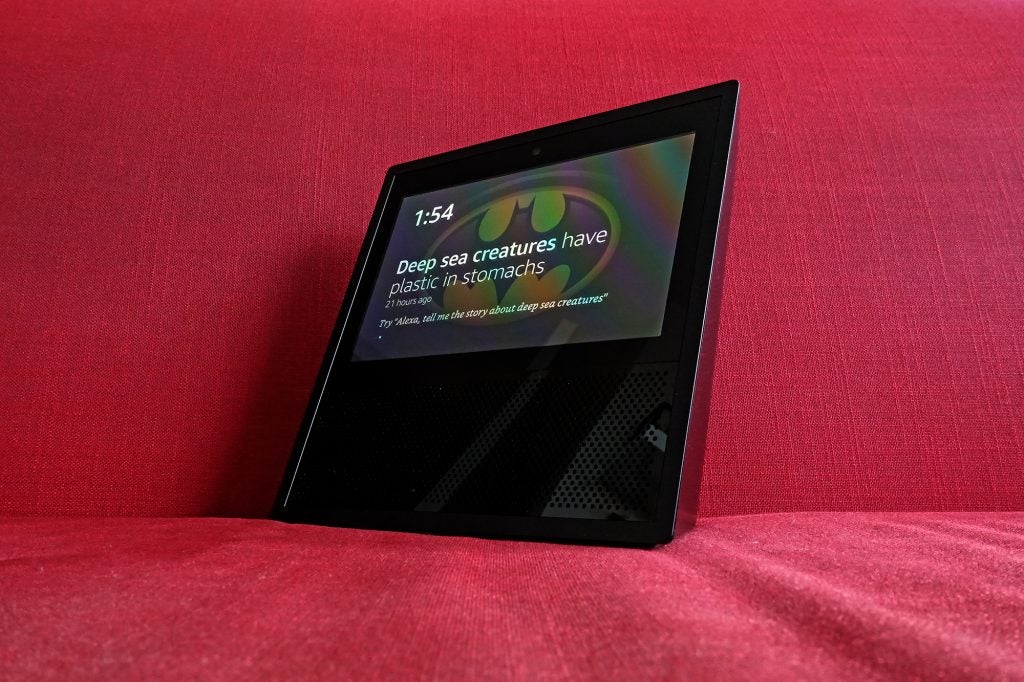
Amazon Echo Show (2017) – Features
At the heart of all Amazon Echo devices is Alexa, the voice-activated AI assistant. She’s capable of a huge range of actions, from the basic (setting timers, fetching weather reports) to the complex (control smart lighting, and thermostats). We’ve written more extensively about what Alexa can do – check out our Amazon Echo 2017 review.
The Alexa experience with the Amazon Echo Show is a little different, since the screen adds a visual element. Alexa can, well, show you things. The default homepage cycles through local weather, calendar entries, a to-do list and trending headlines, so you can get a lot of information at a glance without having to ask for it.
If you do want to ask, you’re given more detail. If the basic weather info isn’t enough, you can get Alexa to bring up a card for the entire week’s forecast. If you want more than a headline, you can ask Alexa to read out the whole story. Sure, you can dig up the same info and visual cues from your phone or laptop, but the point here is that you keep your hands free. None of this necessary, but it is very useful.
Related: Best Alexa skills

I like having my to-do list pop up in the periphery of my vision, like a notification. I’m trying to avoid picking up my phone or logging into my laptop before I’ve had breakfast, and the Echo Show lets me do that.
Technically, this isn’t the first time Alexa has provided visuals alongside audio feedback. The Amazon Fire TV 4K and Amazon Fire TV Stick are both capable of bringing up info cards on your TV, as is the Amazon Fire HD 10 tablet. But it’s simply not convenient to have those devices powered up and on display the whole time.
Besides the AI element, that screen is intended for video calling other Echo Show devices or anyone with the Alexa app installed on their portable devices. The video calling feature extends to the Drop In mode, where you connect with another device without the other end having to pick up.

Drop In already exists for the audio-only Amazon Echo devices, where it’s been used for intercom or baby monitor purposes. Adding a video to that equation raises all manner of privacy concerns, but don’t worry. Firstly, you can opt out of Drop In. Secondly, you can click the Mute/Privacy button on the Echo Show, and anyone doing a Drop In will just get audio. In any case, a Drop In video isn’t fully operational straight away – you get a warning, and video is blurred out and frosty for the first 10 seconds. Long enough that you won’t be caught out.
At the moment, there is no support for Hangouts, Skype or any other third-party video system. But that makes sense, as this isn’t meant to be a conference device. It’s much like Apple’s FaceTime, which is best suited for communicating with elderly parents and children (and pets, according to the official press photos.)
Here’s a feature I really like: the ability to connect to security cameras. I have my Echo Show partnered up with my Ring Video Doorbell, so I can tell Alexa to show me the front door. It’s useful when I’ve got my headphones on and am expecting a delivery. Alexa also works with Google’s Nest Cam series and the Netgear Arlo range.

Amazon Echo Show (2017) – Performance
I’m pleased to say everything the Amazon Echo Show sets out to do, it does very well indeed.
The most important element – voice recognition – is spot on. There are eight microphones with beam-forming technology and noise-cancellation, and they must work because Alexa never misunderstood commands or failed to hear me.
The screen does the job well. It won’t blow you away with sharpness, but it’s clear enough for its purpose and viewing angles are fine. It’s plenty bright enough, and an ambient light sensor automatically dims the screen, so it won’t keep you up at night. There’s also a manual brightness adjustment in the swipe-down settings menu.
Video calling works a treat. The 5MP camera is good enough for a clear picture on the receiving end, and lag is minimal.
I was pleasantly surprised to find the audio performance is very good, too. What you get is more detailed and dynamic sonics than any of the other Echo devices are capable of. The non-cylindrical shape also means this is the first Echo device with stereo sound. It doesn’t conjure up a massive soundstage, but there is a decent stab at audio placement. This is the first Amazon Echo that I wouldn’t mind using for music.
Related: Best multi-room speakers

Why buy the Amazon Echo Show (2017)?
If you want an AI assistant to help you out in the home, but you’re put off by the audio-only approach of smart speakers, then the Amazon Echo Show is the one for you.
The visual element doesn’t massively change what a smart speaker does, but it does augment the experience in a way that doesn’t feel intrusive. And it has the best audio performance of the Echo series, perhaps removing the need for a separate Bluetooth speaker.
Of course, you pay for that benefit, and at £199 the Echo Show isn’t cheap. You might want to consider the Amazon Echo Spot, which is more affordable, not to mention easier to accommodate in the home.
If the picture is of no interest to you, but you do want a good-sounding device, then check out the Sonos One, which is currently the best-sounding smart speaker available.
Then there’s the standard Amazon Echo and the very basic Amazon Echo Dot – far more affordable for those who want to build up a whole-home system of assistants.
Verdict
In many ways, the best Amazon Echo experience.

