Dyson Lightcycle Review
Dyson Lightcycle Review
A smart light that tracks the sun

Verdict
Super-easy to adjust and with a powerful light that adapts to the sun's movement, the Dyson Lightcycle is a powerful task light – but it's expensive.
Pros
- Powerful light
- Easy to adjust
- Adjusts light against the sun's movement
Cons
- Wi-Fi connection would make smart features easier to use
Key Specifications
- Review Price: £449.99
- 1000 lux brightness
- 2700K to 6500K colour temperature
- App control via Bluetooth
What is the Dyson Lightcycle?
Lights are often seen as utilitarian objects of necessity: it’s dark, therefore we need lights. Yet, using the wrong type of light during the day can throw out your circadian rhythm, cause eye strain and generally disrupt your body. These are problems that the Dyson Lightcycle task light is here to solve, automatically adjusting colour temperature throughout the day to match the sun’s natural light.
With Dyson’s precision movement and responsive touch controls, the Lightcycle is a highly adjustable light, with dedicated studying and concentration modes, which makes it ideal for work and relaxation.
App control provides additional flexibility, but I’d have liked Wi-Fi control as well. And, there’s no denying that the Ligthcycle is expensive to buy.
Dyson Lightcycle – Design
This isn’t Dyson’s attempt at building Tron’s futuristic motorcycle; the Dyson Lightcycle has its feet more firmly on the ground – or desk, depending on the variant you go for. Both the desktop and floor-standing models are built in a similar way, sporting a rugged, mechanical look that’s quite beautiful.
It’s the precision mechanical movements that set these lights apart from the competition. Effortless up/down movement thanks to the counterbalance lets you position the task light’s height, and the lighting arm slides back and forward so you can place the light where you want it. The stand offers 360 degrees of swivel, too.
Related: Best smart lighting

The lighting arm can be attached to point in either direction, with the power adapter magnetically clipping into place easily. It’s this attention to detail that makes the Lightcyce immediately stand out, letting you get light exactly where you need it. There’s some extra convenience in the stand, too, with a USB-C port providing a means to charge your phone without needing yet another adapter.

Touch controls are neatly placed on top of the light arm within easy reach, with dedicated buttons beneath for toggling the Lightcycle’s automatic features on or off.
You can’t miss the copper pipe running through the light arm. This is a heat pipe, with a single drop of water in it. As the LEDs warm up (there are six warm and six cold light LEDs), the droplet of water evaporates and runs to the other side of the pipe, removing heat. The water then condenses and cools, running back to the LEDs. This endless cycle helps cool the LEDs, giving a life-span of 60 years.
Dyson Lightcycle – Features
At its most basic, the Lightcycle is a lamp that lets you adjust the colour temperature between 2700K (the kind of cold blue light you get in the day) and 6500K (a warm, yellow light for the evenings), and adjust the brightness up to a bright 1000 lux.
You adjust these settings via the intuitive and responsive touch controls on top. You can use the colour temperature and brightness using controls such as sliders, or you can tap the bottom, middle or top to give you three handy presets (cold, mid and warm light, and low, mid and bright intensity). There’s a touch control to turn the light on and off, too.

Beneath the arm sit three controls. The Auto setting adjusts the brightness of the lamp to match ambient settings automatically, so you don’t ever get a jarring contrast between how bright the Lightcycle is and the surrounding light. It works really well, gently adjusting the brightness. If you want constant light, you can turn this setting off.

Next, there’s the motion sensor control, which turns the Lightcycle off automatically when you’re away from the light for more than two minutes. Depending on where you place the lamp, you may not want this setting on. At the side of my desk, the motion sensor didn’t pick up my movement that well, unless I was using my touchpad. A bit of a desk rejig sorted things out.
The third control is for synchronisation, which matches the colour temperature of the Lightcycle to the natural light in your area. It adjusts automatically through the day and fine-tunes by the date to provide the right type of light at the right time of year.
This is a feature that only works if you connect your phone to the Lightcycle using the Dyson Link app. Once you’ve done this, you can set your location. Note, you still need your phone within Bluetooth range for this feature to work. A couple of times, the Lightcycle and my phone wouldn’t connect automatically, and I had to open the Dyson Link app to restore the connection.
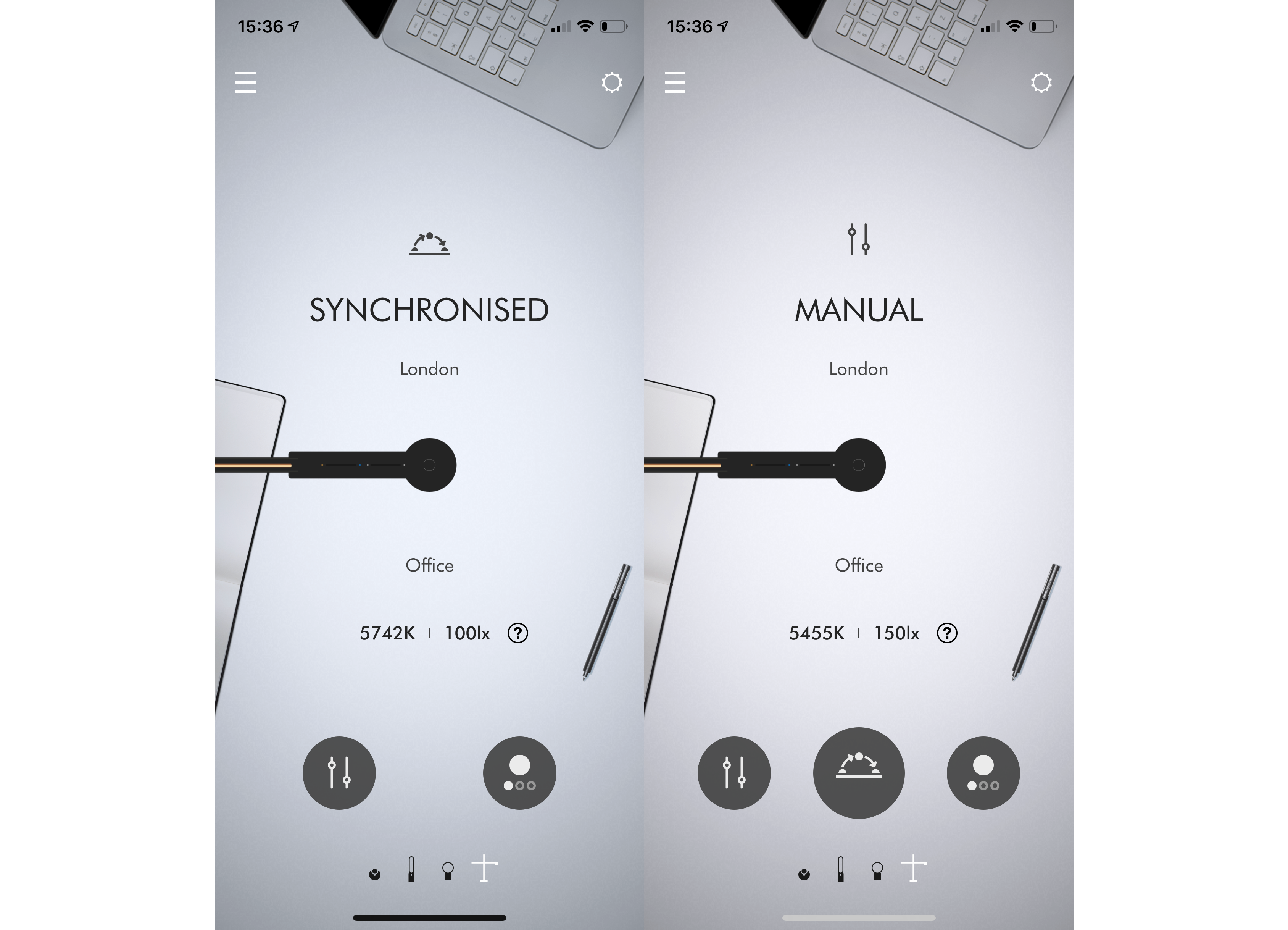
It would have been better if Dyson had used a Wi-Fi chip in the lamp, so it could read its settings from the cloud. That way, if the main user isn’t around, anyone else wanting to use the Lightcycle could benefit from the synchronisation.
As well as controlling light synchronisation, the Dyson Link app gives provides greater control over the Lightcycle’s settings. You can use the sliders to set the precise colour temperature and brightness you want, and save the options.
Dyson also provides some default modes, including Study for when you’re working (a neutral, white light in the daytime and warmer in the evening); Relax, a warmer more gentle light; and Precision, a high-intensity light for detail work. There’s a Boost mode, too, which ups the brightness for 20 minutes to help you concentrate on a specific task.
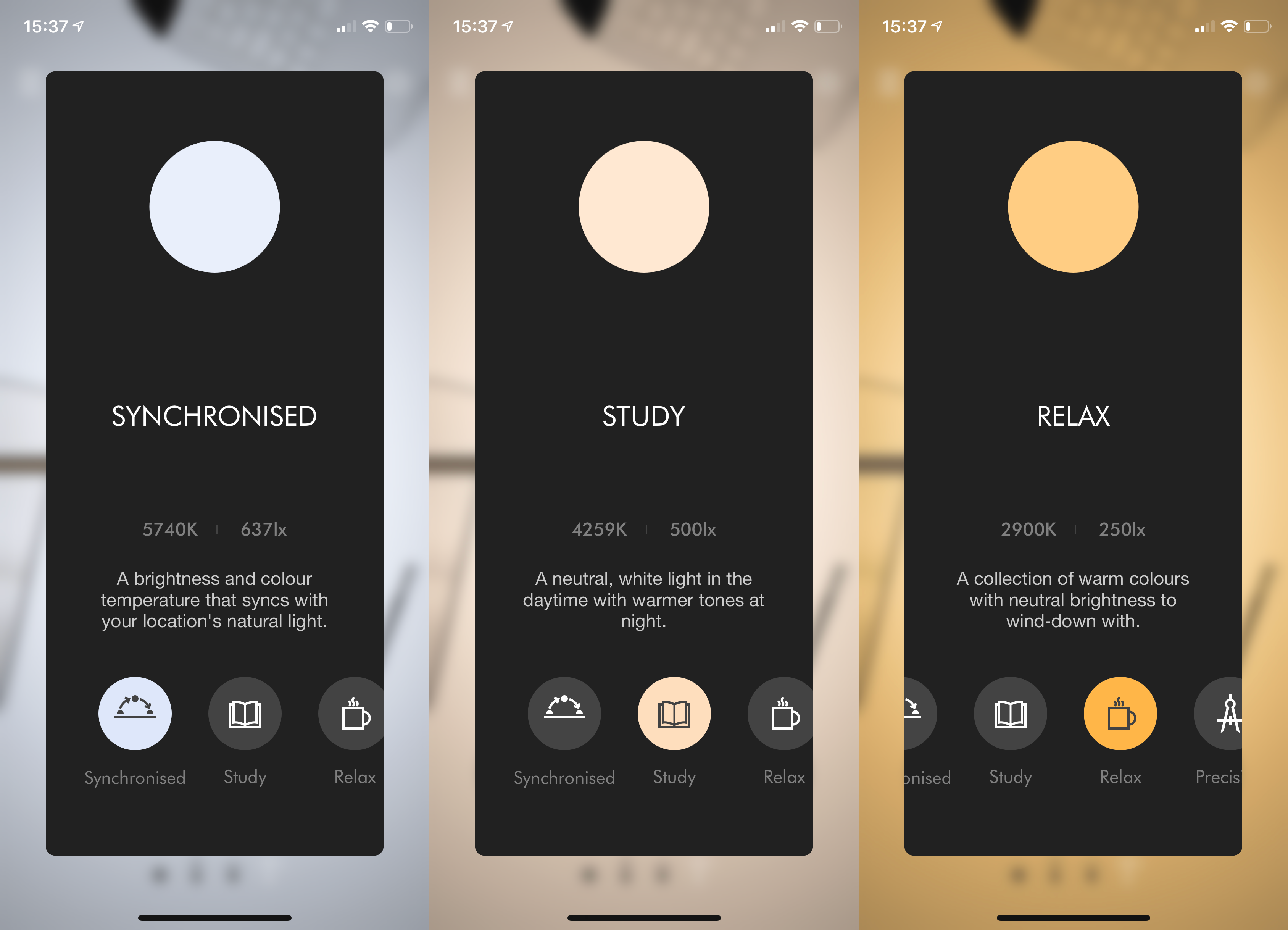
You can also set your year of birth in the app, with the Lightcycle adjusting the amount of light output in the Study and Relax modes to match your ageing eyes: as you get older, you need more light.
For night time, you can set a warmer, more relaxing light, scheduling the times that the Lightcycle operates in this mode. And, you can set a wake-up light, timing the Lightcycle to gently raise its brightness to wake you up more naturally.
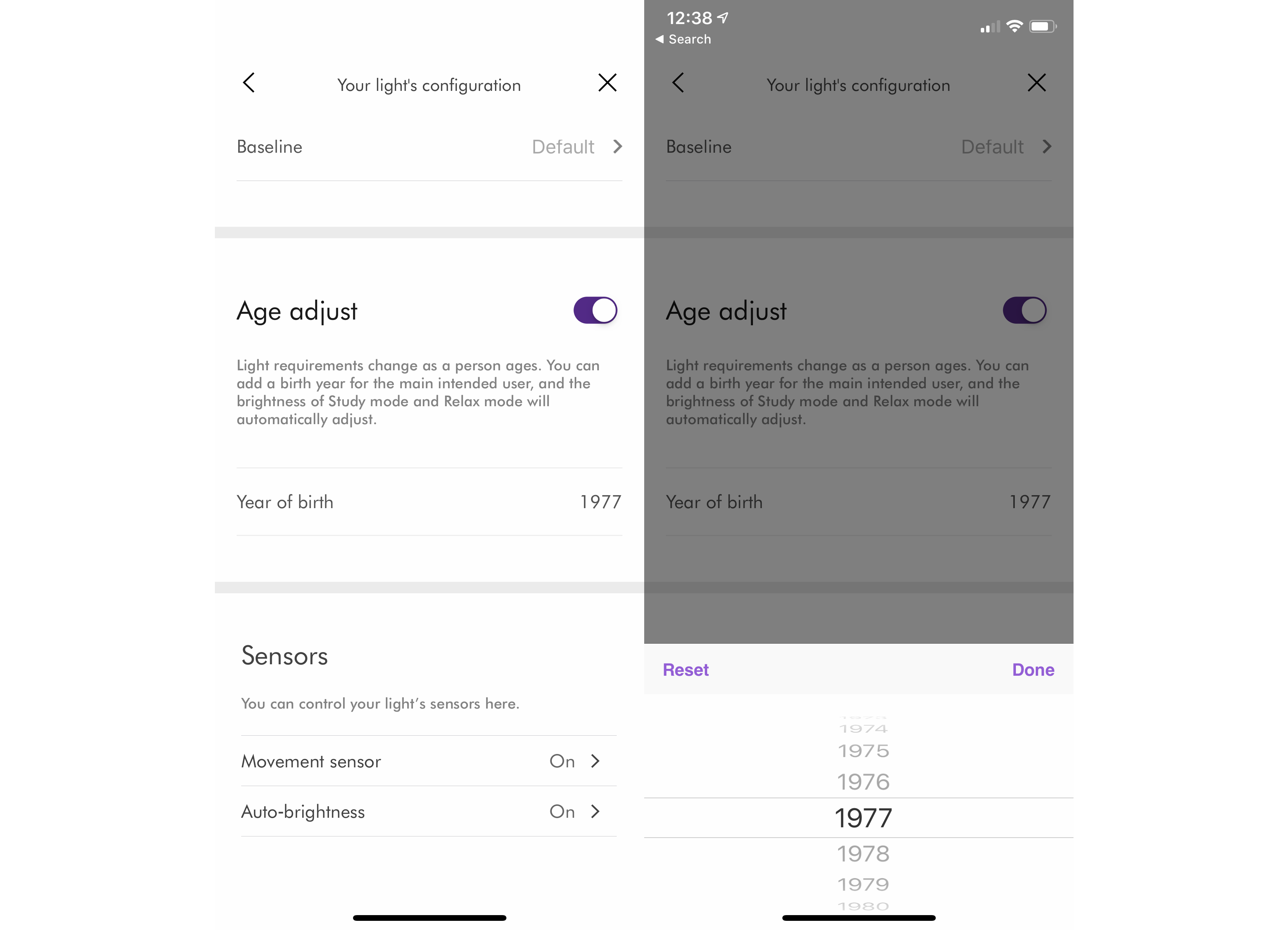
Dyson Lightcycle – Performance
Quality of light is hugely important – just ask anyone who’s bought cheap LED bulbs and has had to live with cold light making their house feel like a supermarket. The Dyson Lightcycle produces a very clean light. Thanks to the heptagonal reflector split by a PMMA diffusion layer, the light from the six LEDs is evenly mixed; in fact, you’d swear that there was a single bulb inside the light.

Throughout the day, the Lightcycle comes into its own, giving you the right ambient light to work by, adjusting both colour temperature and brightness as the day goes on. And, with the temperature modes, you can adjust the lighting easily to match the job that you’re working on.
Why buy the Dyson Lightcycle?
There’s no denying that the Dyson Lightcycle is expensive, at £450 for the desk model and £650 for the floor model. However, consider that the lamps should last for 60 years without the need for bulb changes and you’re effectively paying £7.50 and £10.83 a year respectively. Okay, so you have to pay the lump sum upfront, but this could well be a lamp that you never need to replace.
The quality of the light and the ease of adjustment makes the Lightcycle perfect for working or relaxing, and the daylight tracking is impressive. The closest that I’ve seen to this is the LIFX Mini bulbs, which can change temperature throughout the day, although the settings on those bulbs aren’t quite as detailed.
I’d have preferred Dyson to use a Wi-Fi chip in its lamps, rather than relying on a Bluetooth connection to your phone, which would allow other people in your home to take advantage of the colour change. That’s a minor complaint, though. Overall, the Lightcycle is an excellent smart light.


