Dell Venue Pro Review
Dell Venue Pro
Dell’s Venue Pro runs Microsoft’s Windows phone OS, has a massive screen and a slide out keyboard. But is it worth the relatively high asking price?
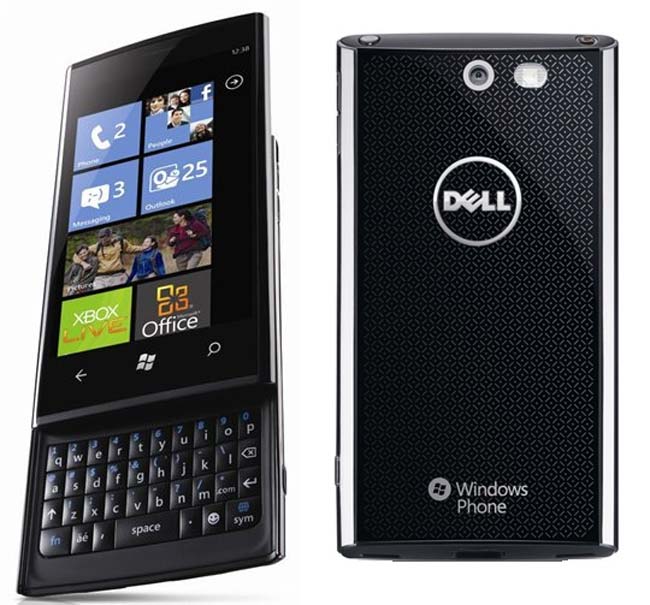
Verdict
Pros
- Fast processor
- Good keyboard
- Decent camera
Cons
- Large and bulky
- No multi-tasking support
- Short battery life
Key Specifications
- Review Price: £459.00
- Slide out QWERTY keyboard
- 5.0 megapixel camera
- 4.1inch screen
- Windows Phone 7 OS
It seems that if you want to put “Pro” in the name of your Windows Phone handset you need to slap a physical keyboard on it too. Last week we looked at the HTC 7 Pro with its horizontally sliding keyboard, while this week we have our mitts on the Dell Venue Pro, which has a keyboard that slides down from the bottom of the phone.
First up, let’s get the Windows Phone stuff out of the way. The old Windows Mobile 6.5 operating system may have been a clunky mess when it came to usability, but Windows Phone 7 is a whole different ball game. Microsoft has come up with something that looks modern, is visually appealing and refreshingly straight forward to use. The Live Tiles approach, where coloured blocks show you info like the number of unread emails and missed calls you have, works very well. There are also some clever touches here and there too, like holding down the camera button to jump straight to taking pictures even if the handset is in standby.

Granted, the Windows Marketplace app store is not as jam-packed as the iPhone App Store or Android Market, and some of the prices are a little bit on the high side. However, available apps are generally of a pretty high quality, which is not something you can always say about a lot of the stuff in the Android Market. With Nokia now working on Windows Phone devices, the long term viability of the platform looks pretty good too, which should in turn attract more developers to the OS.
Cut and paste has now arrived thanks to the NoDo update and is nicely implemented, although it’s still not perfect. However, sadly multitasking for third-party apps still seems to be someway off – maybe as far away as the end of the year, which is disappointing.
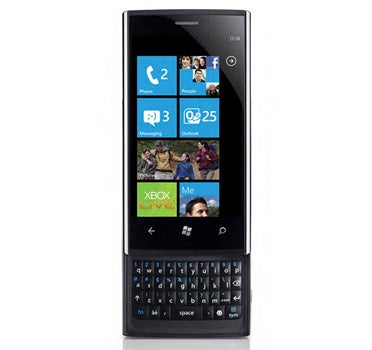
Getting back to the actual hardware, the first thing you notice about the Venue Pro is the shear size of the thing. It’s tall enough with the keyboard shut, but when you open it the phone feels a bit like holding a skyscraper in your palm – it’s a full 162mm tall. The sliding mechanism adds a fair bit of weight and bulk to the handset too, and the large screen means it’s also quite wide. As a result it’s not always the most comfortable phone to hold. On the plus side, though, it feels fairly sturdy, the sliding mechanism is smooth and swift, and the black and chrome colour scheme isn’t unappealing.
Like a lot of today’s Windows Phone handsets, this one is powered by a 1Ghz Snapdragon processor. This is helped along by 512MB of Ram, which provides a pretty powerful performance punch. The handset feels very speedy, no matter whether you’re messing around on the web using the excellent Internet Explorer browser, or just watching a few videos. However, although the 8GB of onboard storage is fairly generous, it is annoying that the handset lacks a microSD card slot, as it leaves you with no storage upgrade option.
Where the Dell Venue Pro departs a bit from the Windows Phone norm is in the choice of screen. Rather than using a traditional TFT display, Dell has instead opted for a large 4.1inch AMOLED display with a resolution of 480×800. AMOLED displays does offer battery life advantages, as long as they’re not showing a bright background too often (bright backgrounds drain more power than dark ones on these displays). In fact the look of Windows Phone has been designed specifically to optimise battery life on AMOLED screens, which is why it predominately uses a black background in the main menus.
However, Dell has opted for an AMOLED screen rather than the newer Super AMOLED displays that Samsung uses on the likes of the Galaxy S. This model can’t compete with the natural colour tones Galaxy S’s display, with a slightly murky and overly blue-ish hue. This is especially noticeable when it’s displaying a white background. We’re not trying to say the screen is bad – far from it, but it’s just that it’s not up to the same quality as the one on the Samsung Galaxy S.
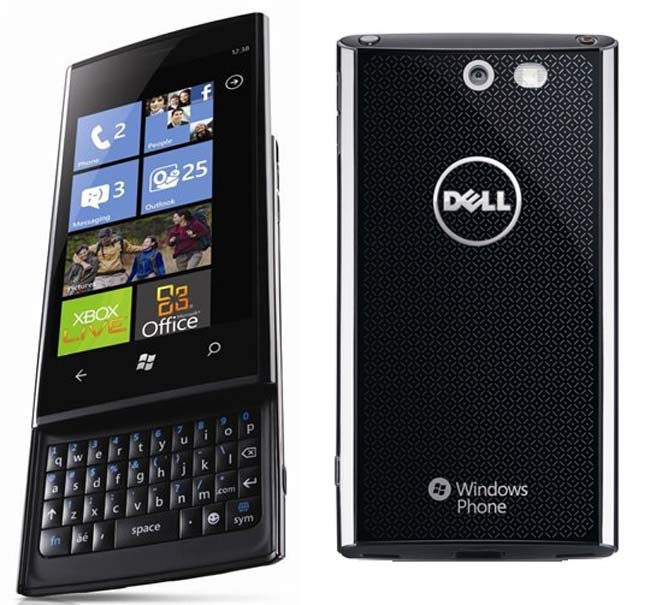
To be honest, on large touch screen phones like the Dell Venue Pro we find it hard to see the point of adding a physical keyboard, no matter how good it is. With such a large display used here it’s not exactly difficult to hit individual letters in the on-screen virtual keyboard. Still, we guess this handset is aimed primarily at those moving from messaging phones, such as older Blackberry devices, to touchscreen smartphones.
The good news is that the Venue Pro’s keyboard is fairly impressive. Initially, at least, it seems odd that Dell hasn’t opted for a horizontal sliding design similar to HTC’s 7 Pro, as that would have allowed for a larger, roomier layout. This narrower keyboard feels a lot more like the type you get on Blackberry’s devices. The keys may be on the small side, but they bubble outwards, and are probably closest to those found on Nokia’s E72 in terms of look and feel. They’re easy to type on, and the small amount of travel in each keys makes them very tactile.

The handset sports a 5-megapixel camera, which has both an LED flash and autofocus. The flash is a bit too harsh, and you tend to get bands running across photos when you use it. However, when working outdoors the camera actually performs pretty well as it manages to capture pictures with fairly good colour accuracy. Detail also stands up well when you transfer the photos to a PC to take a closer look. You can also use the camera to capture video at 720p, although the results can be a little bit jerky on fast camera pans.
We had no problems with call quality during our test period, but we did find that battery life was a bit below par, so you can expect to have to charge this handset every night.
Verdict
The Dell Venue Pro is a pretty good Windows Phone handset. It’s fast, easy to use and the slide-out keyboard is responsive too. However, we can’t help feeling that it’s just a bit too large to be truly comfortable to use, and the screen and battery life could be better.



How we test phones
We test every mobile phone we review thoroughly. We use industry standard tests to compare features properly and we use the phone as our main device over the review period. We’ll always tell you what we find and we never, ever, accept money to review a product.
Trusted Score
Score in detail
-
Performance 6
-
Design 6
-
Value 7
-
Features 8
General
| Operating System | Windows Phone |
| Height (Millimeter) | 119.7mm |
| Width (Millimeter) | 61.5mm |
| Depth (Millimeter) | 12.97mm |
| Weight (Gram) | 0.167g |
| Available Colours | Black |
Display
| Screen Size (inches) (Inch) | 4.2in |
| Screen Resolution | 800x480 |
| Touchscreen | Capacitive |
Battery
| Talk Time (Minute) | 300m |
| Standby Time (Hour) | 336hr |
Storage
| Internal Storage (Gigabyte) | 8GB |
| Camera (Megapixel) | 5.0 Megapixel |
| Front Facing Camera (Megapixel) | No Megapixel |
| Camera Flash | Yes |
Connectivity
| Bluetooth | Yes |
| WiFi | Yes |
| 3G/4G | Yes |
| 3.5mm Headphone Jack | Yes |
| Charging/Computer Connection | Yes |
Processor and Internal Specs
| CPU | 1Ghz Snapdragon |
Misc
| GPS | Yes |

