Dell U2417H Review - Image Quality and Verdict Review
Image Quality and Verdict
The best 24-inch monitor you can buy

Sections
- Page 1 Dell U2417H Review
- Page 2 Image Quality and Verdict Review
Dell U2417H – Image Quality
So we come to where this display really shines: its image quality. Right out of the box it looks fantastic. The IPS panel and its anti-glare coating mean it looks great from any angle and in any light, while the panel itself creates vibrant, realistic colours.
Putting that into numbers, I measured a contrast ratio of 1,065:1, sRGB colour space coverage of 99.6%, colour temperature of 6,615K and a gamma of 2.32, all of which are excellent numbers. The average Delta E of 0.63 is also particularly good, as is the maximum of just 2.66, indicating this display is very good at being able to pick out every individual shade of colour, reducing the likely appearance of colour banding.

In comparison the cheaper LG 23MP68VQ, which is a good but not excellent monitor when it comes to pure image quality, could only manage 0.85 and 5.52 respectively.
To get the very best from this display I switched from the Standard to the User color mode and set the RGB values to 100 x 98 x 100. That resulted in an even lower average Delta E of 0.61 and maximum of 2.59, as well as a near-perfect colour temperature of 6,588K (only 88K off the 6,500K target).
As for the uniformity of this display, its brightness varied by just 1.5% on average, with a peak variance of -3.03% on the left edge – it’s not uncommon for displays to vary by as much as 10%, so this is a truly excellent result.
Put simply, if you’re after a display for any sort of job that involves working with colour – image and video editing being the most obvious – this display is about as good as it gets. You can get higher resolutions and larger screens (plus, of course, 100% AdobeRGB screens), but not at this price.
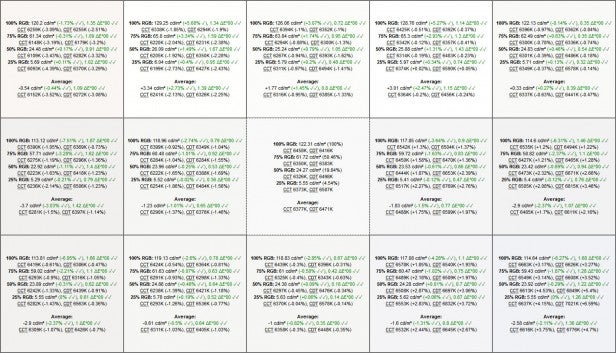
Away from work, the display also looks great for all general desktop use, including watching video and playing games. The 60Hz refresh rate and lack of any fancy extras such as AMD FreeSync means this certainly isn’t going to be the best choice for truly competitive gamers, but for any single-player games and more casual multiplayer ones it’ll be fine. I measured input lag at 9.6ms, which is fine for these sorts of games.
The only other point to note is that like many 1080p, 24-inch displays, this monitor’s pixel density is just 92ppi. That means that it does look just a little more obviously grainy and pixelated compared to the 110ppi that’s typical of 27-inch monitors with a 2,560 x 1,440 resolution. There’s no way around it, other than buying a slightly smaller display with the same resolution, but worth bearing in mind.

Should I buy the Dell U2417H?
This is quite simply the best display in its class. Its combination of a great design, fantastic image quality, good connectivity and a versatile stand make it ideal for all business and home use.
The slightly low maximum height that the stand reaches means taller buyers may still have to resort to using a monitor riser, and clearly it’s not a display meant for hardcore gamers. But otherwise it’s very near perfect and great value to boot.
Related: Our Ultimate PC Building Guide
Verdict
Quite simply the best non-gaming 24-inch monitor you can buy.

