Dell Inspiron 14z Ultrabook Review - Usability, Screen, Speakers, Software Review
Usability, Screen, Speakers, Software
A budget Ultrabook with DVD drive and optional dedicated AMD Radeon graphics.
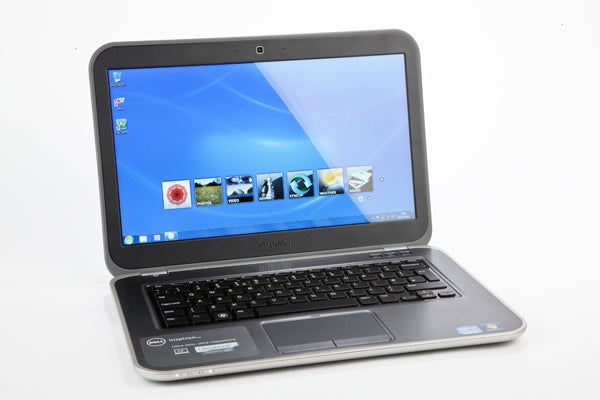
Sections
- Page 1 Dell Inspiron 14z Ultrabook Review
- Page 2 Usability, Screen, Speakers, Software Review
- Page 3 Performance, Value and Verdict Review
Dell Inspiron 14z – Keyboard and Touchpad
With a chassis this large there’s plenty of room for a full-size keyboard, and aside from a slightly narrow Enter key, that’s exactly what Dell provides on the Inspiron 14z. At this kind of price you wouldn’t expect it to be backlit, but it is spill-proof which is nice for those lethal cups of tea or coffee.
Layout is pretty much spot-on with good placement of secondary functions. Keys offer a nice crisp response with decent travel and, despite that flex we mentioned earlier, this 14z Ultrabook is generally a pleasure to type on. Sure it’s no Lenovo ThinkPad, but we wouldn’t mind doing a full day’s word processing on it.
The touchpad sports a matt surface that strikes a happy medium between smooth and rough. It’s responsive (too much so out of the box, but this can easily be toned down in settings) and nice to use, especially since it also offers individual physical buttons with great feedback. Overall then, the Dell Inspiron 14z manages a pretty good score on the usability front.
Dell Inspiron 14z – Screen
As the Dell Inspiron 14z is not a convertible tablet, it’s no surprise to see that we’re back to our good old frenemy the TN panel (rather than a lovely IPS panel) for its 14-inch display – with all the former’s viewing angle limitations. Naturally, the standard budget laptop resolution of 1,366 x 768 is also present and accounted for. 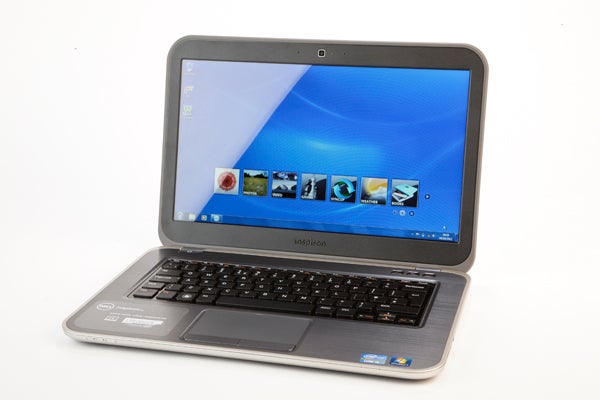
From the right angle, you get punchy colours and deep blacks, aided by a glossy screen finish. The Inspiron 14z’s good performance here is aided by even backlighting with no backlight bleed whatsoever. However, banding is definitely visible on smooth gradients. Brightness isn’t very high and that glossy finish can cause annoying reflections. 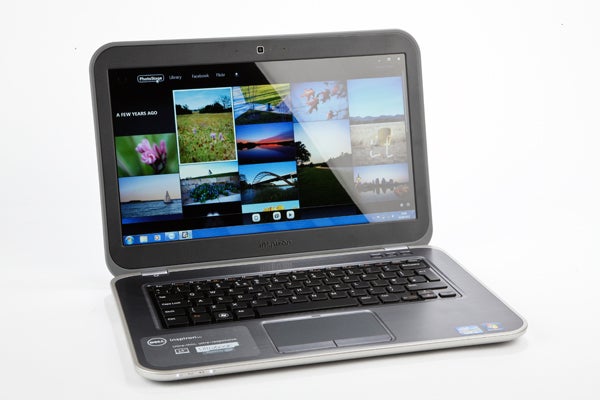
While horizontal viewing angles are just about good enough, vertically even a few degrees can cause severe contrast shift. In other words, you need to angle the screen just right if you don’t want to end up with a game or movie that looks like a photo negative, and even for desktop work everything will look severely faded-out if you don’t maintain the ideal viewing angle.
Dell Inspiron 14z – Speakers
For the speakers in its non-premium Inspiron 14z Ultrabook range, Dell has chosen to go with Skullcandy – a brand best known for affordable headphones. The results are not bad, but they’re not exactly Toshiba Harman/kardon material either. 
Managing a reasonable volume level without serious distortion but lacking finesse and detail, we’d class them as about average. They’re also located just above the base’s outer trim at the front, which is not an ideal location if you’re using the Dell Inspiron 14z on your lap.
Dell Inspiron 14z – Software
As with almost every made-to-order laptop these days, the Dell Inspiron 14z comes with Windows 8. While it’s certainly true that touch helps to get the most out of this OS, it’s usable without. We also wouldn’t be surprised if Dell brought a touch-screen option to its Inspiron range at some stage.
How we test laptops
Unlike other sites, we test every laptop we review thoroughly over an extended period of time. We use industry standard tests to compare features properly. We’ll always tell you what we find. We never, ever, accept money to review a product.

