Dell 2155cdn Review
Dell 2155cdn
A big, robust multifunction printer with fast, duplex colour print and good economy.

Verdict
Pros
- USB socket for print and scan
- Spent colour toner doesn’t stop black print
- Fast ADF with good page buffer
Cons
- Very bulky
- Only 250-sheet paper tray
- Wireless an optional extra
Key Specifications
- Review Price: £287.00
- Duplex print as standard
- Claimed 24ppm black and colour
- Easy change toner cartridges
- Full fax with 200 speed dials
- Max 40,000 page duty cycle
Colour laser multifunction printers aren’t new, but the Dell 2155cdn appears to offer a lot of useful features at a very reasonable price. It’s aimed at the small business and workgroup markets and presumably those where there’s a lot of room.
This is a big printer, taller than it is deep – and it’s over half a metre deep. The size makes it awkward to pick up and it’s very much a two-person lift. Square cut, it has a definite monumental look to it, from the high-slung, 1,200ppi scanner with 35-sheet Automatic Document Feeder (ADF), to the shallow-sloping control panel and the cuboid, Lexmark-built print engine underneath.
Controls are well spaced across the full width control panel, with single-click fax dial and mode buttons to the left of the backlit, bitmapped, mono LCD. On the right are navigation controls, a numeric pad and Start and Stop buttons. There’s a front panel USB socket set into the left-hand strut, supporting the flatbed scanner and this can be used for printing from and scanning to a USB drive.
At the bottom of the front panel is a single, 250-sheet tray and, set just above it, a single-sheet feed for special media or envelopes. On a machine this size, 250 sheets is small for a main paper tray and may require frequent refilling. You can buy a second 250-sheet tray as an option, though.
At the back are sockets for USB and gigabit Ethernet, but there’s no wireless link unless you again spend more on the optional dongle. Twin sockets for phone line and external handset cater for the fax functions.
The Dell 2155cdn comes with all its consumables in place and renewing the toner cartridges, when needed, is very simple. A small door on the right-hand side of the machine swings open to reveal four cartridges that also swing out for replacement and latch back very easily. However, it does mean you need to leave space on the right-hand side of the machine when positioning it, to give access to the door.
Dell supplies a copy of Nuance PaperPort 12, which provides document management and OCR facilities, as well as a number of its own utilities for things like ordering supplies.
Dell rates the 2155cdn at 23ppm for both black and colour print, but we didn’t see quite these speeds under our tests. Our 5-page black text print took 23s, giving a real-world speed of 13.0ppm but, on the longer 20-page test this increased to 18.5ppm. This is a very respectable speed for this class of machine and is not that far off the claim.
The colour speed is not as close and our 5-page black text and colour graphics test gave 12.5ppm, only about half the rated speed. The printer offers duplex print as standard and this is surprisingly quick, racking up 14.1 sides per minute, when we ran our 20-page document in duplex mode.
A single page colour copy took 20s and a 5-page black text copy 33s, both of which are very respectable speeds. The printer buffers scans well, so the scanner doesn’t have to slow to the speed of the print engine. A 15 x 10cm photo at best quality took 23s and a larger photo, almost up to A4, took 17s from a USB drive at normal quality. For all its large size, and relatively high speed, it prints quietly, with a measured peak of 61dBA.
Both the photo images were surprisingly good for a laser printer, though as is often the case, we saw some loss of detail in darker areas. Colour graphics are bright and attention grabbing and there was surprisingly little difference between a colour print and a copy taken from it. Black text from the 600dpi engine was clear and sharp, living up well to the expectations of laser print.
Toner cartridges are available in two capacities, of 1,200 pages standard or 2,500 pages high-yield, with the high-capacity, black cartridge offering 3,000 pages. At the best price we could find, page costs come out at 3.7p for black and 13.6p per colour. Neither of these are particularly good, when compared with similarly specified machines from, for example, HP.
Verdict
Dell’s 2155cdn is very good value if you can get it at the price quoted here, from Printerbase. For under £300 you’re getting a full-colour duplex laser printer and a comparatively high resolution flatbed scanner with ADF. Text and graphics prints are good quality and they come through surprisingly quickly for a colour machine.
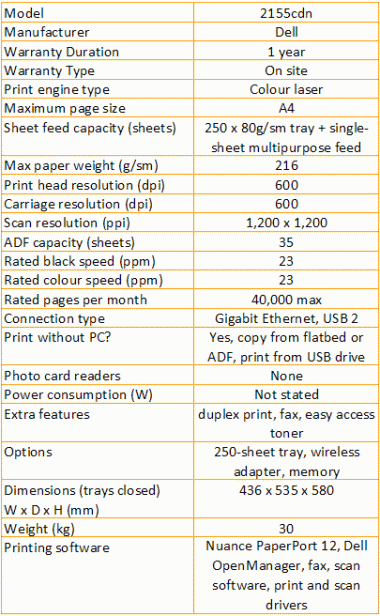
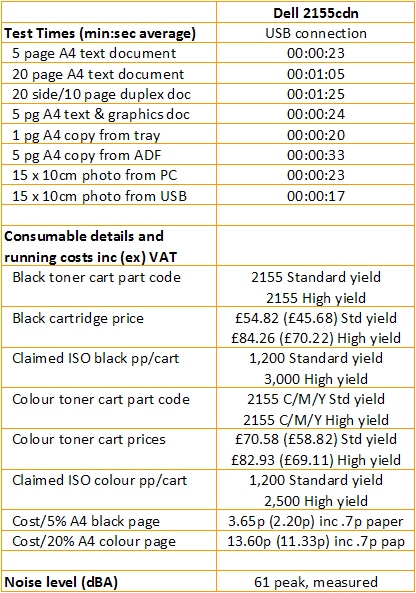
Trusted Score
Score in detail
-
Print Speed 9
-
Features 8
-
Value 9
-
Print Quality 8
Features
| Networking | Yes |
| Card slot | None |
| Connection Type | Ethernet, USB |
| Extra Features | Duplex print, fax, easy access toner |
Physical Specifications
| Height (Millimeter) | 580mm |
| Width (Millimeter) | 436mm |
| Depth (Millimeter) | 535mm |
| Weight (Gram) | 30,000g |
Printing
| Type | Color Laser |
| Duplex | Yes |
| Paper Size | A4 |
| Colour | Yes |
| Number of Catridges | 4 |
| Sheet Capacity | 250 sheet tray + single sheet feed |
| Print Resolution (Dots per inch) | 600 x 600dpi |
| Rated Black Speed (Images per minute) | 23ipm |
| Rated Colour Speed (Images per minute) | 23ipm |
| Max Paper Weight | 216g/sm |
| Print Without PC | Yes |
Functions
| Scanner | Yes |
| Copier | Yes |
| Fax | Yes |
Scanning
| Scan Resolution (Dots per inch) | 1200 x 1200dpi |

