D-Link Smart Home Security Kit Review
D-Link Smart Home Security Kit
A great, value-for-money smarthome starter kit

Verdict
Pros
- Super-cheap for what you get
- Easy-to-use mobile app
Cons
- No video recording option in the mobile app
- Prone to occasional dropouts
Key Specifications
- Review Price: £170.00
- Monitor HD camera, siren and window sensor included
- Cloud storage support
- iOS and Android apps
What is the D-Link Smart Home Security Kit?
The D-Link Smart Home Security Kit is one of many home-surveillance solutions currently on the market. It targets the same space as the SwannOne Smarthome Control Kit and Panasonic Home Monitoring & Control Kit.
D-Link’s package differentiates itself by doing exactly what it says on the box, and without hiding its best features behind hefty paywalls. This makes it a practical and affordable option for any buyer looking to remotely protect their the home from thieves, or keep an eye on their kids.
D-Link Smart Home Security Kit – What’s in the box?
The D-Link Smart Home Security Kit is one of the cheaper monitoring solutions on the market, with pricing for the pack starting at a modest £170. Its closest competitor, the Panasonic Home Monitoring & Control kit, costs £230 by comparison.
The kit comes with an equivalent amount of hardware to most starter packs, despite its low price. The pack includes D-Link’s central smart home hub, a Monitor HD camera, a siren plus a single window/door sensor. Like all such kits I’ve tested, the out-of-the-box hardware will only be sufficient to secure a studio flat; I managed to secure only the lounge of my two-bedroom flat.
Luckily, the kit is expandable and you can add sensors and cameras to the system – although doing so will rapidly ramp up the overall cost. The basic day and night camera costs £50 and a single door sensor will set you back £30.
D-Link Smart Home Security Kit – Setup
Every home-monitoring solution I test claims that its setup process is “easy”, but I’m yet to find one that’s entirely seamless. As a result, I had doubts over D-Link’s claim that it takes less than half an hour to get the Smart Home Security Kit fully up and running.
The setup process is pretty much identical to all the smart home-monitoring kits I’ve tested. You begin by plugging in the central hub and connecting it to your home network. This can be done via Wi-Fi or using a cabled Ethernet connection. From there you choose where you want to place each piece of tech. The camera and siren need to be plugged into the mains; the sensor runs off battery power.
Once you’ve finalised your setup, you download the mydlink Home app to your phone and follow a series of onscreen commands to add the camera, siren and window/door sensor. The setup experience generally went pretty smoothly. 
After I scanned a QR code included in the box, the app whirred into action, providing on-screen prompts on how to connect each individual part of the hub. By default, the device connects to the hub using the Z-Wave Plus wireless communications protocol, not the more common ZigBee one used by most competing smart-home solutions.
The process completed smoothly and the app easily connected the siren and sensor. Things didn’t go quite so smoothly with the camera, however; it connects using a manual WPS connection.
Setting up the connection should have simply been a case of pressing the WPS button on my router before beginning the pairing process. But my initial attempts to pair the camera with the hub met with failure for a good 30 minutes. During this time the hub would inexplicably drop its connection to the camera mid-way through the pairing process. I tried this on two separate review samples and had the same issue with both.
However, even when taking these issues into consideration setup was no worse – if not slightly smoother – than most competing smart home systems I’ve tested. The kit itself is also suitably unassuming and fit discreetly into my lounge.

D-Link Smart Home Security Kit – Software
Poor application design is a recurring problem I’ve experienced with numerous smart home systems.
Some, such as the Panasonic Home Monitoring & Control Kit, have terrible user interfaces that make it close to impossible to find, let alone use, their advanced features. Others, such as the SwannOne Smarthome Control kit, have decent user interfaces but demand you pay monthly fees on trying to access anything but their most basic functions.
The D-Link Smart Home Security Kit does neither. The app’s interface is one of the easiest I’ve used. It’s split into Settings, My Devices, My Actions and My Places screens. The My Devices page is used to get and control information from devices on your home network. Each connected device has its own shortcut icon, that when clicked gives you a list of command options.
For example, click on a connected camera and you’ll receive a live feed displaying what it’s recording. The camera feed also has a number of manual control options. These include the ability to take photos using the camera, instruct it to record at 320p, 480p or 720p, manually activate the night mode, or activate its built-in microphone and speak to people in the room. You can also set the camera to report motion and sound alerts within the UI. The alerts come up as notifications on your smartphone whenever an anomaly is detected.
The My Actions section backs this up and offers more granular control over each device. from within it you can set the camera to activate motion tracking at certain times of the day, for example, or notify the siren to only sound off when a specific type of anomaly is detected.
The My Places page is designed for people using the D-Link kit to protect more than one room. It lets you organise devices into specialist groups. In theory this will make it easier for you to manage the system, and let the kit send you more specific alert messages. I only had enough kit to secure my lounge, so I didn’t have the opportunity to thoroughly test the feature during my review, but I can see it being massive boon for those trying to secure whole houses.
D-Link Smart Home Security Kit – Remote monitoring
The software may be solid, but the true test for any smart home system is whether it actually works. In this regard the D-Link does a great job when you consider its price, but it’s far from the smartest solution I’ve tested.
Kicking off with the positives. D-Link’s hardware is decent, despite the kit’s low price. Recording at 720p, footage and pictures from the camera are sharp and grain-free. If you catch burglars in the act, or one of your kids doing something they shouldn’t be, you will be able to see their faces.
In addition, the low-light mode is one of the better ones I’ve tested. The live feed is also fairly lag-free, and there’s only a couple of seconds delay between what’s happening and what’s being shown on-screen – even when connected to 4G. The app, too, is fairly fast. Unlike the SwannOne kit, D-Link’s app takes at most 10 seconds to remotely pull up the live video feed, and it doesn’t crash regularly either.
The window/door sensor is decent and can track temperature as well as movement. Finally, the siren is insanely loud and can scream at up to 110dB – which will be more than sufficient to wake both you and your neighbours if a break-in takes place at night. I also like the fact that I can assign one of six preset siren sounds to specific types of alert. This makes it easier for me to determine which sensor has been tripped whenever it goes off.

All this is great, but there are a couple of flies in the ointment. For starters, there’s no way to set the camera to store recorded data on the mobile app. If you want the camera to save recorded data on a cloud storage service or NAS drive, you’ll have to configure it by accessing its configuration GUI directly. This means logging into your D-Link account on a laptop, or desktop, and manually going into the camera’s settings.
Without this there’s no way to record footage following an alert. The best you can do is manually take photos using the camera remotely via the smartphone app, which isn’t great if you miss the alert while a break-in is happening.
I also found that the door sensor and siren would inexplicably lose their connection to the main hub. It was easy enough to reconnect both when I returned to my flat, plus the connection drops occurred infrequently. But the fact that they happened at all will be a sticking point for buyers who want to use the system to keep an eye on things remotely while away on holidays or business trips.
Initially, I also found the camera and motion sensor were a little over-sensitive, regularly throwing up alerts for seemingly no reason. However, D-Link has since released a over-the-air update that has fixed these issues.
Now there’s more granular control over the camera, allowing you to adjust its motion-tracking sensitivity level. With it you can manually instruct the system to only notify you about sounds that break a specific decibel level. The controls worked a treat.
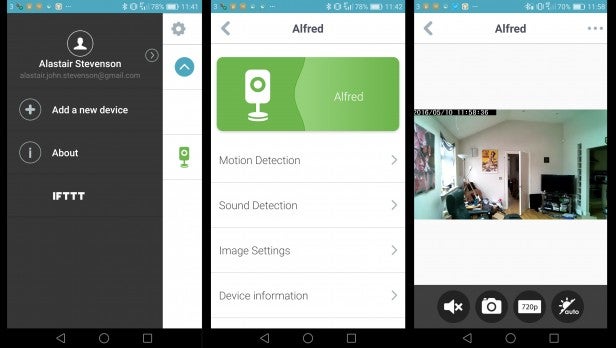
The update also added building blocks of the kit’s biggest selling point: IFTTT functionality. For non-techy folk, IFTT is an abbreviation of “If This Then That”, and in my mind is a prerequisite for any smart home system. It’s basically a fancy web service that lets you get apps to work together and create specific triggers so if one thing happens then another app will automatically react.
The IFTTT functionality is currently only active in the app and doesn’t work tech included in the kit yet, but D-Links promised to launch it in “the very near future”. When it does, this will be a massive boon to early adopters and add even more control options to the kit. For example, when activated I will be able to do things like set the camera to automatically activate motion tracking the moment Google Maps detects I had left my home using the GPS on my phone.
My only minor quibble is that I’d personally have liked the camera to have facial recognition, such as the Netatmo Welcome. But considering the D-Link kit’s low cost, its absence isn’t a deal-breaker and with the update installed, it will meet most user’s’ needs.
Should I buy the D-Link Smart home Security Kit?
If you want a great value-for-money smart home-monitoring kit then yes. The D-Link Smart Home Security Kit comes with enough hardware to secure a small flat and includes a deafeningly loud smart siren that will at the very least startle any would-be burglar. In addition, its camera offers solid monitoring services and has a wealth of manual, easy-to-use control options.
But, if money is no object then there are more advanced home-monitoring kits available. Devices such as the Nest Cam and Y-cam HomeMonitor HD offer significantly more robust and reliable remote-monitoring services – but come with some monthly fees.
Verdict
The best value for money home-monitoring kit around.


